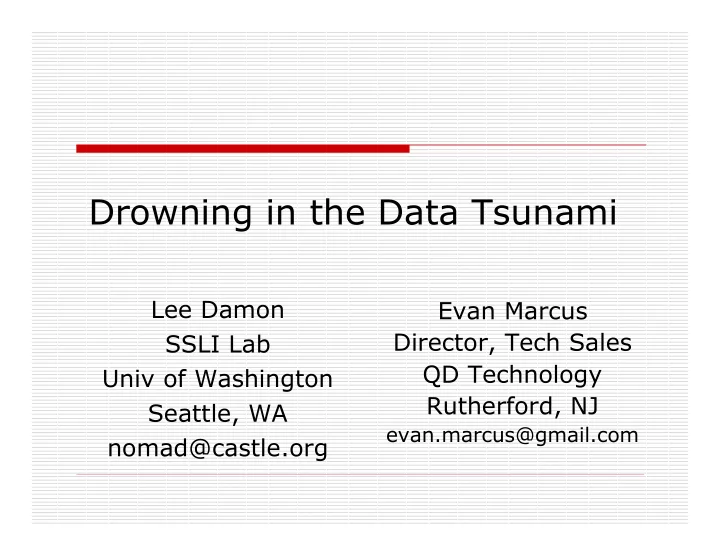
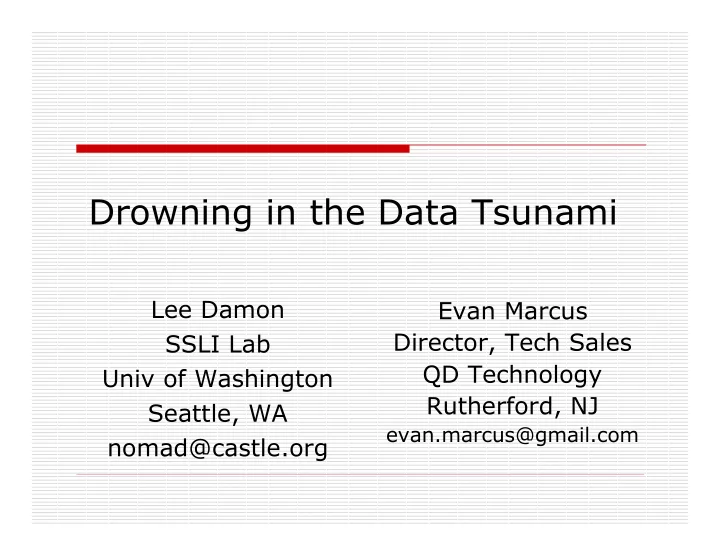
Drowning in the Data Tsunami Lee Damon Evan Marcus Director, Tech Sales SSLI Lab QD Technology Univ of Washington Rutherford, NJ Seattle, WA evan.marcus@gmail.com nomad@castle.org
The Problems Disk is Cheap Too much data Information is – Can’t find wheat in Expensive chaff Time is More Even when needed Expensive – Historic Record Long term storage going away is easy Getting back old data Long term retrieval – Some data must is hard go away
Threats to Data Age Media wears out Readers go away Got any 8” floppy drives around? Who can you pay to maintain old hardware? Can’t decrypt data How do we find one piece of data?
Historic Perspective: Ancient Times STILL READABLE Media Rock: Hard to store much Papyrus: High density, expensive Disincentives to storing meaningless data Long term record storage: no problem Egyptian Hieroglyphics
Historic Perspective: Pre-Gutenberg STILL READABLE Hand-made books Very high cost of entry, ownership Few could read or write Little incentive to store meaningless data Image from the Written words Kama Sutra, 1550 meant something Long term record storage: no problem
Historic Perspective: Gutenberg STILL READABLE Cost of ownership still very high Easier to publish but still a barrier high enough to keep out the noise Long term record storage: mostly no problem Gutenberg Bible
Historic Perspective: Punched Paper STILL READABLE Computers had limited | o o . oo| S memory, storage was | o . o| A bulky | o o.oo | N Still a disincentive to | o .o o| E keeping massive archives with millions of | o . | cards | oo . o | 2 Think “punch card | oo . | 0 ballot” | oo . | 0 Long term record storage: not a big | oo .oo | 6 problem | o. o |
Historic Perspective: Magnetic Media NO LONGER READABLE Higher density -- store entire rooms full of cards on “a few” tapes Storing stuff “just in case” more likely Unlabeled tapes an issue Long term storage: Magnetic Drum hmm.. oh dear. early 1950s 10-15 years?
Historic Perspective: Remember 5 Megabytes Media: Wall-o-disks Washing machines, aka icebergs. Disk still very expensive Large sites unlikely to put up with clutter Home PC user? That’s another story. Long term storage: 5 years? IBM 350: 5MB of storage Do you still have that MFM controller?
Historic Perspective: Remember 5GB? “I’ll never use all this space!” “Sure, I’ll keep a backup copy of that document here, and in this directory, and in this one....” The beginning of the end, perhaps? (Ha!) Backups “keeping up” with disk still, but slow.
Historic Perspective: Remember 100GB? Tape backups can’t keep up anymore Lots of space for “backup copies” - buy another drive and put it in a removable caddy Did you remember to label that drive? Long term storage: Uhhh… What’s the lifespan of a hard drive, anyway?
Today: 4.5+ TB for US$7000 “I’ll never use all this space!” Keep a copy here.. and a copy here... and a copy here.... LTO-3 tape drive: US$5K How the hell are we going to back this up? More disks! Long term storage: Oops.
One Company’s Data Tsunami SSLI Lab has grown from less than 1TB to over 13TB of backed-up storage in 5 years. Plus 100s of GBs of scratch space on every desk Most ‘data’ is ‘transitory & limbo space’ Research workspace for storing intermediate data/results. Still have tons of disks with unidentified data from before 2001. Not worth sorting the “measly 120GB of stuff.”
The World is Changing Data must be preserved Legal liability Sarbanes Oxley HIPAA Federal Rules of Civil Procedures Dozens of other regulations
What Happens When It’s Lost? Morgan Stanley (2005) Lost $1.45 billion judgment for losing emails Could not find key email and data fast enough CEO “retired”; firm considered acquisition target Plaintiff seeking $2.7 billion Citigroup (2005) Lost tapes containing account info for 4 million customers UPS accepts responsibility
What Happens When It’s Lost? Bank of America (Feb 2005) Lost computer backup tapes containing info on about 1.2 million charge cards Ameritrade (Feb 2005) Tape containing account information was lost or destroyed in transit. Affected 200,000 current and former customers Time Warner (May 2005) Lost information on 600,000 current and former employees back to 1986 Iron Mountain lost the tapes
What Happens When It’s Lost? Citigroup Inc. (June 2005) A box of tapes of personal info of 3.9 million customers disappeared in transit to a credit bureau ChoicePoint (Feb 2005) Identity thieves gained access to the personal information of up to 145,000 U.S. residents They maintain a 19 billion item database including Soc Sec numbers, driver's license and credit data Brought before Congress
Regulatory Compliance #1 Sarbanes-Oxley Act Firms must report on the adequacy of the internal controls and procedures for financial reporting HIPAA Health Insurance Portability and Accountability Act of 1996 Mandates privacy and record keeping for organizations that maintains health records NASD Rule 3010, 3110 Rules regarding records, retention, retrieval, non-rewritable storage, etc. for brokers and traders
Regulatory Compliance #2 Gramm-Leach-Bliley Act Privacy and information sharing from financial institutions SEC 17a-3, -4 Mandates record keeping and duration 21 CFR Part 11 FDA regulations related to electronic document management and e-signatures International Regulations Other industries
Getting Prosecuted? Getting Sued? Winning isn’t always a victory… Average cost of pre-trial discovery: $1.3M But you really don’t want to lose Average SEC 17a fine (2004): $1.6M
Others Ways that Archives Matter Research and Development Pharmaceutical Seismological Medical Just about any kind of research Data preservation Digital movies and video Digital music Digital photographs
What is an Archive?
Basic Functions of an Archive Ingestion Preservation/Protection Access
Ingestion Appraisal Is this the right archive for the records? Are there duplicates? What to do? Determining and setting retention Record metadata Record how and when records were added Record author and owner of the records Disposition Do records need to be on site or remote? Should the records ever expire?
Data Preservation Integrity What condition are the records in? Should they be transcribed to a new format? Preservation What are the environmental needs of the records? What type of enclosure is required? Ensure what gets stored is what gets retrieved Security What type of security controls are required?
Accessibility Policies What type of access policies should records have? Arrangement Group records by their source Description A finding aid, and description of the record group Can be online & searchable Retrieval Search and locate desired document/information Retrieving in a useful form
Traditional Archives Brick and Mortar Run by team of professional archivists Organize and place the documents Reject inappropriate documents Consumes large amounts of space Difficult to search quickly
Some Traditional Archives Your Local Public Library Municipal Hall of Records National Archives Washington, DC Library at Alexandria (ancient Egypt) Created 3 rd Century BCE 400,000 - 700,000 scrolls Burned and looted in 3 rd or 4 th century CE Historical details are unclear and in dispute
Data Center Archival Media Tape Drives Optical Disks DVD-ROMs CD-ROMs RAID Arrays NAS SAN
Data Center Archiving Traditional Methods Backups Magnetic tape Optical disks Spinning disks/NAS Shipped off site Stored & preserved for years “We take backups once a month and send them offsite.” Iron Mountain Someone takes them home
Are Librarians the Answer? 1000s of years of experience at data collection and cataloging Deal with “finished works” more than we do Having data-finding problems of their own Let’s join forces
A Librarian’s Take •“From my perspective of expert user, what computers (in a general PC sense) OS's haven't done well is offer a good system of document control. File management is all well and fine but where is the indexing system that helps us control the "aboutness" of the document. Library cataloging systems were previously all about ‘ aboutness ’ (because prior to non-print items, paper format was stable).” •“Now we have a situation where the gurus of organization & aboutness (librarians, archivists, museum curators, information professionals with other titles) and the gurus of digital format (computer professionals) are starting to come together to provide interdisciplinary expertise and follow the holy grail of one-stop shopping. Welcome to Metadata land.” -- Friday V. Librarian @ Large
Recommend
More recommend