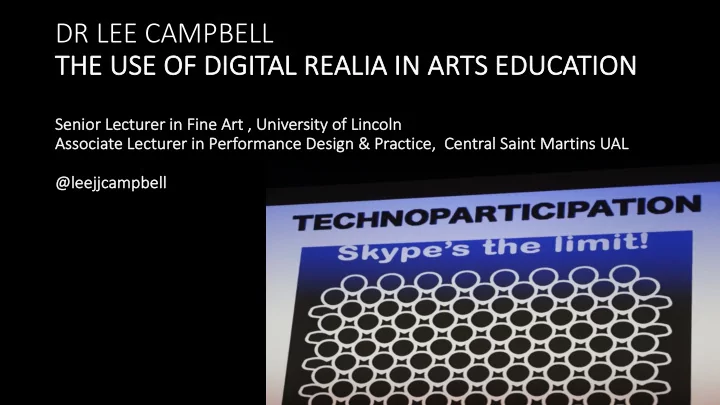
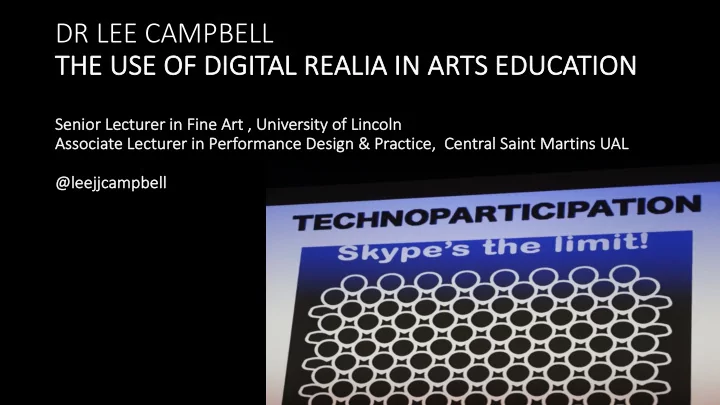
DR LEE CAMPBELL TH THE USE OF DIGI GITAL REALIA IN ARTS EDUCATI TION Se Senior or Lecturer in Fine Art , , University of of Lincol oln As Assoc ociate Lectu turer in Perfor ormance Design gn & Practi tice, , Centr tral Saint t Marti tins UAL AL @le leejjcam ampbell ll
For extended version of this paper/bibliographic references, please see current issue of Spark: UAL Creative Teaching and Learning Journal
TECHNOPARTICIPATION is a project that started in 2015, thanks to a TECHNOPARTICIPATION INNOVATION: LIVE COLLABORATIVE WRITING SESSION Loughborough University Teaching Innovation Award, which aims to explore how USING GOOGLE DOCS There is no pedagogic literature suggesting that Google Docs could ‘realia’ can be integrated into arts education. The word realia refers to objects from be made public via projection in a classroom setting, enabling potential live writing activities, everyday life, used to improve students' understanding of real life situations, and where everyone can witness writing as a live collaborative process. ‘facilitate[s] the [creative] process’ (Piazzoli, 2017). It explores applications as everyday digital realia – Skype, Textwall and Google Docs amongst others – to ü Great tool to re-assess our opinions and record how the debate unfolded’ (student feedback comments, Campbell, 2017) consider the benefits and drawbacks of using digital realia in the classroom. These ü Useful as shows a history of revisions. also enables collaborative document sharing/editing online, allowing authors to se where different people make changes - underlines to that ‘writing is an ongoing process of revision and refinement’ (Megan Poore, 2013, tools facilitate a wider consideration of other digital applications that could be p.136); employed as digital realia in teaching and how, as Paige Abe and Nickolas A. Jordan ü Allows students to post messages (anonymously or otherwise) onto an online ‘wall’ ; suggest, ‘using social media in the classroom creates a new pattern of social ü Used in professional practice to overcome the difficulties of physically meeting - can be effectively used not just as a means of producing a collaborative document where authors inhabit different physical spaces but as a live form of writing where authors inhabit encounter’ (2013, p.17). the same physical space WHAT SUPPORTIVE GUIDELINES FOR DIGITAL COLLABORATIVE WRITING EMPHASISE THE INCLUSITIVITY SO IMPORTANT TO COLLABORATION? DR LEE CAMPBELL FHEA, SENIOR LECTURER IN FINE ART, SCHOOL OF FINE & PERFORMING ARTS, UNIVERSITY OF LINCOLN Twitter @leejjcampbell lcampbell@lincoln.ac.uk Some users (e.g. those with dyslexia) may feel pressurised keeping up with a live writing process in terms of the time it would take them to generate written responses to other students’ posts – some users may feel uncomfortable about being ‘noticed’, preferring the anonymity that Textwall or Twitter for instance allows, whilst others take advantage of being able to reveal their identity and try to make themselves appear the centre of attention. All participants need to be respectful of others.
Who is familiar with the digital app Textwall?
Te Textwall ü Free messaging app that allows students to post anonymous messages onto an online ‘wall’ (which are then sent to a group via SMS) - ease of use, familiarity with mobile phone technology- does not require users to be particularly tech- savvy ü Has no maximum word-limit per- post, unlike Twitter which has a character limit and can be restrictive, though restriction can force those who post to use more concise language ✕ Lengthy posts may involve a lot of typing on mobile phones and might cause physical discomfort
ACTIVITY To send a message to Textwall (which is free depending on your service provider deal): 1) Type ‘abc’ then space then your message 2) Send to 07537 402 400 and your message will be instantly displayed on the wall 3) Please make a note of the number now
For full bibliographic references, please consult an extended version of this paper: ‘Technoparticipation: The use of digital realia in arts education ’ , Spark: UAL Creative Teaching and Learning Journal, Vol 3 / Issue 1 (2017)
In Intr troduc ductio tion n Everyday objects or ‘realia’ are used in teaching to improve students’ understanding of real life situations within the discourse of foreign language teaching.
‘ Readymade’ and the ‘objet trouvé’ (found object )
Realia not only stimulate the mind, they encourage creativity by inviting students to engage different senses in varying encounters. However, what happens in terms of embodiment and the senses when realia take virtual forms?
Te Technoparticipation
Sk Skype as digital re realia 1) expand the possibilities of the digital classroom to encompass different forms of participation; 2) improve teacher and learner’s digital literacy; 3) as a tool to investigate the binaries of embodiment/disembodiment and reality/virtuality in practice; 4)explore ‘participation’ (between an audience of physical bodies and virtual speakers). This approach to participation embraced ‘online-ness’ as a dynamic, liminal and ‘troublesome’ space (Land, Rattray and Vivian, 2014)
By exploring Skype as a means of exploring as well as of creating ‘performative embodiment’, follows on from what Ray Land, Julie Rattray and Peter Vivian refer to as liminality, a ‘transformation state [that] entails a reformulation of the learner’s meaning frame and an accompanying shift in the learner’s ontology or subjectivity’ (2014, p.5). Such a space/state renders the human body as ‘transgressive’, neither wholly present nor entirely absent when restricted to online presence. A student (sitting at computer) asks the speaker Dani Abulhawa a question during the Skype presentation (Campbell, 2015)
Be Beyond Sk Skype e – Te Textwall an and Tit Titan anPad ad
ANTICIPATION, ACTION, ANALYSIS ‘Present[ing] an original, practical and imaginative way of demonstrating reflective practice’ Carol Newbold, Loughborough University’s Centre for Academic Practice, 2015 • Anticipation : making a set of predictions informed by theory and argument and using one’s intuition. • Action: executing practice based on those predictions, in order to gain experience of the operations of a particular theory/concept in practice and to lend a different understanding to its associated theories. • Analysis : reflecting upon what happened in the last stage, considering how the practice extends the theory, through embodied and emotional response.
An Anticipa pation
Ma Makode Li Linde’s Pa Painful Cake (2 (2012) ) The image part with relationship ID rId5 was not found in the file.
Student-produced Wordle.net images based on concepts relating to ‘audience’ and ‘collaborative art practice’
Wo Wordle.net ü Importing a large block of text to be converted into a word-cloud, the frequency that a word appears in the block is considered and given visual prominence, those (higher frequency) words appearing larger in size than other (less frequency) words ü Having this visual hierarchy of words configured is extremely useful when working out how to place focus on certain words as keywords and key concepts
Ac Action n
Maggi Savin-Baden (2007:69) Reflect ction as in interruption ion
Ana Analysi sis s
Screenshot, TitanPad final debate comments (different responses colour coded) from workshop ‘On Reflection and Critical Thinking’ (Campbell, 2017).
There is little/no pedagogic literature suggesting that Google Docs (and TitanPad respectively) could be made public via projection in a classroom setting, enabling potential live writing activities, where everyone can witness writing as a live collaborative process . Megan Poore suggests that as a platform Google Docs underlines to students that ‘writing is an ongoing process of revision and refinement’ (Poore, 2013, p.136) Students in front of projected TitanPad wall during workshop ‘ On Reflection and Critical Thinking’, CSM (Campbell, 2017)
Screenshot, TitanPad final debate comments (different responses colour coded). Workshop ‘On Reflection and Critical Thinking’, CSM. Image: Campbell (2017)
Student feedback ck
What are some of the possibilities of TitanPad/Google Docs for collaborative writing? ü ‘Great tool to re-assess our opinions and record how the debate unfolded’ (student feedback comments, Campbell, 2017) ü Useful as shows a history of revisions. also enables collaborative document sharing/editing online, allowing authors to see where different people make changes - underlines to that ‘writing is an ongoing process of revision and refinement’ (Megan Poore, 2013, p.136). ü Allows students post messages (anonymously or otherwise) onto an online ‘wall’ ü Used in professional practice to overcome the difficulties of physically meeting - can be effectively used not just as a means of producing a collaborative document where authors inhabit different physical spaces but as a live form of writing where authors inhabit the same physical space
Recommend
More recommend