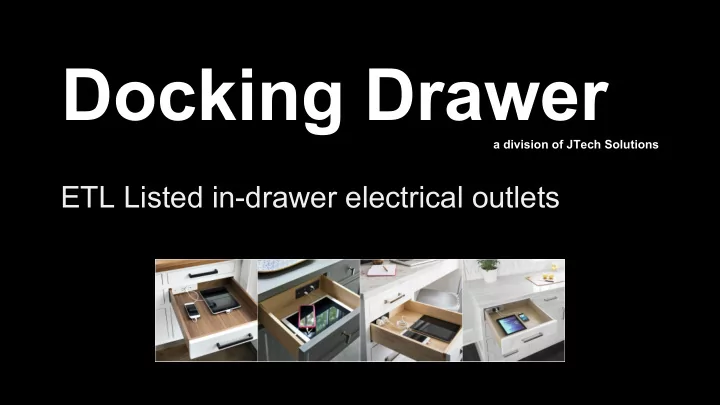
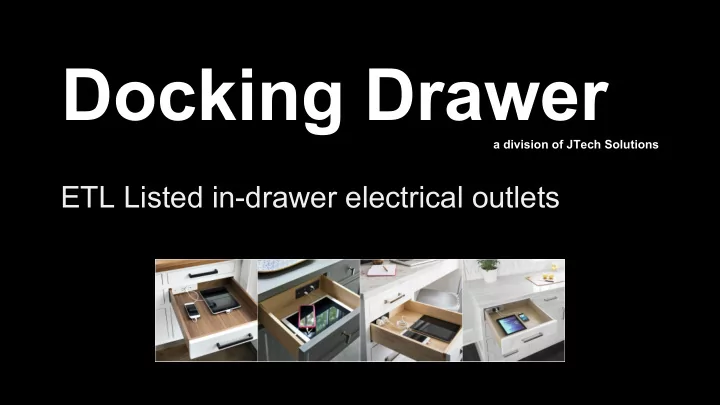
Docking Drawer a division of JTech Solutions ETL Listed in-drawer electrical outlets Rev 100114
About JTech Solutions ● 15+ year old engineering company servicing the semiconductor industry ● Expertise in controlling temperature, humidity and airflow ● Customers include HP, Intel, Berkeley Labs, Northrop Grumman ● Invented the first ETL listed in-drawer electrical outlet approved to UL962A & CSA-C22.2 ● Launched Docking Drawer Business in 2013. Patents issued in 2015.
What are Docking Drawers? ● A collection of in-drawer electrical outlet solutions purpose built to charge or power devices in cabinets, vanities, lockers or anywhere a movable outlet is needed in a drawer. ● Patented smart safety features include interlocking thermostats and circuit breakers which cut power to the outlet minimizing risk ● Designed to fit standard 24”, 21” and 18” cabinet sizes. Custom sizes available. ● Simple to specify and easy to install ● Safe and reliable ● ETL Listed to UL962a & CSA-C22.2
ETL vs. UL What's the difference between ETL and UL? ● UL and Intertek are Nationally Recognized Testing Laboratories (NRTLs) which are independent laboratories recognized by Occupational Safety and Health Administration (OSHA) to test products to the specifications of product safety codes. ● Intertek is our NRTL and has tested all Docking Drawer outlets and found certain PN#’s in compliance with accepted national standards (UL 962a and CSA -C22.2). Bottom Line - ● In terms of regulatory approval, there is no difference between ETL and UL listings. All inspectors must treat UL and ETL listing approvals equally because they are both approved by the US Government as Nationally Recognized Testing Laboratories (NRTLs).
In-Drawer Electrical Outlets ● Custom built solutions for each application The Old Way ● Time consuming to install ● Do not utilize the proper materials ● Questionable safety ● Reliability and longevity are unknown ● No safety features ● Not ETL/UL/CSA approved ● Purpose built solutions ● Tested reliable and rugged solution The ● Smart safety features include interlocking Docking Drawer thermostats and circuit breakers Way ● Safe - ETL Listed to UL962A & CSA-C22.2 ● Simple and fast installations
Charging & Powering Solutions Docking Drawer manufactures in-drawer electrical outlets for charging and powering applications designed to fit standard 24”, 21” and 18” deep cabinets and custom cabinets. Charging Outlets Powering Outlets
5 Series of In-Drawer Outlets Docking Drawer Style Drawer Charging Outlets Powering Outlets
Key Features SAFE CLUTTER FREE ● First ETL listed in-drawer ● Clear clutter one drawer at a time electrical outlet approved to throughout the house UL962A & CSA-C22.2 ● Ideal for technology or personal care ● Smart safety features include products interlocking thermostats and SIMPLE TO SPECIFY circuit breakers ● Fits standard 24”, 21” & 18” cabinets RELIABLE and custom cabinets ● Cycle tested 500,000 times ● No drawer box modifications needed ● Representing 30 years of use ● Easy to install
Markets ● Architects ● Medical Labs ● Kitchen and Bath Designer ● Electricians ● Commercial Buildings ● Closet ● Residential ● Garage Storage ● Furniture ● Locker Rooms ● Assisted Living ● Yachts ● Cabinet Makers ● Anything with a drawer
Common Applications ● Hair Dryers ● Phones ● Curling Irons ● Tablets ● Flat Irons ● Laptops ● Appliances ● USB Flashlights ● Items requiring full ● USB Speakers power AC Outlets ● Combination or USB only Outlets Docking Drawer Style Drawer Charging Outlets Powering Outlets
Installation Ideas
Installation Techniques Horizontal Vertical Narrow ● Left or Right ● Up or Down ● Narrow Space
How to Specify Specify FIRST by APPLICATION then by CABINET DEPTH 3. Choose Docking Drawer Outlet 1. What Application? ● Will the outlet be used to ● I.E - Customer needs a charging outlet for a 24” deep cabinet. Solution - Docking charge technology or power devices like hair dryers, etc.? Drawer (Charging) 24 Slim (Extension). 4. Confirm Specifications 2. Cabinet Size? ● What is the cabinet depth? ● Minimum width behind drawer box ● Minimum space behind drawer box 24”, 21” or 18”? to confirm extension needed. ● Minimum interior drawer box height ● Reconfirm extension needed.
Docking Drawer Portfolio Docking Drawer Style Drawer Charging Outlets Powering Outlets
Charging Outlets
Charging Outlet Configurations Blade and Slim Series Blade, Slim and USB Narrow Outlet Specifications: Outlet Specifications: ● Combination Duplex ● Charges up to 4 high powered Receptacle/Outlet & USB devices, including multiple Charger. tablets, simultaneously ● 15 Amp, 125 Volt ● USB: 4.2 amps @ 5 VDC ● Tamper-Resistant ● CSA-22.2 Listed Receptacle/Outlet ● NEMA 5-15R. ● 3.6 Amps, 5VDC, 2.0 Type A USB Chargers. AC: 3 amps @ 120 VAC
Electrical Connection Electrical Connection: Interlocking Safety Feature NEMA 5-15 Plug Circuit breaker that limits the output on the AC outlets to 3 amp @ 120 VAC
New - Blade Series
New - Blade Series Safety - ● Features circuit breaker interlocking safety feature ● ELT and CSA Listed Sizes and Finishes - ● 4 Sizes to choose from - 24, 21 and 18 and 30 ● Duo model can charge up to 8 devices simultaneously ● 3 Finish options - Black, White and Stainless Steel
New - Blade Series
New - Blade Series Features - ● Fits into standard cabinets with standard drawer box sizes ● Eliminates the need to shorten drawer boxes, modify slides ● Can be specified early, middle or late in the project cycle ● Simple to install on jobsite Markets - Broad market appeal ● New Construction ● Remodel Projects ● Retrofit
Blade Series Blade 2419 Blade 2118 Blade 1817 PN# 0290-10024 PN# 0290-10021 PN# 0290-10018 Blade 2419 USB Blade 2118 USB Blade 1817 USB PN# 0290-10124 PN# 0290-10121 PN# 0290-10118 ≤ 24" Deep Cabinets ≤ 21" Deep Cabinets ≤ 18" Deep Cabinets
Slim Series Docking Drawer 24 Slim Docking Drawer 21 Slim Docking Drawer 18 Slim PN# 0290-00031 (W) PN# 0290-00030 (W) PN# 0290-00047 (W) Docking Drawer 24 Slim USB Docking Drawer 21 Slim USB Docking Drawer 18 Slim USB PN# 0290-00046 (W) PN# 0290-00045 (W) PN# 0290-00048 (W) ≤ 24" Deep Cabinets ≤ 21" Deep Cabinets ≤ 18" Deep Cabinets
Blade vs. Slim Series Blade ● Only needs 2 ” of space available behind the drawer box ● Fits into standard and custom framed and frameless cabinets without needing to shorten the drawer box ● Can be specified early, middle or late in project cycles ● Can be installed on the job site with simple tools. ● 4 Sizes to choose from - 24, 21 and 18 and 30 ● Blade Duo charges upto 8 devices simultaneously ● 2 year warranty Slim ● Needs 3” of space behind the drawer box. ● Drawer boxes need to be modified or stepped down to make space for the outlet. ● 3 Sizes to choose from - 24, 21 and 18
Powering Outlets
Powering Outlet Configurations Outlet Specifications: ● 20 Amp ● 125 Volt Receptacle/Outlet 20 Amp Feed-Through ● Tamper-Resistant ● Self-test Smartlock Pro Slim GFCI ● LED Indicator ● NEMA: 5-20R
Electrical Connection Electrical Connection: Interlocking Safety Feature Hardwired Thermostat that cuts power to the outlet when temperatures rise over 120 degrees.
Powering Outlets Style Drawer 21 Blade Style Drawer 18 Blade Style Drawer 24 Blade PN# 0290-10324 (W) PN# 0290-10321 (W) PN# 0290-10318 (W) Style Drawer 21 Flush Style Drawer 18 Flush Style Drawer 24 Flush PN# 0290-00032 (W) PN# 0290-00050 (W) PN# 0290-00033 (W) Style Drawer 24 Style Drawer 24 Style Drawer 18 0290-00011 (W) 0290-00049 (W) 0290-00013 (W) ≤ 24" Deep Cabinets ≤ 21" Deep Cabinets ≤ 18" Deep Cabinets
Style Drawer Blade Install Four ways to install Vertical Installation Option #4
Style Drawer Flush Install How to install Style Drawer Flush Installation
Powering Outlets Style Drawer 24 Flush Duo Style Drawer 21 Flush Duo Style Drawer 18 Flush Duo PN# 0290-00224 (W,S) PN# 0290-00221 (W,S) PN# 0290-00218 (W,S) ≤ 24" Deep Cabinets ≤ 21" Deep Cabinets ≤ 18" Deep Cabinets
Showroom Resources Sample Outlets Demonstration Drawers Literature ● Charging or Powering ● Charging or Powering ● Contains Specs
Resource Libraries Docking Drawer Specification Library All the resources specifiers and installers need to plan a Docking Drawer installation. Specification Library ● Mounting Diagrams ● DXF Files to import into AutoCAD, etc ● 3D STEP Files ● Electrical Planning Guide ● Installation Manuals ● Pro-Tips To access visit www.dockingdrawer.com.
Thank you! Paul Hostelley Business Manager Docking Drawer 12893 Alcosta Blvd. Ste M San Ramon, CA 94583 cell: 925-683-0990
Recommend
More recommend