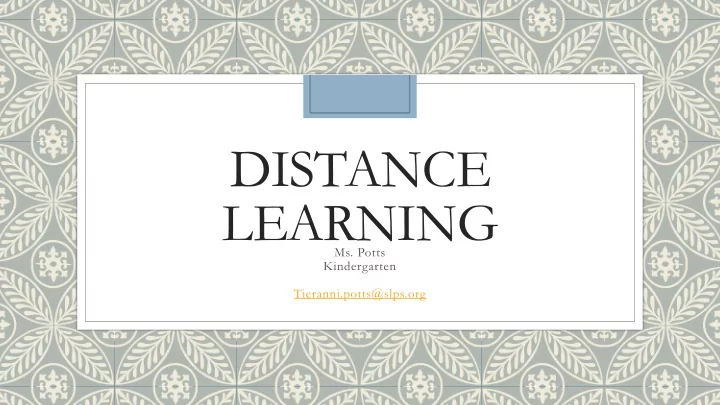
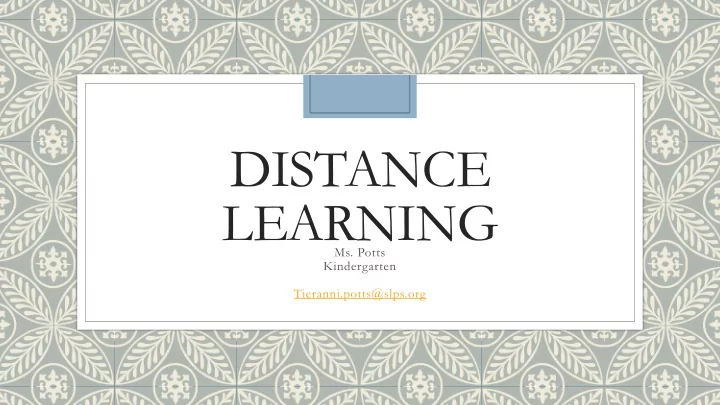
DISTANCE LEARNING Ms. Potts Kindergarten Tieranni.potts@slps.org
Welcome! Hello: This document is meant to inform you of the expectations for distance learning and how to access the online learning platforms we will be using. This is a new experience for all of us. I am here to help in anyway I can. Please do not hesitate to reach out and ask for clarification when needed. This is an uncertain time and trying to maintain normalcy is difficult. Accessing an online classroom not only helps students stay on track academically but also keeps students feel connected to the school community. Feeling connected is extremely important at times like these. Please read this document and review the information with your child. As parents of children in kindergarten, I fully appreciate the time you will spend helping your child through this process.
Online Conduct Students are expected to behave in a way that is productive to their learning and the learning of others by: ◦ Being respectful to classmates when communicating in online forums (Using kind and encouraging language) ◦ Using only assigned logins to access online learning platform ◦ Asking for help when needed ◦ Checking into the classroom daily (Monday-Friday) ◦ Send pictures of assigned documents as requested. Message them through dojo, my email, or text.. ◦ BE SURE YOUR NAME IS ON ALL SUBMITTED PAPERWORK. I will be available online on Teams daily from 930 am until 1130 am. (Monday through Friday) I can be reached by phone, dojo or email during those hours as well. Please feel free to reach our at anytime. If you need to reach me at a time other than those hours, I will respond if I am able, or will get back with you within 24 hours.
Where will our online learning take place? ◦ We will be using the app “Microsoft Teams” ◦ Weekly lesson plans will be posted on “Teams” by 8:00 am Monday morning ◦ Assignments are uploaded to our classroom team. ◦ Log in to the “Microsoft Teams” app daily and check for any messages ◦ The link below will take you to our class “Team” ◦ https://teams.microsoft.com/l/team/19%3a6ce79afca9a74d13b7f4ef2852e5f061%40thread.tacv2/conversat ions?groupId=8f5f87ce-c166-4f6e-b3bd-95fbcb655e1f&tenantId=08e33d6b-a654-486a-80e3-20b190ae22d7 ◦ If the link does not open, Go to Chrome. Type in portal.office.com in the url. ◦ Each child has a unique login and password. I emailed each child’s login information to you on Saturday April 4 th . ◦ I will continue to post information on my classroom webpage (Tieranni Potts-kindergarten), on class dojo, by text and/or through email. Please check regularly. ◦ CONTINUE TO MONITOR THE DISTRICT WEBPAGE FOR UPDATES slps.org
Instructions for accessing Teams (SLPS Directions) How To Access Teams ◦ Go to Chrome. Type in portal.office.com . in the url. ◦ You will get to the login page. Type your username. ◦ Choose work or school account ◦ You will get a page with the district logo. Your username information will appear automatically. Type in your login password. Click sign in. ◦ You will get to your Office 365 landing page. Click on Teams Go to our classroom Teams Page- Ms. Potts Kindergarten. You will find your Teams on the far- left side. See arrow. THESE DIRECTIONS WERE CREATED BY SLPS.
How to access Microsoft Teams using an iPad (SLPS Directions) ◦ Click on the Microsoft Teams app on the iPad. ◦ You will get to the login page. You will be asked to sign up or sign up for free. Click Sign in. ◦ You will be asked to sign in using your school Microsoft account. This is the account information assigned to you by your school. ◦ Type your username. Each child has a unique login and password. I emailed each child’s login information to you on Saturday April 4 th . ◦ You will be taken to your school district’s page. Enter your password assigned by your district. It may ask if you would allow Teams to send you notifications…Click Allow…. ◦ It may ask to you if you would allow Teams would like to access microphone…. Click Ok. ◦ It will show you things you can do in Teams. Click next again to access the Teams Dashboard. ◦ You are now in the Teams Dashboard. Click on our class Team.. At the bottom you will see where you can keep track of activities, teams, assignments, and meetings. You can also post a response or new conversation. THESE DIRECTION WERE CREATED BY SLPS
Where to Start….. ◦ Our online instruction officially starts April 6 th ◦ Please log into teams and share your favorite emoji in the message board ◦ If your logins do not work, please reach our and ask for help. You can message me on Teams, ClassDojo, or email me at Tieranni.potts@slps.org ◦ Please reach out and let me know if I can help with anything. Our goal is to make learning fun!
Learning Platforms (websites) that are embedded in assignments ◦ Raz-kids Provides students with books they can read and listen to based on their reading level (future use) ◦ Getepic! Provides books to listen and read as well as many online learning videos ◦ Quizlet We will use this site to review sight and vocabulary word flashcards (future use) ◦ ABCmouse Platform for practicing phonics and early reading skills ◦ Scholastic.com Platform for early reading skills, sight words and vocabulary ◦ XtraMath This site reinforces math skills ◦ Lalilo Online reading platform. ◦ Khan Academy Platform for math assignments and lessons PLEASE NOTE-THESE WEBSITES DO REQUIRE SIGN IN CODES AND PASSWORDS. CHECK YOUR EMAIL FOR INFORMATION FROM THE WEBSITES AND FROM ME (CAROLYN.WRIGHT@SLPS.ORG) ◦ *more websites may be added
Online Resources (links) Week of April 6th Math Reading Writing Science Xtra Math Fiction of Nonfiction Song How a Rainbow is Formed Mystery Science https://xtramath.org/#/signin/classroom2 https://www.youtube.com/watch?v=5CW2BM https://www.youtube.com/watch?v=RGWtwh https://teams.microsoft.com/_#/school/classr ?c=Q9NHVHRN lZO4w TRHJg oom/General?threadId=19:6a533447f9a04ddba b1b6e752e25ff59@thread.tacv2&ctx=channel Let’s Get Fit Count to 100 Learn to Read One Syllable Words ABC Mouse https://www.youtube.com/watch?v=1dkPo https://www.youtube.com/watch?v=VxBEmaa https://www.abcmouse.com/abt/homepage Mystery Doug Video uLWCyc Sh1c https://mysterydoug.com/mysteries/germs- Jack Hartman Colors of the Rainbow sanitizer# Khan Academy Scholastic Remote Learning Resources https://www.youtube.com/watch?v=9mruaPD https://www.khanacademy.org/ https://classroommagazines.scholastic.com/sup xoEw port/learnathome/grades-prek-k.html Count to 100 by 10’s With Grandma and How to Draw a Colorful Rainbow (Draw along) Grandpa Epic! Online Library for Kids https://www.youtube.com/watch?v=sYyb95L https://www.youtube.com/watch?v=_yr- https://www.getepic.com/ RTM4 IuM4SEA Lalilo https://app.lalilo.com/#/class/49852/invite- parent/prtebw
Remember to breathe…. ◦ Tucker is a Turtle, he lives in a box. ◦ When he gets mad, he just stops! ◦ He goes in his shell and he takes a deep breath! 1,2,3 ◦ And when he comes out, his solution is the best!
Recommend
More recommend