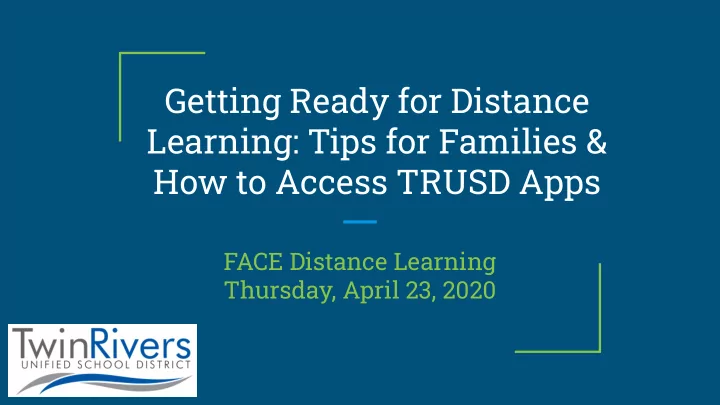
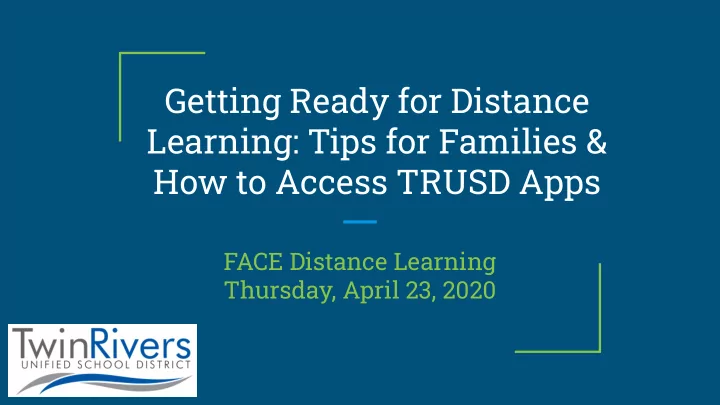
Getting Ready for Distance Learning: Tips for Families & How to Access TRUSD Apps FACE Distance Learning Thursday, April 23, 2020
Heriberto Soto [heriberto.soto@twinriversusd.org] Parent Engagement Educator, Student Engagement: Family and Welcome and Community Engagement (FACE) Introductions Xue SI Cha “Oliver” Thor Facilitator & [XueSiCha.Thor@twinriversusd.org] Chat Moderator Interpreter, English Learner Services Department
Educational Technology Jennifer Kramer [jennifer.kramer@twinriversusd.org] Welcome and Coordinator of Instructional Introductions Technology, Information & Educational Technology Services Twin Rivers USD Lucas Machado [lucas.machado@twinriversusd.org] Experts Panelists Coordinator of Instructional Technology, Information & Educational Technology Services
Information on Curriculum Welcome and Ernestine McGuire [ernestine.mcguire@twinriversusd.org] Introductions Coordinator of Curriculum & Instruction, K-6 Leslie Addiego Twin Rivers USD [leslie.addiego@twinriversusd.org] Experts Panelists Coordinator of Curriculum & Instruction, 7-12
The Question & Answer (Q&A) ● tool allows questions to ask for the panelists, and co-hosts to Welcome and answer their questions. The microphone and ● Zoom Check-In video-sharing tools will be disabled for all participants. ● Please keep comments appropriate within the chat room.
Today we will be discussing: TR Resources for Families ● Welcome and ● What will Distance Learning Look Like? Agenda TRUSD Apps & Applications for ● Distance Learning ● Twin Rivers DIstance Learning Websites & Links Next FACE Distance Learning ● Meetings ● Closing Thoughts and Q&As
TRUSD Resources for Families Coronavirus Updates: ○ Technology Request Survey ○ Continued Learning for Students Nutrition Services Meal ○ Distribution ○ Information for Families with Special Education Link: www.twinriversusd.org.coronavirus Students ○ Mental Health & Wellness
Technology Request for Students If your students do not have a device at home complete and sign this form. You will immediately receive a confirmation number, and we will contact you soon with an appointment to pick up a device. If you do not have internet access at home we have several options to help. This Internet Resources for Families guide has seven local companies offering either free, or very low cost home internet. This is the best Link: option, has the fastest speed, and will give you personal https://lfweb.twinriversusd.or internet access for your entire family. g/Forms/devicerequest
Helplines for Families ● Technical support for your district provided devices is available from our IT Help Desk by email TechSupport@twinriversusd.org or by calling (916) 566-7802, Monday - Friday, 7 a.m. - 5 p.m. ● The Special Education Support Line is available at (916) 380-9218, Monday - Friday, 12:30 - 3:30 p.m. You can call the Special Education Department Message Line 916-566-1617 and SPED Staff will return your call during regular business hours. ● To reach TRUSD Student Services Staff, School Nurses, Counselors, Homeless Family Support Staff and Foster Care Liaisons, please call the TRUSD Student Services Support Line at (916) 566-7801, Monday - Friday, 8 a.m. - 4 p.m.
Student Services: Enrollment & Registration: Updates Beginning the week of April 27, 2020, district officials with the support of school site staff will begin registering and enrolling students Work Permits centrally through an online platform. The processing of work permits will be In order to begin the process, please send an completed by the Student Services email request for registration and enrollment Department at the Twin Rivers Unified School to Enrollment@twinriversusd.org. District Office on Tuesdays and Thursdays between 9:00 a.m. - 11:00 a.m. by For example: appointment. ● New student to TRUSD for the Appointments can be scheduled by sending a 2019-2020 school year and never has request via email to attended district schools. stu.service@twinriversusd.org or by calling ● New student and will begin enrollment the Student Services Support Line at for the 2020-2021 school year. 916-566-7801.
What will distance learning look like for my student?
TRUSD Apps The TRUSD Apps Portal is where you can find the digital education resources for your students. For student Login: http://apps.twinriversusd.org/
How to Login to TRUSD Apps Portal
Applications for Distance Learning Google Classrooms TRUSD Apps Zoom Zoom is a video conferencing Google Classroom is a virtual TRUSD APPs Portal is a portal tool. It can be used to host classroom tool built into Google that allows for single sign-on to meeting but also teachers can for Education accounts. many applications and a one record lessons. stop shop to access application links easily.
Hillsdale Elementary School Website: http://hillsdale.twinriversusd.org/ Announcements: http://hillsdale.twinriversusd.org/announcements/
Norwood Junior High School Office Hours Website: http://nwjhs.twinriversusd.org/ Staff Directory: http://nwjhs.twinriversusd.org/Staff-Directory/
Foothill High School Office Hours ● http://fhs.twinriversusd.org/Academics/index.html Distance Learning ● http://fhs.twinriversusd.org/Distance-Learning/
TRUSD Distance Curriculum, learning tools, and examples of school schedules: Learning for Preschool ● Students Kinder ● ● 1st-2nd ● 3rd-6th 7th-8th ● 9th-12th ● Quick Link: www.bit.ly/TwinRiversLearns
Kindergarten-2nd Grade: Daily Routine English Language Arts (60 mins) iReady Individualized reading selection for skill improvement. 20 minutes (Curriculum Folder) Scholastic Learn From Home Weekly schedule of learning activities by grade level. 20 minutes (Learning Tools Folder) Read a book with an adult or independently. (20 minutes) Math ( 60 mins) SWUN Math Weekly Lessons Weekly schedule of learning activities by grade level. 20 minutes (Curriculum Folder) SWUN Math Basic Facts Practice Basic math operations skills A sample schedule practice. 20 minutes (Curriculum Folder) for families. Khan Academy On-line video lessons to help with math skills. 20 minutes (Learning Tools Folder)
Kindergarten-2nd Grade: Daily Routine Science / Art / Other (30 mins) Choose one Mystery Science Watch the video and discuss and write down your thoughts in a notebook. (Learning Tools Folder) Amplify Science Fun: Kinder 1st grade 2nd Grade LUNCH DOODLES with Mo Willems- Mo Willems invites YOU into his studio every day for his LUNCH DOODLE. (Learning Tools Folder) Go Noodle Get up and get moving for some exercise (Learning Tools Folder) Reflect: How do you feel in your body after movement activities? Special Education Resource A sample Unique Learning System ELA and math alternative standards-based curriculum schedule for (Curriculum Folder) families. Do2Learn K-12 Special Education Activities (Learning Tools Folder)
Preschool-Kinder English Language Arts ● Storyonline ● Scholastic at Home Movement: ABC Mouse ● ● Go Noodle ● Storyfall ● Yoga Time! ● i-Ready Sami’s Circuit ● ● Imagine Learning Other Resources: Math ● Ready Rosie ● SWUN Math (on-line textbook resource) ● Sesame Street ● Jiji Math Reading Rockets ● ● Math Games
1st-6th Grade English Language Arts ● Journeys: Think Central (on-line textbook resource) ● i-Ready (individualized reading selection for Learning Tools: skill improvement) ● Scholastic Learn From Home (weekly ● Code.org (learn how to write code) schedule of learning activities) Research Databases: Math ● eLibrary (ProQuest) (public library and SWUN Math (on-line textbook resource) ● database access) SWUN Math BTBF Practice (basic math ● English Learner Students: operations skills practice) Khan Academy (on-line video lessons to help ● ● Imagine Learning (individualized reading with math skills) support)
English Language Arts 7th-8th Grade Collections: Think Central (on-line text book ● resource) i-Ready (individualized reading selection for skill ● improvement) NewsELA (short reading selections focusing on Learning Tools: ● current events) ● Code.org (learn how to write code) Scholastic Learn From Home (weekly schedule ● of learning activities) Research Databases: Math ● eLibrary (ProQuest) (public library and SWUN Math (on-line textbook resource) ● database access) ● SWUN Math BTBF Practice (basic math operations skills practice) English Learner Students: ● Khan Academy (on-line video lessons to help ● Imagine Learning (individualized reading with math skills) support)
9th-12th Grade Learning Tools: English Language Arts Code.org (learn how to write code) ● ● My Perspectives: Pearson Easy Bridge Research Databases: (on-line textbook resource) ● Scholastic Learn From Home (weekly ● eLibrary (ProQuest) (public library and schedule of learning activities) database access) Math English Learner Students: ● CPM (on-line textbook resource) Imagine Learning (individualized reading ● ● Khan Academy (on-line video lessons to help support) with math skills) iLit (on-line textbook resource) ● ● You Cubed (Math skills practice based on growth mindset concepts)
Recommend
More recommend