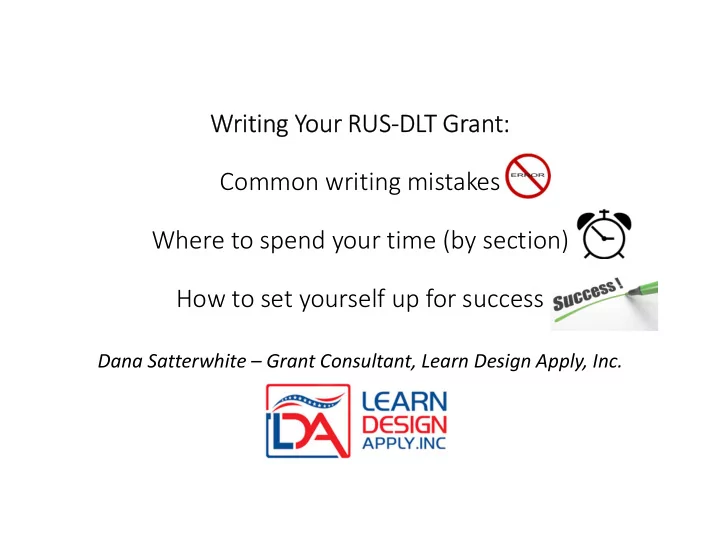
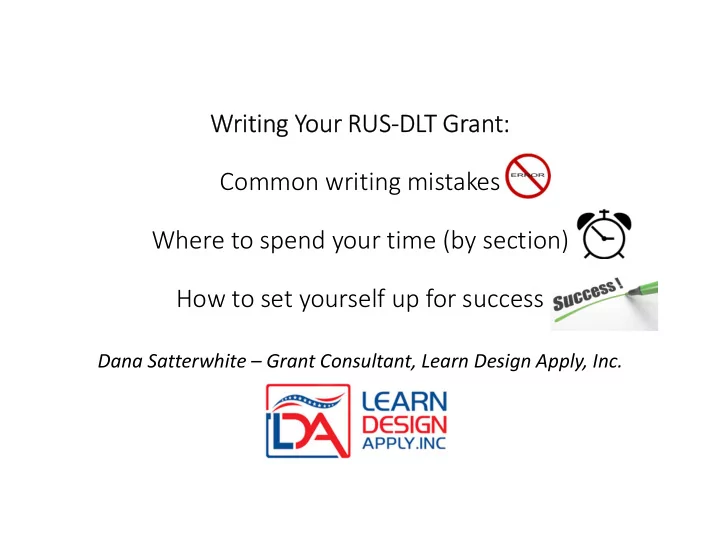
Writing Your RUS-DLT Grant: Common writing mistakes Where to spend your time (by section) How to set yourself up for success Dana Satterwhite – Grant Consultant, Learn Design Apply, Inc.
What’s it All About? The DLT Grant provides funding for interactive “real time” distance learning or telehealth projects that provide rural residents with access to content and/or services, helping to bridge the digital divide.
The DLT Basics • CFDA: 10.855 • Due Date: July 13th, 2020 • How Much: $25M from the Cares Act associated with Covid19. • Matching Funds: 15% of the Federal Request (about 13% of total project costs) • Award Size: Up to $1M in funds • Priorities: Special Consideration Points Given For – • Opportunity Zones • Substance abuse (including opioid, not limited to opioid) • STEM Education *Submission – Grants.gov only (no hard copies accepted)
RUS-DLT Round Two – COVID19 Focus • Program goal: to encourage and improve telemedicine and distance learning services in rural areas through the use of telecommunications, computer networks, and related advanced technologies to be used by students, teachers, medical professionals, and rural residents. • Additionally, all projects are advised to discuss the ways that their DL or Telemed project impacts the Covid19 response, preparation or mitigation. This does NOT need to be healthcare specific (i.e. providing distance learning to students displaced from school due to the pandemic, providing remote training to HC workers regarding Covid19, etc.).
Eligible Expenditures *The same rules apply toward matching funds Eligible Expenditures Ineligible Expenditures Recurring Expenses – transmission Capital Expenditures – interactive costs, existing operational costs, distance learning or telemedicine salaries, benefits, contractual, supplies, equipment, video infrastructure, ancillary etc. core network devices necessitated by the No Indirect Costs! No Evaluation Costs! project, internal wiring, software , Unrelated technology purposes -- this licensing , digitally connected peripheral is not a grant for tons of PCs/Tablets… devices and associated services. the main purpose is for the interactive Up to 20% of the budget can be spent on video. Peripherals that help deliver broadband related expenditures content or services via the video Cloud Services , if adequately defined and transmission are provisionally eligible justified Licensing/software and services must be associated with an endpoint in the budget
Common Application Errors Mistakes Focus on the details… This grant values consistency and repetition down to the details. If there are discrepancies or incorrect information throughout the application, this can result in your grant being deemed ineligible and never reviewed - For example, when editing, if you make one change to your narrative, that can lead to MANY changes throughout your application. You need to be consistent; site names and site list order should be the same in ALL SECTIONS - All paperwork and documents (especially signature documents) should include title/signature block from someone with fiscal authority - Uploading final documents to your grant application: PDF each section (titled by the section name) and attached in the correct place in the online Form 424. As a recommendation, also include your budget worksheet in Excel form to make it easier on grant reviewers - Confirm SAM and Grants.gov accounts are active and up to date *new this year: Financial Certification required in SAM account - Follow the guidelines to the letter – never assume or apply logic!
Other Writing Tips and Suggestions • Truly engage with your community(ies) to better understand and address needs throughout your narrative sections • Be authentic…your project should represent YOU and the communities you serve, not be a cut/paste from someone else’s project • This grant appreciates compelling and specific narratives that are unique and specific to the challenges you face in serving your community(ies). Tell your story and provide personal examples and anecdotes reflecting the impact this project will have.
Where to Spend Your Time Maximize your Objective Score You can do this part before you even begin your narrative sections! • ALL end-user sites in communities of 5,000 in population or fewer • Minimum to get at least 10 points in this section (unlikely to receive the full 30 points) • Just need to check ONE of the options for this section (Opportunity Zones, Substance abuse (including opioid, not limited to opioid) or STEM Education focus)
Where to Spend Your Time Needs and Benefits Section – ONLY scored narrative section! Objective Subjective Required but not Required but not Scoring Scoring Scored Scored Rurality – Needs & Benefits Executive Summary Official Grant Budget & up to 40 pts – up to 30 pts Match letter/worksheet Economic Need – Financial Info & Certs / Assurances up to 30 pts Sustainability Special Statement of Proof of Legal Existence Consideration – Experience / Eligibility up to 10 pts Technology System State Rural Plan Development Letter
Needs and Benefits Section Continued… It’s rarely about the telehealth or distance learning technologies …. It’s all about how those technologies address a need • What are the problems you face? • Quantify those problems • Explain how the technologies and other line items in your budget address those problems • Articulate general benefits • Project specific outcomes
Needs & Benefits • The only scored narrative section • Subjective – worth 30 points! • This section is the differentiator – put your effort here! • Be a story-teller… this is where you can really demonstrate the need for your project and resonate with the reviewer.
Community Involvement and Needs Assessment • Consider holding a planning meeting (or meetings). Provide a snapshot of the posted invitation (newspaper, web, etc) and include details… date, time, and who attended. • Develop a planning committee. List their names and titles, and keep a record of the dates that you meet, who attended, and what was discussed. Include a wide variety of stake-holders. • How did you identify the critical needs that will be addressed by your project? • Surveys • Climate assessment • Other data points (test scores, health or economic data)
Assessment leads to Needs Identifcation & Project Design • When identifying your Needs, try to think broadly • Start with your primary need and then consider other ways distance learning or telemedicine connections can help address problems in your target area. Example: • Primary need: to provide primary care in a school based health setting • Other possible needs / use cases: • Prevention / Wellness Programming • Special Education Services (PT, OT, Speech, Psychological Testing) • Expanding access to teachers, families, community members • Access to specialty care (ENT, Allergist, Mental Health Professionals, etc.) • Continuing Medical Education / Professional Development
How does your Project Address those Needs? • Describe your project. How do the technologies you are proposing help you address those needs? Just a couple of lines is fine! “This project places telemedicine endpoints, along with digitally connected medical scopes, in each of our schools. This will allow real time connections to healthcare experts for the delivery of primary care, addressing the critical lack of access to geographically accessible healthcare.”
Now Elaborate… • Needs – list the individual needs you’ve just outlined in your Alignment Table • For each Need, discuss the need in detail. • Cite sources – how can you prove this need really IS a need? • Make regional, state or national comparisons! • In what ways do you not compare favorably? • Reference test scores, health statistics, etc. • BAD is GOOD… really highlight your Need! • Assume the reviewer is not an expert on your topic… keep your narrative simple and to the point
Benefits Outcomes • From the Alignment Table, • Where Benefits are broad, capture all of the Benefits you Outcomes are specific identified • Capture the numbers of • Discuss them individually people served • How does your project allow • What are the specific number you to achieve those benefits? of courses or services provided for the first time? • Talk in general terms • What % increase, decrease, improvement, etc. are you anticipating?
Other N&B Elements Alignment w/State Plan Project Support Non-Duplication • Discuss any past DLT • Letters showing a • Discuss how your projects that any “360” of support – project (DL or TM) project member no templates! is in line with the may have be part of direction your • Donations of (last 3 yrs) state is money or time! • Are any project championing. • Board approval & members involved in • Cite similar another 2020 DLT? support initiatives • Address • Facebook or Non-Duplication Twitter comments
Final Check-Points for Success Review the Checklist – check your application for completeness Compare this checklist to the guidelines and review ALL required elements for each section. Ask for another pair of eyes to review your application – sometimes you can be too close to your own work!
Recommend
More recommend