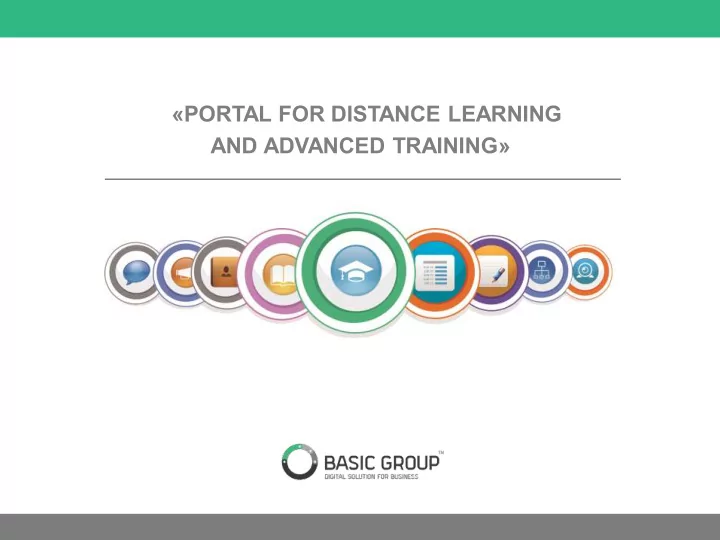
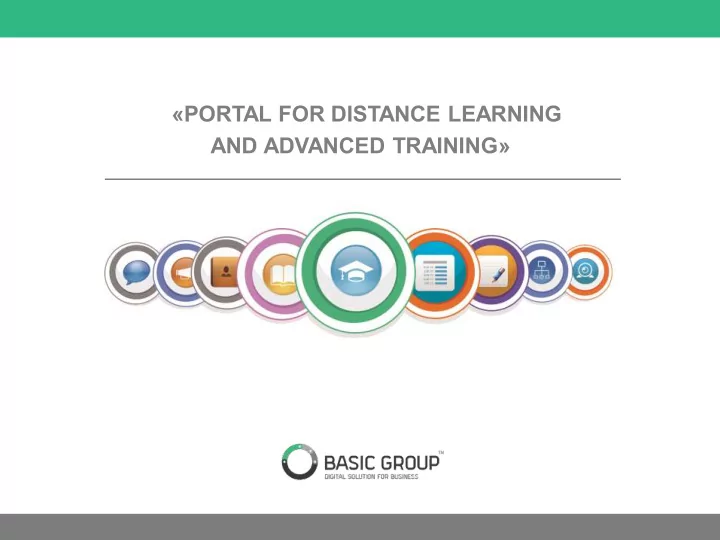
«PORTAL FOR DISTANCE LEARNING AND ADVANCED TRAINING»
PORTAL FOR DISTANCE LEARNING AND ADVANCED TRAINING Portal for distance learning and advanced training – is a unique system that allows listeners to gain knowledge simultaneously performing their referral tasks. Library Knowledge Schedule database System has user- System for Structure Professors Forum friendly interface and distance is very easy in use. System can be learning adjusted to any educational process. Access to portal can be realized through PC or tablet. Messages Regulatory Help documents
SYSTEM MODULES PORTAL FOR DISTANCE LEARNING AND ADVANCED TRAINING SYSTEM FOR MESSAGES FORUM DISTANCE LEARNING SCHEDULE WEBINARS HOST MODULES COMMUNICATION MODULES REFERENCE MODULES LIBRARY STRUCTURE PROFESSORS REGULATORY HELP KNOWLEDGE DOCUMENTS DATABASE
SYSTEM MODULES MAIN MODULE OF SYSTEM FOR DISTANCE LEARNING LEARNING MATERIAL LISTENERS Creation of learning topics with Managing system users with a listener role multimedia materials (audio and video files, presentations) and intermediate tests STATISTICS Display of statistic information about results of learning LEARNING PROGRAMS Uniting learning materials into programs with introductory and final tests NEWS FEED Display of the latest actions and changes to the system UNITIES AND GROUPS SETTINGS Unite listeners into unities, divide Function to change passing into groups and control registration score , control letters sent by in a program system etc.
SYSTEM MODULES INFORMATION MODULES SCHEDULE Responsible for informing about current schedule of learning program, as well as place and time of exams LIBRARY Electronic library of educational institution in structured from with multilevel structure and intellectual material search system KNOWLEDGE DA TABASE Structured storage of users’ files for further use in learning process
SYSTEM MODULES REFERENCE MODULES STRUCTURE Displays a structure of educational institution, administration, faculty, departments and employees HELP Help information that describes functionality of the system, work with its modules and divisions REGULATORY DOCUMENTS Documents that regulate distance learning PROFESSORS Information and contact details about teaching staff
SYSTEM MODULES COMMUNICATION MODULES FORUM Used for providing collective process of communication regarding learning materials or housekeeping issues MESSAGES Allows to exchange private messages, use instruments for text formatting and files attaching WEBINARS Allows to hold online lectures and meeting for unlimited number of people regardless of their location.
WEBINARS ONE OF THE MOST IMPORTANT MODULES OF THE SYSTEM IS TECHNOLOGY OF WEBINARS Webinar – is online format of holding meetings for unlimited number of people regardless of their location . It is video communication in real time mode that requires from listeners only Internet connection. Integrated webinar module is an important competitive position of Scientia expanding functionality and spheres of system use. In webinar form you can hold any events: lectures, seminars, trainings, conferences, business meetings etc. Use of webinars for educational purposes allows to hold online lectures with professors from abroad; take courses of advanced training simultaneously performing referral task, continue studying in case of reluctant school closure. Beyond education sector webinars can be used for organization of business meetings, negotiations, conferences. With a help of webinar module, you can quickly and easily organize meeting between several companies.
WEBINARS PECULARITIES OF WEBINAR MODULE IN SCIENTIA: • written in HTML5 • saves webinars for further use • has interactive whiteboard for display of PDF, PPT • can be used from any Android device with a files, images etc. function of video streaming • allows to post files that can be downloaded by • allows individual adaptation of interface participants • can be easily integrated with other systems • allows to broadcast anyone from the participants • grants participants access to chat
ПРОЦЕС НАВЧАННЯ ПРИКЛАД ПРОХОДЖЕННЯ НАВЧАЛЬНИХ ПРОГР АМ 3 INTRODUCTORY RECEIVING A TESTING 7 DIPLOMA 4 ACTIVATION 2 ACCESS TO PASSING MATERIALS EXAMINATION 6 RECEIVING A 5 LETTER FINAL 1 TESTING
ВЕБІНАРИ ОСОБЛИВОСТІ МОДУЛЯ ВЕБІНАРІВ У S CIENTIA: • written in HTML5; • has interactive whiteboard for display of PDF, PPT files, images etc.; • allows to post files that can be downloaded by participants; • allows to broadcast anyone from the participants; • grants participants access to chat; • saves webinars for further use; • can be used from any Android device with a function of video streaming; • allows individual adaptation of interface; • can be easily integrated with other systems. .
LABEL OF MINISTRY OF EDUCATION AND SCIENCE OF UKRAINE
WAYS OF USING THE PORTAL EDUCATIONAL INSTITUTIONS COURSE FOR GIFTED DISTANCE PREPARATION DISTANCE HIGHER CHILDREN EDUCATION FOR EIT For today such form of Extra-curricular activities in Thanks to the system you education is the most optimized various subjects and disciplines can systematically gain that allows to get diploma with in a form of distance learning necessary information and major in your favorite subject will help your child start digging tests as means of checking with a flexible schedule of in favorite topics. your obtained knowledge studying. Also you can choose on you will be a perfect training Enrolment can be performed own convenient schedule for before passing EIT. at any time not to mention a covering the material. considerable cash savings
WAYS OF USING THE PORTAL CORPORATE SECTOR TEACHING NEW CERTIFICA TION OF ST AFF ADVANCED TRAINING, EMPLOYEES RETRAINING Defining corporate qualification System for distance learning Systems for distance learning of employees is aimed at allows to increase allow to pass adaptation period improving the quality of staff, qualification of organization’s in a new team faster and more primarily specialists and senior employees, at the same time effectively, they can also help officers on different levels. saving employees’ time for understand faster employee’s System allows to define level of accomplishments primary duties, get to know employees’ labor potential tasks and company’s money. organization’s structure and its usage without time and corporate culture. resource expenditures.
WAYS OF USING THE PORTAL PROFILE ONLINE COURSES TRAINING COMPANIES Day by day more and more people require additional Thanks to system for distance knowledge for both career growth and self-development. learning self-development becomes Taking into account working schedule, you can’t always find much cheaper and affordable – courses that would fully correspond to your desires in terms you can learn a new language take a theoretic online course at driving of time and information content. Portal for distance learning allows to create individual school or gain knowledge in the educational programs, taking into account listeners’ sphere that is interesting for you peculiarities and needs, and provide maximum convenience without wasting time and money of learning materials. .
ADVANTAGES OF USING THE PORTAL MAJOR ADVANTAGES OF INTEGRA TED SYSTEM FOR DISTANCE LEARNING ARE: • Ability to cover a vast majority of students; • Creation of lectures using state-of-the-art information technologies with multimedia materials; • Increase of learning efficiency; • Formation of educational programs and guarantee that every student will cover necessary education material; • System of tests and exams; • Statistics of material covering by every student; • Creation of conditions where every student is given a chance to get quality education.
CONTACTS 3 Simi Idzykhovskykh St., Off. 22, Your manager: Kyiv, 03151, Ukraine Kateryna Yushchenko Tel./Fax: +38 044 593 81 02 k.yushchenko@basicgroup.ua office@basicgroup.ua +38 (063) 673 23 65 +38 (044) 593 81 02
Recommend
More recommend