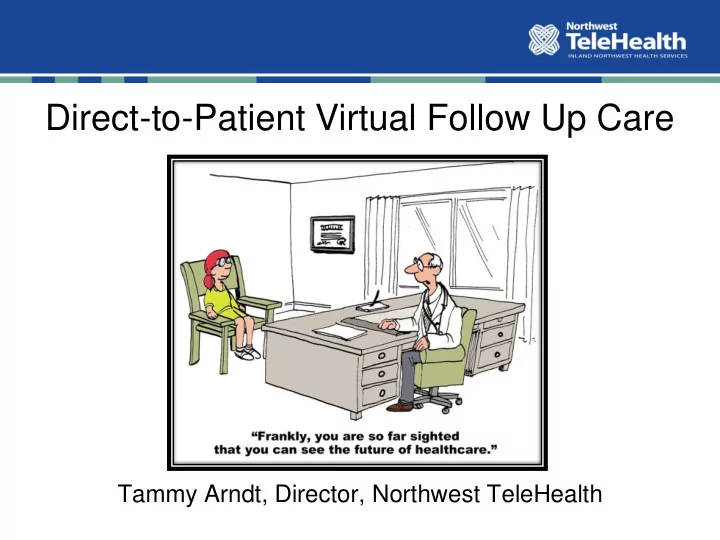
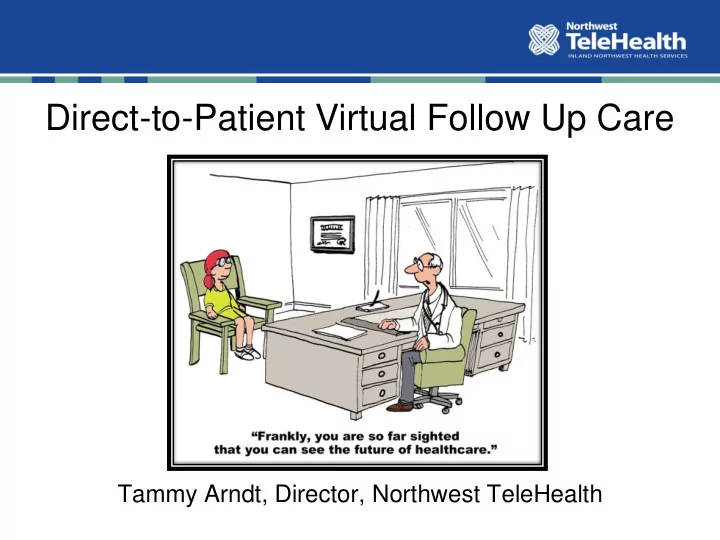
Direct-to-Patient Virtual Follow Up Care Tammy Arndt, Director, Northwest TeleHealth
Virtual Care Value Proposition • Patient convenience • Improved satisfaction • Reduced travel, time & expense • Continuity of care
Implementing a Direct-to-Patient Program • Identify program objectives • Verify staff / patient interest and capacity • Identify scope of service • Confirm payor reimbursement • Review technology requirements • Develop complimentary workflow • Plan for implementation and support (Provider & Patient) • Establish key performance indicators
Technology Needed for Virtual Care • Internet access: ✓ Broadband: wired or wireless, 3G or 4G LTE • Device capable of using interactive technology: ✓ Camera ✓ Microphone ✓ Display ✓ Speaker / Headphones (Provider) • Secure video conference software
HIPAA Considerations • Establish BAA with Vendor • Software management • Protocols for telehealth application – Consent – Scheduling – Distribution of consult links – Measures to ensure patient privacy • Locking conference • Waiting room
Direct-to-Patient Delivery Models Methodology Scheduled On Demand
Direct-to-Patient Programs Scheduled On Demand • Primary Care • Peds Endocrinology • Pediatric Neurology • Peds Single Ventricle • Oncology Support • Peds Nurse Triage • Rehab
Workflow Test Schedule Program Patient technology appointment introduction & acceptance Consult prior to and provide requirements and consent appointment link
Considerations How will patient access link? ✓ Patient portal ✓ Secure email ✓ Phone instructions How will provider access link? ✓ EMR ✓ Desktop icon ✓ Landing page Who will schedule appointments?
Placing Link in EPIC / MyChart 1) Scheduler will place link in EPIC Notes. 1) From In Basket click the Patient Msg button. The system will launch the Patient look up page. 2) Open Provider Schedule in EPIC 2) Lookup your patient and select the patient 3) Appointment note will say from the results and click Accept. “TELEHEALTH” 3) Enter your subject and message in the fields 4) From appointment note, copy the link provided. associated with the visit and paste into your browser. 4) Provide consult directions and copy/paste video link into message box: https://nwth.videolink Once you’ve completed the message 5) click Accept and Send
Patient Certification Patient technology is verified prior to consult – Internet connection – Hardware: devise with appropriate camera, microphone and speakers – Software: downloaded on devise if required. – Live video test: • Opportunity to orient patient to software • Identify appropriate home environment for consult • Confirm how patient will receive link to consult • Builds patient competence and confidence
Our Experience • Simplify process • Mirror existing workflow • Facilitate patient experience
Questions? Thank you! Tammy Arndt, Director Northwest TeleHealth arndtt@inhs.org
Recommend
More recommend