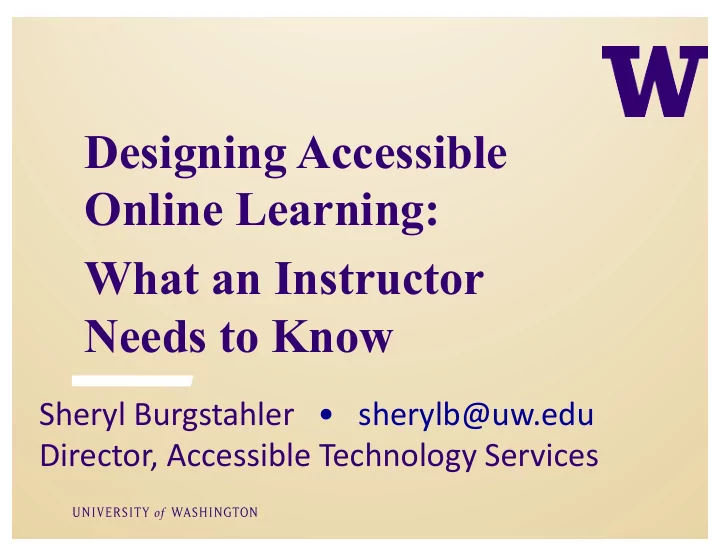
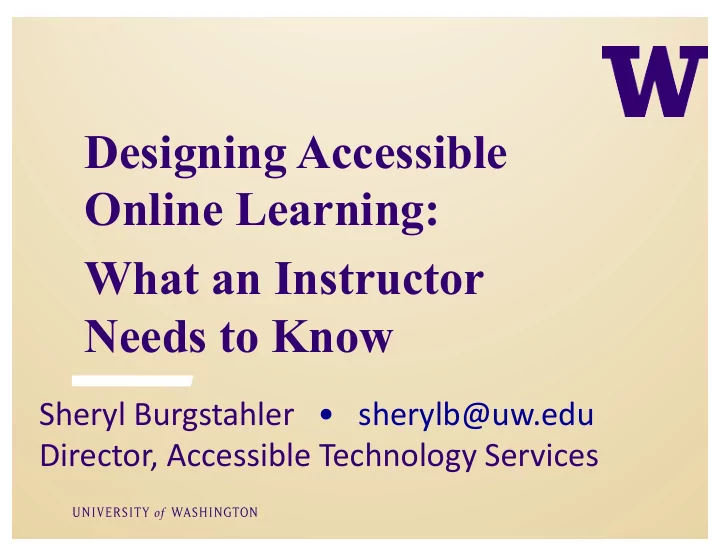
Designing Accessible Online Learning: What an Instructor Needs to Know Sheryl Burgstahler • sherylb@uw.edu Director, Accessible Technology Services
Terminology Online learning, digital learning, e-learning, online education, cyberlearning computer-based learning, distance learning, hybrid courses, flipped classes … Universal design, barrier-free design, inclusive design, design for all, accessible design, usable design, …
Two UW centers: Access Technology Center (ATC ) • Founded 1984 • Funded by UW DO-IT Center • Founded 1992 • Supported with federal, state, corporate, private funds • Expanded to DO-IT Japan, 2007 & DO-IT Singapore 2016
DO-IT promotes… • For students with disabilities: - self-determination - empowering use of IT - success in challenging postsecondary studies & careers • For institutions: - IT, services, & courses that are welcoming to, accessible to, & usable by all potential students, including those with disabilities
Reference book: Universal Design in Higher Education (UDHE): From Principles to Practice • Second edition, 2015 • >40 authors/co-authors • Peer reviewed • Harvard Education Press • Email doit@uw.edu to join our UDHE CoP
Presentation content • What does it mean for a course to be “accessible?” • What are some strategies & resources for making an online course – welcoming to, – accessible to & – usable by all potential students?
What do they have in common? University of Cincinnati • Youngstown State University • University of Colorado-Boulder • University of Montana-Missoula • UC Berkeley • South Carolina Technical College System • Louisiana Tech University • MIT • Maricopa Community College District • Florida State University • CSU Fullerton • California Community Colleges • Ohio State University • NCSU • University of Kentucky • Harvard… www.uw.edu/accessibility/requirements/
What is the legal basis? • Section 504 of the Rehabilitation Act of 1973 • The Americans with Disabilities Act of 1990 & its 2008 Amendments • State & local laws
Definition of “accessible” “Accessible” means a person with a disability is afforded the opportunity to acquire the same information, engage in the same interactions, & enjoy the same services as a person without a disability in an equally effective & equally integrated manner, with substantially equivalent ease of use. The person with a disability must be able to obtain the information as fully, equally & independently as a person without a disability. Office of Civil Rights, U.S. Department of Education
Student characteristics: Communication skills Culture Marital status Learning abilities Ability to attend Sexual orientation Ethnicity Intelligence Interests Sensory abilities Physical abilities Values Social skills Family support Learning styles Age Socioeconomic status Religious beliefs Race Gender
Consider ability on a continuum see hear walk read print write communicate verbally tune out distraction learn manage physical/mental health
Approaches to access: 1. Universal design 2. Accommodations Both are important!
Most common accommodations for online courses at UW: • Creating a accessible d documents , mainly reformatting PDF files – 26,000 pages each quarter • Captioning v videos – 55 hours costing > $10,000 each quarter
Rather than relying on accommodations alone… consider designing the course to be more welcoming to, accessible to, & usable by a broad audience.
“When you plant lettuce, if it does not grow well, you don't blame the lettuce. You look for reasons it is not doing well. It may need fertilizer, or more water, or less sun...” -Thích Nh ấ t H ạ nh, Vietnamese Buddhist Monk
Universal design = “the design of products & environments to be usable by all people, to the greatest extent possible, without the need for adaptation or specialized design.” The Center for Universal Design www.design.ncsu.edu/cud
UD on a continuum Interpreter Captioned Uncaptioned Captioned for deaf & audio video video student described video
The first online course at UW Year : 1995 • Ye ors : Me & Dr. Norm Coombs • Inst Instruct uctor Title : Adaptive Tech. for People with Disabilities • Ti Technology : Email, discussion list, Gopher server, • Te telnet, file transfer protocol Online materials : In text format • On Postal mailed materials : Publications, captioned • Po & audio described VHS videos
Two issues are the same now • Students with disabilities need access to assistive technology (AT) • Online courses need to be universally designed with respect to: – The learning management system (LMS) – Instructional materials – Instructional strategies
Imagine these people are in your course…would it be accessible to them?
Anthony AT Specialist Prentke Romich • grammar/spell checkers • synthesized voice on communication device • touch screen • computer-based environmental control, phone access 22
Imke, Ph.D. Climatologist National Weather Service • speech output • Braille translation software • Braille display & printer • speech input • Morse code foot switch 23
Jessie BA, Informatics Business Analyst Amazon.com • speech output • speech input • grammar/spell checkers 24
In applying UD to online learning : • Provide multiple means for: - representation - engagement - action & expression (Center for Applied Special Technology, CAST) • Provide multiple ways to: - gain knowledge - interact - demonstrate knowledge (DO-IT)
Assistive Technology: Therefore: Emulates the keyboard, but Design web, software to may not emulate the mouse operate with keyboard alone Cannot read content Provide alternative text presented in images Can tab from link to link Make links descriptive Can skip from heading to Structure with hierarchical heading headings Cannot accurately Caption video, transcribe transcribe audio audio
• uw.edu/doit/20-tips-teaching- accessible-online-course • 9 tips for web pages, documents, images, videos • 11 tips for instructional methods • with references
For web pages, documents, images, videos: 1. Use clear, consistent layouts & organization schemes for presenting content. 2. Structure headings (using heading style features built into the Learning Management System, Word, PowerPoint, PDFs, etc.) & use built-in designs/layouts (e.g., for PPt slides). 3. Use descriptive wording for hyperlink text (e.g., “DO-IT Center” rather than “click here”). 4. Avoid PDFs presented as images (e.g., make sure the text is accessible, that you can copy & paste it); if used, create a text-based alternative.
5. Provide concise text descriptions of content presented within images. 6. Use large, bold fonts on uncluttered pages with plain backgrounds. 7. Use color combinations that are high contrast & can be read by those who are colorblind. 8. Make sure all content & navigation is accessible using the keyboard alone. 9. Caption or transcribe video & audio content.
With respect to instructional methods: 10. Assume a wide range of technology skills; provide options for gaining needed skills. 11. Present content in multiple ways (e.g., in a combination of text, video, image). 12. Address a wide range of language skills (e.g., spell acronyms, avoid or define jargon). 13. Make instructions & expectations clear for activities, projects, & assigned reading. 14. Make examples & assignments relevant to wide variety of interests & backgrounds.
15. Offer outlines & other scaffolding tools. 16. Provide adequate opportunities to practice. 17. Allow adequate time for activities, projects, tests. 18. Provide feedback on project parts & offer corrective opportunities. 19. Provide options for communicating & collaborating that are accessible to individuals with a variety of disabilities. 20. Provide options for demonstrating learning.
Example: @ Voki.com, Create & animate your avatar… How could you make it accessible?
UD: an attitude, a goal, a process • UD values diversity, equity, & inclusion • UD promotes best practices & does not lower standards • UD is proactive & can be implemented incrementally • UD benefits everyone & minimizes the need for accommodations
Resources Sheryl Burgstahler sherylb@uw.edu • AccessCyberlearning www.uw.edu/doit/programs/accesscyberlear ning/overview • Center for UD in Education www.uw.edu/doit/cude • CIRCL Accessibility Resources circlcenter.org/resources/accessibility/
Recommend
More recommend