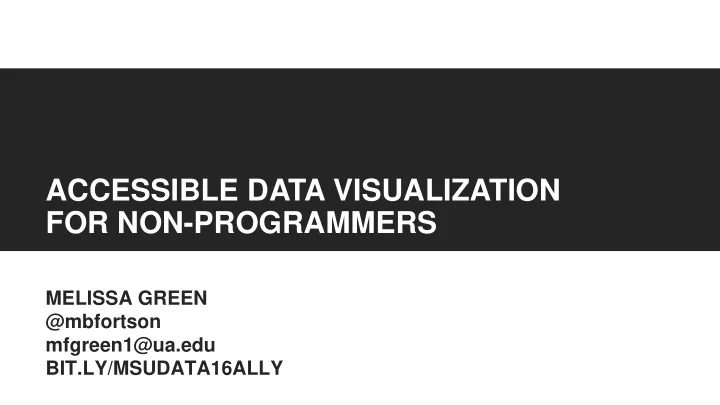
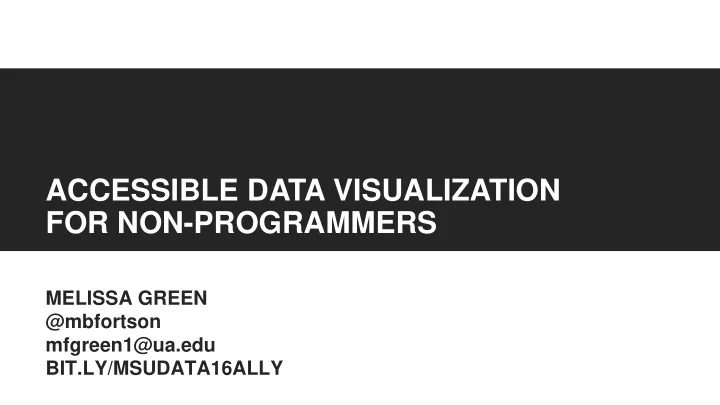
ACCESSIBLE DATA VISUALIZATION FOR NON-PROGRAMMERS MELISSA GREEN @mbfortson mfgreen1@ua.edu BIT.LY/MSUDATA16ALLY
“ “ The power of the Web is in its universality. Access by everyone regardless of ” disability is an essential aspect. ” Tim Berners-Lee
“ To enable persons with disabilities to live “ independently and participate fully in all aspects of life, States Parties shall take appropriate measures to ensure to persons with disabilities access, on an equal basis with others… to information and ” communications, including information and communications technologies and systems. ” UN Convention on the Rights of Persons with Disabilities
Who are talking about?
Who are we leaving out? • 15% - global • 12.6% - United States • 11% - U.S. undergraduates
Designing for accessibility benefits everyone
Applicable laws & requirements in the U.S. • In the United States • Americans with Disabilities Act (ADA) • Rehabilitation Act of 1973 • Section 504 • Section 508
Applicable laws & requirements in higher education • In higher education • Departments of Justice & Education • Dear Colleague (2010) • Universities charged with planning for accessible technology tools, services, and information • “Accessible” • W3C Web Content Accessibility Guidelines (WCAG), 2.0 A/AA/AAA
Applicable laws & requirements around the world • World laws
Standards and guidelines • Most commonly used: • WCAG 2.0 A/AA/AAA • Perceivable • Operable • Understandable • Robust • Section 508
More about POUR • Perceivable • Available through sight hearing or touch • Operable • Compatible with keyboard or mouse • Understandable • User-friendly, easy to comprehend • Robust • Works across browsers and devices, follows standards
Today’s focus • Content and structure • Text equivalents • Color • Data tables • Hyperlinks
Content and structure • Use simple language • Use empty (white) space to improve readability
sing the
Content and structure 2 • Use headings and lists correctly
Headings and lists: document example
Headings and lists: web example
Text equivalents: alternative text • Alternative text • Contextual descriptions
Text equivalents: document example
Text equivalents: document example 2
Text equivalents: web example (visual editor)
Text equivalents: web example (text editor) <img src="chrysanthemum.jpg" alt="close-up of orange chrysanthemum">
Text equivalents: chart/graph example
Text equivalents: table example
Text equivalents: meaningful alt text
Text equivalents : contextual descriptions • Contextual descriptions
Color: conveying meaning • Don’t use color alone to convey meaning
Designing for color-blindness Images: WebAIM
Designing for color-blindness 2
Designing for color-blindness 3
Designing for color-blindness 4
Designing for color-blindness 5
Color: sufficient contrast • Provide sufficient color contrast
Color contrast example Foreground color HEX 808185 RGB 128.129.133 Background color HEX B0B0B0 RGB 176.176.176
WebAIM Color Contrast Checker
Greyscale
Data tables providing context • Use appropriate markup
Data tables: simple vs. complex
Data tables: mark table headers
Data tables: on the web • Identify all data table headers using the <th> element. • Provide an appropriate scope attribute: <th scope="col"> for column headers or <th scope="row"> for row headers. • If appropriate, add a table <caption> for the data table.
Hyperlinks: providing context • Link text should provide context
Avoiding “click here” Register here. To register, complete the online registration form. Data Management Plan Data Management Plan (PDF)
Hyperlinks: link behavior • Don’t force links to open in a new window
Don’t force links to open in a new window <a href="http://www.thelibrary.com" target="_blank">Visit The Library</a> <a href="http://www.thelibrary.com">Visit The Library</a> Show online help (opens in new window) Fundraiser ordering (external site)
Microsoft Office Accessibility Checker
Adobe Acrobat accessibility tools
ACCESSIBLE DATA VISUALIZATION FOR NON-PROGRAMMERS 2 MELISSA GREEN @mbfortson mfgreen1@ua.edu BIT.LY/MSUDATA16ALLY
Recommend
More recommend