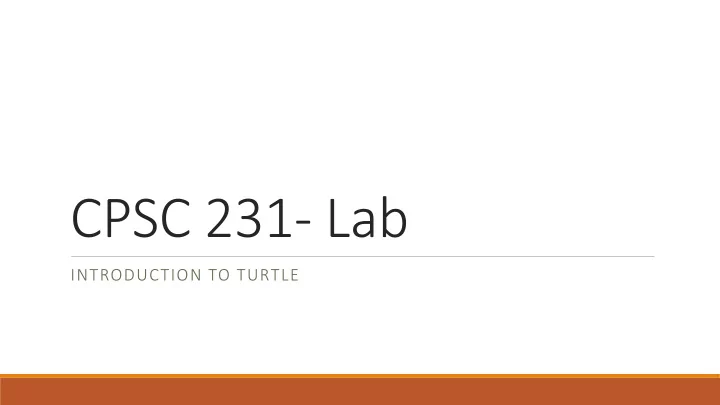
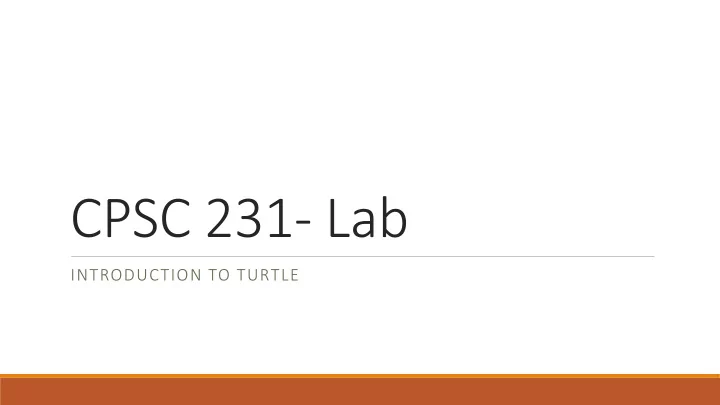
CPSC 231- Lab INTRODUCTION TO TURTLE
What is python package? Programmers always user other programmers codes! It doesn ’ t mean they steal or copy their codes. Programming packages or libraries are the pre-develop codes that help us, do programming easier and faster .
Math package Math package is a python library that enable us to calculate mathematics equations. For example you can calculate factorial of a number without writing the solution your self. Math.factorial(x): Returns x factorial as an integer.
How to use packages? 1. Google package name. You can find a tutorial for any popular package easily. Always read package documents carefully and make sure that you know how to use that. 2. Install the packages. Some packages is included in python installation package, so you do not need to install them. (e.g. math, turtle, string) 3. Import package to your project. Python syntax: import <package name>
Turtle package Using turtle we can draw graphical shapes. This package is a very good tool for learning programming. You need to add the turtle package to your code: ◦ Import turtle
Turtle functions forward(): Move the turtle forward by the given distance backward(): Move the turtle backward by the given distance
Turtle functions left(): Turn the turtle left by the given angle units right(): Turn the turtle right by the given angle units
Turtle functions goto(): Move the turtle to the given point home(): Turn back the turtle to the starting point
Turtle functions penup(): Pull the pen up – no drawing when moving pendown(): Pull the pen down – drawing when moving At the beginning the pen is down
Turtle functions circle(): Draw a circle by given redius
Turtle functions color(): Set pen color
Have a nice weekend!
Recommend
More recommend