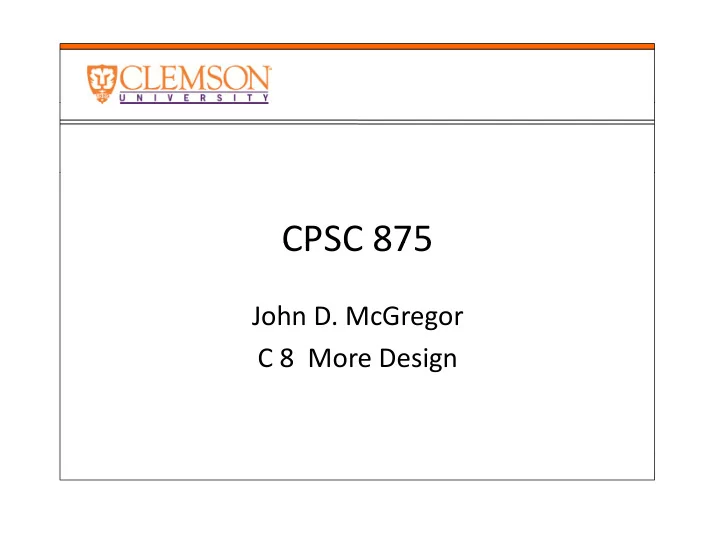
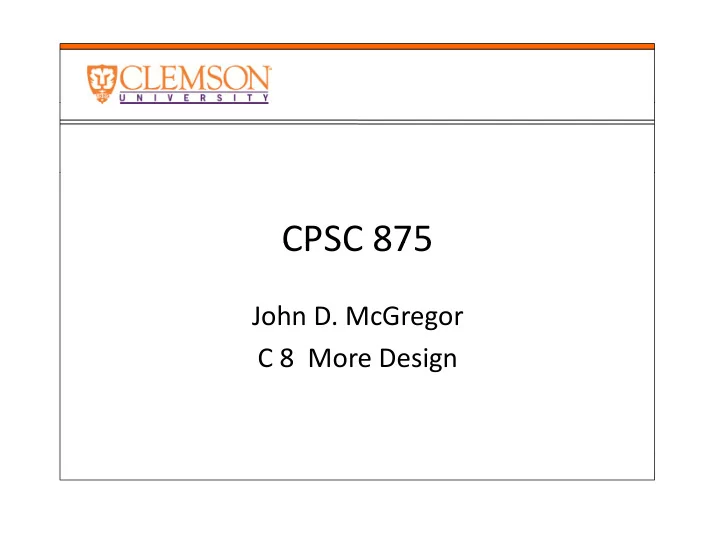
CPSC 875 CPSC 875 John D McGregor John D. McGregor C 8 More Design
3 ‐ tier 3 tier
Variations Variations
Tier vs Layer Tier vs Layer Abstracting away from user Abstracting away from hardware
Modes Modes
Modes Modes • Each mode can lead to a very different Each mode can lead to a very different internal path • The “state” pattern encapsulates the logic for • The state pattern encapsulates the logic for a given state in a module and swaps out the state module with each change of mode state module with each change of mode • The module that encapsulates the entire state machine is a higher level hi i hi h l l
Modes Modes • What is the purpose of the mode? What is the purpose of the mode? • What capabilities need to be “live” in the mode? mode? – For the Debug mode all instruments are turned off • What is local data and what is global (to the ( state machine).
Use of symmetry Use of symmetry
Use of color Use of color
Use of legends Use of legends
Timing Timing • For example, the control period of the haptic devices is 1ms to p , p p keep the smooth control response for the user, and the control period of the error detection is the slowest. The control rate for the manipulator motion control is 30Hz, which control rate for the manipulator motion control is 30Hz which is limited by the maximum communication frequency (about 35Hz at 19200bps RS ‐ 232 baud rate) between the computer and the motor driven units. The control frequencies of the different software modules are follows: – Manipulator motion control: 30Hz – Error detection module: 1Hz – I/O control module: 10Hz – Haptic device control: 1000Hz – Surgical simulation: 200Hz
Component model Component model • Physical component model Physical, component model
Component model Component model A cisst component contains lists of provided interfaces, required interfaces, • outputs, and inputs, as shown in Figure 1. • Each provided interface can have multiple command objects which encapsulate the available services, as well as event generators that broadcast events with or without payloads without payloads. • Each required interface has multiple function objects that are bound to command objects to use the services that the connected component provides. It may also have event handlers to respond to events generated by the connected component. p g y p • When two interfaces are connected to each other, all function objects in the required interface are bound to the corresponding command objects in the provided interface, and event handlers in the required interface become observers of the events generated by the provided interface. f h d b h id d i f • The output and input interfaces provide real ‐ time data streams; typically, these are used for image data (e.g., video, ultrasound).
Local/Global Component Manager Local/Global Component Manager
• Creates a pipeline Creates a pipeline
Endoscope Endoscope • Gaze contingent endoscope control is one of the various g p options offered as part of the main module. The center of the endoscopic camera image gets automatically aligned with the surgeon’s fixation point on the 3D screen as long as a foot surgeon s fixation point on the 3D screen, as long as a foot pedal is pressed. Consequently, two hardware components act as input (writer modules): – The foot pedal module reads the current state of the four pedals (pressed/released). – The eye tracker module processes the gaze position, The eye tracker module processes the gaze position obtained by the eye tracker glasses.
Endoscope ‐ 2 Endoscope 2 • The endoscope is tracked automatically as long as the length p y g g of the vector is greater than a certain threshold. The main module directly talks via UDP to the robot’s hardware controller. The robots have a clock cycle of 6.5ms, which controller The robots have a clock cycle of 6 5ms which means that in every interval at least one set of joint positions needs to arrive at the hardware controller. This timing could not be met by a separate module that reads values from the blackboard and sends them to the robotic hardware, as the calculation of the trocar kinematics already takes about half of y the cycle time. Nevertheless, joint values are written to the blackboard for further consumption, e.g., by the visualization module module.
Eye tracker Eye tracker The hardware will be interfaced and read out in The hardware will be interfaced and read out in accordance with the device ‐ specific timings. The obtained values are then published to the central storage instance, the blackboard. The eye tracker [3] is connected via FireWire to a Mac; the foot pedals are connected to the parallel port of the main PC, t d t th ll l t f th i PC which is running a standard Linux. All necessary pre ‐ processing steps e g a recursive time ‐ series filtering processing steps, e.g., a recursive time series filtering [6] to smooth the approximately 400 values/sec obtained by the eye tracker, are performed outside y y p and thus relieves the main module.
Blackboard Blackboard • Besides the already mentioned data the Besides the already mentioned data, the blackboard holds also calibration data of the surgical instruments spatial calibration data surgical instruments, spatial calibration data of the robot bases, and the joint angles of each robot each robot.
Display Display • The scenario involves two modules that act as readers: • The 3D display module acquires two video streams from the endoscopic camera. After de ‐ interlacing, correction of brightness and size, the images are displayed at 25fps on the b i ht d i th i di l d t 25f th stereo screen. It’s running on a Windows machine and also reads the current (smoothed) gaze point to visualize its position on the screen. The visual feedback to the operator improves operability. The visualization module shows a 3D environment of the The visualization module shows a 3D environment of the • • scene, including robot and instrument movements, the operating table, and the master console. To update the joint angles of the models, this module reads the calibration data and the joints from the blackboard at 25Hz.
Latency Latency • The main module directly talks via UDP to the robot’s The main module directly talks via UDP to the robot s hardware controller. The robots have a clock cycle of 6.5ms, which means that in every interval at least one set of joint positions needs to arrive at the hardware controller. This timing could not be met by a separate module that reads values from the t d l th t d l f th blackboard and sends them to the robotic hardware, as the calculation of the trocar kinematics already as the calculation of the trocar kinematics already takes about half of the cycle time. Nevertheless, joint values are written to the blackboard for further consumption, e.g., by the visualization module.
Yet another architecture Yet another architecture
State machine State machine
Step 4: Choose a Design Concept That Satisfies the A hit Architectural Drivers t l D i • Styles and patterns filtered by qualities Styles and patterns filtered by qualities • When do you use … Driver Pattern Efficiency Pipe/filter M difi bilit Modifiability L Layer Flexibility MVC Security Client/server • Keep a table of these
• What technologies will/must be used What technologies will/must be used • How will the application be deployed? • What are the crosscutting issues? h h i i ?
Autosar.org Autosar.org http://www.autosar.org/index.php?p=3&up=1&uup=2&uuup=0 AUTOSAR_SWS_StandardTypes ‐‐‐ type definitions AUTOSAR_SRS_BSWGeneral ‐‐‐ Requirements AUTOSAR TR SafetyConceptStatusReport ‐‐‐ requirements for safety AUTOSAR_TR_SafetyConceptStatusReport requirements for safety AUTOSAR_TR_BSWUMLModelModelingGuide ‐‐‐ defines how to do UML modeling in Autosar AUTOSAR_TR_BSWModuleList ‐‐‐ list of modules AUTOSAR TR BSWModuleList list of modules AUTOSAR_MOD_BSWUMLModel ‐‐‐ not certain what tool is used AUTOSAR_EXP_LayeredSoftwareArchitecture – detailed architecture AUTOSAR_EXP_InterruptHandlingExplanation ‐‐‐ how interrupts are handled AUTOSAR_EXP_ErrorDescription ‐‐‐ error flows AUTOSAR_EXP_ApplicationLevelErrorHandling ‐‐‐ error handling in _ _ pp g g applications
Step 5: Instantiate Architectural Elements and Allocate Responsibilities d ll ibili i We begin with the monolith g and all of the uses of the Work with client system Collect data (Why the uses and not the (Why the uses and not the Manipulate client data requirements?) Store/retrieve data Present results When we decompose the monolith we also decompose the responsibilities p We also add new responsibilities from splitting responsibilities from splitting HAL some responsibilities.
Step 5: Instantiate Architectural Elements and Allocate Responsibilities d ll ibili i Manipulate client data Work with client Store/retrieve data Collect data Return information Present results HAL HAL
Step 6: Define Interfaces for Instantiated Elements • Start with all the requirements Start with all the requirements • What does each module need from others and what does it produce? what does it produce? • Requires: • Provides:
Recommend
More recommend