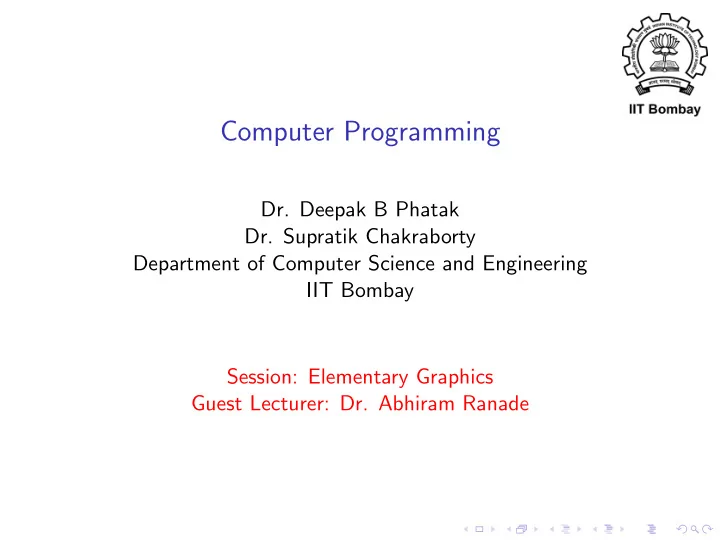
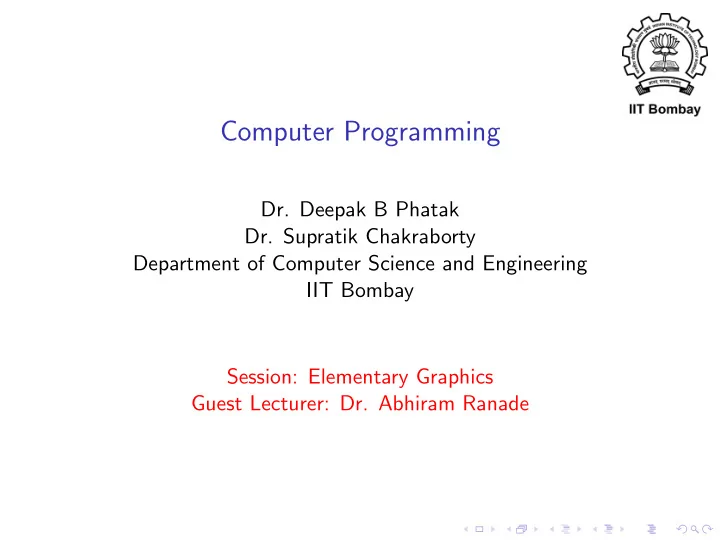
Computer Programming Dr. Deepak B Phatak Dr. Supratik Chakraborty Department of Computer Science and Engineering IIT Bombay Session: Elementary Graphics Guest Lecturer: Dr. Abhiram Ranade
Elementary Graphics
Elementary Graphics ”A picture is worth a thousand words.”
Elementary Graphics ”A picture is worth a thousand words.” ◮ Pictures, graphs, charts, maps, diagrams are often easier to understand than text.
Elementary Graphics ”A picture is worth a thousand words.” ◮ Pictures, graphs, charts, maps, diagrams are often easier to understand than text. ◮ Especially true in science and technology, where the information is often geometrical.
Elementary Graphics ”A picture is worth a thousand words.” ◮ Pictures, graphs, charts, maps, diagrams are often easier to understand than text. ◮ Especially true in science and technology, where the information is often geometrical. ◮ Animations can also be very useful.
Elementary Graphics ”A picture is worth a thousand words.” ◮ Pictures, graphs, charts, maps, diagrams are often easier to understand than text. ◮ Especially true in science and technology, where the information is often geometrical. ◮ Animations can also be very useful. ◮ Graphical input, e.g. clicking on the screen is also very convenient.
Elementary Graphics ”A picture is worth a thousand words.” ◮ Pictures, graphs, charts, maps, diagrams are often easier to understand than text. ◮ Especially true in science and technology, where the information is often geometrical. ◮ Animations can also be very useful. ◮ Graphical input, e.g. clicking on the screen is also very convenient. This is what we study in the next few sessions...
Outline of this session ◮ Introduction to our graphics package, Simplecpp ◮ Turtle graphics
Introduction
Introduction Simplecpp: A graphics package developed for use with ”An Introduction to Programming through C++”, McGraw Hill Education 2014.
Introduction Simplecpp: A graphics package developed for use with ”An Introduction to Programming through C++”, McGraw Hill Education 2014. Simplecpp is available for Unix and Windows at www.cse.iitb.ac.in/ ∼ ranade/simplecpp
Introduction Simplecpp: A graphics package developed for use with ”An Introduction to Programming through C++”, McGraw Hill Education 2014. Simplecpp is available for Unix and Windows at www.cse.iitb.ac.in/ ∼ ranade/simplecpp Two kinds of graphics supported
Introduction Simplecpp: A graphics package developed for use with ”An Introduction to Programming through C++”, McGraw Hill Education 2014. Simplecpp is available for Unix and Windows at www.cse.iitb.ac.in/ ∼ ranade/simplecpp Two kinds of graphics supported ◮ Turtle graphics
Introduction Simplecpp: A graphics package developed for use with ”An Introduction to Programming through C++”, McGraw Hill Education 2014. Simplecpp is available for Unix and Windows at www.cse.iitb.ac.in/ ∼ ranade/simplecpp Two kinds of graphics supported ◮ Turtle graphics ◮ Co-ordinate based graphics
Turtle Graphics
Turtle Graphics Invented in 1960s by Seymour Pappert, as part of the Logo programming language for teaching programming to children.
Turtle Graphics Invented in 1960s by Seymour Pappert, as part of the Logo programming language for teaching programming to children. Turtle: a symbolic animal that lives on the screen.
Turtle Graphics Invented in 1960s by Seymour Pappert, as part of the Logo programming language for teaching programming to children. Turtle: a symbolic animal that lives on the screen. Moves as per commands issued by the program.
Turtle Graphics Invented in 1960s by Seymour Pappert, as part of the Logo programming language for teaching programming to children. Turtle: a symbolic animal that lives on the screen. Moves as per commands issued by the program. Has a pen, which draws on the screen as the turtle moves.
Turtle Graphics Invented in 1960s by Seymour Pappert, as part of the Logo programming language for teaching programming to children. Turtle: a symbolic animal that lives on the screen. Moves as per commands issued by the program. Has a pen, which draws on the screen as the turtle moves. Goal of turtle graphics: Draw interesting pictures on the screen.
A simple program fragment turtleSim(); // Start turtle graphics // Turtle appears at the center. forward(100); // Move forward 100 pixels. right(90); // Turn right 90 degrees. forward(100); right(90); forward(100); right(90); forward(100);
A simple program fragment turtleSim(); // Start turtle graphics // Turtle appears at the center. forward(100); // Move forward 100 pixels. right(90); // Turn right 90 degrees. forward(100); right(90); forward(100); right(90); forward(100); What does this draw? Pretend you are the turtle!
The full program #include <simplecpp> int main(){ turtleSim(); forward(100); wait(0.5); right(90); wait(0.5); forward(100); wait(0.5); right(90); wait(0.5); forward(100); wait(0.5); right(90); wait(0.5); forward(100); wait(5); }
The full program #include <simplecpp> int main(){ turtleSim(); forward(100); wait(0.5); right(90); wait(0.5); forward(100); wait(0.5); right(90); wait(0.5); forward(100); wait(0.5); right(90); wait(0.5); forward(100); wait(5); } ◮ #include <simplecpp> : This causes graphics functionality to be included.
The full program #include <simplecpp> int main(){ turtleSim(); forward(100); wait(0.5); right(90); wait(0.5); forward(100); wait(0.5); right(90); wait(0.5); forward(100); wait(0.5); right(90); wait(0.5); forward(100); wait(5); } ◮ #include <simplecpp> : This causes graphics functionality to be included. ◮ wait : This causes the program to wait for the specified number of seconds. If we dont put in wait statements, the execution will happen too fast and we will not see anything.
Demonstration
Functions to command the turtle
Functions to command the turtle ◮ forward(double D) Moves turtle forward by D pixels. D may be negative, in which case the turtle moves back.
Functions to command the turtle ◮ forward(double D) Moves turtle forward by D pixels. D may be negative, in which case the turtle moves back. ◮ right(double A) Turns the turtle right by A degrees.
Functions to command the turtle ◮ forward(double D) Moves turtle forward by D pixels. D may be negative, in which case the turtle moves back. ◮ right(double A) Turns the turtle right by A degrees. ◮ left(double A) Turns the turtle left by A degrees.
Functions to command the turtle ◮ forward(double D) Moves turtle forward by D pixels. D may be negative, in which case the turtle moves back. ◮ right(double A) Turns the turtle right by A degrees. ◮ left(double A) Turns the turtle left by A degrees. ◮ penUp() The pen is raised. Drawing stops until it is lowered again.
Functions to command the turtle ◮ forward(double D) Moves turtle forward by D pixels. D may be negative, in which case the turtle moves back. ◮ right(double A) Turns the turtle right by A degrees. ◮ left(double A) Turns the turtle left by A degrees. ◮ penUp() The pen is raised. Drawing stops until it is lowered again. ◮ penDown() The pain is lowered. Drawing resumes.
Functions to command the turtle ◮ forward(double D) Moves turtle forward by D pixels. D may be negative, in which case the turtle moves back. ◮ right(double A) Turns the turtle right by A degrees. ◮ left(double A) Turns the turtle left by A degrees. ◮ penUp() The pen is raised. Drawing stops until it is lowered again. ◮ penDown() The pain is lowered. Drawing resumes. ◮ wait(double S) Wait for S seconds.
Demo: drawing a decorative plate border
Demo: drawing a decorative plate border You should try to figure out how this is done.
Demo: drawing a decorative plate border You should try to figure out how this is done. Make sure you can repeat the pattern an arbitrary number of times, and yet close it smoothly.
Demo: drawing a decorative plate border You should try to figure out how this is done. Make sure you can repeat the pattern an arbitrary number of times, and yet close it smoothly. Make the drawing graceful, e.g. there should be no sharp corners.
Demo: Drawing a tree
Demo: Drawing a tree Key observation: A tree can be viewed as a trunk, on top of which are two trees, at an angle.
Demo: Drawing a tree Key observation: A tree can be viewed as a trunk, on top of which are two trees, at an angle. Natural to do this using recursion!
Demo: Drawing a tree Key observation: A tree can be viewed as a trunk, on top of which are two trees, at an angle. Natural to do this using recursion! We develop this next. Something similar is discussed in Chapter 10 of the book.
Remarks
Remarks ◮ Turtle graphics is discussed in chapter 1 of the book.
Remarks ◮ Turtle graphics is discussed in chapter 1 of the book. ◮ The most interesting use of turtle graphics is for drawing pictures which have interesting symmetry.
Recommend
More recommend