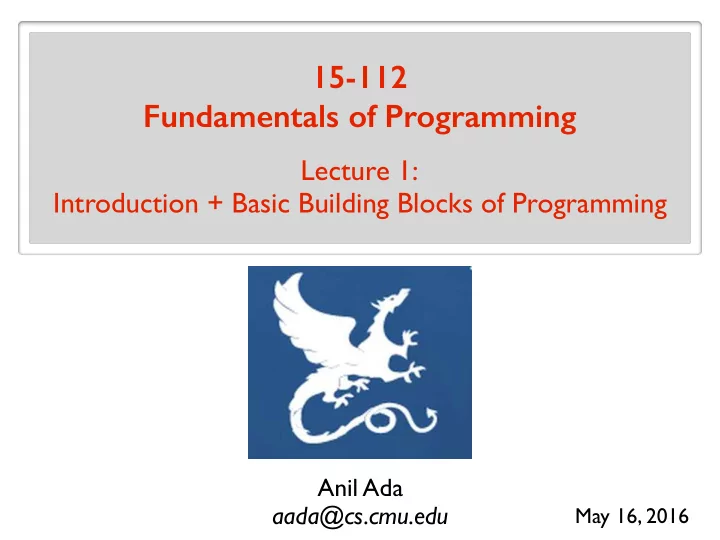
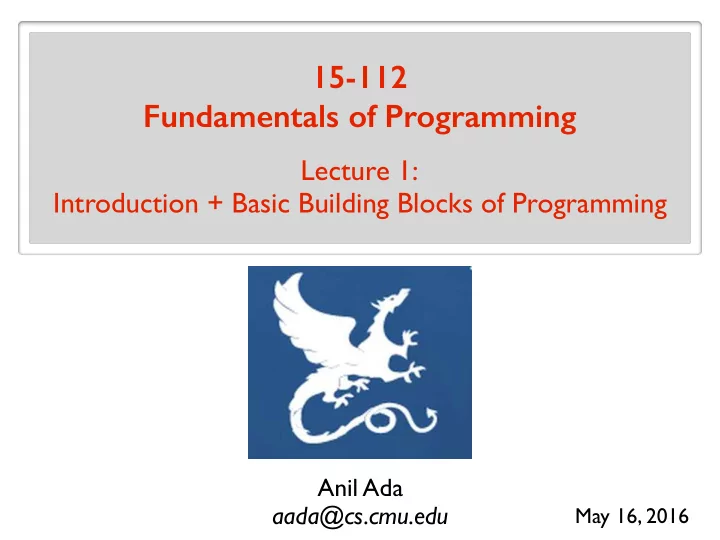
15-112 Fundamentals of Programming Lecture 1: Introduction + Basic Building Blocks of Programming Anil Ada aada@cs.cmu.edu May 16, 2016
What is programming (coding) ? What is computer programming ?
What is a computer? Any device that manipulates/processes data (information) Usually Input Device Output We call this process computation . Calculation : manipulation of numbers. (i.e., computation restricted to numbers)
Examples
“Computers” in early 20th century
Examples: Nature (?) Evolution
Computer Science : The science that studies computation. The computational lens Computational physics Computational biology Computational chemistry Computational neuroscience Computational finance …
A more refined definition of “computer” - Restricted to electronic devices
A more refined definition of “computer” - Restricted to electronic devices - “Universal” programmable to do any task.
Computer: An electronic device that can be programmed to carry out a set of basic instructions in order to acquire data, process data and produce output.
What is a computer program ? A set of instructions that tells the computer how to manipulate data (information). Who is a computer programmer ? The person who writes the set of instructions.
Example of a program coin Joe (the robot)
Example of a program
Example of a program Move 1 step forward
Example of a program Move 1 step forward Move 1 step forward
Example of a program Move 1 step forward Move 1 step forward Move 1 step forward
Example of a program Move 1 step forward Move 1 step forward Move 1 step forward Move 1 step forward
Example of a program Move 1 step forward Move 1 step forward Move 1 step forward Move 1 step forward Turn right
Example of a program Move 1 step forward Move 1 step forward Move 1 step forward Move 1 step forward Turn right Move 1 step forward
Example of a program Move 1 step forward Move 1 step forward Move 1 step forward Move 1 step forward Turn right Move 1 step forward Move 1 step forward
Example of a program Move 1 step forward Move 1 step forward Move 1 step forward Move 1 step forward Turn right Move 1 step forward Move 1 step forward Pick up coin
Example of a program Repeat 4 times: Move 1 step forward Turn right Repeat 2 times: Move 1 step forward Pick up coin
Another example: cooking Melt butter with olive oil. Add garlic. Cook until lightly browned. Stir in green beans. Season with salt and pepper. Cook until beans are tender. More appropriate to call Sprinkle with parmesan cheese. this an algorithm .
In this course: This course is about learning to write programs for: You will be their master.
Wait a minute! Are you telling me Angry Birds is just a set of instructions?
Examples of Programs Operating Systems Applications Web Sites Windows Internet Explorer Facebook MacOS iTunes Twitter Unix Warcraft Wikipedia There are thousands (sometimes millions) of lines of code (instructions) that tell the computer exactly what to do and when to do it.
What you will learn in this course: We will lay the foundations of programming. 1. How to think like a computer scientist. 2. Principals of good programming. 3. Programming language: Python
What you will learn in this course: 1. How to think like a computer scientist. Solving problems. - use instructions a machine can understand. - divide the problem into smaller manageable parts. Finding an efficient (preferably most efficient) solution. EXAMPLE Your Program Name Phone number input digital phone book output - How do you solve it using instructions the computer can understand? (Can’t just say “find phone number”) - How do you solve the problem efficiently?
What you will learn in this course: We will lay the foundations of programming. 1. How to think like a computer scientist. 2. Principals of good programming. 3. Programming language: Python
What you will learn in this course: 2. Principals of good programming. Most important properties of a program: - Does your program work correctly? - Is it efficient? But these are not the only important things: - Is your program (code) easy to read? easy to understand? - Can it be reused easily? extended easily? - Is it easy to fix errors (bugs)? - Are there redundancies in the code?
What you will learn in this course: We will lay the foundations of programming. 1. How to think like a computer scientist. 2. Principals of good programming. 3. Programming language: Python
What you will learn in this course: 3. Programming language: Python There are many human languages. Can give instructions in English or Spanish or French, etc. Similarly, there are many programming languages. - Mix of math and English. - Lots of similarities between different languages, but also important differences.
Programming is awesome! Sky is the limit. Combines technical skill and creativity. When your program does When it doesn’t: what it is supposed to do:
The destination Term Projects
Keys to success in this course How do you learn programming? By doing! Understand the method: learning by immersion. Understand the challenge. Embrace the challenge. Time management! Help us help you! Ask questions in class, in office hours, on Piazza. You will learn the most from your CAs. Use them.
Keys to success in this course Most importantly: Have fun!
Course Webpage http://www.cs.cmu.edu/~112/m16/
Let’s start.
How do you create and run Python programs? 1. Install Python: www.python.org/download version 3.5.x 2. To type your code and run it, you need an IDE: a . Install and use IEP (now called Pyzo). or b . Install Sublime or Komodo Edit or some other program.
What we know so far: What is a computer? A programmable device that manipulates data/information Usually Input Device Output What is a computer program ? A set of instructions that tells the computer how to manipulate data/information.
This Lecture (and next, and next, and next…) How do these instructions look like? (What kind of instructions are allowed?) How can I use these instructions to write programs? (How do I approach programming, where do I start?)
Calculation as computation We can express calculation as a math function: input(s) output f f ( x ) = x 2 f x 2 x evaluates to 29 f (2) + f (5)
Calculation as computation We can express calculation as a math function: input(s) output f f ( x, y ) = x 2 + y 2 2 x 2 + y 2 f x, y 2 evaluates to 15 f (2 , 4) + 5
Calculation as computation We can express calculation as a math function: input(s) output f f ( n ) = n’th prime number f f ( n ) n Often, there will be no formula for the output.
Calculation as computation We can express calculation as a math function: input(s) output f The most important part of calculation/computation is: specifying how to go from the input to the output. - This specification/description is called: > algorithm, if a human can follow it; > computer program (or code), if a computer can follow it.
Computation using Python We can express computation as a Python function: input(s) output f But now, inputs and output can be any type of data. Examples: def f(x): def f(x, y): def nthPrime(n): y = x*x z = (x**2 + y**2)/2 … return y return z more complicated.
Basic Building Blocks Statements Tells the computer to do something. An instruction. Data Types Data is divided into different types. Variables Allows you to store data and access stored data. Operators Allows you to manipulate data. Functions Programs are structured using functions. Conditional Statements Executes statements if a condition is satisfied. Loops Execute a block of code multiple times.
Basic Building Blocks Statements In Python3, this is technically a function. print(“Hello World”) Hello World print(911) 911 print(1, 2, 3) 1 2 3 print(3.14, “is not an integer”) 3.14 is not an integer.
Basic Building Blocks Assignment Statements and Variables variable-name = value x = 5 y = “Hello World” print(x) print(y) x = 3.14 In an assignment statement : y = x 1. Evaluate RHS. x = 0 2. Assign the value to the variable. print(y)
Basic Building Blocks Data/value types integer x = 5 y = “Hello World” string print(x) print(y) x = 3.14 float y = x x = 0 print(y)
Data Types Python name Description Values int (integer) integer values to 2 63 − 1 − 2 63 long large integer values all integers float fractional values e.g. 3.14 str (string) text e.g. “Hello World!” bool (boolean) Boolean values True, False NoneType absence of value None ...
Basic Building Blocks Operators x = 3 + 5 x stores 8 print(“Hello” + “ World”) Hello World print(1.5 + 1.5) 3.0 x = 2 * x + 2 ** 3 x stores 24 print(x > 25) False print((x < 25) and (x >= 0)) True x = “Hi!” * 2 x stores “Hi!Hi!” What an operator does depends on the types of data it’s acting on. Expression: - a valid combination of data and operators - evaluates to a value Expressions are evaluated first!
Recommend
More recommend