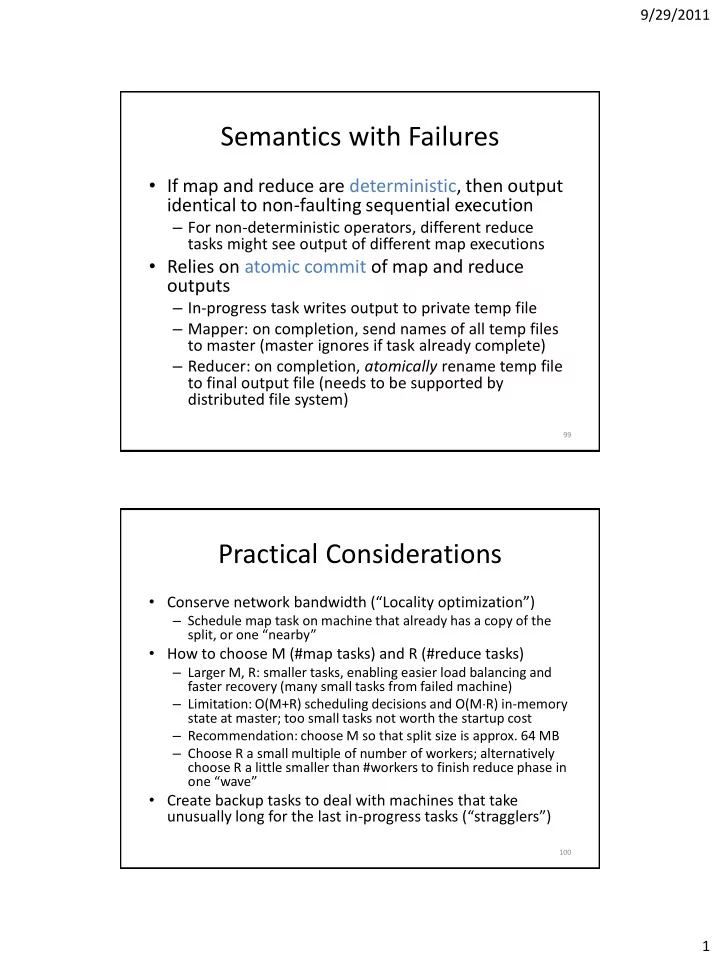
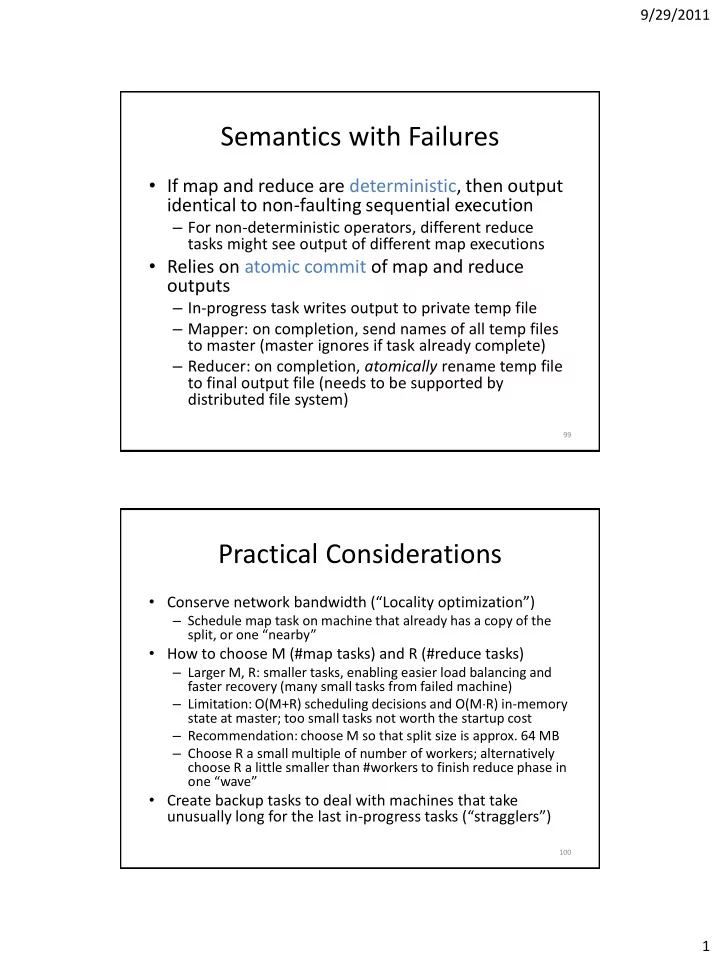
9/29/2011 Semantics with Failures • If map and reduce are deterministic, then output identical to non-faulting sequential execution – For non-deterministic operators, different reduce tasks might see output of different map executions • Relies on atomic commit of map and reduce outputs – In-progress task writes output to private temp file – Mapper: on completion, send names of all temp files to master (master ignores if task already complete) – Reducer: on completion, atomically rename temp file to final output file (needs to be supported by distributed file system) 99 Practical Considerations • Conserve network bandwidth (“Locality optimization”) – Schedule map task on machine that already has a copy of the split, or one “nearby” • How to choose M (#map tasks) and R (#reduce tasks) – Larger M, R: smaller tasks, enabling easier load balancing and faster recovery (many small tasks from failed machine) – Limitation: O(M+R) scheduling decisions and O(M R) in-memory state at master; too small tasks not worth the startup cost – Recommendation: choose M so that split size is approx. 64 MB – Choose R a small multiple of number of workers; alternatively choose R a little smaller than #workers to finish reduce phase in one “wave” • Create backup tasks to deal with machines that take unusually long for the last in- progress tasks (“stragglers”) 100 1
9/29/2011 Refinements • User-defined partitioning functions for reduce tasks – Use this for partitioning sort – Default: assign key K to reduce task hash(K) mod R – Use hash(Hostname(urlkey)) mod R to have URLs from same host in same output file – We will see others in future lectures • Combiner function to reduce mapper output size – Pre-aggregation at mapper for reduce functions that are commutative and associative – Often (almost) same code as for reduce function 101 Careful With Combiners • Consider Word Count, but assume we only want words with count > 10 – Reducer computes total word count, only outputs if greater than 10 – Combiner = Reducer? No. Combiner should not filter based on its local count! • Consider computing average of a set of numbers – Reducer should output average – Combiner has to output (sum, count) pairs to allow correct computation in reducer 102 2
9/29/2011 Experiments • 1800 machine cluster – 2 GHz Xeon, 4 GB memory, two 160 GB IDE disks, gigabit Ethernet link – Less than 1 msec roundtrip time • Grep workload – Scan 10 10 100-byte records, search for rare 3- character pattern, occurring in 92,337 records – M=15,000 (64 MB splits), R=1 103 Grep Progress Over Time • Rate at which input is scanned as more mappers are added • Drops as tasks finish, done after 80 sec • 1 min startup overhead beforehand – Propagation of program to workers – Delays due to distributed file system for opening input files and getting information for locality optimization 104 3
9/29/2011 Sort • Sort 10 10 100-byte records (~1 TB of data) • Less than 50 lines user code • M=15,000 (64 MB splits), R=4000 • Use key distribution information for intelligent partitioning • Entire computation takes 891 sec – 1283 sec without backup task optimization (few slow machines delay completion) – 933 sec if 200 out of 1746 workers are killed several minutes into computation 105 MapReduce at Google (2004) • Machine learning algorithms, clustering • Data extraction for reports of popular queries • Extraction of page properties, e.g., geographical location • Graph computations • Google indexing system for Web search (>20 TB of data) – Sequence of 5-10 MapReduce operations – Smaller simpler code: from 3800 LOC to 700 LOC for one computation phase – Easier to change code – Easier to operate, because MapReduce library takes care of failures – Easy to improve performance by adding more machines 106 4
9/29/2011 Summary • Programming model that hides details of parallelization, fault tolerance, locality optimization, and load balancing • Simple model, but fits many common problems – User writes Map and Reduce function – Can also provide combine and partition functions • Implementation on cluster scales to 1000s of machines • Open source implementation, Hadoop, is available 107 MapReduce relies heavily on the underlying distributed file system. Let’s take a closer look to see how it works. 108 5
9/29/2011 The Distributed File System • Sanjay Ghemawat, Howard Gobioff, and Shun- Tak Leung. The Google File System. 19th ACM Symposium on Operating Systems Principles, Lake George, NY, October, 2003 109 Motivation • Abstraction of a single global file system greatly simplifies programming in MapReduce • MapReduce job just reads from a file and writes output back to a file (or multiple files) • Frees programmer from worrying about messy details – How many chunks to create and where to store them – Replicating chunks and dealing with failures – Coordinating concurrent file access at low level – Keeping track of the chunks 110 6
9/29/2011 Google File System (GFS) • GFS in 2003: 1000s of storage nodes, 300 TB disk space, heavily accessed by 100s of clients • Goals: performance, scalability, reliability, availability • Differences compared to other file systems – Frequent component failures – Huge files (multi-GB or even TB common) – Workload properties • Design system to make important operations efficient 111 Data and Workload Properties • Modest number of large files – Few million files, most 100 MB+ – Manage multi-GB files efficiently • Reads: large streaming (1 MB+) or small random (few KBs) • Many large sequential append writes, few small writes at arbitrary positions • Concurrent append operations – E.g., Producer-consumer queues or many-way merging • High sustained bandwidth more important than low latency – Bulk data processing 112 7
9/29/2011 File System Interface • Like typical file system interface – Files organized in directories – Operations: create, delete, open, close, read, write • Special operations – Snapshot: creates copy of file or directory tree at low cost – Record append: concurrent append guaranteeing atomicity of each individual client’s append 113 Architecture Overview • 1 master, multiple chunkservers, many clients – All are commodity Linux machines • Files divided into fixed-size chunks – Stored on chunkservers ’ local disks as Linux files – Replicated on multiple chunkservers • Master maintains all file system metadata: namespace, access control info, mapping from files to chunks, chunk locations 114 8
9/29/2011 Why a Single Master? • Simplifies design • Master can make decisions with global knowledge • Potential problems: – Can become bottleneck • Avoid file reads and writes through master – Single point of failure • Ensure quick recovery 115 High-Level Functionality • Master controls system-wide activities like chunk lease management, garbage collection, chunk migration • Master communicates with chunkservers through HeartBeat messages to give instructions and collect state • Clients get metadata from master, but access files directly through chunkservers • No GFS-level file caching – Little benefit for streaming access or large working set – No cache coherence issues – On chunkserver, standard Linux file caching is sufficient 116 9
9/29/2011 Read Operation • Client: from (file, offset), compute chunk index, then get chunk locations from master – Client buffers location info for some time • Client requests data from nearby chunkserver – Future requests use cached location info • Optimization: batch requests for multiple chunks into single request 117 Chunk Size • 64 MB, stored as Linux file on a chunkserver • Advantages of large chunk size – Fewer interactions with master (recall: large sequential reads and writes) – Smaller chunk location information • Smaller metadata at master, might even fit in main memory • Can be cached at client even for TB-size working sets – Many accesses to same chunk, hence client can keep persistent TCP connection to chunkserver • Disadvantage: fewer chunks => fewer options for load balancing – Fixable with higher replication factor – Address hotspots by letting clients read from other clients 118 10
9/29/2011 Practical Considerations • Number of chunks is limited by master’s memory size – Only 64 bytes metadata per 64 MB chunk; most chunks full – Less than 64 bytes namespace data per file • Chunk location information at master is not persistent – Master polls chunkservers at startup, then updates info because it controls chunk placement – Eliminates problem of keeping master and chunkservers in sync (frequent chunkserver failures, restarts) 119 Consistency Model • GFS uses a relaxed consistency model • File namespace updates are atomic (e.g., file creation) – Only handled by master, using locking – Operations log defines global total order • State of file region after update – Consistent: all clients will always see the same data, regardless which chunk replica they access – Defined: consistent and reflecting the entire update 120 11
Recommend
More recommend