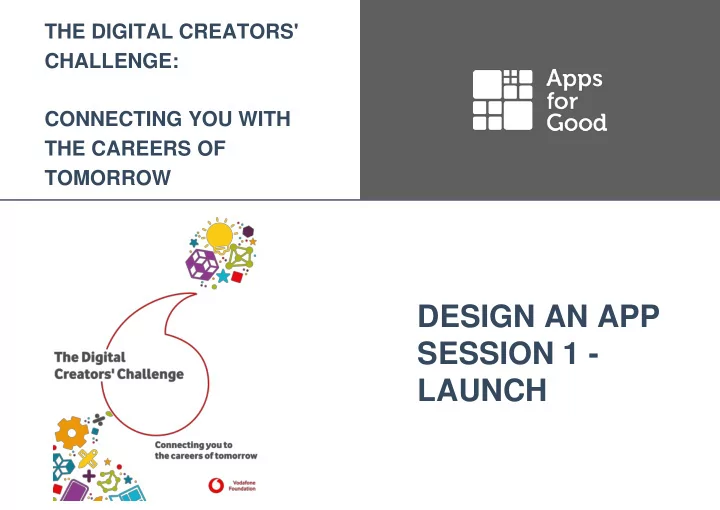
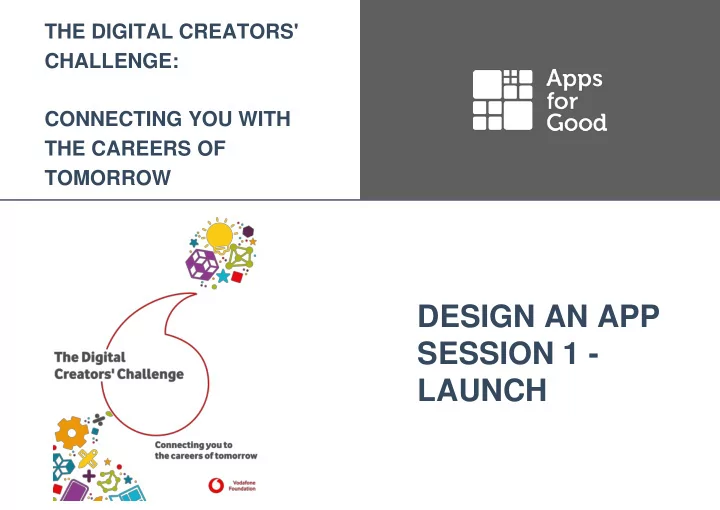
THE DIGITAL CREATORS' CHALLENGE: CONNECTING YOU WITH THE CAREERS OF TOMORROW DESIGN AN APP SESSION 1 - LAUNCH
Introduction to the Digital Creators’ Challenge In this video (2 min, 19s) Andy Ryan, Head of Digital Operations & Automation, Vodafone UK, introduces the Digital Creators’ Challenge
Course Objectives CORE ● Identify everyday problems in your local community which could be solved by a mobile app ● Understand how to utilise mobile device features in the design of an app CHALLENGE ● Be able to expand and develop initial ideas to create a better understanding of the problem to be solved ● Understand the real-world relevance of this course to the skills and careers of the future
About The Course Over the next five sessions, you and your teammates will work together to: ● Brainstorm a real-life problem that could be solved by an app ● Agree on an idea to take forward ● Identify the app features that would be most beneficial to potential users ● Design and prototype an app ● Pitch your app idea
Session Activities ● Launch ● Team Values (Optional activity) ● Set challenge ● Activity 1 - Review existing apps ● Activity 2 - Spot possible problems
Getting into Teams Each team should have 4 – 5 people Each team member will take on a job: ● Team leader/organiser ● Researcher - scribe/feedback collector ● Lead designer ● Communicator - pitch presentations You can change jobs as the course progresses, if you need to.
Optional Activity – Agree Team Values “I'm not going to school just for the academics - I wanted to share ideas, to be around people who are passionate about learning.” Emma Watson, Actor
Optional Activity – Agree Team Values Activity What motivates your team? ● Are you curious to learn more about how to design apps? ● Do you enjoying working with others to create things? ● Maybe your key aim is to produce innovative, cutting edge designs? Review the values on the next slide and decide which are most important to your team. Are there any other key values that are important to your team that are not listed?
OPTIONAL ACTIVITY COURSE AGREE TEAM VALUES DESIGN AN APP IN A DAY User-centred Innovative Curious Having the needs of the person who Featuring something new or Eager to know or learn something. will be using the product as the most advanced, through original and This could be about people, places, or important or focal element. creative thinking. things around you. Creative Collaborative Business-savvy Creating something through good Working well as a team, or with other Shrewd and knowledgeable about imagination or original ideas, or teams, to successfully achieve business, and having common sense through mixing existing ideas. something. and good judgement. Ethical Passionate Hard-working Avoiding activities or organizations Caring deeply about something. This Working with energy, being that do harm to people or the could be about an idea or the thing committed, and doing your best to environment. you are creating. achieve something. Which of these team values are most important to your team? Discuss with the rest of the team and tick the five which best represent your values.
The Challenge Create an app that could improve the lives of your local community
Your Local Community Your local community includes: ● Your family and friends ● People you go to school with ● People you play sports or attend clubs with ● People who share your hobbies or interests ● People who live in your local area ● People who work in local businesses or organisations
What is an App? An app is a piece of software designed to help a user perform specific tasks. In short, apps help users to get jobs done. An example app – Spotify Spotify helps its users listen to their favourite music, without having to upload or download the music onto their phone or computer.
Vodafone - Real Life Examples In the UK, an estimated one in four women will experience some form of domestic abuse during their lifetime. TecSOS provides vulnerable people with enhanced access to the police via a specially adapted piece of technology. The system enables the police to respond faster and more efficiently in an emergency situation. Evaluations have shown an 11% reduction in police response times and significantly increased sense of security for those people using the system.
Vodafone - Real Life Examples This video (1 min, 5s) explains how you can use an app to help fight cancer while you sleep.
Vodafone - Real Life Examples This video (1 min, 33s) explains how an app can be used to help farmers look after their cows and calves.
Activity 1 – Review Existing Apps Activity Think about the Moocall app and discuss the following with your team: ● What does the app do? ● What problem does it solve? ● Who is this app aimed at? ● What phone features does the app use? When you have finished this, think of an app you have used yourself and answer the same questions.
ACTIVITY 1 COURSE REVIEW EXISTING APPS DESIGN AN APP IN A DAY Moocall Name of your app: What it does What it does Problem it solves Problem it solves Who the app is aimed at Who the app is aimed at Phone features used Phone features used To help you understand what type of problems apps can solve, think about an app you have used. Make a note of what the app does, the problem the app is solving, who it’s for, and the phone features it uses.
Activity 2 – Spot Possible Problems Go broad to start Think of as many problems as you can in your local community that could be solved with an app. Be creative! Some problems will seem small, some will be big and ambitious. Write them all down. “The best way to have a good idea is to have lots of ideas.” Linus Pauling, Nobel Prize winner
Activity 2 – Spot Possible Problems Don’t play it safe Include all your ideas, even if you think they are going to be too difficult to solve - maybe your team will come up with a solution. “A ship in port is safe, but that's not what ships are built for” Grace Hopper, Computing Pioneer
Activity 2 – Spot Possible Problems Activity It’s now time to start working with your team to brainstorm ideas for problems that need solving. Think about: ● Things you would like to be different in your local community ● Things you wish more people knew about or understood better ● Someone or something you worry about - what problems do they have? ● How can you break down barriers and make tech more accessible to all?
ACTIVITY 2 COURSE SPOT POSSIBLE PROBLEMS DESIGN AN APP IN A DAY Things I would like to be different in my local Things I wish more people knew about or understood community or my life better Ways I can break down barriers and make tech more Someone or something I worry about accessible to all Use this sheet to jot down your ideas before discussing them with the rest of your team.
NEXT SESSION… Remember to keep your student workbook & bring it to the next session DESIGN AN APP SESSION 2 - SELECTING A PROBLEM
Using These Materials Apps for Good materials are licensed under the Creative Commons Attribution-NonCommercial-ShareAlike CC-BY-NC-SA License You are free to: ● Share — Copy and redistribute the material in any medium or format ● Adapt — Remix, transform, and build upon the material Under these terms: ● Attribution – You must attribute the material to Apps for Good ● Non Commercial – You may not use the material for commercial purposes ● Share Alike – If you remix, transform, or build upon the material, you must distribute your contributions under the same license as the original
Recommend
More recommend