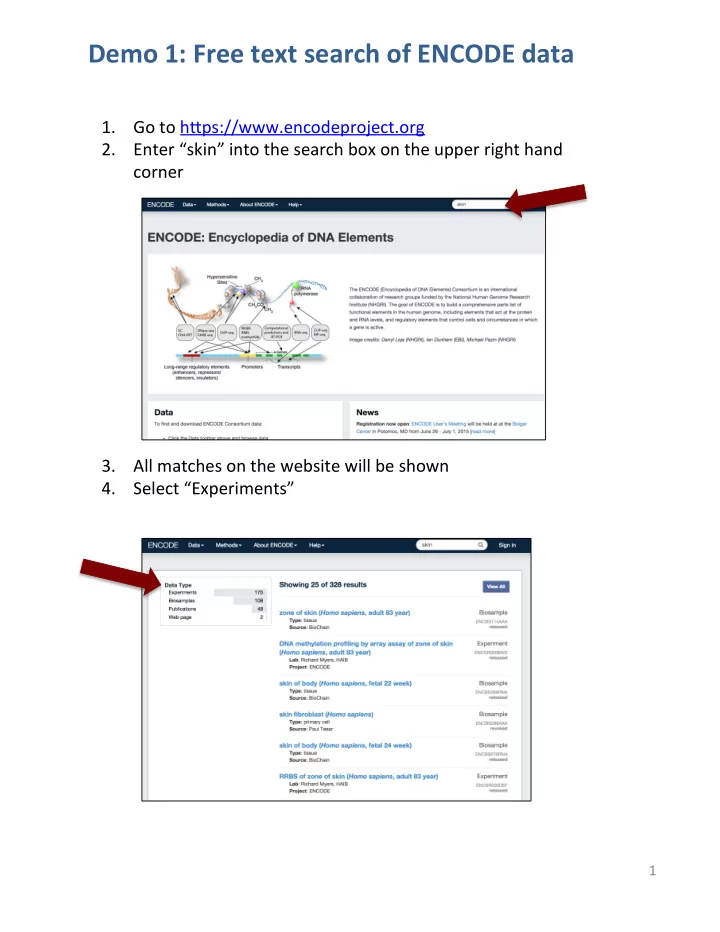
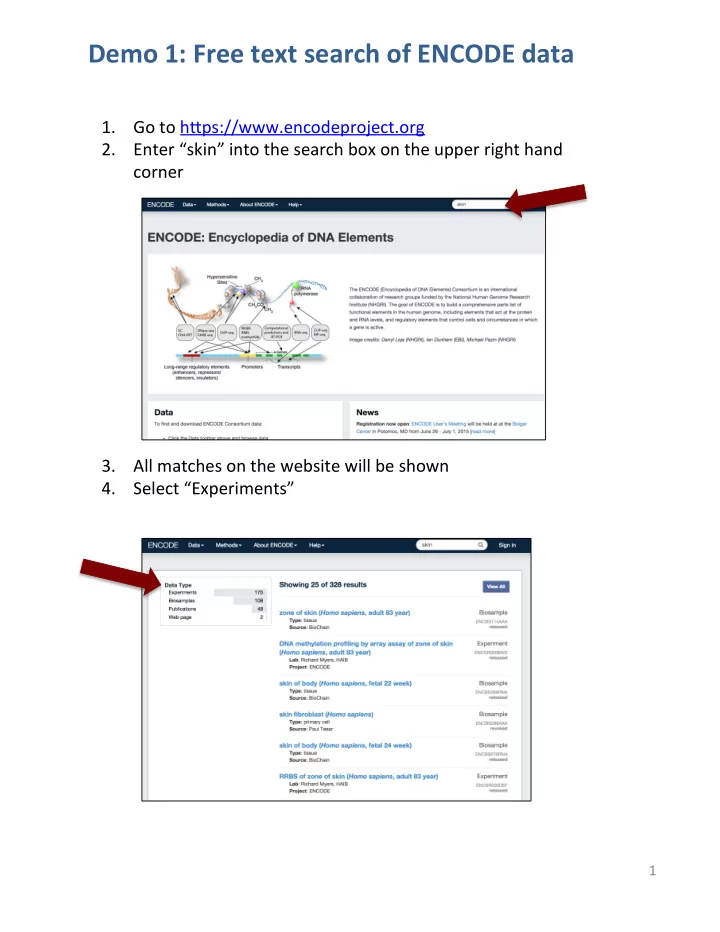
Demo ¡1: ¡Free ¡text ¡search ¡of ¡ENCODE ¡data ¡ 1. Go ¡to ¡h(ps://www.encodeproject.org ¡ ¡ 2. Enter ¡“skin” ¡into ¡the ¡search ¡box ¡on ¡the ¡upper ¡right ¡hand ¡ corner ¡ ¡ ¡ 3. All ¡matches ¡on ¡the ¡website ¡will ¡be ¡shown ¡ 4. Select ¡“Experiments” ¡ 1 ¡
5. ¡View ¡all ¡ENCODE ¡assays ¡that ¡contain ¡a ¡match ¡to ¡“skin” ¡ ¡ 2 ¡
Demo ¡2: ¡Browsing ¡and ¡filtering ¡of ¡ENCODE ¡data ¡ 1. Go ¡to ¡h(ps://www.encodeproject.org ¡ ¡ 2. Under ¡the ¡“Data” ¡menu ¡bar, ¡select ¡“Assays” ¡ ¡ ¡ ¡ ¡ 3. All ¡publicly ¡available ¡assays ¡are ¡shown. ¡ ¡The ¡categories ¡on ¡ the ¡leP ¡are ¡metadata ¡describing ¡the ¡assays. ¡ ¡They ¡can ¡be ¡ used ¡to ¡filter ¡your ¡results. ¡ 3 ¡
5. ¡View ¡all ¡ENCODE ¡assays ¡that ¡are ¡filtered ¡by ¡selecRng ¡“skin ¡of ¡ body”. ¡ ¡Note ¡that ¡the ¡ ¡results ¡are ¡not ¡straight ¡text ¡matches. ¡ ¡For ¡ example, ¡“fibroblast ¡of ¡arm”, ¡and ¡“keraRnocytes” ¡are ¡included ¡ in ¡the ¡results ¡list. ¡ ¡ 4 ¡
Demo: ¡Combine ¡search ¡& ¡filter ¡of ¡ENCODE ¡data ¡ 1. Go ¡to ¡h(ps://www.encodeproject.org ¡ ¡ 2. Enter ¡“skin” ¡into ¡the ¡search ¡box ¡on ¡the ¡upper ¡right ¡hand ¡ corner ¡ ¡ ¡ 3. All ¡matches ¡on ¡the ¡website ¡will ¡be ¡shown ¡ 4. Select ¡“Experiments” ¡ 5 ¡
Demo ¡3: ¡Combine ¡search ¡& ¡filter ¡of ¡ENCODE ¡data ¡ 1. Go ¡to ¡h(ps://www.encodeproject.org ¡ ¡ 2. Enter ¡“skin” ¡into ¡the ¡search ¡box ¡on ¡the ¡upper ¡right ¡hand ¡ corner ¡ ¡ ¡ 3. All ¡matches ¡on ¡the ¡website ¡will ¡be ¡shown ¡ 4. Select ¡“Experiments” ¡ 6 ¡
5. ¡View ¡all ¡ENCODE ¡assays ¡that ¡contain ¡a ¡match ¡to ¡“skin” ¡ ¡ ¡ ¡ ¡ ¡ ¡ ¡ ¡ ¡ ¡ ¡ ¡ ¡ ¡ ¡ ¡ 6. ¡ ¡If ¡looking ¡for ¡RNA-‑seq ¡data ¡from ¡adult ¡samples, ¡select ¡“RNA-‑ seq” ¡under ¡Assay ¡and ¡“adult” ¡under ¡Life ¡Stage. ¡ ¡ ¡ 7 ¡
Demo ¡4: ¡Visualize ¡data ¡ Details ¡of ¡how ¡to ¡configure ¡tracks ¡will ¡be ¡presented ¡during ¡the ¡UCSC ¡Genome ¡Browser ¡ workshop. ¡ ¡This ¡demo ¡just ¡shows ¡what ¡to ¡expect ¡as ¡you ¡are ¡connected ¡to ¡the ¡browser. ¡ 1. Get ¡the ¡list ¡of ¡assays ¡illustrated ¡in ¡Demo ¡3. ¡ 2. Select ¡“Visualize” ¡bu(on ¡on ¡the ¡upper ¡right ¡corner. ¡ ¡This ¡ will ¡automaRcally ¡create ¡a ¡trackhub ¡to ¡visualize ¡the ¡results ¡ ¡ ¡ 3. An ¡intermediate ¡page ¡lisRng ¡the ¡reference ¡genome ¡is ¡ shown. ¡ ¡Trackhubs ¡can ¡be ¡made ¡with ¡different ¡reference ¡ genomes. ¡ ¡ ¡ 4. The ¡trackhub ¡will ¡be ¡connected. ¡ ¡Enter ¡a ¡gene ¡name ¡or ¡ enter ¡submit. ¡ ¡Details ¡of ¡how ¡to ¡configure ¡tracks ¡will ¡be ¡ presented ¡during ¡the ¡UCSC ¡Genome ¡Browser ¡workshop. ¡ 8 ¡
5. The ¡track ¡hub ¡is ¡listed ¡as ¡“Hub ¡(search)” ¡ ¡ 6. Hover ¡over ¡tracks ¡to ¡view ¡file-‑related ¡metadata. ¡ ¡ 7. Click ¡on ¡leP ¡hand ¡grouping ¡to ¡configure ¡tracks ¡and ¡view ¡ more ¡metadata, ¡including ¡file ¡download ¡links ¡and ¡links ¡back ¡ to ¡the ¡ENCODE ¡Portal. ¡ ¡ ¡ ¡ 9 ¡
8. ENCODE ¡metadata ¡for ¡the ¡track ¡hub ¡ 10 ¡
Demo ¡5: ¡Batch ¡download ¡data ¡ 1. Get ¡the ¡list ¡of ¡assays ¡illustrated ¡in ¡Demo ¡3. ¡ 2. Select ¡“Download” ¡bu(on ¡on ¡the ¡upper ¡right ¡corner. ¡ ¡ ¡ ¡ 3. InstrucRons ¡on ¡the ¡command ¡to ¡batch ¡download ¡files ¡is ¡ displayed. ¡ ¡Click ¡on ¡‘Download’ ¡again. ¡ ¡This ¡will ¡download ¡a ¡ file ¡called ¡‘files.txt’ ¡ 11 ¡
4. Open ¡files.txt. ¡This ¡includes ¡a ¡list ¡of ¡links ¡to ¡all ¡the ¡files ¡for ¡ those ¡experiments. ¡ ¡The ¡first ¡link ¡contains ¡the ¡metadata. ¡ You ¡can ¡select ¡the ¡subset ¡of ¡files ¡by ¡using ¡the ¡‘available ¡ data’ ¡facet. ¡ ¡ ¡ ¡ 5. Transfer ¡this ¡file ¡to ¡your ¡server ¡and ¡use ¡ xargs –n 1 curl –O –L < files.txt 12 ¡
Exercises ¡using ¡the ¡ENCODE ¡Portal ¡ Exercise ¡1: ¡ChIP-‑seq ¡assays ¡ • ¡How ¡many ¡ChIP-‑seq ¡assays ¡are ¡available ¡against ¡H3K27me3 ¡in ¡mouse ¡ • ¡How ¡many ¡unique ¡anRbodies ¡are ¡used? ¡ • ¡Of ¡the ¡anRbodies ¡used, ¡which ¡one(s) ¡have ¡been ¡fully ¡characterized ¡to ¡ current ¡ENCODE ¡standards? ¡ ¡ Exercise ¡2: ¡Controls ¡ • What ¡is ¡the ¡accession ¡for ¡control ¡experiment ¡for ¡ENCSR778SIU? ¡ • How ¡many ¡assays ¡use ¡this ¡control? ¡ ¡ Exercise ¡3: ¡Recently ¡released ¡data ¡ • What ¡was ¡the ¡total ¡number ¡of ¡assays ¡released ¡in ¡June ¡2015? ¡ • How ¡many ¡of ¡each ¡kind? ¡ ¡ Exercise ¡4: ¡Files ¡ • What ¡are ¡the ¡accession(s) ¡and ¡md5sum(s) ¡to ¡the ¡fastq ¡files ¡for ¡biological ¡ replicate ¡1 ¡in ¡assay ¡ENCSR000AFI? ¡ • What ¡are ¡the ¡accessions ¡of ¡the ¡alignment ¡(bam) ¡files ¡made ¡from ¡the ¡ fastq’s ¡? ¡ • Which ¡soPware ¡tool ¡and ¡version ¡was ¡used ¡to ¡generate ¡them? ¡ ¡ Exercise ¡5: ¡Protein ¡factors ¡ • Which ¡assays ¡have ¡been ¡performed ¡against ¡IGF2BP1? ¡ ¡ ¡ 13 ¡
REST ¡API ¡exercises ¡using ¡the ¡ENCODE ¡Portal ¡ Pre-‑requisites: ¡download ¡or ¡install ¡these ¡tools ¡to ¡help ¡you ¡get ¡started ¡ • A ¡JSON ¡pre(y-‑printer ¡plugin ¡for ¡your ¡web ¡browser, ¡such ¡as ¡JSONView ¡(for ¡ Chrome ¡or ¡Firefox) ¡or ¡JSON ¡Forma(er ¡(for ¡Safari) ¡ • A ¡few ¡python ¡modules ¡ • pip ¡install ¡requests ¡ • pip ¡install ¡json ¡ • pip ¡install ¡jsonschema ¡ ¡ Help ¡document: ¡h(ps://www.encodeproject.org/help/rest-‑api/ ¡ Sample ¡script: ¡ h(ps://github.com/ENCODE-‑DCC/submission_sample_scripts/blob/master/get.py ¡ ¡ Try ¡the ¡exercises ¡listed ¡on ¡the ¡previous ¡page. ¡ ¡They ¡can ¡be ¡performed ¡ programmaRcally ¡as ¡well. ¡ 14 ¡
Recommend
More recommend