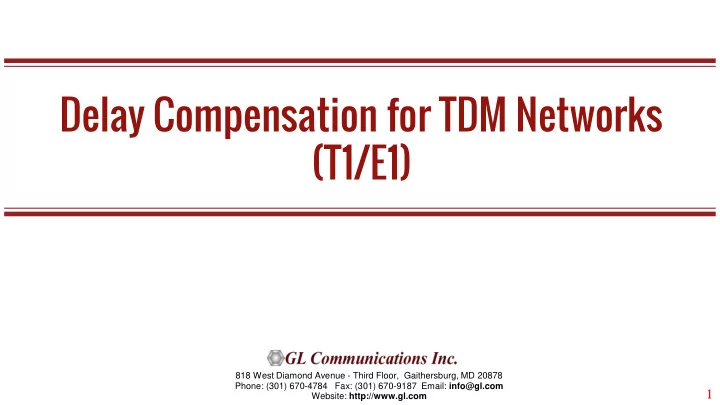
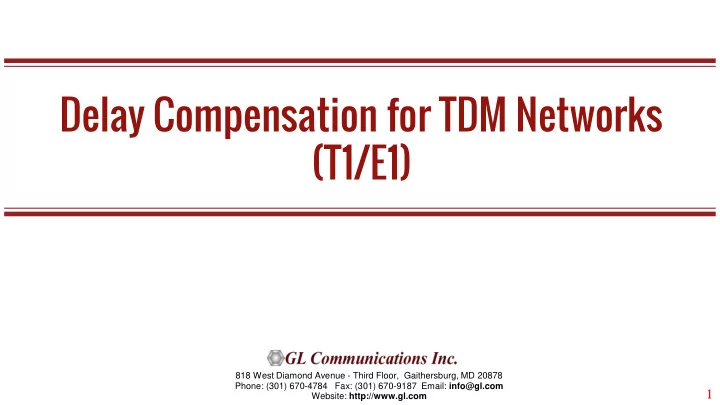
Delay Compensation for TDM Networks (T1/E1) 818 West Diamond Avenue - Third Floor, Gaithersburg, MD 20878 Phone: (301) 670-4784 Fax: (301) 670-9187 Email: info@gl.com 1 1 Website: http://www.gl.com
Working Principle 2
Delay Simulation Architecture 3
EMS Overview • EMS solution provides a means to address the varying audio delays that result from the different backhaul technologies used transport audio through the system. • A single delay value is applied to clusters of RF circuit audio traffic to synchronize inbound and outbound audio delivered to dispatch operators and users. 4
Theory of Operation • The DS1 (T1) circuits will be passed through the EMS to the Land Mobile Radio (LMR) system’s Gateways. • A user configurable delay will be applied to each DS0 that comprises the DS1, and each DS0/DS1 may be configured with its own delay parameter to synchronize delivered audio. 5
Theory of Operation (Contd.) • Each direction of a duplex T1 is demultiplexed into its individual DS0s, then a specific delay is applied in accordance to a user “configuration file”. • Each module can implement delay compensation for 4 bi-directional DS1s. • Each module can implement delay compensation for 4 bi-directional DS1s. 6
Octal T1 Card Processing Module • A single Octal T1 module is diagrammed to the right. • In installations containing multiple Octal T1 modules, each module operates separately. • Each module can implement delay compensation for 4 bi-directional DS1s. 7
Applying Delays • Delay is implemented via a delay buffer scheme with separate delays in transmit and receive directions. The EMS software contains a configuration utility through which users specify delay values. • EMS software translates DS1 and DS0 configuration data into settings appropriate for the Octal T1 hardware. • DS0 and DS1 configuration data is retained in a database. Multiple configurations may be saved. • EMS Software performs round-trip delay measurements. One-Way delay measurement available using companion equipment. • EMS functionality can be enabled or disabled at both DS1 and DS0 levels. 8
Octal T1 Card Processing Module • Delay Configuration GUI. • Double Click on Any Row to Change Delays. 9
DS-0 Channel Details • Change Delays for Any DS0 Circuit in Either Direction. • Conduct Roundtrip Delay Measurement. • Enable Disable DS0 Circuit. 10
Actual RTD Measurement GUI 11
Graphical User Interface (GUI) • The EMS GUI will run as a module of the GL Octal T1 Analyzer package to provide delegating maintenance functions to PC software such as Microsoft Excel. • The EMS GUI will provide the following basic functionality: ➢ Entering of DS1 and DS0 Names. ➢ Enabling and disabling DS1s and DS0s. Octal T1 ports servicing disabled DS1s will be placed in pass-through mode. ➢ DS0 and DS1 lookup by Name. Note: The user will have to know which Octal T1 module manages the DS0 or DS1 being sought, since each Octal T1 unit is managed by a separate computer. ➢ “Print” push button, which causes a formatted output of the configuration data to be printed. 12
Database Configuration • A database will be developed to store information relevant to this installation (i.e., DS1 names, enable status, and auxiliary information). ➢ This database will take the form of a spreadsheet-compatible flat file containing the following information. • The database will be stored separately for each Octal T1 module. ➢ Each database will contain information for each of the four DS1s (i.e., EMS pairs) involved in the EMS function. • The configuration information in each database will be loaded each time the EMS system is started. • A formatted printed report drawn from the database will be provided. The formatting of this report is to be determined. 13
System Capabilities Listed below are some of the capabilities of the EMS solution: 1. When a carrier provided DS-0 circuit is placed into loopback at a remote site, the system will be able to initiate a circuit delay test of that DS-0. This measurement will facilitate the configuration of the circuit delays required to bring the audio signals into sync. 2. The system will be able to inject circuit delays without degrading or disrupting communications using the standard timings of 3.0 ms on a D4 format circuit, and 6.0 ms on ESF format. 3. The system will be able to add circuit delays independently in the transmitting and receiving paths of a DS0. 4. The user interface will supply the ability to assign DS0 and DS-1 circuits names which can be a combination of number and letter assignments. Fields are provided for extended information to the circuit identifier. 5. The system will be able to print all system and circuit information to a printer. One printer is provided for each location. When accessing a DS1 field, DS0’s associated with that specific DS1 are shown. 6. 7. Channel numbering in the user interface for DS0 assignments will use 1-24 and not 0-23. 8. The system will be configurable locally or remotely via the user network. 14
System Capabilities (Contd.) Listed below are some of the capabilities of the EMS solution: 1. Each module consist of a T1-E1 Octal Port Analyzer card containing eight (8) ports; four (4) inputs and four (4) outputs for bi-directional connections. 2. Each module can process 96 DS0 circuits (i.e., four DS1 circuits) per module. Note: Each of the 96 DS0s can be individually assigned their own delay parameters. 3. Maximum of four (4) seconds of delay can be applied on any DS0. 4. Minimum delay steps are 3 milliseconds in ESF mode, or 1.5 milliseconds in SF mode. 15
Delay / Attenuate Simulation • Allows to apply delay, attenuation, and/or filtering to a received signal on any number of timeslots. • Mix in additional signals from a number of sources, including: ➢ Speech and/or Noise signals from files. ➢ Speech signals inserted via VF input. ➢ Gaussian noise signals generated internally. 16
Measure Loop Delay and Echo Return Loss • Provides the capability to measure and display loop delay and echo return loss (ERL) on one or more time slots. • Multiple instances of this application may be opened simultaneously, allowing measurements to be taken on multiple timeslot ranges and measurement strategies. 17
Precision Delay Measurement • Measures the Round Trip Delay of a system. • Measurement is precise and accurate to the microsecond level. • A delay up to 8 seconds can be measured. The internal delay of the card is subtracted from the round trip delay. 18
Thank you! 19
Recommend
More recommend