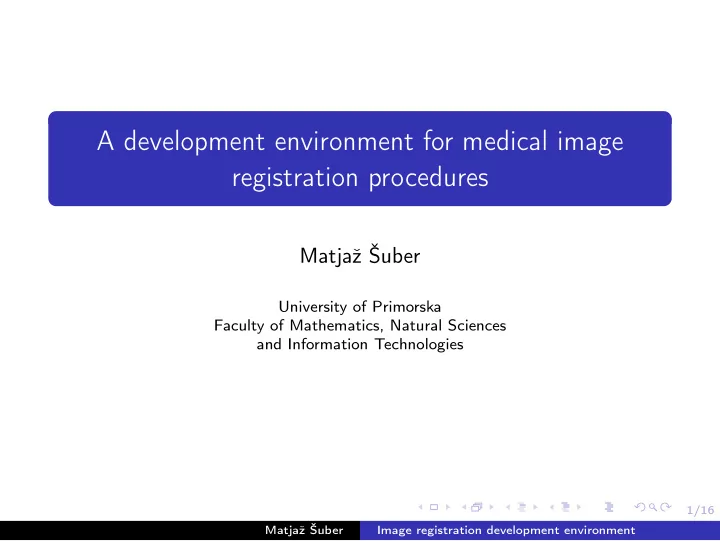
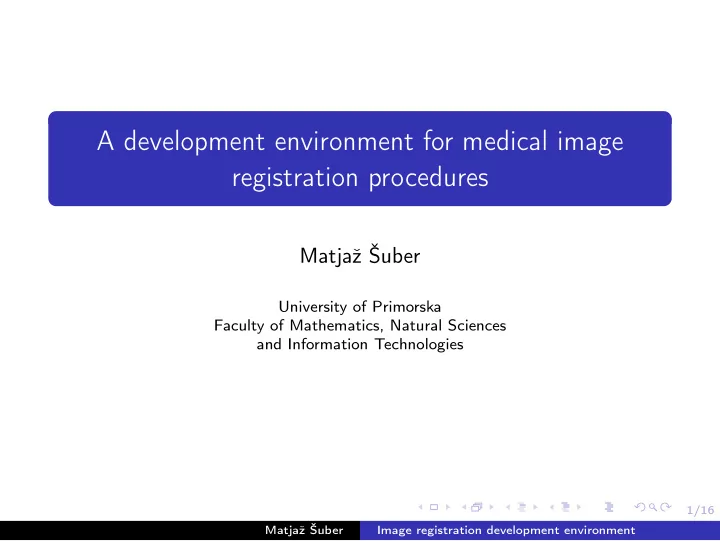
A development environment for medical image registration procedures Matjaž Šuber University of Primorska Faculty of Mathematics, Natural Sciences and Information Technologies 1/16 Matjaž Šuber Image registration development environment
Overview Medical image registration Registration procedures Main components Development & testing Development environment Data structure Graphical user interface Registration toolbox Results Conclusion Questions References 2/16 Matjaž Šuber Image registration development environment
Medical image registration Is the process of finding the optimal geometric transformation which maximizes the correspondences across images. Geometric transformation: Rigid : rotations, translations; Nonrigid : deformations. Images: 3D Mono-modal; 3D Multi-modal. Used for: Detection and diagnosis of diseases; Planning the therapy; Followup and monitoring of patients; Etc. 3/16 Matjaž Šuber Image registration development environment
Registration procedures Main components Figure : Image registration basic components (https://e.famnit.upr.si/course/view.php?id=1346) 4/16 Matjaž Šuber Image registration development environment
Registration procedures Development & testing Development of image registration procedures requires: Work with 3D images; Provide a slice by slice visualization; Compare the geometric relations between images; Apply and display registration results; Etc. Available software tools & libraries: 3DSlicer [4], ImageJ [1], ITK [2], VTK [9], Matlab [10], Python [8], etc. This tools may require exhaustive learning and adaptation. We implemented a new development environment that offers all this with only minimal influence on the user development strategies. 5/16 Matjaž Šuber Image registration development environment
Development environment Improve and speed-up the process of implementing new image registration procedures . It is build on the top of Matlab. Requirements: Data structure : Store images and related registration properties; Provide a common way to manipulate images. Graphical user interface : Load 3D images in different file formats; Provide a slice by slice visualization; Load/execute different image registration procedures; Etc. Registration toolbox : Provide a set of lower level processing functions. 6/16 Matjaž Šuber Image registration development environment
Development environment Data structure Stores images, image properties, registration results and other registration parameters. Is organized as an array of images. Properties: RefIdx : index of the reference image; MovIdx : index of the moving image; Img : array of images; Img[i] : structure defining a single medical image Img[i].name : image name; Img[i].path : absolute path to the image data; Img[i].voxelSize : image voxel size in millimeters; Img[i].data : image data used in registration procedures which is converted to uint8 format; ... 7/16 Matjaž Šuber Image registration development environment
Development environment Graphical user interface (1/2) Simplifies work with medical images and registration techniques. It allows loading 3D image: DICOM [6]; BrainWeb [3]; RIRE [11]. Main features: Display image histogram (reference/moving image); Display joint intensity distribution histogram [7]; Display slice by slice absolute difference between images; Display slice by slice checkerboard image; Set region of interest; Select and execute image registration procedures . 8/16 Matjaž Šuber Image registration development environment
Development environment Graphical user interface (2/2) Figure : Graphical user interface 9/16 Matjaž Šuber Image registration development environment
Development environment Registration toolbox Collection of lower level processing functions that were implemented in past research activities. Grouped into a toolbox that can be used through the graphical user interface or directly in the Matlab workspace. It will be constantly updated according to the needs of future image registration procedures. Examples: im2uint8, loadDicomVolume, moveOrigin, resampleMov2Ref, resampleRef2Move, pvi ... 10/16 Matjaž Šuber Image registration development environment
Results (1/3) Image data: Reference image : MRI image of brain with 181 × 217 × 181 voxels, 1mm slice thickness and with 3% of noise from the BrainWeb database; Moving image : applied a rigid rotation of 10 degrees over the reference image. Rigid registration procedure: 1. component: controlls the overall registration workflow; 2. component: computes the rigid geometric transformation; 3. component: computes the similarity between the reference and the moving image (registration toolbox); 4. component: optimization process (NLopt [5]). Debugging & testing. 11/16 Matjaž Šuber Image registration development environment
Results (2/3) Figure : File selector for selecting image registration procedures 12/16 Matjaž Šuber Image registration development environment
Results (3/3) Figure : Graphical user interface after image registration 13/16 Matjaž Šuber Image registration development environment
Conclusion We have implemented a new image registration environment for Matlab. It includes a graphical user interface, a large set of lower level processing functions and a well defined data structure. It provides a comprehensive solution to simplify and to speed-up the development of image registration procedures. We used this environment in a new project in which we implemented a rigid registration procedure for medical images. 14/16 Matjaž Šuber Image registration development environment
Questions? 15/16 Matjaž Šuber Image registration development environment
References M. D. Abràmoff, P. J. Magalhães, and S. J. Ram. Image processing with imageJ, 2004. B. B. Avants, N. J. Tustison, M. Stauffer, G. Song, B. Wu, and J. C. Gee. The Insight ToolKit image registration framework. Frontiers in Neuroinformatics , 8, 2014. C. Cocosco, V. Kollokian, R. K. Kwan, G. B. Pike, and A. C. Evans. BrainWeb : Online Interface to a 3D MRI Simulated Brain Database. 3-rd International Conference on Functional Mapping of the Human Brain , 5(4):S425, 1997. A. Fedorov, R. Beichel, J. Kalpathy-Cramer, J. Finet, J. C. Fillion-Robin, S. Pujol, C. Bauer, D. Jennings, F. Fennessy, M. Sonka, J. Buatti, S. Aylward, J. V. Miller, S. Pieper, and R. Kikinis. 3D Slicer as an image computing platform for the Quantitative Imaging Network. Magnetic Resonance Imaging , 30(9):1323–1341, 2012. U. Kumar, S. Soman, and Jayadeva. Benchmarking NLopt and state-of-the-art algorithms for continuous global optimization via IACOR. Swarm and Evolutionary Computation , 27:116–131, 2016. P. Mildenberger, M. Eichelberg, and E. Martin. Introduction to the DICOM standard, 2002. D. Mistry, A. Banerjee, and A. Tatu. Image Similarity based on Joint Entropy (Joint Histogram). International Conference on Advances in Engineering and Technology , (1):5, 2013. G. V. Rossum, P. S. Foundation, U. Swallow, S. Python, P. Software, and F. License. Python ( programming language ). Flying , pages 1–14, 2011. W. J. Schroeder and K. M. Martin. The visualization toolkit. In Visualization Handbook , pages 593–614. 2005. The Mathworks Inc. MATLAB - MathWorks, 2016. J. West, J. M. Fitzpatrick, M. Y. Wang, B. M. Dawant, C. R. Maurer, R. M. Kessler, R. J. Maciunas, C. Barillot, D. Lemoine, A. Collignon, F. Maes, P. Suetens, D. Vandermeulen, P. A. van den Elsen, S. Napel, T. S. Sumanaweera, B. Harkness, P. F. Hemler, D. L. Hill, D. J. Hawkes, C. Studholme, J. B. Maintz, M. A. Viergever, G. Malandain, and R. P. Woods. Comparison and evaluation of retrospective intermodality image registration techniques. International Society for Optics and Photonics , pages 332–347, 1996. 16/16 Matjaž Šuber Image registration development environment
Recommend
More recommend