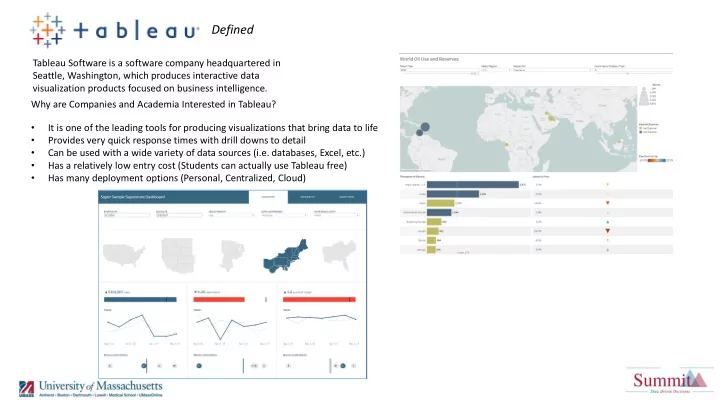
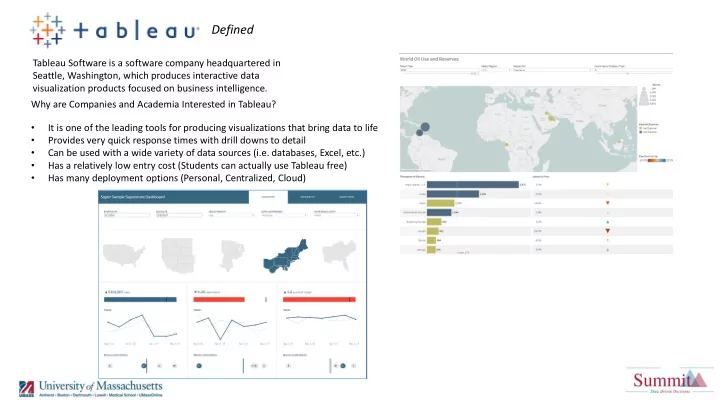
Defined Tableau Software is a software company headquartered in Seattle, Washington, which produces interactive data visualization products focused on business intelligence. Why are Companies and Academia Interested in Tableau? It is one of the leading tools for producing visualizations that bring data to life • Provides very quick response times with drill downs to detail • Can be used with a wide variety of data sources (i.e. databases, Excel, etc.) • Has a relatively low entry cost (Students can actually use Tableau free) • Has many deployment options (Personal, Centralized, Cloud) •
Tableau for Summit Architecture Summit Houses detailed transactions sourced from Student, Finance and HR Peoplesoft Systems • Data Data updated and balanced Nightly • Warehouse Represented in Thousands of database tables (complex) • Supports Thousands of reports across Student, Finance and HR subjects • Supports mostly operational Dashboards – primarily in Finance and HR Data Source Layer • Supports the Campus Development Environment (self service Report writing) OBIEE • Contains a “metadata layer” which removes the complexity of the Data Warehouse tables • Metadata Layer Server Desktop Publish Access Visualization Develop Visualization
Tableau for Summit Benefits Licenses Provided (eventual site License) • Tableau Administration Provided • Production Application Support Provided • Training Provided • Provides Access to Summit data: • Governed • Timely • Balanced • No Additional Cost (site license) • Potential Application Sharing • UMASS Tableau User Community: • Share Applications • Share Development Techniques • Connection to Tableau and Worldwide Developers • Inclusion
Sample Analytics View - Limitations with OBI Tool
OBI View Tableau View
Sample Analytics View – Using Tableau
Tableau for Summit Next Steps Purchase BI Connector Design Integrated Security model Determine Hosting approach Build Basic Student and Financial Models UITS Training: Define resources • Tableau Development • Tableau Administration • Program Support • User Training Define Resources • Develop Basic Training • Initial Centralized Classes • Campus Roadshows • Communications Program Initial Communication • Update Summit Landing Page • Communications on Training •
Recommend
More recommend