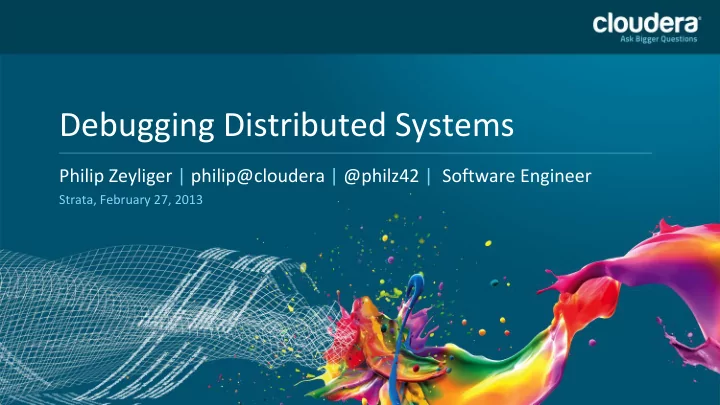
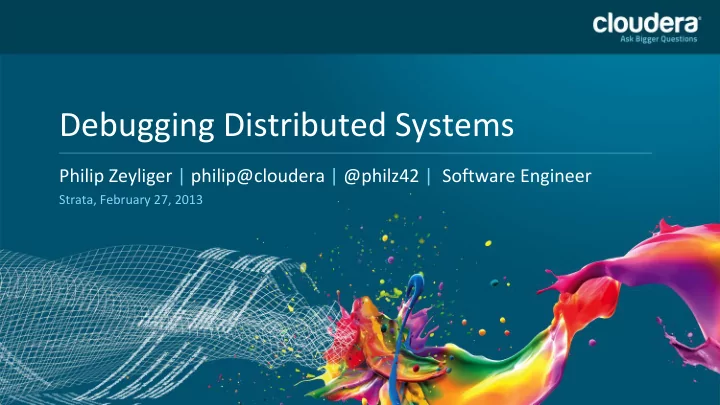
DO NOT USE PUBLICLY PRIOR TO 10/23/12 Debugging Distributed Systems Headline Goes Here Philip Zeyliger | philip@cloudera | @philz42 | Software Engineer Speaker Name or Subhead Goes Here Strata, February 27, 2013
$whoami; whois cloudera.com Purveyors of fine distributed software, including HDFS, MapReduce, HBase, Zookeeper, Impala, Hue, Crunch, Avro, Sqoop, Flume, ... I work on Cloudera Manager (new version out yesterday!), helping our customers focus on their data problems, not their distributed system problems.
if only it were as easy as picking out the black sheep...
But it's usually more like this... Where's Walderbug?
Why so hard? Layers Networks Partial Failure
Networks! ZK MR Excerpt of TCP HBase Connections between components in a small cluster. HDFS CM
Writing to HDFS is a Relay Race Client Datanodes When one element in the relay race is slow, the entire team loses.
The Patented* Two Step Process *not really Step 1: Rinse, Repeat after false Figure out starts Zoom in where the problem may be... Step 2: Find outliers in Dig in! logs & metrics, strace, Java, etc. tracing...
Preconditions Common (or, Versions the same? unpleasant) DNS working? Really? issues Clocks in sync? Versions Adding "host inspector" to across the detect these common cluster issues helped significantly.
Easy: Health tests and monitoring "Not able to communicate Life's better when a with the web monitoring system tells server." you where to focus. E-mail, with link to the problem
Outliers: Logs Don't just read logs; they're full of lies. Instead, look at distribution of log sizes. Log Messages (INFO) per second Why is this datanode different from the other datanodes?
When I look at logs, how I look at logs... cat logs | tr '[0-9]' N | # de-uniquify sort | # group... uniq -c | # count... sort -n # summarize Leave "fancy clustering" for the data scientists. Unix is good enough for us.
Is it boring? This happens all the time . Ignore it. It's log spam . Or maybe it's periodic? Does it explain any spikes?
git grep $find ~/src -maxdepth 2 -name .git | wc -l 117 I have a ton of stuff checked out, ready for "git grep," from Hadoop to the JDK. Great way to find those unclear log messages.
Did it come and go? This is more interesting. What happened at 9:45 and then why did it re-start at 2:30?
Correlate with your problem period... If you started experiencing a problem at 1:45, this might be interesting.
A few more tricks: Focus on a specific time period. (Quick plug: Cloudera Manager lets you do this easily.) If you see something you don't know about, see if it happens everywhere to see if it's boring. Think about it as a dataset. Logs are (host, process, time, message), organized in that order. Free yourself from that order, and access by message (histograms) or by time instead.
Colophon http://philz.github.com/logvizjs/ The plots you saw today were produced with d3. See github repo for code.
Metrics
Queries are important A distributed system with 100 hosts has ~50,000 individual time series.
Look for outliers Nothing to see here; all CPUs are pegged.
Outliers! Why is one host pushing more IO than the other hosts?
Faceting Fancy name for "group by" (See ggplot2, "grammar of graphics")
Tracing ● For systems that have this, it's amazing. ● Oddly harder to do in open source, because different layers are different projects, and there's a chicken-and-egg problem.
Google Dapper
Google AppEngine
Twitter Zipkin
Slowly coming to Hadoop... HTrace (https://github.com/cloudera/htrace) HBASE-6449 introduces to HBase Stay tuned!
Step 2: Digging in
Web UIs Many distributed systems expose vital information over HTTP. This is the Right Thing. Demand it! Know what's available in your systems. http://omel.ette.org/blog/2013/02/06/debug-servlets/
Configuration Is it as expected? Is it consistent across the cluster? Where did that value come from anyway?
Stack Traces Is it deadlocked? Is it blocked on an external resource (e.g., a database)? What's going on?
Application Status Pages Are nodes missing? What's the version of the software?
What else shows up? Logs Log configurations Metrics (and JMX)
Developers have no excuses! Several pre-built solutions exist for these debug UIs. (JavaMelody, Jolokia) Demand them!
Linux Toolbelt ● top: what's running; is it eating CPU? ● iotop: what's eating disk ● ps: what's running? with what options? in what dirs? ● lsof -P -n -p <pid>: what's reading what files? what has what ports open? ● /proc has lots of goodies
Linux Hammer: strace All interesting things happen through system calls: reading and writing, RPCs, etc. How else could I have known that /etc/resolv.conf had bad permissions? Ouch.
Quick tour of the JRE
Listing running JVMs $sudo /usr/java/jdk1.6.0_31/bin/jps -l 23675 org.apache.hadoop.hdfs.server.datanode.DataNode 23855 org.apache.hadoop.mapred.TaskTracker 32196 sun.tools.jps.Jps 24645
Looking at stack traces of a running JVM $sudo -u hdfs /usr/java/jdk1.6.0_31/bin/jstack 23675 | head 2013-02-20 11:13:35 nid is the Linux thread id Full thread dump Java HotSpot(TM) 64-Bit Server VM (20.6-b01 mixed mode): in hex; can be used with top H "Async disk worker #55 for volume /data/4/dfs2/dn/current" daemon prio=10 tid=0x00007fa4c4bac800 nid=0x7f94 waiting on condition [0x00007fa4aae58000] java.lang.Thread.State: TIMED_WAITING (parking) at sun.misc.Unsafe.park(Native Method) locks taken and locks blocked are exposed; - parking to wait for <0x00000000c3103c90> (a java.util.concurrent.locks. deadlocks are spottable AbstractQueuedSynchronizer$ConditionObject) this way. at java.util.concurrent.locks.LockSupport.parkNanos(LockSupport.java:196) at java.util.concurrent.locks.AbstractQueuedSynchronizer$ConditionObject. awaitNanos(AbstractQueuedSynchronizer.java:2025) at java.util.concurrent.LinkedBlockingQueue.poll(LinkedBlockingQueue.java:424)
Poor Man's Profiling Being able to get a set of stack traces is enough to build a cheapo sampling profiler. $cat bin/jpmp.sh #!/bin/bash # Original version: http://blog.tsunanet.net/2010/08/jpmp-javas-poor-mans-profiler.html # Usage: ./jpmp.sh <pid> <num-samples> <sleep-time-between-samples> pid=$1; nsamples=$2; sleeptime=$3 for x in $(seq 1 $nsamples) do jstack $pid sleep $sleeptime done | \ awk 'BEGIN { s = "" } \ /^"/ { if (s) print s; s = "" } \ /^ at / { sub(/\([^)]*\)?$/, "", $2); sub(/^java/, "j", $2); if (s) s = s "," $2; else s = $2 } \ END { if(s) print s }' | \ sort | uniq -c | sort -rnk1
Memory Issues Sometimes, you might have Garbage Collection issues. Look for high CPU. Fortunately, there is instrumentation, that you can turn on at runtime! Also, check out 'jstat' $sudo -u mapred /usr/java/jdk1.6.0_31/bin/jinfo -flag +PrintGC 18311 $sudo -u mapred /usr/java/jdk1.6.0_31/bin/jinfo -flag +PrintGCTimeStamps 18311 $sudo -u mapred /usr/java/jdk1.6.0_31/bin/jinfo -flag +PrintGCDetails 18311 $sudo tail -f /proc/18311/cwd/logs/stdout.log 63237.523: [GC 63237.539: [ParNew: 18233K->350K(19136K), 0.0015310 secs] 54470K->36722K(83008K), 0.0016710 secs] [Times: user=0.01 sys=0.00, real=0.01 secs] 63257.848: [GC 63257.848: [ParNew: 17374K->1710K(19136K), 0.0034400 secs] 53746K->38083K(83008K), 0.0035460 secs] [Times: user=0.03 sys=0.00, real=0.00 secs] 63262.539: [GC 63262.539: [ParNew: 18360K->948K(19136K), 0.0033630 secs] 54733K->38542K(83008K), 0.0034860 secs] [Times: user=0.02 sys=0.01, real=0.00 secs] 63273.979: [GC 63273.979: [ParNew: 17972K->809K(19136K), 0.0014940 secs] 55566K->38404K(83008K), 0.0015880 secs] [Times: user=0.01 sys=0.00, real=0.00 secs]
More Unholy JVM Tricks ● Using 'jmap' to dump the heap; use Eclipse MAT to read the state to reason about it. ● Using the fact that JSP can be compiled at runtime to insert code into a running process. ● Using the 'instrumentation' API to inject code. BTrace is a system for doing so. ● Grabbing JMX metrics from a running process even if hasn't exposed them (Jolokia, https://github.com/philz/jvm-tools)
Quick Review: My Bag of Tricks Zoomed Out Zoomed In Logs: Outliers, Clustering, HTTP-Based Debug Pages Visualizing Linux Introspection Metrics JVM Introspection Tracing
Thanks! Office Hours: ? 10:10am Thursday Expo Hall (Table B) philip@cloudera.com @philz42 Cloudera Booth #701 HBaseCon: June 13, 2013
Recommend
More recommend