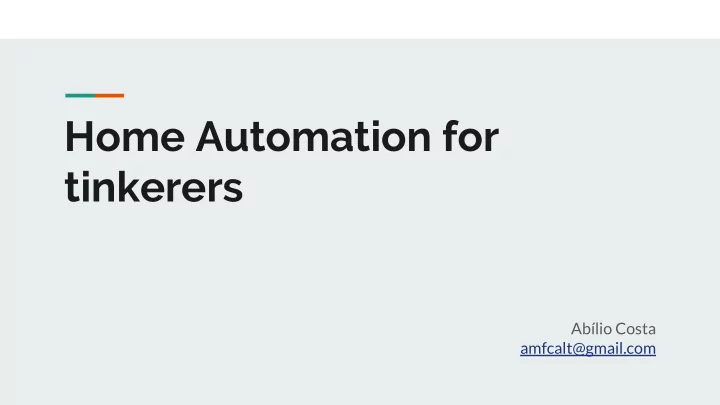
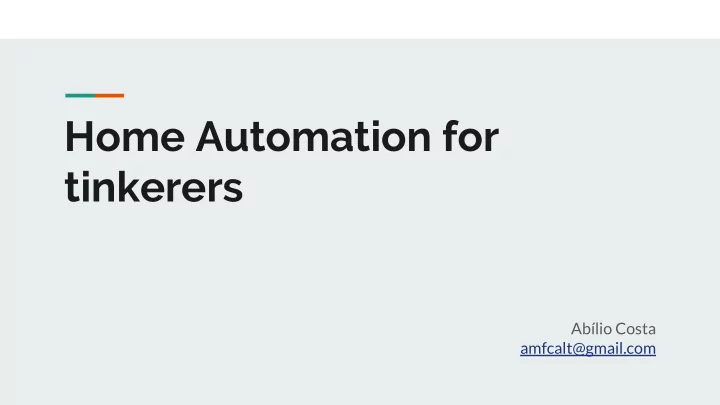
Home Automation for tinkerers Abílio Costa amfcalt@gmail.com
Once upon a time...
Where it all begun I had 3 wireless power sockets! (yay?) ● But I was using only one. Why? ● Only a single remote: ○ How to use the other two in different rooms? ■ They were dumb. ¯\_( ツ )_/¯ ○ It would be nice to have one of them turn on/off on a ■ schedule?
Poor man’s solution An Arduino Nano + 433MHz RF transmitter + RF receiver. ● Total cost: less than 5€. ○ Arduino sketch using the RC Switch library. ○ USB to a Raspberry Pi for the brains. ○ Script on the Raspberry Pi; exposing HTTP endpoints. ○ My home was now so very smart! ● Control each power socket through my phone. ○ Office desk power turns on automatically when I get home. ○ Bedroom lamp turned on automatically after the morning alarm. ○ I could buy more power sockets, even from other brands! ○ The same idea can be used to interact with many other things: ● Alarm sensors; Doorbells; Garage doors; etc. ○
Next step: home automation software Why? Better management (my script wasn't going very far). ● Allow integrating other devices besides the power plugs. ● Make devices from different brands / protocols talk to each other. ● UI included! ●
Home automation solutions Open-source software: ● Home Assistant ○ Domoticz ○ OpenHAB ○ Pimatic ○ Commercial hardware + software: ● SmartThings ○ Vera ○ Xiaomi ○
Home Assistant
Home Assistant Good looking and customizable web UI (uses Google Polymer). ● Lightweight; extra functionality added with a plugin-like system. ● Very powerful automation engine (IFTTT on steroids). ● Autodiscovery: many devices will just show up without any config! ● Local: no cloud dependency! ● REST API available. ● Open source and written in Python. ● Very fast pace of development: support for new devices on the ● market appears quickly.
Home Assistant: typical environments Its Python, runs nearly “everywhere” (even on Android). ● Linux or Mac OS recommended. ● Official Docker images available. ● Hassbian: a Raspbian based distro with HA included, for the Raspberry Pi. ● Hass.io: turning a Raspberry Pi into a HA hub with UI based setup. ●
Hass.io Home Assistant-focused linux distro (like OpenELEC for HA). ● Managed through web UI (no command line required). ● Automatic backups of HA and Hass.io config. ● HA updates. ● Extended functionality with add-ons: ● MQTT Broker; SSH Server; Samba; Duck DNS updater; Let’s Encrypt manager; … ○ Third-party add-ons allowed and available. ○ UI based installation. ○ Can be manually installed on any linux distro that has Docker. ●
Hass.io
Home Assistant: components Plugin-like system, called components, with hundreds of integrations with devices/protocols. ● Philips Hue, IKEA Trådfri, Alexa, HomeKit, Google Assistant, Google Cast, Kodi, etc. ○ Enabling components for different brands makes them talk to each other. ● Non-device components to extend capabilities: ● Image processing/recognition (QR Codes, faces, license plates, etc). ○ Signal processing. ○ Statistics. ○ Command line integration. ○ No need to manually download anything: just enable the component. ●
Home Assistant: entity types Air Quality Media Player ● ● Alarm Control Panel Remote ● ● Binary Sensor Sensor ● ● Climate Switch ● ● Cover Vacuum ● ● Fan Water Heater ● ● Light Weather ● ● Lock ●
Home Assistant: simple automation automation: alias: Turn on the lights when the sun sets trigger: platform: sun event: sunset action: service: light.turn_on entity_id: light.living_room
Home Assistant: simple automation automation: alias: Turn on the lights when the sun sets trigger: platform: sun event: sunset condition: condition: state entity_id: group.people state: 'home' action: service: light.turn_on entity_id: light.living_room
Home Assistant: python scripts Use Python for more complex logic. ● Sandbox environment (can use only a pre-defined subset of python modules). ● Example: count how many people are at home: ● home = 0 for entity_id in hass.states.entity_ids('device_tracker'): state = hass.states.get(entity_id) if state.state == 'home': home = home + 1 hass.states.set('sensor.people_home', home, { 'unit_of_measurement': 'people', 'friendly_name': 'People home' })
Home Assistant: python scripts Example: notify when a light is on, ignoring the ones in exclusion list. ● excluded = ['light.desk_light', 'light.office_light'] entities_on = [] for entity_id in hass.states.get('group.lights').attributes['entity_id']: if hass.states.get(entity_id).state is 'on' and entity_id not in excluded: entities_on.append(hass.states.get(entity_id).attributes["friendly_name"]) if len(entities_on) > 0: notification_title = "Home Assistant: Some lights are on" notification_message = "The following lights are on: " + ', '.join(entities_on) hass.services.call('script', 'notifications_send', { 'title' : notification_title, 'message': notification_message})
Some automation ideas Presence-based lights. ● Time-based lights. ● Wake up sunrise simulator. ● Wake up music. ● Arriving home routine. ● Movie mode. ● Window blind control (sun-based, weather-based). ● Automatic dehumidifier. ● Security notifier with camera snapshots to telegram. ● Robot vacuum scheduler. ●
Home Assistant: developing a new component
Home Assistant: architecture
Home Assistant: developing a new component components/example/sensor.py configuration.yaml ● ● sensor: def setup_platform(hass, config, add_devices, discovery_info=None): platform: example add_devices([ExampleSensor()]) class ExampleSensor(Entity): def __init__(self): self._state = None @property def name(self): return 'Example Temperature' @property def state(self): return self._state @property def unit_of_measurement(self): return TEMP_CELSIUS def update(self): self._state = 23
Home Assistant: where to get help? “Getting started” docs: https://www.home-assistant.io/getting-started ● Community forums: https://community.home-assistant.io ● Developer docs: https://developers.home-assistant.io ● Discord chat: https://www.home-assistant.io/join-chat ● Both user and dev channels available. ○
Hardware: its cheap (and custom)
Common communication technologies Basic RF communication ● Wifi ● Bluetooth (mesh!) ● Zigbee ● Zwave ●
Hardware: Xiaomi ecosystem Xiaomi Zigbee devices: ● Zigbee hub (HomeKit integration). ○ Many types of sensors. ○ Buttons/switches. ○ Power outlets. ○ Usually very reliable and fast. ○ Yeelight tunable white and color bulbs. ● Xiaomi ecosystem (including Yeelight) allows automations. ● Local API and Home Assistant integration. ● Cheap, cheap, cheap! ●
Hardware: ESP based devices Many commercial devices using the Espressif ESP chips: ● Sonoff. ○ Shelly. ○ BH Onofre. ○ Blitzwolf. ○ Price range: 5€ - 20€. ● Can all be flashed with open source firmware. ●
Custom firmware for ESP devices Many open-source firmwares available: ● ESPHome ○ Tasmota ○ ESPurna ○ ESPEasy ○ No-cloud dependency! ● Local and direct integration in Home Automation software. ● You can change and improve the firmware (its open-source!). ● Not that hard to flash on most devices. ●
Hardware: custom modules ESP8266/ESP32 chips: ● Wifi + Bluetooth (ESP32). ○ Small. ○ Very easy to program. ○ Many examples online + huge community. ○ MySensors (mysensors.org) ● Open source library for wireless sensors and actuators. ○ Long range. ○ Mesh network. ○ Good for battery projects. ○ Good tutorials. ○
Hardware: custom modules Bluetooth presence detection. ● Soil humidity sensor. ● Rain gauge. ● Bed occupancy sensor. ● Power/Water meter pulse sensor. ● Parking sensor. ● These can be done for a few €. ●
Final tips ● Go local! ● Have a plan B. ● Get a voice assistant.
Thank you. Abílio Costa amfcalt@gmail.com
Recommend
More recommend