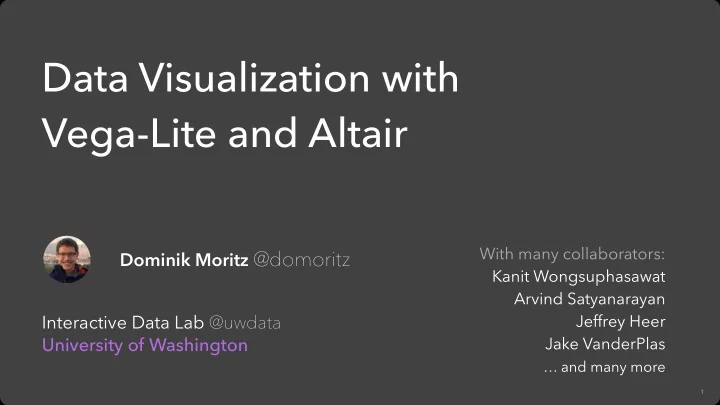
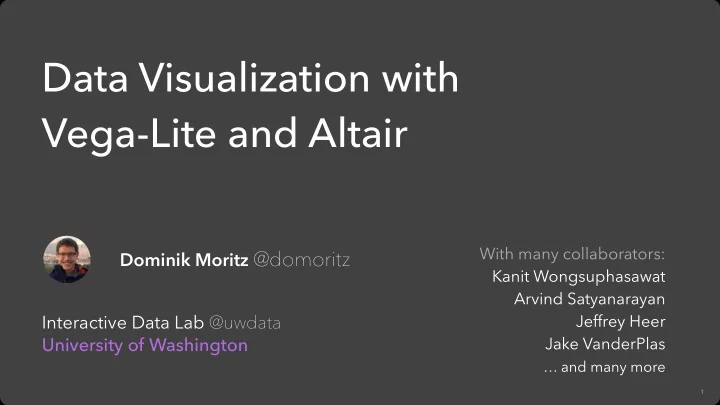
Data Visualization with Vega-Lite and Altair With many collaborators: Dominik Moritz @domoritz Kanit Wongsuphasawat Arvind Satyanarayan Jeffrey Heer Interactive Data Lab @uwdata Jake VanderPlas University of Washington … and many more � 1
Visualization concepts should map directly to visualization implementation � 2
Visualization concepts should map directly to visualization implementation Declarative building blocks (specify the what , now the how ) � 3
Declarative building blocks Imperative Declarative "Put a red circle here and a "Map <foo> to a position blue circle there." and <bar> to a color." � 4
Declarative building blocks Imperative Declarative "Put a red circle here and a "Map <foo> to a position blue circle there." and <bar> to a color." Declarative visualization lets you think about data and relationships rather than implementation details. � 4
Vega-Lite {. "data": {"url": "data/iris.json"}, "mark": "point", "encoding": { "x": { "field": "petalLength", "type": "quantitative"}, "y": { "field": "sepalWidth", "type": "quantitative"}, "color": { "field": "species", "type": "nominal"} } . } . 5 �
Vega-Lite {. "data": {"url": "data/iris.json"}, "mark": "point", "encoding": { "x": { "field": "petalLength", "type": "quantitative"}, "y": { "field": "sepalWidth", "type": "quantitative"}, "color": { "field": "species", "type": "nominal"} } . } . 6 �
Vega-Lite {. "data": {"url": "data/iris.json"}, "mark": "point", "encoding": { "x": { "field": "petalLength", "type": "quantitative"}, "y": { "field": "sepalWidth", "type": "quantitative"}, "color": { "field": "species", "type": "nominal"} } . } . 7 �
Vega-Lite {. "data": {"url": "data/iris.json"}, "mark": "point", "encoding": { "x": { "field": "petalLength", "type": "quantitative"}, "y": { "field": "sepalWidth", "type": "quantitative"}, "color": { "field": "species", "type": "nominal"} } . } . 8 �
Statistical Graphics Histogram Multi-series Line Chart Stripplot Slope Graph Binned Scatterplot Area Chart � 9 � 9
Multi-View Graphics Scatterplot Matrix Concatenated & Layered View Faceted View � 10 � 10
Interactive Multi-View Graphics Indexed Chart Focus+Context Cross-filtering � 11 � 11
Interactive Multi-View Graphics Indexed Chart Focus+Context Cross-filtering � 11 � 11
Altair: Vega-Lite in Python import altair as alt from vega_datasets import data � 12
Altair: Vega-Lite in Python import altair as alt from vega_datasets import data iris = data.iris() � 12
Altair: Vega-Lite in Python import altair as alt from vega_datasets import data iris = data.iris() alt.Chart(iris).mark_point().encode( x='petalLength', y='sepalLength', color='species' ) � 12
Altair: Vega-Lite in Python import altair as alt from vega_datasets import data iris = data.iris() alt.Chart(iris).mark_point().encode( x='petalLength', y='sepalLength', color='species', row='species' ) � 13
Altair: Vega-Lite in Python import altair as alt from vega_datasets import data iris = data.iris() alt.Chart(iris).mark_point().encode( x='petalLength', y='sepalLength', color='species' ).interactive() � 14
Altair: Vega-Lite in Python import altair as alt from vega_datasets import data iris = data.iris() alt.Chart(iris).mark_point().encode( x='petalLength', y='sepalLength', color='species' ).interactive() � 14
Learn more at vega.github.io/vega-lite/ and altair-viz.github.io used by And many others… � 15
Recommend
More recommend