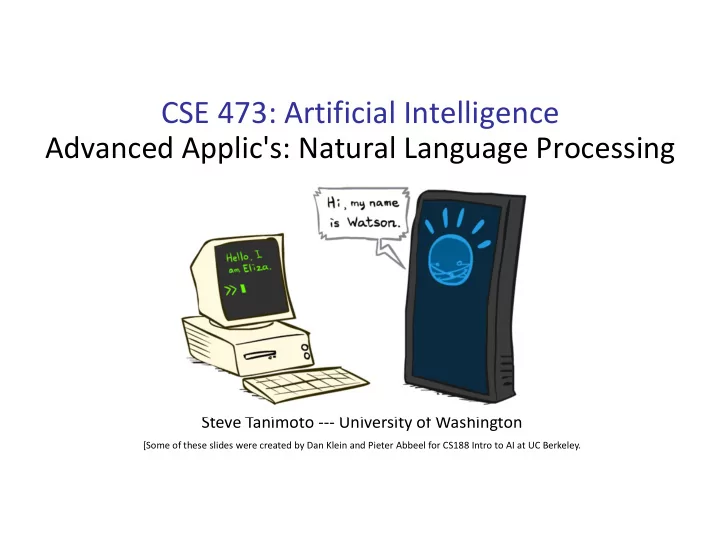
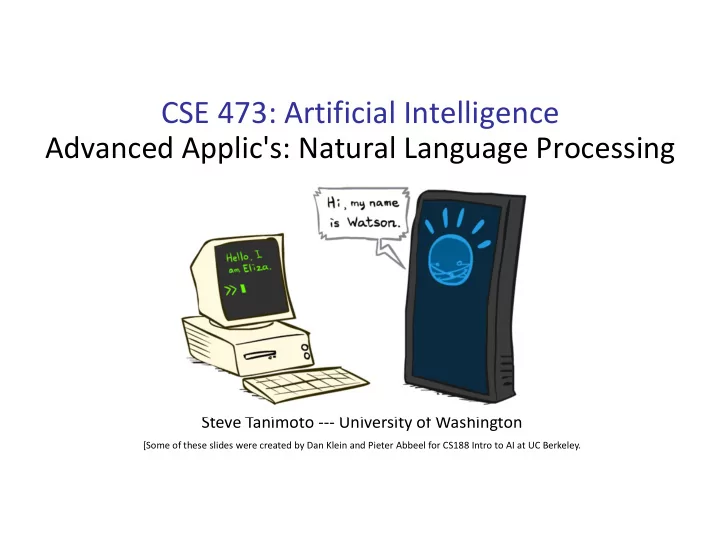
CSE 473: Artificial Intelligence Advanced Applic's: Natural Language Processing Steve Tanimoto --- University of Washington [Some of these slides were created by Dan Klein and Pieter Abbeel for CS188 Intro to AI at UC Berkeley.
What is NLP? Fundamental goal: analyze and process human language, broadly, robustly, accurately… End systems that we want to build: Ambitious: speech recognition, machine translation, information extraction, dialog interfaces, question answering… Modest: spelling correction, text categorization…
Problem: Ambiguities Headlines: Enraged Cow Injures Farmer With Ax Hospitals Are Sued by 7 Foot Doctors Ban on Nude Dancing on Governor’s Desk Iraqi Head Seeks Arms Local HS Dropouts Cut in Half Juvenile Court to Try Shooting Defendant Stolen Painting Found by Tree Kids Make Nutritious Snacks Why are these funny?
Parsing as Search
Grammar: PCFGs Natural language grammars are very ambiguous! PCFGs are a formal probabilistic model of trees Each “rule” has a conditional probability (like an HMM) Tree’s probability is the product of all rules used Parsing: Given a sentence, find the best tree – search! ROOT S 375/420 S NP VP . 320/392 NP PRP 127/539 VP VBD ADJP 32/401 …..
Syntactic Analysis Hurricane Emily howled toward Mexico 's Caribbean coast on Sunday packing 135 mph winds and torrential rain and causing panic in Cancun, where frightened tourists squeezed into musty shelters. [Demo: Berkeley NLP Group Parser http://tomato.banatao.berkeley.edu:8080/parser/parser.html]
Dialog Systems
ELIZA A “psychotherapist” agent (Weizenbaum, ~1964) Led to a long line of chatterbots How does it work: Trivial NLP: string match and substitution Trivial knowledge: tiny script / response database Example: matching “I remember __” results in “Do you often think of __”? Can fool some people some of the time? [Demo: http://nlp-addiction.com/eliza]
Watson
What’s in Watson? A question-answering system (IBM, 2011) Designed for the game of Jeopardy How does it work: Sophisticated NLP: deep analysis of questions, noisy matching of questions to potential answers Lots of data: onboard storage contains a huge collection of documents (e.g. Wikipedia, etc.), exploits redundancy Lots of computation: 90+ servers Can beat all of the people all of the time?
Machine Translation
Machine Translation Translate text from one language to another Recombines fragments of example translations Challenges: What fragments? [learning to translate] How to make efficient? [fast translation search]
The Problem with Dictionary Lookups 13
MT: 60 Years in 60 Seconds
Data-Driven Machine Translation
Learning to Translate
An HMM Translation Model 17
Levels of Transfer
Example: Syntactic MT Output [ISI MT system output] 21
Document Analysis with LSA: Outline • Motivation • Bag-of-words representation • Stopword elimination, stemming, reference vocabulary • Vector-space representation • Document comparison with the cosine similarity measure • Latent Semantic Analysis
Motivation Document analysis is a highly active area, very relevant to information science, the World Wide Web, and search engines. Algorithms for document analysis span a wide range of techniques, from string processing to large matrix computations. One application: automatic essay grading.
Representations for Documents Text string Image (I.e., .jpg, .gif, and .png files) linguistically structured files: PostScript, Portable Doc. Format (PDF), XML. Vector: e.g., bag-of-words Hypertext, hypermedia
Fundamental Problems • Representation* • Lexical Analysis (tokenizing)* • Information Extraction* • Comparison (similarity, distance)* • Classification (e.g., for net-nanny service)* • Indexing (to permit fast retrieval) • Retrieval (querying and query processing) *important for AI
Bag-of-Words Representation A multiset is a collection like a set, but which allows duplicates (any number of copies) of elements. { a, b, c} is a set. (It is also a multiset.) { a, a, b, c, c, c } is not a set, but it is a multiset. { c, a, b, a, c, c } is the same multiset. (Order doesn’t matter). words A multiset is also called a bag . words bag in of repeat a may
Bag-of-Words (continued) Let document D = “The big fox jumped over the big fence.” The bag representation is: { big, big, fence, fox, jumped, over, the, the } For notational consistency, we use alphabetical order. Also, we omit punctuation and normalize the case. The ordering information in the document is lost. But this is OK for some applications.
Eliminating Stopwords In information retrieval and some other types of document analysis, we often begin by deleting words that don’t carry much meaning or that are so common that they do little to distinguish one document from another. Such words are called stopwords . Examples: (articles) a, an, the; (quantifiers) any, some, only, many, all, no; (pronouns) I, you, it, he, she, they, me, him, her, them, his, hers, their, theirs, my, mine, your, our, yours, ours, this, that, these, those, who, whom, which; (prepositions) above, at, behind, below, beside, for, in, into, of, on, onto, over, under; (verbs) am, are, be, been, is, were, go, gone, went, had, have, do, did, can, could, will, would, might, may, must; (conjunctions) and, but, if, then, not, neither, nor, either, or; (other) yes, perhaps, first, last, there, where, when.
Stemming In order to detect similarities among words, it often helps to perform stemming. We typically stem a word by removing its suffixes, leaving the basic word, or “uninflecting” the word • apples apple • cacti cactus • swimming swim • swam swim
Reference Vocabulary A counterpart to stopwords is the reference vocabulary . These are the words that ARE allowed in document representations. These are all stemmed, and are not stopwords. There might be several hundred or even thousands of terms in a reference vocabulary for real document processing.
Vector representation Assume we have a reference vocabulary of words that might appear in our documents. {apple, big, cat, dog, fence, fox, jumped, over, the, zoo} We represent our bag { big, big, fence, fox, jumped, over, the, the } by giving a vector (list) of occurrence counts of each reference term in the document: [0, 2, 0, 0, 1, 1, 1, 1, 2, 0] If there are n terms in the reference vocabulary, then each document is represented by a point in an n-dimensional space.
Indexing Create links from terms to documents or document parts (a) concordance (b) table of contents (c) book index (d) index for a search engine (e) database index for a relation (table)
Concordance A concordance for a document is a sort of dictionary that lists, for each word that occurs in the document the sentences or lines in which it occurs. “document”: A concordance for a document is a sort of dictionary that lists, for each word that occurs in the document the “occurs”: that lists, for each word that occurs in the document the sentences or lines in which it occurs .
Search Engine Index Query terms are organized into a large table or tree that can be quickly searched. (e.g., large hash-table in memory, or a B-Tree with its top levels in memory). Associated with each term is a list of occurrences, typically consisting of Document IDs or URLs.
Document Comparison Typical problems: •Determine whether two documents are slightly different versions of the same document. (applications: search engine hit filtering, plagiarism detection). •Find the longest common subsequence for a pair of documents. (can be useful in genetic sequencing). •Determine whether a new document should be placed into the same category as a model document. (essay grading, automatic response generation, etc.)
Cosine Similarity Function Document 1: “All Blues. First the key to last night's notes.” Document 2: “How to get your message across. Restate your key points first and last. “ Reference vocabulary: { across, blue, first, key, last, message, night, note, point, restate, zebra }
Cosine Similarity (cont) Document 1 reduced: blue first key last night note Document 2 reduced: message across restate key point first last Document 1 vector representation: [0, 1, 1, 1, 1, 0, 1, 1, 0, 0, 0] Document 2 vector representation: [1, 0, 1, 1, 1, 1, 0, 0, 1, 1, 0]
Cosine Similarity (cont) Dot product (same as “inner product”) [0, 1, 1, 1, 1, 0, 1, 1, 0, 0, 0] [1, 0, 1, 1, 1, 1, 0, 0, 1, 1, 0] = 0 1 + 1 0 + 1 1 + 1 1 + 1 1 + 0 1 + 1 0 + 1 0 + 0 1 + 0 1 + 0 0 = 3 Normalized: cos = (v 1 v 2 ) / ( || v 1 || || v 2 || ) 3 cos = 6 7 0.4629. || v || = 62.4 deg.
Recommend
More recommend