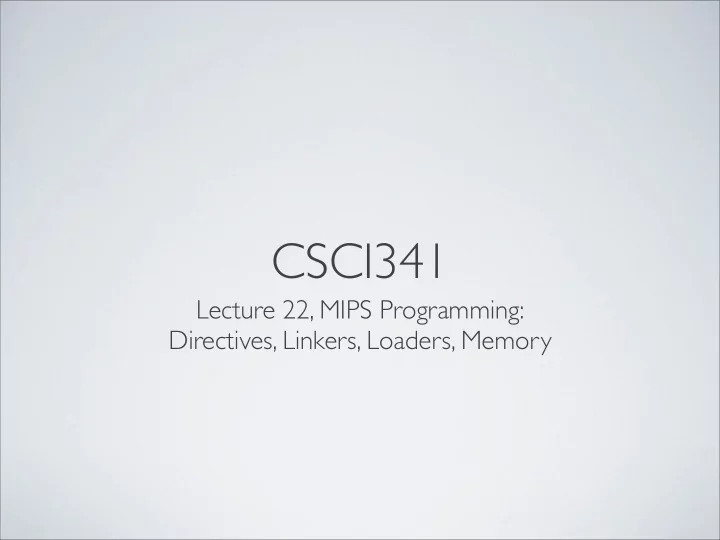
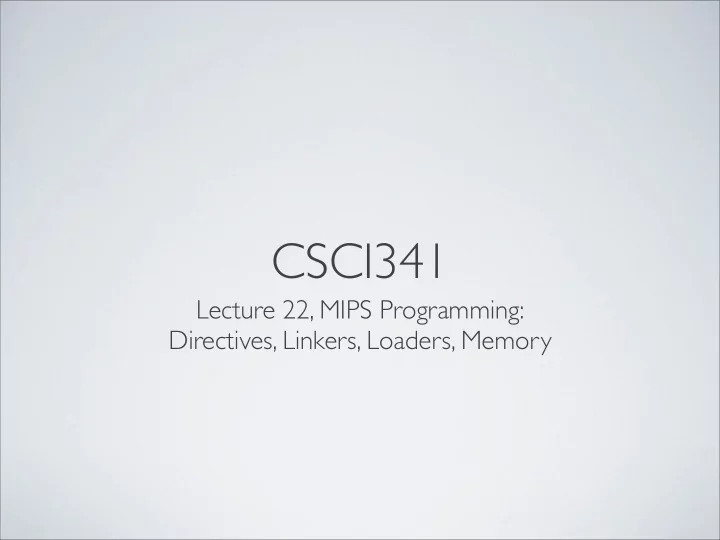
CSCI341 Lecture 22, MIPS Programming: Directives, Linkers, Loaders, Memory
REVIEW • Assemblers understand special commands called “directives” • Assemblers understand “macro” commands • Assembly programs become object files • Object files are structured in a specific way (six segments)
REVIEW Six segments. object file text data symbol debugging relocation header segment segment information table info You should have a good understanding of what these segments are for.
ASSEMBLER DIRECTIVES • .data Your new friend: .asciiz • .text (and her brother, .ascii ) • .double • .globl
.ASCIIZ “Store this string in consecutive bytes in memory, and null-terminate it.”
.ASCII “Store this string in consecutive bytes in memory, but don’t null-terminate it.”
EXAMPLE .asciiz “liberty” is like... .byte 108, 105, 98, 101, 114, 116, 121, 0
.BYTE CRASHES YOUR .ASCIIZ PARTY! .byte Another directive you now know. “Store n 8-bit values in successive bytes of memory.”
.BYTE “Store n 8-bit values in successive bytes of memory.” .byte b 1, b 2, b 3, b 4 ..., b n .byte 1, 8, 6, 7, 5, 3, 0, 9 addr 0 1 2 3 4 5 6 7 val 1 8 6 7 5 3 0 9
EXAMPLE .asciiz “liberty” is like... .byte 108, 105, 98, 101, 114, 116, 121, 0
EXAMPLE .asciiz directives are often labeled. Why? .data welcome: .asciiz “Welcome to the jungle!” .text # assembly code here... “Store the string Welcome to the jungle! and remember it’s base address as welcome . ”
NULL TERMINATION A “special” character whose ascii code is 0.
WHY NULL-TERMINATION? Common functions such as println or the OS syscall(8) will read your ascii data beginning with the base address until the null character is “found.”
.ASCIIZ AND SYSCALL (printing a string on the console) • Store a string in memory using .asciiz • Print the string to the screen via syscall • (we’ll return to this after break)
LINKERS • Separate compilation of files (“modules”) means we’ve got to “link” them together before execution. • (To resolve all unresolved labels and symbols)
LINKERS • Search program libraries to find library function calls in the program • Determine memory locations that each module’s instructions will occupy, and relocate those instructions by adjusting absolute references. • (Remember, “the shelf may move,” so instructions referencing something on the shelf must change.) • Resolve references among modules
LINKER MISSION #1 • Ensure the program has no undefined labels. • Aside: remember all those compiler warnings about unused or “unmatched” variable references? • Those are symbols that were defined but never used.
LINKER MISSION #2 • If a program uses a library function, “extract” the function’s code from the library and integrate it into the final executable. • (Keep in mind library functions may call other library functions) • Continue this process until all external references are resolved.
LINKER MISSION #3 • Determine the memory locations each “module” will occupy. • Absolute address references must be relocated. • Process is assisted by relocation information segment of each module’s object file.
LINKER COMPLETE? • Produces executable file. • Typically has same segment-format as object file, except: • There are no longer unresolved references • No relocation information is stored
LOADING • Executable programs first reside on disk (secondary storage) • To “execute” a program means to: • Load the executable file into memory • Set the program counter to the base address of what was just loaded • Go!
LOADING (HELLO KERNEL!) The “kernel” is the central component of the operating system. It’s the “bridge” between applications and the hardware layer. Handles system calls.
LOADING • OS reads the file’s header to determine size of text and data segments • Creates space in memory for the program (instructions, data and a “workspace” or “stack”) • Copies instructions and data into memory • Copies arguments passed to the program onto the stack • Initializes the machine registers (sets the stack pointer) • Jumps to a startup routine that calls the main routine
LOADING • Lastly, if main returns, the startup routine terminates the program via an exit system call.
AFTER BREAK: • Memory usage • Stacks • Procedure calling (B.6, 2.8)
HOMEWORK • Reading 20 • MIPS Assembly Language Programming • Chapter 4 (online) • Start reviewing for the midterm yeah midterms!
Recommend
More recommend