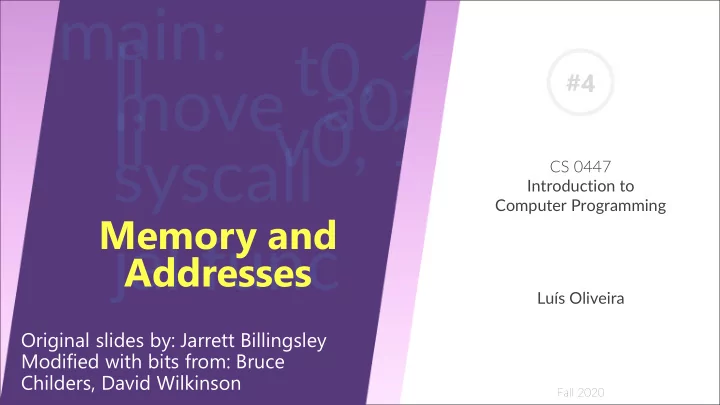
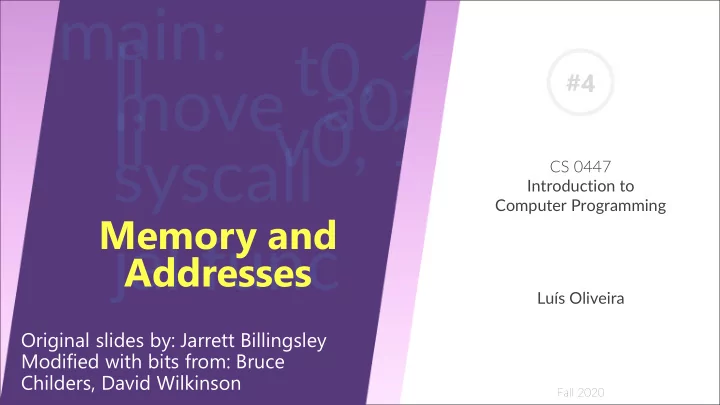
#4 CS 0447 Introduction to Computer Programming Memory and Addresses Luís Oliveira Original slides by: Jarrett Billingsley Modified with bits from: Bruce Childers, David Wilkinson Fall 2020
Cla lass announcements ● Add/Drop period ends ?? ! ● Everyone joined slack? Links will/have? Expired ● Repeat after me: o Store copies from the CPU to memory o Load copies from memory to CPU 2
Variables, Loads, Stores 3
Memory addre resses ● Everything in memory has an address o the position in memory where it begins ▪ where its first byte is o this applies to variables, functions, objects, arrays etc. ● A super important concept: every piece of data really has two parts: an address and a value ● If you want to put a variable in memory … o first you need to figure out what address to put it in o this extremely tedious task is handled by assemblers ▪ whew 4
Puttin ing a varia riable le in in memory ry ● we can declare a global variable like this: .data x: .word 4 name type initial value ● the Java/C equivalent would be static int x = 4; ● .data says "I'm gonna declare variables" o you can declare as many as you want! o to go back to writing code, use .text ● if we assemble this little program and make sure Tools > Show Labels Window is checked, what do you see? o the assembler gave the variable that address o it'll do that for every variable 5
Lo Load-store arc rchit itectures ● In some architectures, many instructions can access memory o x86-64: add [rsp-8], rcx ▪ adds the contents of rcx to the value at address rsp-8 ● In a load-store architecture, all memory accesses are done with two kinds of instructions: loads and stores (like in MIPS) loads copy data from memory lw into CPU registers Registers Memory stores copy data from CPU sw registers into memory 6
Operatin ing on varia riable les in in memory (a (anim imated) ● we want to increment a variable that is in memory o where do values have to be for the CPU to operate on them? o what do we want the overall outcome to be? ● so, what three steps are needed to increment that variable? 1. load the value from memory into a register 2. add 1 to the value in the register 3. store the value back into memory x 4 5 4 5 ● every variable access works like this!!! o HLLs just hide this from you 7
Accessing memory in in MIP IPS 8
MIP IPS IS ISA: lo load and store in instructio ions fo for r word rds ● you can load and store entire 32-bit words with lw and sw ● the instructions look like this (variable names not important): lw t1, x # loads from variable x into t1 sw t1, x # stores from t1 into variable x ● Ermm … In MIPS, stores are written with the destination on the right. !? o well, you can remember it with this diagram … o the memory is "on the right" for both lw loads and stores Registers Memory sw 9
MIP IPS IS ISA: lo load and store in instructio ions fo for r word rds ● You can also load the 32-bit address of a variable with la Addr Val 0 04 la t1, x # loads the ADDRESS of x into t1 1 00 t1 will now contain 4: The address of variable x 2 00 3 00 ● And then use that address to access memory, e.g.: 4 DE lw t2, 0(t1) # the contents of x into t2 5 C0 x 6 EF This means: The 7 BE 8 6C address is the contents 9 34 of register t1+0 A 00 B 01 10 C 02
Read, , modif ify, , writ rite ● you now know enough to increment x! ● But first, lets look at some assembly lw t0, x ● first we load x into a register ● then … add t0, t0, 1 ● and then … sw t0, x ● let's see what values are in t0 and memory after this program runs 11
It It re reall lly is is that sim imple le ● variables in asm aren't THAT scary ● please don't be afraid of them ● you just gotta remember to store if you wanna change em 12
Que uesti stion ons? s? • Just in case I prepared some for you: o Does load word (lw) put or get data from memory? o I already know the word is the most “comfortable” size for the CPU, but are they the only size it can work with? 13
Smaller values 14
Small ller numeric ic ● MIPS also understands smaller and tiny datatypes .data x: .word 4 => 0x00000004 y: .half 4 => 0x0004 z: .byte 4 => 0x04 15
MIP IPS IS ISA: : lo loading and sto torin ing 8/16-bit valu lues ● to load/store bytes , we use lb/sb ● to load/store 16-bit ( half-word ) values, we use lh/sh ● these look and work just like lw/sw, like: lb t0, tiny # loads a byte into t0 sb t0, tiny # stores a byte into tiny o … or DO THEY?!?!?!? ● how big are registers? o what should go in those extra 16/24 bits then? ▪ ??? 16
can I I get an ext xtensio ion? … no ● sometimes you need to widen a number with fewer bits to more ● zero extension is easy: put 0s at the beginning. 1001 2 ➔ to 8 bits ➔ 0000 1001 2 ● but there are also signed numbers which we didn't talk about yet o the top bit (MSB) of signed numbers is the sign (+/-) ● sign extension puts copies of the sign bit at the beginning 1001 2 ➔ to 8 bits ➔ 1111 1001 2 0010 2 ➔ to 8 bits ➔ 0000 0010 2 o like spreading peanut butter ▪ we'll learn about why this is important later in the course 17
E X P A N D V A L U E ● if you load a byte … 31 0 10010000 00000000 00000000 00000000 00000000 If the byte is signed … what should it become? 31 0 lb does 11111111 11111111 11111111 10010000 sign extension. If the byte is unsigned … what should it become? 31 0 lbu does 00000000 00000000 00000000 10010000 zero extension. 18
How does the CPU know whether it' it's sig igned or unsig igned ➔ Everything’s a number ➔ Everything's in binary (and hex is convenient shorthand) ➔ Numbers may not be numbers ➔ So, how does the computer know a number is a number? o How does it know that a number is signed? o How does it know how to add two numbers? o How does it know how to manipulate strings? o How does it know if one pattern of bits is a string or a number or a video or a program or a file or an icon or 19
IT DOESN'T 20
Ho How does s the e CP CPU know whethe ether r it's 's si sign gned ed or unsi signed gned • Do YOU think the CPU knows this? o no ▪ it doesn't – you have to use the right instruction. • It’s particularly easy to mess this up o lbu is usually what you want for byte variables but lb is one character shorter and just looks so nice and consistent … o But don’t! 21
Tru runcatio ion ● If we go the other way, the upper part of the value is cut off. sh 31 31 0 0 11111111 00000100 10100010 10100010 00001110 00001110 11111111 11111111 00000100 00000100 ● The sign issue doesn't exist when storing, cause we're going from a larger number of bits to a smaller number o therefore, there are no sbu/shu instructions 22
Memory 23
What t is the e memory? ory? • The system memory is a piece of temporary storage hardware o it's smaller and faster (more expensive!) than the persistent storage. ▪ maybe in the future it won't be temporary ▪ the line between system memory and persistent storage will fade away … • It's where the programs and data that the computer is currently executing and using reside o all the variables, all the functions, all the open files etc. o the CPU can only run programs from system memory! 24
Bytes, , bytes, , bytes Addr Val ● The memory is a big one-dimensional array of bytes ● What do these bytes mean? 0 00 o ¯\_( ツ )_/¯ 1 30 ● Every byte value has an address 2 04 o This is its "array index" 3 00 o Addresses start at 0, like arrays in C/Java 4 DE ▪ Gee wonder where they got the idea 5 C0 ▪ Addresses are the offset from the beginning! 6 EF ● When each byte has its own address, we call it a byte- 7 BE addressable machine 8 6C o not many non- byte-addressable machines these days 9 34 A 00 B 01 25 C 02
How much memory? ● Each address refers to one byte. if your addresses are n bits long … how many bytes can your memory have? o 2 n B ● machines with 32-bit addresses can access 2 32 B = 4GiB of memory o with 64-bit addresses … 16EiB ● Remember: o kibi, Mebi, Gibi, Tebi, Pebi, Exbi are powers of 2 ▪ kiB = 2 10, MiB = 2 20 , GiB = 2 30 etc. o kilo, mega, giga, tera, peta, exa are ostensibly powers of 10 ▪ kB = 10 3 , MB = 10 6 , GB = 10 9 etc. 26
Word rds, , word rds, , word rds Addr Val ● For most things, we want to use words o The "comfortable" integer size for the CPU 0 00 o On this version of MIPS, it's 32b ( 4B ) 1 30 ● But our memory only holds bytes … 2 04 ● Combine multiple bytes into larger values 3 00 o The CPU can handle this for us 4 DE o But importantly, the data is still just bytes 5 C0 ● When we talk about values bigger than a byte … 6 EF o The address is the address of their first byte 7 BE ▪ The byte at the smallest address 8 6C o So what are the addresses of the three words here? 9 34 A 00 B 01 27 C 02
Endianness 28
A matter of f pers rspectiv ive ● let's say there's a word at address 4 … made of 4 bytes ● wh … what word do those 4 bytes represent? Addr Val ... ... 7 DE …is it … is it 0xDEC0EFBE ? 0xBEEFC0DE ? 6 C0 5 EF 4 BE ... ... 29
Recommend
More recommend