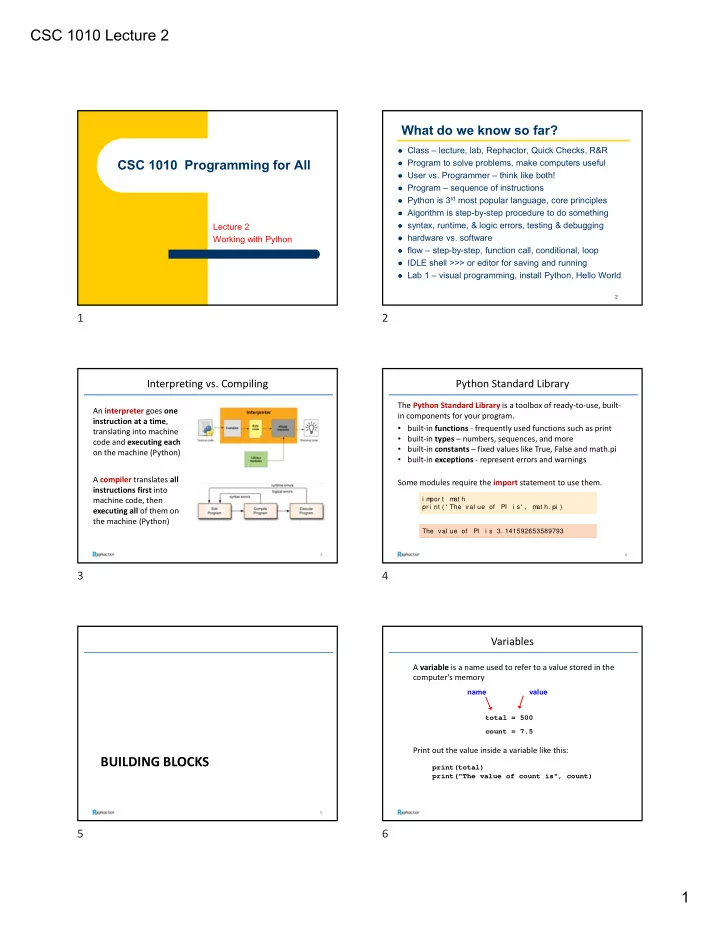
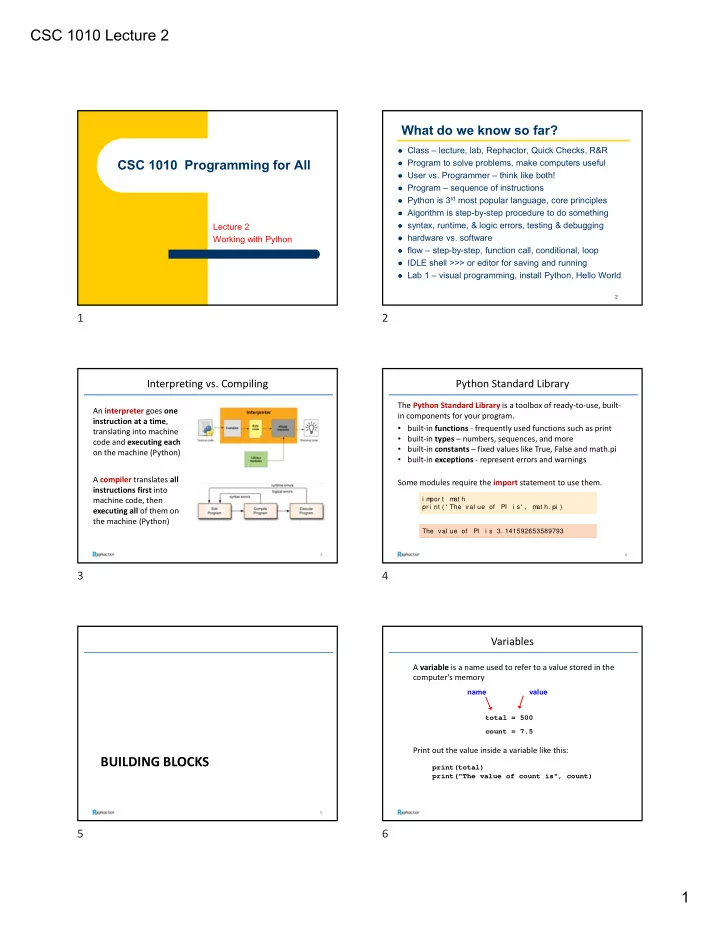
CSC 1010 Lecture 2 What do we know so far? Class – lecture, lab, Rephactor, Quick Checks, R&R CSC 1010 Programming for All Program to solve problems, make computers useful User vs. Programmer – think like both! Program – sequence of instructions Python is 3 rd most popular language, core principles Algorithm is step-by-step procedure to do something syntax, runtime, & logic errors, testing & debugging Lecture 2 hardware vs. software Working with Python flow – step-by-step, function call, conditional, loop IDLE shell >>> or editor for saving and running Lab 1 – visual programming, install Python, Hello World 2 1 2 Interpreting vs. Compiling Python Standard Library The Python Standard Library is a toolbox of ready‐to‐use, built‐ An interpreter goes one in components for your program. instruction at a time , • built‐in functions ‐ frequently used functions such as print translating into machine • built‐in types – numbers, sequences, and more code and executing each • built‐in constants – fixed values like True, False and math.pi on the machine (Python) • built‐in exceptions ‐ represent errors and warnings A compiler translates all Some modules require the import statement to use them. instructions first into i m por t m at h machine code, then pr i nt ( ' The val ue of PI i s' , m at h. pi ) executing all of them on the machine (Python) The val ue of PI i s 3. 141592653589793 3 4 3 4 Variables A variable is a name used to refer to a value stored in the computer's memory name value total = 500 count = 7.5 Print out the value inside a variable like this: BUILDING BLOCKS print(total) print("The value of count is", count) 5 5 6 1
CSC 1010 Lecture 2 Assignment Statements Numeric Expressions An assignment statement changes the value of a variable An expression is a combination of one or more operators and operands The assignment operator is the = sign Numeric expressions compute numeric results and make use of the arithmetic operators: total = 55 Addition + Subtraction - Multiplication * Division / • The expression on the right is evaluated and the Floor Division // result is stored in the variable on the left Modulus % Exponentiation ** • The value that was in total is overwritten 7 8 Division and Remainder Floor Division and Exponentiation If both operands to the floor division operator ( // ) are The result of division (/) is always floating point integers, the result is integer (the fractional part isn't shown) equals 14 / 3 4.666666666666667 equals 14 // 3 4 equals 8 / 16 0.5 equals 17.0 // 5 3.0 The modulus operator (%) returns the remainder after dividing the second operand into the first The exponentiation operator ( ** ) returns the result of raising the first number to the power of the second equals 14 % 3 2 equals 2 ** 3.0 8.0 equals 8 % 12.0 8.0 equals 5 ** 2 25.0 If either operand of modulus is floating point , the result is floating point , too 9 10 Operator Precedence Operator Precedence Operators can be combined into complex expressions What is the order of evaluation in the following expressions? result = total + count / max - offset a + b + c + d + e a + b * c - d / e Operators have a well‐defined precedence which determines 1 2 3 4 3 1 4 2 the order in which they are evaluated, which is: 1. exponentiation a // b ** c - d % e 2. multiplication, division, floor division, modulus 2 1 4 3 3. addition, subtraction a / (b * (c + (d - e))) Same precedence? Go left to right 4 3 2 1 Use parentheses to force precedence 11 12 2
CSC 1010 Lecture 2 The print Function The print Function The print function writes text output to the console window You can pass into it as many arguments as you like pr i nt ( ' I ' , ' f eel ' , ' pr et t y' , ' and' , ' br i ght ! ' ) pr i nt ( ' Hey t her e, W or l d! Sup?' ) Hey t her e, W or l d! Sup? I f eel pr et t y and br i ght ! Multiple arguments print on the same line with spaces between You can have any type of argument and perform calculations, too hei ght = 24. 56832 pr i nt ( ' The t ot al i s' , 77 + 11) pr i nt ( " The hei ght i s" , hei ght ) The t ot al i s 88 The hei ght i s 24. 56832 13 14 Optional print arguments The print Function in Action The end argument overrides what prints at the end , which is pr i nt ( ' O ne, ' , end=' ' ) normally a "newline" (next print goes on the next line) pr i nt ( " Two, " , end=' ' ) pr i nt ( ' Buckl e m y shoe. ' ) pr i nt ( ' Hel l o ' , end=' ' ) No argument pr i nt ( ) pr i nt ( ' W or l d! ' ) required pr i nt ( ' Thr ee, ' , end=' ' ) pr i nt ( ' Four , ' , end=' ' ) Hel l o W or l d! pr i nt ( ' Cl ose t he door . ' ) The sep argument overrides what goes between values, O ne, Two, Buckl e m y shoe. Result: blank normally a space line Thr ee, Four , Cl ose t he door . pr i nt ( ' one' , ' t wo' , ' t hr ee' , ' f our ' , sep=' $$$' ) one$$$t wo$$$t hr ee$$$f our 15 16 15 16 Strings String Concatenation A character string is a sequence of characters, surrounding by String concatenation allows two or more strings to be single or double quotes joined using the + operator ki l l er = ' Lee Har vey O swal d' val ue = ' The ki l l er of ' + vi ct i m + ' i s ' + ki l l er vi ct i m = " John F. Kennedy" To concatenate numbers to strings, use the str function around To include one type of quote inside a string, use the other type of them or you'll get an error message quotes on the ends nam e = ' Rober t W adl ow' sent ence = " Kennedy' s ki l l er i s O swal d" f eet = 8 pr i nt ( ' Ther e ar e m any " assassi nat i on conspi r aci es" out t her e' ) i nches = 11 pr i nt ( nam e+' was ' +st r ( f eet ) +' f eet ' +st r ( i nches) +' i nches t al l ' ) Rober t W adl ow was 8 f eet 11 i nches t al l 17 18 17 18 3
CSC 1010 Lecture 2 Long Strings String Indexes Character strings cannot be broken across lines: Each character in a string has a position or index pr i nt ( ' Thi s i s a ver y l ong st r i ng but i t i s qui t e possi bl e t her e ar e even l onger st r i ngs! ' ) You can use string concatenation for long strings You can access an individual character using its index and the index operator (square brackets [] ). Suppose the above string pr i nt ( ' Thi s i s a ver y l ong st r i ng but i t i s qui t e ' + is in a variable called title : ' possi bl e t her e ar e even l onger st r i ngs! ' ) pr i nt ( ' Char act er 6 i n t i t l e i s ' + t i t l e[ 6] ) You can also surround long strings with triple quotes Char act er 6 i n t i t l e i s t pr i nt ( ' ' ' Thi s i s a ver y l ong st r i ng but i t i s qui t e possi bl e t her e ar e even l onger st r i ngs! ' ' ' ) 19 20 19 20 String Length Iterating Through a String You can determine the length of a string using len You can step through the characters or iterate a string like this t i t l e = ' Rephact or Pyt hon' l anguage = ' Pyt hon' pr i nt ( l en( t i t l e) ) f or l et t er i n l anguage: pr i nt ( l et t er ) 16 P y If you compare the length to the last index , you'll see it is t h different. That's because indexes start counting at 0 . o n This iteration uses a for loop 21 22 21 22 String Containment Repeat a String To see if one string is contained inside another string, To repeat any string some number of times , use the repetition use the in operator operator ( * ) t i t l e = ' Rephact or Pyt hon' books = ' Pyt hon' * 7 i f ' act or ' i n t i t l e: pr i nt ( books) pr i nt ( ' Found i t ! ' ) Pyt honPyt honPyt honPyt honPyt honPyt honPyt hon Found i t ! The order of the two doesn't matter, but there has to be a string and an integer hasht ags = 15 * ' #' pr i nt ( hasht ags) ############### 23 24 23 24 4
CSC 1010 Lecture 2 Comments Comments Example Comments explain a program's purpose and processing # # Funct i on t o pr i nt a quot e f r om The Si m psons epi sode t i t l ed They are intended for the human reader – they have no effect on # Bar t vs. Thanksgi vi ng. a program # def pr i nt _si m psons_quot e( ) : A Python comment begins with a # and continues until the end of pr i nt ( " O per at or , what ' s t he num ber f or 9- 1- 1?" ) # s2, ep7 pr i nt ( ' - Hom er Si m pson' ) the line # M ai n pr ogr am # Thi s i s a com m ent pr i nt _si m psons_quot e( ) It might be put on the end of a line of code O per at or , what ' s t he num ber f or 9- 1- 1? - Hom er Si m pson bal ance = bal ance – f ees # deduct m ont hl y f ees A block comment has as many lines of comments as needed 25 26 25 26 5
Recommend
More recommend