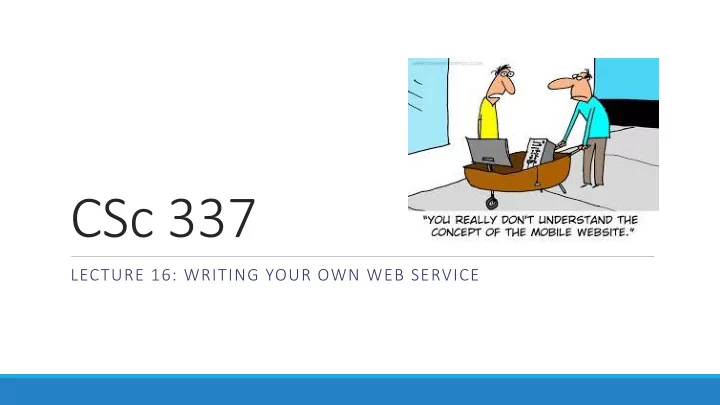
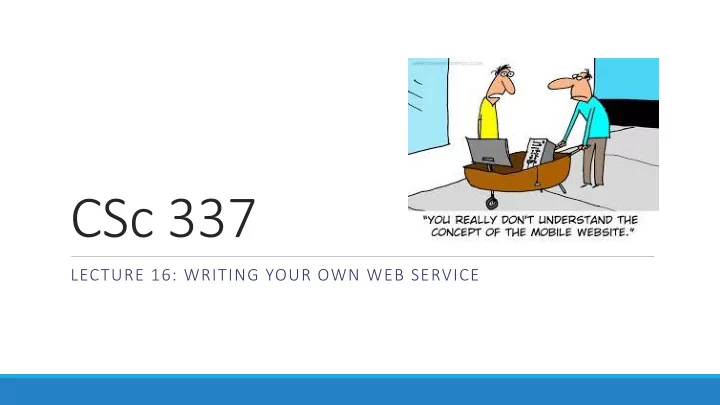
CSc 337 LECTURE 16: WRITING YOUR OWN WEB SERVICE
Basic web service // CSC 337 hello world server const express = require("express"); const app = express(); app.use(express.static('public')); app.get('/', function (req, res) { res.header("Access-Control-Allow-Origin", "*"); res.send('Hello World!'); }) app.listen(3000);
require() const express = require("express"); The NodeJS require() statement loads a module, similar to import in Java or Python. We can require() modules included with NodeJS, or modules we've written ourselves.
listen() app.listen(3000); The listen() function will start accepting connections on the given port number.
Ports and binding port : In the context of networking, a "logical" (as opposed to a physical) connection place ◦ A number from 0 to 65535 (16-bit unsigned integer) ◦ Used to distinguish a message for one program from another When you start running a server process, you tell the operating system what port number to associate with it. This is called binding .
Port defaults There are many well-known ports, i.e. the ports that will be used by default for particular protocols: 21: File Transfer Protocol (FTP) 22: Secure Shell (SSH) 23: Telnet remote login service 25: Simple Mail Transfer Protocol (SMTP) 53: Domain Name System (DNS) service 80: Hypertext Transfer Protocol (HTTP) used in the World Wide Web 110: Post Office Protocol (POP3) 119: Network News Transfer Protocol (NNTP) 123: Network Time Protocol (NTP) 143: Internet Message Access Protocol (IMAP) 161: Simple Network Management Protocol (SNMP) 194: Internet Relay Chat (IRC) 443: HTTP Secure (HTTPS)
Development Server - We have been using 3000 in examples but you can use whatever number you want app.listen(3000);
Avoiding CORS Errors Allows us to access our code on localhost. ◦ otherwise NodeJS thinks we are on different machines app.use(express.static('public'));
Making a REquest The type of request we are making right now is GET req : an object representing the request res : an object representing the response app.get('/', function (req, res) { res.header("Access-Control-Allow-Origin", "*"); res.send('Hello World!'); })
Get Query Parameters in Express Query parameters are saved in req.query app.get('/', function (req, res) { res.header("Access-Control-Allow-Origin", "*"); const queryParams = req.query; console.log(queryParams); const name = req.query.name; res.send('Hello' + name); })
Exercise Write a web service that takes an exponent and base as parameters and outputs the based raised to the exponent
Generating JSON Create a JSON object: ◦ var data = {}; Add any data you want in your JSON to this: ◦ data["name"] = "Merlin"; Once you have put together the data you want: ◦ var to_send = JSON.stringify(data);
Exercise Build a web service that takes two numbers as parameters and outputs JSON. For example, if the service were passed 2 for num1 and 3 for num2: { "plus" : 5, "minus": 1, "times": 6, "divide": 1.5 }
Reading from a file let file = fs.readFileSync(file_name, 'utf8'); You can read from a file with the above code. Returns the contents of the file as a string.
Exercise Read data from a file called books.txt Make sure books.txt is in the same folder as your web service Output JSON that that contains a list of all books in the file. Each list item should contain the book's name, author, category, year and price as individual items.
Exercise - part 2 Add a parameter to your service so that when the user supplies the parameter books with a value of a category name your service will only output books in that category. If the user doesn't supply a parameter your service should produce all books. http://localhost:3000?books=computer
Exercise - part 3 If there are no books that are in the category that the user supplies have your service return a 410 status and a message about the category not being found. Set the status with the following code: res.status(410);
Recommend
More recommend