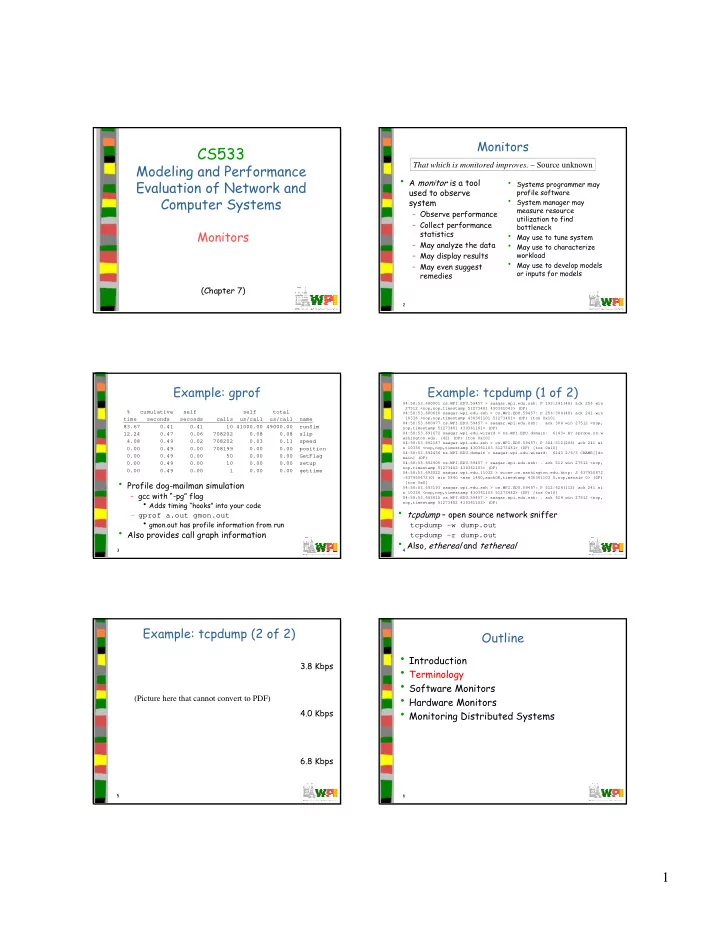
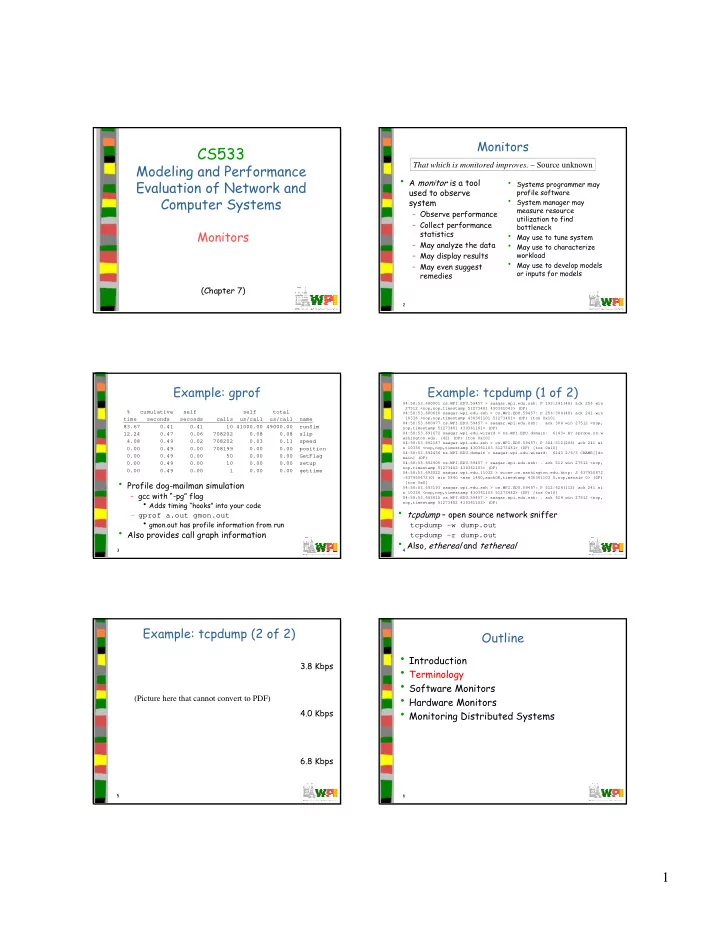
Monitors CS533 Modeling and Performance That which is monitored improves. – Source unknown • A monitor is a tool • Systems programmer may Evaluation of Network and used to observe profile software Computer Systems • System manager may system measure resource – Observe performance utilization to find – Collect performance bottleneck Monitors • May use to tune system statistics • May use to characterize – May analyze the data – May display results workload • May use to develop models – May even suggest or inputs for models remedies (Chapter 7) 1 2 Example: gprof Example: tcpdump (1 of 2) 04:58:53.680001 cs.WPI.EDU.59457 > saagar.wpi.edu.ssh: P 193:241(48) ack 256 win 27512 <nop,nop,timestamp 51273481 430361043> (DF) % cumulative self self total 04:58:53.680610 saagar.wpi.edu.ssh > cs.WPI.EDU.59457: P 256:304(48) ack 241 win time seconds seconds calls us/call us/call name 10336 <nop,nop,timestamp 430361101 51273481> (DF) [tos 0x10] 04:58:53.680977 cs.WPI.EDU.59457 > saagar.wpi.edu.ssh: . ack 304 win 27512 <nop, 83.67 0.41 0.41 10 41000.00 49000.00 runSim nop,timestamp 51273481 430361101> (DF) 12.24 0.47 0.06 708202 0.08 0.08 slip 04:58:53.691672 saagar.wpi.edu.wizard > ns.WPI.EDU.domain: 6143+ A? sprobe.cs.w ashington.edu. (42) (DF) [tos 0x10] 4.08 0.49 0.02 708202 0.03 0.11 speed 04:58:53.692187 saagar.wpi.edu.ssh > cs.WPI.EDU.59457: P 304:512(208) ack 241 wi 0.00 0.49 0.00 708199 0.00 0.00 position n 10336 <nop,nop,timestamp 430361103 51273481> (DF) [tos 0x10] 04:58:53.692436 ns.WPI.EDU.domain > saagar.wpi.edu.wizard: 6143 2/6/3 CNAME[|do 0.00 0.49 0.00 50 0.00 0.00 GetFlag main] (DF) 0.00 0.49 0.00 10 0.00 0.00 setup 04:58:53.692905 cs.WPI.EDU.59457 > saagar.wpi.edu.ssh: . ack 512 win 27512 <nop, nop,timestamp 51273482 430361103> (DF) 0.00 0.49 0.00 1 0.00 0.00 gettime 04:58:53.693022 saagar.wpi.edu.11032 > wicse.cs.washington.edu.http: S 637950672 • Profile dog-mailman simulation :637950672(0) win 5840 <mss 1460,sackOK,timestamp 430361103 0,nop,wscale 0> (DF) [tos 0x8] 04:58:53.693193 saagar.wpi.edu.ssh > cs.WPI.EDU.59457: P 512:624(112) ack 241 wi – gcc with “-pg” flag n 10336 <nop,nop,timestamp 430361103 51273482> (DF) [tos 0x10] 04:58:53.693615 cs.WPI.EDU.59457 > saagar.wpi.edu.ssh: . ack 624 win 27512 <nop, • Adds timing “hooks” into your code nop,timestamp 51273482 430361103> (DF) • tcpdump – open source network sniffer – gprof a.out gmon.out • gmon.out has profile information from run tcpdump –w dump.out • Also provides call graph information tcpdump –r dump.out • Also, ethereal and tethereal 3 4 Example: tcpdump (2 of 2) Outline • Introduction 3.8 Kbps • Terminology • Software Monitors • Hardware Monitors (Picture here that cannot convert to PDF) • Monitoring Distributed Systems 4.0 Kbps 6.8 Kbps 5 6 1
Terminology Monitor Classification • Event – a change in the system state. • Implementation level – Ex: context switch, seek on disk, arrival of packet • Trace – log of events, with time, type, etc – Software, Hardware, Firmware, Hybrid • Trigger mechanism • Overhead – most perturb system, use CPU or storage. Sometimes called artifact . Goal is to – Event driven – low overhead for rare event, minimize artifact but higher if event is frequent • Domain – set of activities observable. Ex: network – Sampling (timer driven) – ideal for frequent logs packets, bytes, types of packet event • Input rate – maximum frequency of events can • Display record. Burst and sustained. Ex: tcpdump will – On-line – provide data continuously. Ex: report “missed” • Resolution – coarseness of information. Ex: gprof tcpdump records 0.01 seconds. – Batch – collect data for later analysis. Ex: • Input width – number of bits recorded for each gprof . event. Input rate x width = storage required 7 8 Outline Software Monitors • Record several instructions per event • Introduction • Terminology – In general, only suitable for low frequency event or overhead too high • Software Monitors – Overhead may be ok if timing does not need • Hardware Monitors to be preserved. Ex: profiling where want • Monitoring Distributed Systems relative time spent • Lower input rates, resolutions and higher overhead than hardware • But, higher input widths, higher recording capacities • Easier to develop and modify 9 10 Issues in Software Monitor Design Issues in Software Monitor Design - Activation Mechanism – Buffer Size • How to trigger to collect data • Store recorded data in memory until write • Trap- software interrupt at appropriate to disk • Should be large points. Collect data. Like a subroutine. – Ex: to measure I/O trap before I/O service – to minimize need to write frequently • Should be small routine and record time, trap after, take diff • Trace- collect data every instruction. – so don’t have a lot of overhead when write Enormous overhead. Time insensitive. to disk • Timer interrupt – fixed intervals. If – so doesn’t impact performance of system • So, optimal function of input rate, input sampling counter, beware of overflows width, emptying rate 11 12 2
Issues in Software Monitor Design Issues in Software Monitor Design – Buffers – Misc • On/Off • Usually organized in a ring • Allows recording (buffer-emptying) process to – Most hardware monitors have on/off switch proceed at a different rate than monitoring – Software can have “if … then” but still some (buffer-filling) process overhead. Or can “compile out” – Monitoring may be bursty • Ex: remove “-pg” flag • Since cannot read while processes is writing, a • Ex: with #define and #ifdef minimum of two buffers required for concurrent • Priority access • May be circular for writing so monitor overwrites – Asynchronous, then keep low. If timing last if recording process too slow matters, need it sufficiently high so doesn’t • May compress to reduce space, but adds overhead caus skew 13 14 Outline Hardware Monitors • Introduction • Generally, lower overhead, higher input • Terminology rate, reduced chance of introducing bugs • Can increment counters, compare values, • Software Monitors • Hardware Monitors record histograms of observed values … • Usually, gone through several generations • Monitoring Distributed Systems and testing so is robust 15 16 Software vs. Hardware Monitor Outline • What level of detail to measure? • Introduction – Software more limited to system layer code (OS, • Terminology device driver) or application or above • Software Monitors – Hardware may not be able to get above information • What is input rate? Hardware tends to be fasterr • Hardware Monitors • Expertise? • Monitoring Distributed Systems – Good knowledge of hardware needed for hardware monitor – Good knowledge of software system (programmer) needed for software monitor • Most hardware monitors can work with a variety of systems, but software may be system specific • Most hardware monitors work when there are bugs, but software monitors brittle • Hardware monitors more expensive 17 18 3
Components of a Distributed Monitoring Distributed Systems Systems Monitor • More difficult than • Management Subsystem1 Subsystem2 Subsystem3 single computer • Console Observer1 Observer2 Observer3 system • Interpretation • Monitor itself must be Collector1 Collector 2 • Presentation distributed Analyzer1 Analyzer2 • Easiest with layered • Analysis • Collection Presenter1 Presenter2 view of monitors • May be zero+ • Observation Interpreter1 Interpreter2 components of each Console1 Console2 layer Human • Many-to-many Beings Manager1 Manger2 relationship between layers 19 20 Observation (1 of 2) Observation (2 of 2) • Concerned with data gathering • Probing – making “feeler” requests to see • Implicit spying – promiscuously observing performance the activity on the bus or network link – Ex: packet pair techniques to gauge capacity • There is overlap between the three – Little impact on existing system – Accompany with filters that can ignore techniques, but often show part of system some events that others cannot – Ex: tcpdump between two IP address • Explicit instrumentation – incorporating trace points, hooks, … Adds overhead, but can augment implicit data – Ex: may have application hooks logging when data sent 21 22 Collection Analysis • Data gathering component, perhaps from • More sophisticated than collector • Division of labor unclear, but usually, if several observers – Ex: I/O and network observer on one host fast, infrequent in observer, but if takes could go to one collector for the system more processing time, put in analyzer • May have different collectors share same • Or, if it requires aggregate data, put in observers analyzer – Collectors can poll observers for data – Ex: if successful transaction rate depends upon disk error rate and network error rate – Or observers can advertise when they have data then analyzer needs data from multiple • Clock synchronization can be an issue observers • General philosophy, simplify observers and – Usually aggregate over a large interval to push complexity to analyzers account for skew 23 24 4
Recommend
More recommend