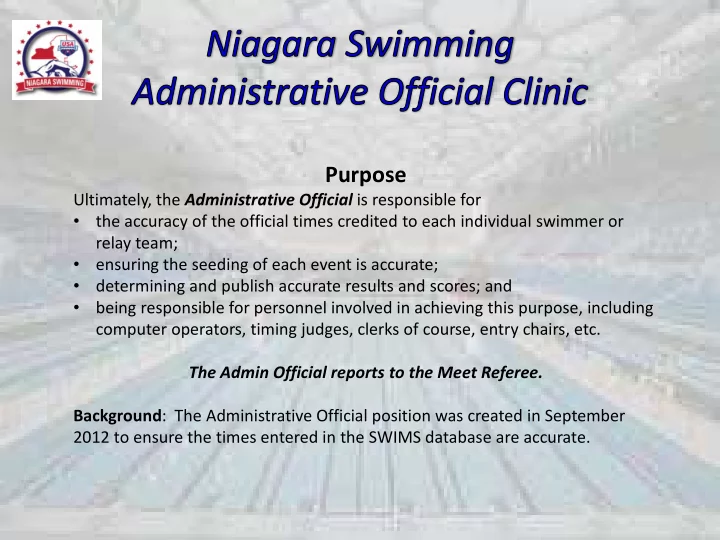
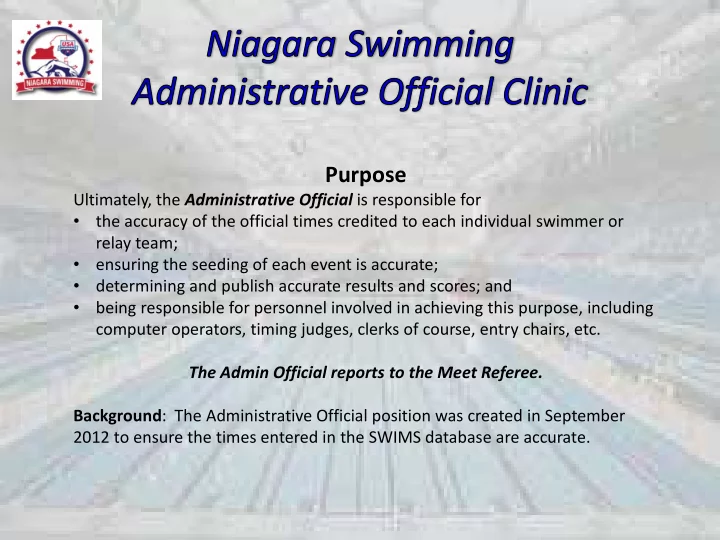
Purpose Ultimately, the Administrative Official is responsible for • the accuracy of the official times credited to each individual swimmer or relay team; • ensuring the seeding of each event is accurate; • determining and publish accurate results and scores; and • being responsible for personnel involved in achieving this purpose, including computer operators, timing judges, clerks of course, entry chairs, etc. The Admin Official reports to the Meet Referee. Background : The Administrative Official position was created in September 2012 to ensure the times entered in the SWIMS database are accurate.
REQUIREMENTS: The Administrative Official must be: a USA Swimming registered non-athlete member; • • Passed the Level II (2) Background Check; • Passed the Athlete Protection Program requirements Passed the four (4) required tests found on the USA Swimming website: Administrative • • Clerk of Course • Timer • Timing Judge Attend a formal Administrative Official clinic given by an approved LSC instructor Demonstrate knowledge and competence in all components of Administrative Official by successfully completing four (4) apprentice sessions in the position.
Reports to Administrative Official once the meet begins, with position task examples: • Entry Personnel* • Deck Entries • Registration Personnel* • Accepting USAS Registration forms when the Meet Announcement allows for Deck Registration at a meet, or Recon Report shows in registration missing • Clerk of Course (CC)* • Event check-in • Accepting Scratches from prelims or finals, and possibly writing DQ slips for Declared False Starts in prelims in a “Scratch-Box Meet” Timing Judge (TJ)* • • Reviews timing system results for each heat, along with watch times and order of finish sheets to determine whether adjustments are needed • Timing System Operator (TO)* • Operates the Colorado or Daktronics Timing Systems Computer Scoring Operator (CO)* • • Operates the scoring software, such as Hytek Meet Manager or TouchPad * Can be a volunteer (not registered) when supervised by an Admin Official
ADMINISTRATIVE OFFICIAL FORMS Many of the forms necessary to help the Administrative Official and those volunteers assisting the AO, can be found on the Niagara Swimming website under Officials/Officials Forms. Forms specific to the current meet, such as Check-In sheets and Lane Timer sheets, will be found in Meet Manager under Reports. Relay Cards and Award Labels can be produced under Labels.
Meet Manager Software and Running a Meet For more information on Setting Up a Meet and Running a Meet on HyTek’s Meet Manager, please refer to the manuals accompanying this Clinic, including Part I – Meet Manager Overview and Part 2 – Running a Meet. Also, please consider viewing the Tutorials found in the Meet Manager program (internet connection required).
TIPS & SUGGESTIONS • Read and Re-Read the Meet Announcement. Highlight the sections that apply to the Admin Official. Double-check the Seeding. Prelims/Finals formats require circle-seeding in • Prelims. Order of Finals (A, B, C or C, B, A). Alternates are showing for Finals. • Which events are running Fast-to-Slow vs. Slow-to-Fast (default order)? • Are any events Alternating Female then Male? • What time do Check-ins close? Who is handling check-ins? Is the meet using Odd/Even Heats in two pools or Chase Starts or Flighting? • • Are deck entries allowed? If so, when is that deadline? • Are Relay Cards ready for distribution? Who’s passing them out? • Are Lane Timer Sheets ready? • Lane Timers will need a heat sheet for events alternating by gender. DO NOT RE-SEED A MEET ONCE THE HEAT SHEETS ARE PRODUCED!!! • • How does the Meet Referee want Timing Adjustments handled? • Double-check the Timing System. Are the Events correctly installed in the Timer? Are all pads and buttons working properly BEFORE the first heat of swimmers go off the blocks?
DETERMINING OFFICIAL TIME One of these Primary systems MUST be used AUTOMATIC (activated by starting device and stopped when Swimmers touch touchpads) with a Back-Up System of: Semi-Automatic Timing: Electronic Start, system stopped when 3, 2 or 1 buttons per lane each pushed by a separate Lane Timer at the finish touch of the Swimmer, and, Manual Timing : Manual watches (3, 2 or 1 per lane) each started and stopped by separate Lane Timers. or SEMI-AUTOMATIC (activated by starting device and stopped by 3 or 2 buttons - 3 preferred - each operated by separate Lane Timers), the Back-Up System must be: Manual Timing : 3, 2 or 1 watches per lane each started and stopped by separate Lane Timers (can be the button operators). or MANUAL - three (3) hand held battery operated watches per lane , each operated by a separate Lane Timer. Note: At least one (1) watch is required as a backup up when any Automatic or Semi-automatic Primary System is used (unless the backup is by fully integrated, stationary, overhead, 100 frame per second video cameras).
POSSIBLE TIMING SYSTEM MALFUNCTIONS • Timing System shows .30 second difference or greater between the Primary and Secondary systems (i.e. pad to button time) • Place Judges report a different Order of Finish (OOF) from the Timing System • Reports of soft or missed touch by Swimmer OTHER MALFUNCTIONS • Electronic Failure – system doesn’t start or stop; system shutdown; pad or button no longer sending electronic signal at finish • Swimmer Error – misses pad on intermediate or final touch; soft touch doesn’t trigger pad finish • Timer Error – misses strobe flash at start (late watch); anticipates swimmer final touch (early button and watch); misses final touch (no valid button or watch times); isn’t in position to get a clear view of the finish
The Administrative Official’s main purpose when a Timing System Malfunction occurs is not to prove the button or watch backup times are correct, but to PROVE THE PAD TIME IS INCORRECT! USA Swimming Rule 102.24.4A : Automatic Timing – When recorded by properly operating automatic equipment, the pad time shall be the official time. To do this, the Admin Official must INVESTIGATE Evidence Needed: Button and Watch Times • • Order(s) of Finish Ask Questions: • Timers: Accurate buttons and watches; swimmer soft or missed pad touch • OOF Judges: Accurate order Both: Anything peculiar about this situation •
LANE MALFUNCTION .31 PAD-TO-BUTTON DIFFERENCE—Late Touch or Early Button? INVESTIGATE: What is your proof the pad time is not accurate? • How much difference is there between the pad and button time? What might have happened with the timer in this race? • What is the watch time? Does the time support the pad or the button? What is the order of finish? Does it support the pad or button times? • • Are there two watches/buttons? Was there a separate watch and button timer (two people – remember USAS Rule 102.17.3)? Are you confident in the timers? • Did the timer report a late or soft touch that would have prevented the pad from getting an official? Are they novice swimmers who may have been exhausted at the finish? If you ascertain the pad time is correct, there is nothing else that needs to be done!
LANE MALFUNCTION .31 PAD-TO-BUTTON DIFFERENCE—Late Touch or Early Button? If you determine the BUTTON time is accurate, click on CALC and ACCEPT ADJUSTED. In this case, MM calculates the average differential between pad and button times and uses that average to adjust the Button time. (USAS Rules 102.24.4E and Appendix 1-A). Double Check this calculation agrees with the Order of Finish! Note: Make sure that invalid differentials are not used in the adjustment calculations.
LANE MALFUNCTION .31 PAD-TO-BUTTON DIFFERENCE—Late Button? An Official Backup Time that is 0.31 or more "slower" than a pad time is highlighted in blue and a " b " is displayed in the far right column of the Run Screen. These lanes default to being unchecked for use since these times often will not be adjusted. Note: Rules say a differential of approximately 0.30 seconds, or more, may indicate a “malfunction.”
LANE MALFUNCTION Check or Uncheck “USE” Box in CALC Screen?? If your investigation PROVES the pad time for a given lane is good, but the backups are not, uncheck the “Use “ box for that lane. Since a blue indicator means the backup is slower than the pad time (which usually means a late button), when the Time Adjustment window is displayed, the blue rows are not selected since in most cases this time should not be adjusted to the slower time. If you still want to use the adjusted backup (for example, in relays, sometimes a pad is activated early when a swimmer is exiting the pool), then click on the “Use” column for a given lane and MM will display the adjusted time.
LANE MALFUNCTION OTHER IMPORTANT TIMING INDICATORS When there is a PAD time but no official BACKUP time, the pad entry is highlighted in blue indicating a WATCH time and Order of Finish should be checked to confirm the pad time is accurate. (Lanes 1 and 2 above.) Any BACKUP time displayed in pink alerts the operator that backup is more than .30 different from the PAD time and should be investigated. (Lane 8 above.)
Recommend
More recommend