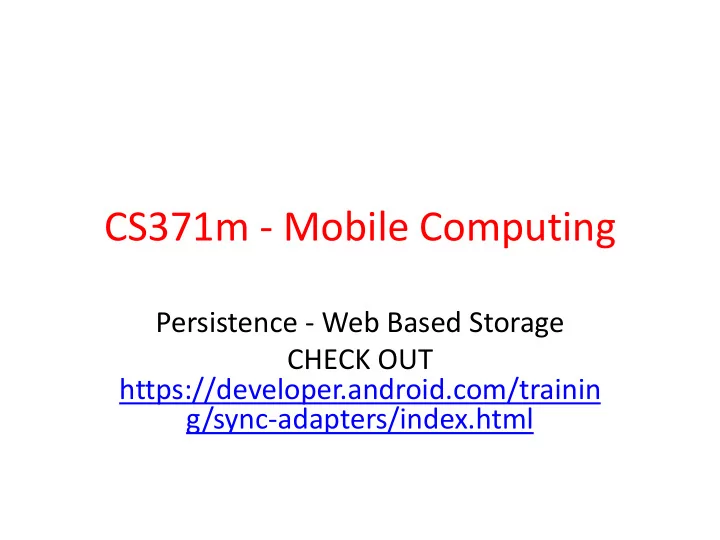
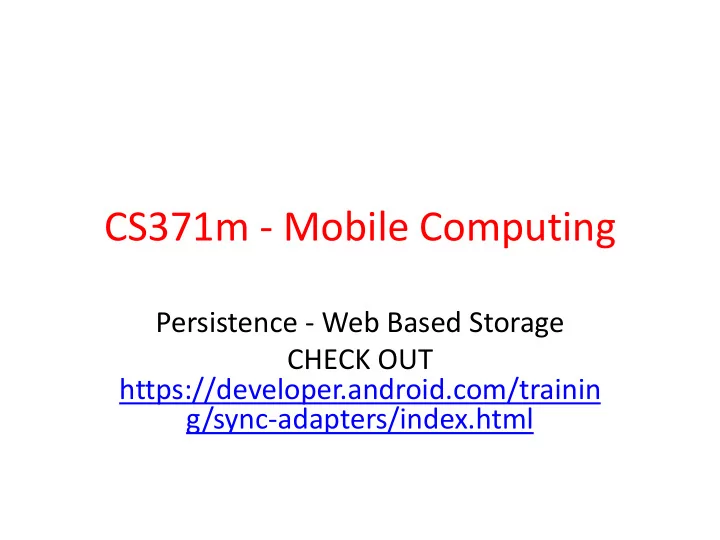
CS371m - Mobile Computing Persistence - Web Based Storage CHECK OUT https://developer.android.com/trainin g/sync-adapters/index.html
The Cloud ………. 2
Backend • No clear definition of backend • front end - user interface • backend - data, server, programs the user does not interact with directly • With 1,000,000s of mobile and web apps … • rise of Backend as a Service (Baas) • Sometimes MBaaS, M for mobile 3
Back End As a Service - May Provide: • cloud storage of data • integration with social networks • push notifications – server initiates communication, not the client • messaging and chat functions • user management • user analysis tools • abstractions for dealing with the backend 4
Clicker • How many Mobile Backend as a Service providers exist? A. 1 or 2 B. about 5 C. about 10 D. about 20 E. 30 or more https://github.com/relatedcode/ParseAlternatives 5
MBaaS 6
Some Examples of MBaas • Parse • Firebase (Google) • Amazon Web Services • Google Cloud Platform • Heroku • PythonAnywhere • Rackspace Cloud • BaasBox (Open Source) • Usergrid (Open Source) 7
8
Examples of Using a MBaaS • Parse • www.parse.com • various pricing models • relatively easy to set up and use • Going away 1/28/2017 9
Parse Set Up in AndroidStudio 1. request api key 2. Download Parse SDK 3. Unzip files 4. Create libs directory in app directory (select Project view) 5. Drag jar files to libs directory 10
Parse Set Up in AndroidStudio 6. add dependencies to gradle build file under app like so: https://www.parse.com/apps/quickstart# parse_data/mobile/android/native/new 11
Testing Parse • Add permissions to manifest to access network state and use internet • initialize Parse in onCreate method • keys for account and app 12
Testing Parse • at the end of onCreate() • create and send a test object to Parse • abstraction – handles doing this in the background, off the UI thread 13
Result of Test • JSON – JavaScript Object Notation 14
ParseObject • Local representation of data (on the device) that can be saved and retrieved from the Parse • String in constructor is class name – like a table in a data base • put to add key - value pairs – String - Object – keys must be alphanumerics – like a column in the row 15
ParseObject • saveInBackground method saves object to Parse in a background thread • multiple options for saving – saveAll(List) – saveEventually() - if server or network not available – saveInBackground(SaveCallback) 16
Parse and RandomArt • add ability to save equations • save to parse database • allow multiple users to save equations • functionality to display a random equation others liked • up and down votes 17
onClick for Keep This 18
onClick for Save Equation - cont. ParseObject allowed addition of any key value pair. Keys must be Strings. 19
saveEquation • Makes a query to get the number of rows in the expression table – uses another table with one row with one column (GACK, no auto increment function) • callback method for completed query • checks the count • creates new ParseObject • makes the index for this new expression the count (0 based indexing) • saves the object and updates count object 20
Parse Dashboard • Examine data uploaded from apps 21
demo Saving an Equation 22
Get Random Saved Art • When user presses button pick a random saved expression and render that image • We just save the expression so we must recreate image – time vs. space trade off • check count of values and pick random index 23
getRandomGoodArt 24
callback object • pull out the String from the returned object and build expression based on equation 25
good one logcat 26
More Parse • Includes capability to do local data store – save objects on device, save to cloud later – abstracts away a lot of the details – Kyle Norton from Pariveda: "Assume you WON'T be connected to the network." • Parse objects meant to be "small" – less than 128 kb – not for images – Parse files for large pieces of data • Past semesters many groups used Parse successfully 27
FIREBASE 28
Firebase • Yet another Backend as a Service (Baas) • Designed for web and mobile • Founded in 2011 • Initial product was backend so websites could easily host chat as part of site • discovered developers were sending non chat data (such as game state) via the tool 29
Firebase for Android • Devices with Android 4.0 (ice cream sandwich) or higher • Google play services SDK – same as fused location • Android Studio 1.5 or higher • Your Android studio project and package name • Firebase Assistant in Android Studio 2.2 or higher – Tools -> Firebase 30
Firebase Project Set up • Create Firebase project in console • Just needs name and country 31
Firebase Project Console • After creating project, overview page: 32
Firebase for Android Project • Adding Firebase to Android app • Need package name (easy) • Debug signing certificate SHA-1 hash (for use of some Firebase features) • Uses the keytool program included with Java – "Manages a keystore (database) of cryptographic keys, X.509 certificate chains, and trusted certificates. " 33
Adding Firebase to Android App 34
Using keytool • Varies from system to system • need location of debug signing certificate – created automatically when Android Studio installed • typically, <USER>/.android/debugkeystore 35
Debug Signing Certificate • certificate not human readable 36
Running keytool • Specifics vary from system to system 37
Firebase Config File for App • After providing package name and SHA-1 fingerprint ... • Firebase generates a JSON file named google-services.json specific for this project – multiple projects / apps -> repeat steps • Download and add file to project 38
Firebase Config File for App 39
google-services.json 40
Update Gradle Files 41
Firebase Capabilities • Firebase has a host of capabilities • User authorization • database storage • storage for larger files • cloud messaging • push notifications • analytics • hosting of web content 42
Firebase Database • With Parse offline, migrated Random Art database to Firebase • The roots of the chat room are somewhat apparent – lots of chat examples – realtime updates – emphasis on authorized users 43
One More Setup Step • To use Firebase databases in app, after previous setup steps: 44
Firebase Database Rules • Firebase database rules • Defines: • How data should be structured • How data should be indexed • When data can be read or written • Who can read and write data 45
Firebase Database Rules 46
Hello Firebase • In app, called from onCreate of Activity 47
Result When App Run • Immediately writes to database if network connections exists: 48
Firebase database • Not traditional tables • "Everything is a JSON! tree" • Children of main tree are like "tables" in traditional database • Children of children are typically (but not always) like rows in a traditional table 49
Random Art Data on Firebase • equation count child to assign ids and pick random equation • equation list with children for each equation 50
Random Art • App keeps track of current equation count • First value from database and listener so whenever count changes, local copy is updated 51
Random Art • Keep references to parts of JSON tree • Update values (equation count) • add children (new, good equations) • pull random children (old, good equations) • In main Random Art Activity 52
Random Art - Count Listener 53
Random Art - Save Equation • setValue method to add child • Firebase data: String, Long, Double, Boolean, Map<String, Object>, List<Object> • any custom object with 0 argument constructor and public getters for properties 54
Random Art - Get Equation • Pick random child based on current number of equations 55
JSON 56
JSON • JavaScript Object Notation • a way to represent JavaScript objects as Strings • alternative to XML for passing data between servers and clients • designed for data interchange format that humans can also read and write 57
JSON Format • Built on two structures – collection of name-value pairs: a.k.a. objects, records, structs, etc. – an ordered list of values: a.k.a. an array • objects 58
JSON Format • arrays • values – string, number, object, array, true, false, null 59
JSON Values Syntax Diagrams for string and number: http://www.json.org/ 60
JSON Strings 61
JSON Numbers 62
JSON Examples • value (String): – "Round Rock" • array: – ["Round Rock", "Dallas", "Houston"] • object – {"height":70,"weight":165} 63
Recommend
More recommend