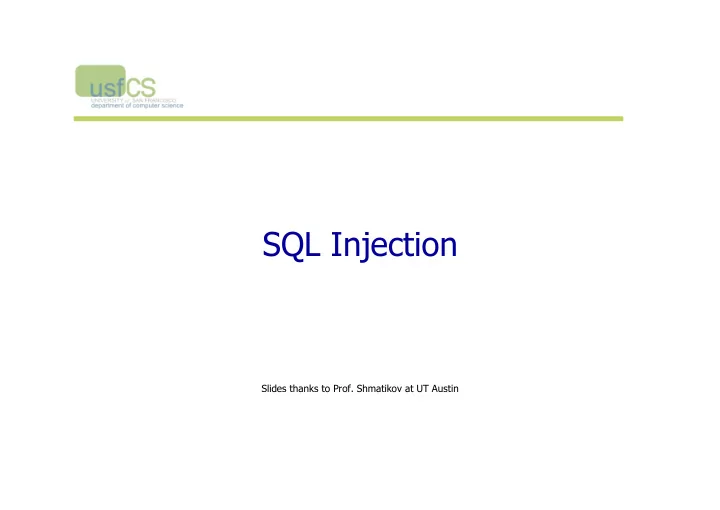
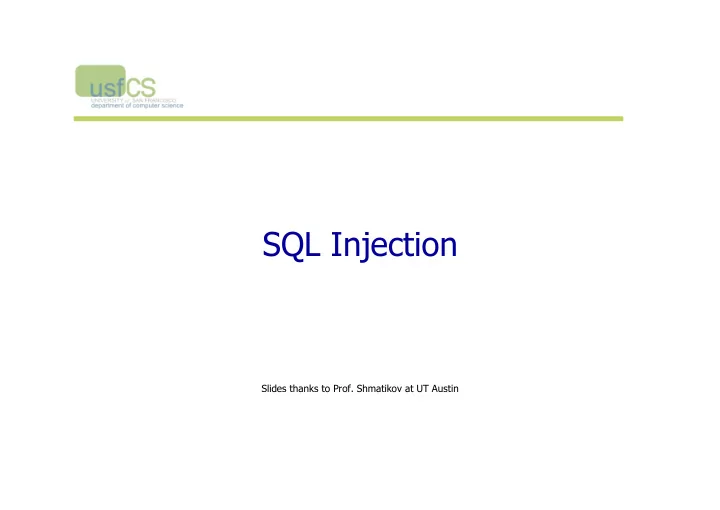
SQL Injection Slides thanks to Prof. Shmatikov at UT Austin
Dynamic Web Application GET / HTTP/1.0 Browser Web server HTTP/1.1 200 OK index.php Database server slide 2
PHP: Hypertext Preprocessor Server scripting language with C-like syntax Can intermingle static HTML and code <input value=<?php echo $myvalue; ?>> Can embed variables in double-quote strings $user = “world”; echo “Hello $user!”; or $user = “world”; echo “Hello” . $user . “!”; Form data in global arrays $_GET, $_POST, … slide 3
SQL Widely used database query language Fetch a set of records SELECT * FROM Person WHERE Username=‘Vitaly’ Add data to the table INSERT INTO Key (Username, Key) VALUES (‘Vitaly’, 3611BBFF) Modify data UPDATE Keys SET Key=FA33452D WHERE PersonID=5 Query syntax (mostly) independent of vendor slide 4
Sample PHP Code Sample PHP $selecteduser = $_GET['user']; $sql = "SELECT Username, Key FROM Key " . "WHERE Username='$selecteduser'"; $rs = $db->executeQuery($sql); What if ‘user’ is a malicious string that changes the meaning of the query? slide 5
SQL Injection: Basic Idea Victim server post malicious form Attacker 1 2 3 receive valuable data unintended query This is an input validation vulnerability Unsanitized user input in SQL query to back- end database changes the meaning of query Specific case of more general command injection Victim SQL DB slide 6
Typical Login Prompt slide 7
User Input Becomes Part of Query Enter SELECT passwd Username FROM USERS & WHERE uname Web Password IS ‘$user’ Web browser DB server (Client) slide 8
Normal Login Enter SELECT passwd Username FROM USERS & WHERE uname Web Password IS ‘smith’ Web browser DB server (Client) slide 9
Malicious User Input slide 10
SQL Injection Attack SELECT passwd Enter FROM USERS Username WHERE uname & IS ‘’; DROP TABLE Web Password USERS; -- ’ Web browser DB server (Client) Eliminates all user accounts slide 11
Exploits of a Mom http://xkcd.com/327/ slide 12
Authentication with Back-End DB set UserFound=execute( “SELECT * FROM UserTable WHERE username=‘ ” & form(“user”) & “ � AND password= ‘ ” & form(“pwd”) & “ � ” ); • User supplies username and password, this SQL query checks if user/password combination is in the database If not UserFound.EOF Only true if the result of SQL Authentication correct query is not empty, i.e., user/ pwd is in the database else Fail slide 13
Using SQL Injection to Steal Data User gives username � OR 1=1 -- Web server executes query set UserFound=execute( SELECT * FROM UserTable WHERE username=‘’ OR 1=1 -- … ); Always true! Everything after -- is ignored! • Now all records match the query This returns the entire database! slide 14
Another SQL Injection Example [From Kevin Mitnick’s “The Art of Intrusion”] To authenticate logins, server runs this SQL command against the user database: SELECT * WHERE user=‘name’ AND pwd=‘passwd’ User enters ’ OR WHERE pwd LIKE ‘% as both name and passwd Wildcard matches any password Server executes SELECT * WHERE user=‘’ OR WHERE pwd LIKE ‘%’ AND pwd=‘’ OR WHERE pwd LIKE ‘%’ Logs in with the credentials of the first person in the database (typically, administrator!) slide 15
It Gets Better User gives username � exec cmdshell ‘net user badguy badpwd’ / ADD -- Web server executes query set UserFound=execute( SELECT * FROM UserTable WHERE username= ‘’ exec … -- … ); Creates an account for badguy on DB server slide 16
Pull Data From Other Databases User gives username ’ AND 1=0 UNION SELECT cardholder, number, exp_month, exp_year FROM creditcards Results of two queries are combined Empty table from the first query is displayed together with the entire contents of the credit card database slide 17
More SQL Injection Attacks Create new users ’; INSERT INTO USERS (‘uname’,‘passwd’,‘salt’) VALUES (‘hacker’,‘38a74f’, 3234); Reset password ’; UPDATE USERS SET email=hcker@root.org WHERE email=victim@yahoo.com slide 18
Preventing SQL Injection Input validation • Filter – Apostrophes, semicolons, percent symbols, hyphens, underscores, … – Any character that has special meanings • Check the data type (e.g., make sure it’s an integer) Whitelisting • Blacklisting “bad” characters doesn’t work – Forget to filter out some characters – Could prevent valid input (e.g., last name O’Brien) • Allow only well-defined set of safe values – Set implicitly defined through regular expressions slide 28
Escaping Quotes For valid string inputs use escape characters to prevent the quote becoming part of the query • Example: escape(o’connor) = o’’connor • Convert ’ into \’ • Only works for string inputs • Different databases have different rules for escaping slide 29
Prepared Statements Metacharacters such as ’ in queries provide distinction between data and control In most injection attacks data are interpreted as control – this changes the semantics of a query or a command Bind variables: ? placeholders guaranteed to be data (not control) Prepared statements allow creation of static queries with bind variables. This preserves the structure of intended query. slide 30
Prepared Statement: Example http://java.sun.com/docs/books/tutorial/jdbc/basics/prepared.html PreparedStatement ps = db.prepareStatement("SELECT pizza, toppings, quantity, order_day " + "FROM orders WHERE userid=? AND order_month=?"); ps.setInt(1, session.getCurrentUserId()); ps.setInt(2, Integer.parseInt(request.getParamenter("month"))); ResultSet res = ps.executeQuery(); Bind variable: data placeholder Query parsed without parameters Bind variables are typed (int, string, …) slide 31
Mitigating Impact of Attack Prevent leakage of database schema and other information Limit privileges (defense in depth) Encrypt sensitive data stored in database Harden DB server and host OS Apply input validation slide 32
Recommend
More recommend