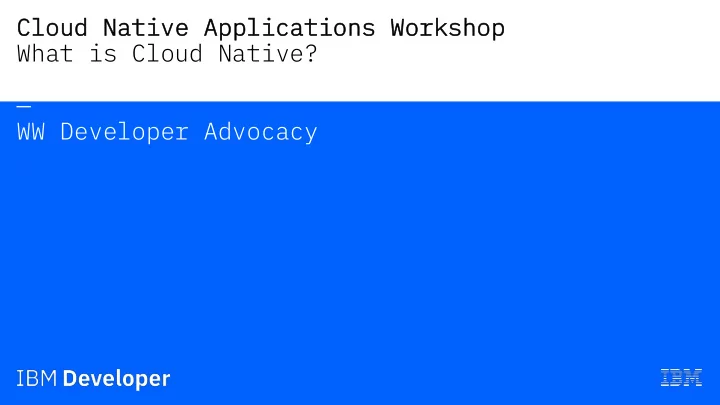
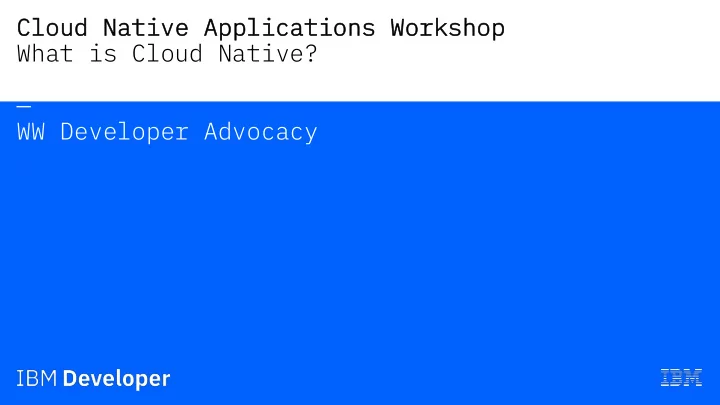
Cloud Native Applications Workshop Cloud Native Applications Workshop What is Cloud Native? — WW Developer Advocacy
Contents • App Modernization • Docker Overview • Kubernetes Overview • OpenShift Overview • 12 Factor Apps IBM Developer 2
App Modernization is inevitable
Evolution of application architectures Late 90’s Enterprise Application (EAI) Services and Models Addressed integration and transactional challenges primarily by using message oriented middleware. Mostly proprietary systems needing a proliferation of custom interfaces. Mid 00’s Service Oriented Architectures Based on open protocols like SOAP and WSDL making integration and adoption easier. Usually deployed on an Enterprise ESB which is hard to manage and scale. Early API Platforms and API Management 10’s REST and JSON become the defacto standard for consuming backend data. Mobile apps become major consumers of backend data. New Open protocols like OAuth become available further simplifying API development . 2015 and Cloud Native and Microservice Architecture beyond Applications are composed of small, independently deployable processes communicating with each other using language-agnostic APIs and protocols.
Key tenets of a cloud native application 1. Packaged as light weight containers 2. Developed with best-of-breed languages and frameworks 3. Designed as loosely coupled microservices 4. Centered around APIs for interaction and collaboration 5. Architected with a clean separation of stateless and stateful services 6. Isolated from server and operating system dependencies 7. Deployed on self-service, elastic, cloud infrastructure 8. Managed through agile DevOps processes 9. Automated capabilities 10. Defined, policy-driven resource allocation https://thenewstack.io/10-key-attributes-of-cloud-native-applications/
Key tenets of a microservices architecture 1. Large monoliths are broken down into many small services 2. Services are optimized for a single function or business capability 3. Teams that write the code should also deploy the code 4. Smart endpoints, dumb pipes (message brokers) 5. Decentralized governance 6. Decentralized data management https://martinfowler.com/articles/microservices.html
Example monolithic application eCommerce app Monolithic eCommerce app Store front web interface • Application Databases Mobile API Shipping Customer Accounts • Mobile app handler Store front Inventory • web app Shipping Browser • Accounts Inventory Back end for mobile app • An eCommerce Java EE app on Websphere
Transformed application Kubernetes Cluster (OpenShift) Key technologies Containers (Docker) • Container orchestration • (Kubernetes) Transformation Advisor • 12-Factor Best Practices • CI/CD tools (e.g Jenkins) • An eCommerce microservices app on a Kubernetes cluster
Why microservices and cloud native? Simplified Right tools for the Improved Efficient teams Scalability deployment job application quality • End to end team • Each service is • Teams can use • Services can be • Services can be ownership of individually best of breed tested more scaled relatively small changed, tested, technologies, thoroughly in independently at codebases and deployed libraries, isolation different rates as without affecting languages for the needed other services job at hand Ø Teams can Ø Time to market is Ø Leads to faster Ø Better code Ø Leads to better innovate faster accelerated. innovation coverage overall and fix bugs more performance at quickly lower cost
Cultural change considerations • Smaller teams with broader scope Mini end to end development orgs in each team vs large silos across the entire development team • • Top down support with bottom up execution Change can’t happen effectively w/o executive sponsorship • Change needs to be executed at the smallest organizational unit to take hold • • Teams own all metrics related to operations and development Have to minimize downtime + number of bugs while also maximizing the rate at which needed features • are added and minimizing the time to market of those new features • Trust Teams need to build trust with other teams that they collaborate with rather than relying on one size fits all • checklists and rules • Reward based on results not compliance Cultures only change when people are measured and rewarded for outcomes consistent with the changes • Smaller more autonomous teams work better with less central micromanagement and more focus on broad • measurable goals
12 Factor Apps
12 Factor is a methodology for building software
Tenets for a 12 Factor App 1. Codebase 2. Dependencies 3. Config 4. Backing Services 5. Build, Release, Run 6. Processes 7. Port Binding 8. Concurrency 9. Disposability 10. Dev/Prod Parity 11. Logs 12. Admin processes https://12factor.net
I. Codebase Code for a single application should be in a single code base Track running applications back to a single commit • Use Dockerfile Maven, Gradle, or npm to manage external dependencies • Version pinning! Don’t use latest • No changing code in production •
II. Dependencies Explicitly declare and isolate dependencies. AKA: Remove system dependencies How? Step 1: Explicitly declare dependencies (Dockerfile) • Step 2: Isolate dependencies to prevent system dependencies from leaking in (containers) •
III. Config Store config in the environment (not in the code). How? Inject config as environment variables (language agnostic) • ConfigMap in Kubernetes does this ^ • $ docker run -e POSTGRES_PASSWORD=abcd postgres
IV. Backing Services Treat backing resources as attached services. Swap out resources. How? Pass in URLs via config (see III.) • K8s built in DNS allows for easy service discovery •
V. Build, Release, Run Strictly separate build and run stages. Why? Rollbacks, elastic scaling without a new build How? Use Docker images as your handoff between build and run • Tag images with version. Trace back to single commit (see I. Codebase) • Single command rollbacks in Kubernetes • base registry image docker build app code v1.1 v1 v1.1
VI. Process Execute app as stateless process Why? Stateless enables horizontal scaling How? Remove sticky sessions • Need state? Store in volume or external data service • Use persistent volumes in Kubernetes for network wide storage • app app app service
VII. Port Binding Export services via port binding. Apps should be self-contained. Why? Avoid “Works on my machine” How? Web server dependency should be included inside the Docker Image • To expose ports from containers use the —publish flag •
VIII. Concurrency Scale out via the process model. Processes are first-class citizens Why? Follow the Unix model for scaling, which is simple and reliable How? Scale by creating more processes • Docker : really just a process running in isolation • Kubernetes : Acts as process manager: scales by creating more pods • Don’t put process managers in your containers • microservices app per process microservices app C scaling B C A B C A B C
Bad Example Containers should be a single process!
IX. Disposability Maximize robustness with fast startup and graceful shutdown Why? Enables fast elastic scaling, robust production deployments. Recover quickly from failures. • How? No multi-minute app startups! • Docker enables fast startup: Union file system and image layers • In best practice: Handle SIGTERM in main container process. •
X. Dev/Prod Parity Keep development, staging and production as similar as possible. Minimize time gap, personnel gap and tools gap How? Time gap: Docker supports delivering code to production faster by enabling automation and • reducing bugs caused by environmental drift. Personnel gap: Dockerfile is the point of collaboration between devs and ops • Tools gap: Docker makes it very easy to spin up production resources locally by using `docker run • ...`
XI. Logs Treat logs as event streams How? Write logs to stdout (Docker does by default) • Centralizes logs using ELK or [your tool stack here] • Don’t write logs to disk! • Don’t retroactively inspect logs! Use ELK to get search, alerts • Don’t throw out logs! Save data and make data driven decisions •
XII. Admin Processes Run admin/management tasks as one-off processes. Don’t treat them as special processes How? Follow 12-factor for your admin processes (as much as applicable) • Option to collocate in same source code repo if tightly coupled to another app • “Enter” namespaces to run one-off commands via `docker exec …` •
Recommend
More recommend