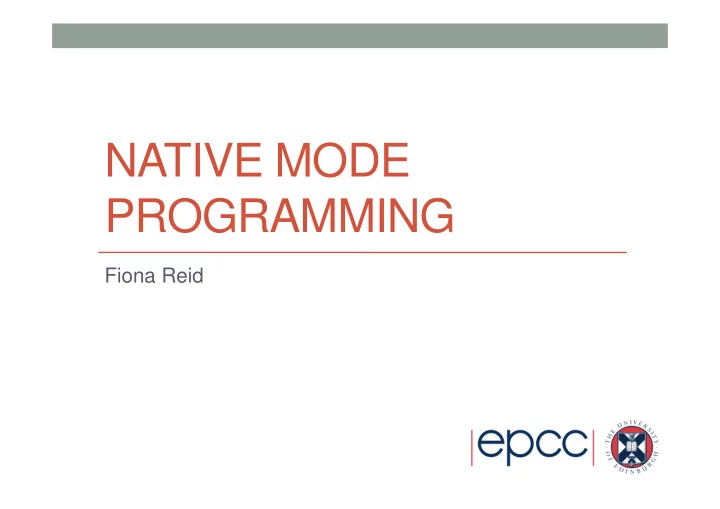
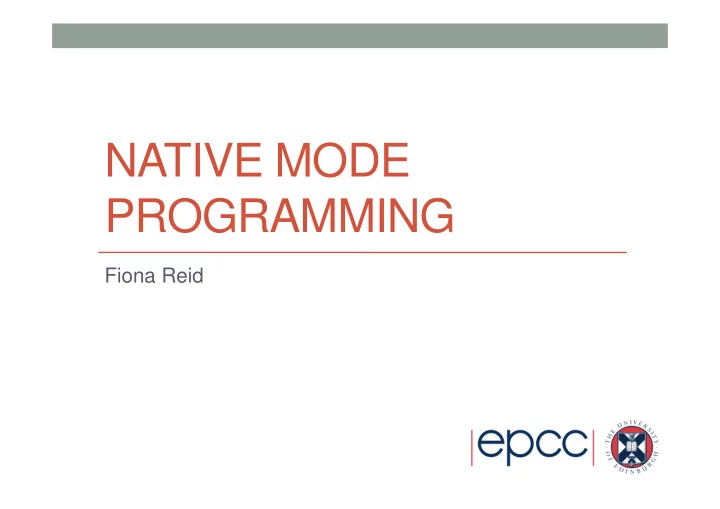
NATIVE MODE PROGRAMMING Fiona Reid
Overview • What is native mode? • What codes are suitable for native mode? • MPI and OpenMP in native mode • MPI performance in native mode • OpenMP thread placement • How to run over multiple Xeon Phi cards • Symmetric mode using both host & Xeon Phi
Native mode: introduction • Range of different methods to access the Xeon Phi • native mode • offload mode • symmetric mode • This lecture will concentrate mostly on native mode • In native mode: • ssh directly into the card, running own Linux OS • Run applications on the command line • Use any of the supported parallel programming models to make use of the 240 virtual threads available • Can be a quick way to get a code running on the Xeon Phi • Not all applications are suitable for native execution
Steps for running in native mode • Determine if your application is suitable (see next slide) • Compile application for native execution • Essentially just add the –mmic flag • Build any libraries for native execution • Depending on your system you may also need to: • Copy binaries, dependencies, input files locally to Xeon Phi card • If Xeon Phi and host are cross-mounted you won’t need to do this • Log in to Xeon Phi, set up environment, run application
Suitability for native mode • Remember native mode gives you access to up to 240 virtual cores • You want to use as many of these as possible • Your application should have the following characteristics: • A small memory footprint using less than the memory on the card • Be highly parallel • Very little serial code – this will be even slower on the Xeon Phi • Minimal I/O – NFS allows external I/O but limited bandwidth • Complex code with no well defined hotspots
Compiling for native execution • Compile on the host using the –mmic flag e.g. ifort -mmic helloworld.f90 -o helloworld • NB: You must compile on a machine with a Xeon Phi card attached as you need access to the MPSS libraries etc at compile time • Any libraries your code uses have to be built with –mmic • If you use libraries such as LAPACK, BLAS, FFTW etc then you can link to the Xeon Phi version of MKL
Compiling for native execution • MPI and OpenMP compilation are identical to host, just add the –mmic flag e.g. MPI mpiicc -mmic helloworld_mpi.c -o helloworld_mpi OpenMP icc -openmp -mmic helloworld_omp.c -o helloworld_omp
Running a native application • Login to the Xeon Phi card • Copy any files across locally if required • Set up your environment • Run the application
Running a native application – MPI [host src]$ ssh mic0 [mic0 ~]$ cd /home-hydra/h012/fiona/src [mic0 src]$ source /opt/intel/composer_xe_2015/mkl/bin/mklvars.sh mic [mic0 src]$ source /opt/intel/impi/5.0.3.048/mic/bin/mpivars.sh [mic0 src]$ mpirun -n 4 ./helloworld_mpi Hello world from process 1 of 4 Hello world from process 2 of 4 Hello world from process 3 of 4 Hello world from process 0 of 4
Running a native application – OpenMP [host src]$ ssh mic0 [mic0 ~]$ cd /home-hydra/h012/fiona/src [mic0 src]$ export OMP_NUM_THREADS=8 [mic0 src]$ source /opt/intel/composer_xe_2015/mkl/bin/mklvars.sh mic [mic0 src]$ ./helloworld_omp Maths computation on thread 1 = 0.000003 Maths computation on thread 0 = 0.000000 Maths computation on thread 2 = -0.000005 Maths computation on thread 3 = 0.000008 Maths computation on thread 5 = 0.000013 Maths computation on thread 4 = -0.000011 Maths computation on thread 7 = 0.000019 Maths computation on thread 6 = -0.000016
Running a native application – MPI/OpenMP [host src]$ ssh mic0 [mic0 ~]$ cd /home-hydra/h012/fiona/src [mic0 src]$ export OMP_NUM_THREADS=4 [mic0 src]$ source /opt/intel/composer_xe_2015/mkl/bin/mklvars.sh mic [mic0 src]$ source /opt/intel/impi/5.0.3.048/mic/bin/mpivars.sh [mic0 src]$ mpirun -n 2 ./helloworld_mixedmode_mic Hello from thread 0 out of 4 from process 0 out of 2 on phi-mic0.hydra Hello from thread 2 out of 4 from process 0 out of 2 on phi-mic0.hydra Hello from thread 0 out of 4 from process 1 out of 2 on phi-mic0.hydra Hello from thread 3 out of 4 from process 0 out of 2 on phi-mic0.hydra Hello from thread 1 out of 4 from process 0 out of 2 on phi-mic0.hydra Hello from thread 1 out of 4 from process 1 out of 2 on phi-mic0.hydra Hello from thread 2 out of 4 from process 1 out of 2 on phi-mic0.hydra Hello from thread 3 out of 4 from process 1 out of 2 on phi-mic0.hydra
MPI performance in native mode • The MPI performance on the Xeon Phi is generally much slower than you will get on the host • Used the Intel MPI benchmarks to measure the MPI performance on the host and Xeon Phi • https://software.intel.com/en-us/articles/intel-mpi-benchmarks • Compared point-to-point via PingPong and collectives via MPI_Allreduce
PingPong Bandwidth
PingPong Latency
PingPong Latency
MPI_Allreduce
OpenMP performance/ thread affinity • In native mode, we have 60 physical cores each running 4 hardware threads, so 240 threads in total • To obtain good performance we need at least 2 threads running on each core • Often running 3 or 4 threads per core is best • Where/how we place these threads is very important • KMP_AFFINITY can be used to find out and control thread distribution
Thread/process affinity • We have 60 physical cores (PC), each running 4 virtual threads threads PC PC PC PC Compact 0 1 2 3 4 5 0 4 1 5 2 3 Scatter Balanced 0 1 2 3 4 5 • Various placement strategies possible • Compact – preserves locality but some physical cores end up with lots of work and some end up with none • Scatter – destroys locality but if < 60 virtual threads used is fine • Balanced – preserves locality and works for all thread counts
Affinity example with MPI/OpenMP For 2 MPI processes each running 2 OpenMP threads: export OMP_NUM_THREADS=2 mpirun -prepend-rank -genv LD_LIBRARY_PATH path_to_the_mic_libs \ –np 1 -env KMP_AFFINITY verbose,granularity=fine,proclist=[1,5],explicit \ -env OMP_NUM_THREADS ${OMP_NUM_THREADS} $CP2K_BIN/cp2k.psmp H2O-64.inp : \ -np 1 -env KMP_AFFINITY verbose,granularity=fine,proclist=[9,13],explicit \ -env OMP_NUM_THREADS ${OMP_NUM_THREADS} $CP2K_BIN/cp2k.psmp H2O-64.inp &> x • For every MPI process you say where its threads will be placed • With large numbers of processes this gets quite messy! • The default placement is often ok • Use export KMP_AFFINITY=verbose to check
Native mode: 2 Xeon Phi cards • You can run your native code using several Xeon Phi cards • Here you compile a native binary and then launch the job on multiple cards from the host e.g. [host ~]$ export I_MPI_MIC=enable [host ~]$ export DAPL_DBG_TYPE=0 [host ~]$ mpiexec.hydra -host mic0 -np 2 /path_on_mic/test.mic : \ -host mic1 -np 2 /path_on_mic/test.mic Hello from process 2 out off 4 on phi-mic1.hydra Hello from process 3 out off 4 on phi-mic1.hydra Hello from process 0 out off 4 on phi-mic0.hydra Hello from process 1 out off 4 on phi-mic0.hydra • MPI ranks are assigned in the order that cards are specified • For an MPI/OpenMP code you’ll need to use –env to set the number of threads on each card and LD_LIBRARY_PATH
Symmetric mode: host & Xeon Phi(s) • You can also use a combination of the host and Xeon Phi • Build two binaries, one for the host and one for the Xeon Phi • The MPI ranks are across host (0:nhost-1) and Xeon Phi (nhost:total number of procs-1) [host src]$ mpiicc helloworld_symmetric.c -o hello_sym.host [host src]$ mpiicc -mmic helloworld_symmetric.c -o hello_sym.mic [host ~]$ export I_MPI_MIC=enable [host ~]$ export DAPL_DBG_TYPE=0 [host src]$ mpiexec.hydra -host localhost -np 2 ./hello_sym.host : \ -host mic0 -np 4 /home-hydra/h012/fiona/src/hello_sym.mic Hello from process 0 out off 6 on phi.hydra Hello from process 1 out off 6 on phi.hydra Hello from process 2 out off 6 on phi-mic0.hydra Hello from process 3 out off 6 on phi-mic0.hydra Hello from process 4 out off 6 on phi-mic0.hydra Hello from process 5 out off 6 on phi-mic0.hydra
Summary • Native mode provides an easy way to get code running on Xeon Phi – just add -mmic • Not all codes are suitable • You should now be able to compile + run in native mode • Thread/task/process placement is important • Have also discussed running on multiple Xeon Phi’s
Recommend
More recommend