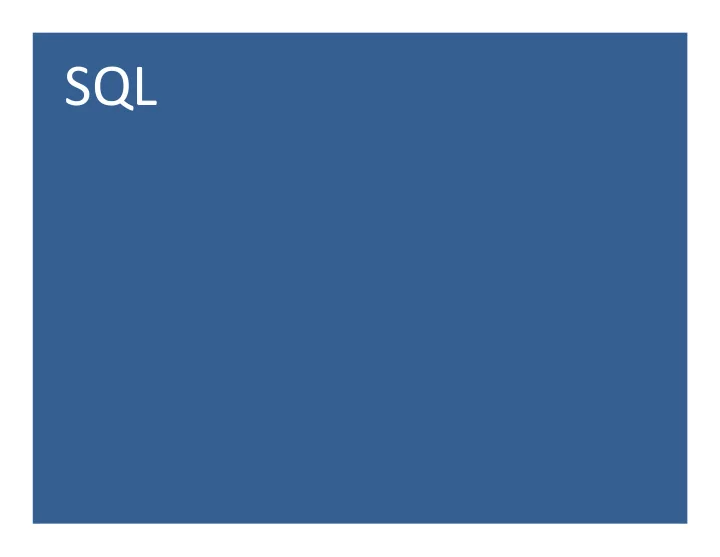
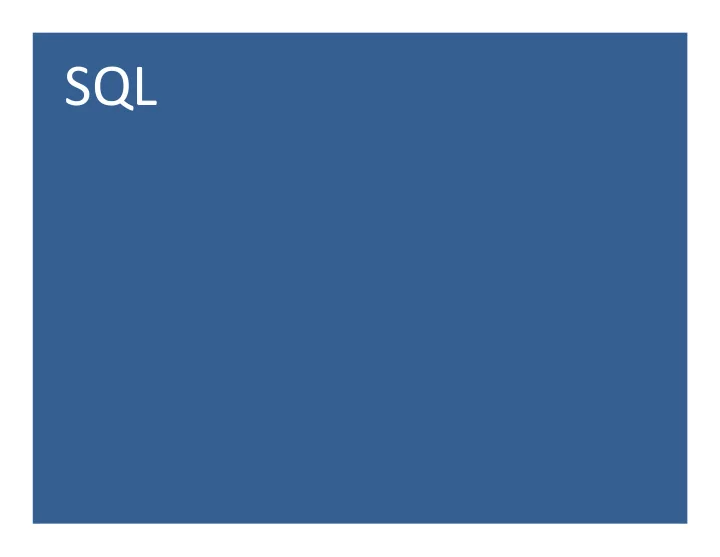
SQL ¡
SQL • SQL = “Structured Query Language” • Standard query language for relational DBMSs • History: Developed at IBM in late 70s 1 st standard: SQL-86 2 nd standard: SQL-92 3 rd standard: SQL-99 or SQL3, well over 1000 pages “The nice thing about standards is that you have so many to choose from!” -Andrew S. Tannenbaum 2 ¡
SQL Consists of two parts: • Data Definition Language (DDL) Allows the specification of the database schema • Data Manipulation Language (DML) Allows the specification of queries & insert/update/delete statements 3 ¡
SQL ¡ data ¡defini.on ¡ language ¡
SQL Data Definition Language (DDL) • Allows the specification of the database schema a set of relations with information about each relation • Schema information: - The schema of each relation - The domain of values associated with each attribute - Integrity constraints • Other information one can specify: - The set of indices to be maintained for each relation - Security and authorization information for each relation - The physical storage structure of each relation on disk 5 ¡
CREATE TABLE Command • Used to define a relation • Syntax: CREATE TABLE relationName (attrName 1 Domain 1 , … attrName n Domain n (integrity-constraint 1 ), …, (integrity-constraint n )) • Example: CREATE TABLE branch (branch_name char (15) not null , branch_city char (30), assets integer ) 6 ¡
Domain Types in SQL • char(n) Fixed length character string, with user-specified length n • varchar(n) Variable length character strings, with user-specified maximum length n • int Integer (a finite subset of integers that is machine-dependent) • smallint Small integer (a machine-dependent subset of the integer domain type) 7 ¡
Domain Types in SQL • numeric(p, d) Fixed point number, with user-specified precision of p digits, with d digits to the right of decimal point • real, double precision Floating point and double-precision floating point numbers, with machine-dependent precision • float Floating point number, with user-specified precision of at least n digits and others… 8 ¡
CREATE TABLE Command • Can be used to also specify: - Primary key attributes (PRIMARY KEY keyword) - Secondary keys (UNIQUE keyword) - Referential integrity constraints/foreign keys (FOREIGN KEY keyword) • Example: CREATE TABLE DEPT ( DNAME VARCHAR (10) NOT NULL , DNUMBER INTEGER NOT NULL , MGRSSN CHAR(9) , MGRSTARTDATE CHAR(9) , PRIMARY KEY (DNUMBER), UNIQUE (DNAME), FOREIGN KEY (MGRSSN) REFERENCES EMP ) Primary key declaration on an attribute automatically ensures not null in SQL-92 onwards, but it needs to be explicitly stated in SQL-89 9 ¡
DROP TABLE Command • Used to remove a relation & its definition The relation can no longer be used in queries, updates, or any other commands since its description no longer exists • Syntax: DROP TABLE relationName • Example: DROP TABLE branch 10 ¡
ALTER TABLE Command • Used to add/drop attributes from a relation • Add attribute syntax: ALTER TABLE relationName ADD attribName attribDomain All tuples in the relation are assigned null as the default value of the new attribute • Drop attribute syntax: ALTER TABLE relationName DROP attribName Dropping of attributes not supported by many DBMSs 11
ALTER TABLE Command • Since new attribute will have NULL values right after the ALTER command is executed, the NOT NULL constraint is not allowed for such an attribute • Example: ALTER TABLE employee ADD job varchar (12) • The database users must still enter a value for the new attribute JOB for each EMPLOYEE tuple. This can be done using the UPDATE command. 12 ¡
Integrity Constraints • Guard against accidental damage to the database by ensuring that authorized changes to the database do not result in a loss of data consistency. • Examples: - A savings account must have a balance greater than $10,000.00 - A salary of a bank employee must be at least $6.00 an hour - A customer must have a (non-null) phone number 13 ¡
SQL Integrity Constraints • On single relations: - not null - primary key - unique - check(P), where P is a predicate • On multiple relations: - foreign key 14 ¡
NOT NULL Constraint • Specifies that an attribute does not accept null values • Can be specified as part of: - The definition of an attribute in the CREATE TABLE statement e.g. CREATE TABLE branch (branch_name char (15) not null, …) - The definition of a domain (i.e., a “type” that can be used where a type is needed) e.g. CREATE DOMAIN Dollars numeric (12, 2 ) not null 15 ¡
UNIQUE Constraint • Specifies that a set of attributes form a candidate key • Syntax: UNIQUE (AttrName 1 , …, AttrName n ) • Candidate keys are permitted to be null (in contrast to primary keys) 16 ¡
CHECK Clause • Enforce a predicate (condition) • Syntax: CHECK (Predicate) • Example: Ensure that the values of the assets are non-negative CREATE TABLE branch (branch_name char (15), branch_city char (30), assets integer , primary key (branch_name), CHECK (assets >= 0) ) 17 ¡
CHECK Clause • Can be also used to constrain domains e.g., CREATE DOMAIN hourly_wage numeric (5,2) CONSTRAINT value_test CHECK (value > = 4.00) • Can be named (useful to indicate which constraint an update violated) e.g., CREATE DOMAIN hourly_wage numeric (5,2) CONSTRAINT value_test CHECK (value > = 4.00) 18 ¡
Referential Integrity • Ensures that a value that appears in one relation for a given set of attributes also appears for a set of attributes in another relation. • Example: If “ La Jolla ” is a branch name appearing in one of the tuples in the account relation, then there exists a tuple in the branch relation for branch “ La Jolla ” . 19 ¡
Referential Integrity • In the CREATE TABLE statement we can use: - The PRIMARY KEY clause to list primary key (PK) attributes. - The UNIQUE KEY clause to list candidate key attributes - The FOREIGN KEY clause to list foreign key (FK) attributes and the name of the relation referenced by the FK. By default, a FK references PK attributes of the referenced table. 20 ¡
Referential Integrity Example create table customer (customer_name char (20) , customer_street char (30), customer_city char (30), primary key (customer_name )) create table branch (branch_name char (15) , branch_city char (30), assets numeric (12,2), primary key (branch_name )) 21 ¡
Referential Integrity Example create table account (account_number char (10) , branch_name char (15), balance integer , primary key (account_number), foreign key (branch_name) references branch ) create table depositor (customer_name char (20) , account_number char (10) , primary key (customer_name, account_number), foreign key (account_number ) references account, foreign key (customer_name ) references customer ) 22 ¡
Recommend
More recommend