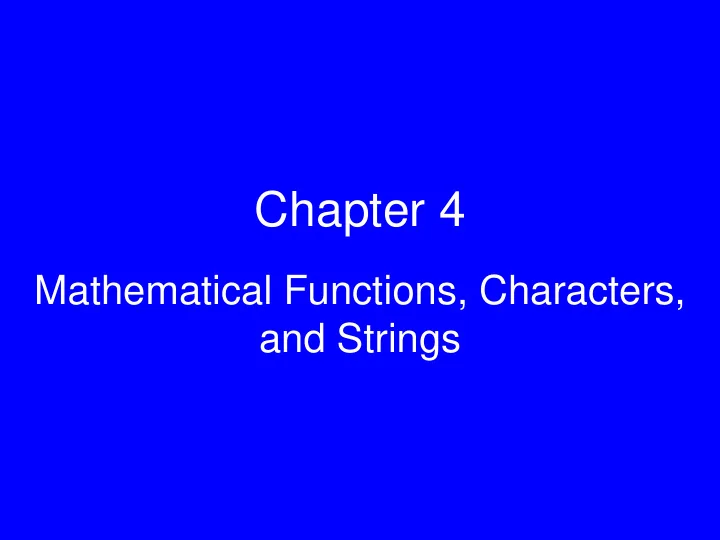
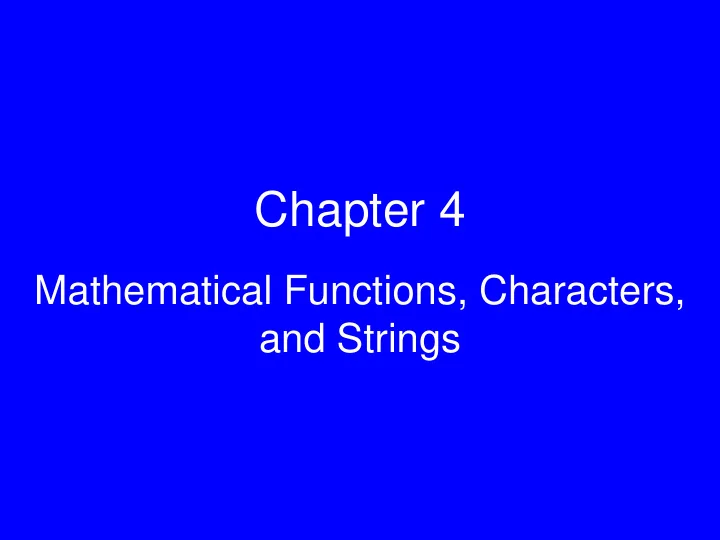
Chapter 4 Mathematical Functions, Characters, and Strings 1
Outline 1. Java Class Library 2. Class Math Character Data Type 3. 4. Class String printf Statement 5. 2
1. Java Class Library • A class library is a collection of classes that we use when developing programs • The Java standard class library is part of any Java development environment • The library classes are not part of the Java language per se, but we rely on them heavily • Various library classes we've already used in our programs, such as System , Scanner , and Random • Other class libraries can be obtained through third party vendors, or you can create them yourself • Classes must be imported into the program 3
Packages • The classes of the Java standard class library are organized into packages • Sample packages in the standard class library are: Purpose Package General support ( Character, Math, System, String, Number, … ) java.lang Utilities (Scanner, Date, Random, Calendar, … ) java.util Creating applets for the web java.applet Graphics and graphical user interfaces java.awt Additional graphics capabilities javax.swing Network communication java.net XML document processing javax.xml.parsers 4
import Declaration • When you want to use a class from a package, you could use its fully qualified name java.util.Scanner • Or you can import the class, and then use just the class name import java.util.Scanner; • To import all classes in a particular package, you can use the * wildcard character import java.util.*; // wildcard 5
import Declaration • All classes of the java.lang package are imported automatically into all programs • It's as if all programs contain the following line: import java.lang.*; • That's why we didn't have to import the System or String classes explicitly in earlier programs • The Scanner class, on the other hand, is part of the java.util package, and therefore must be imported 6
2. Class Math • The Math class is part of the java.lang package • The Math class contains methods (called class methods) that perform various mathematical functions: PI constant E (base of natural logarithms) constant Trigonometric Methods Exponent Methods Rounding Methods min, max, abs, and random Methods • Methods in the Math class are called static methods • Static methods can be invoked through the class name – no object of the Math class is needed Double value = Math.cos(90) + Math.sqrt(delta); 7
Example import java.util.Scanner; public class Quadratic { public static void main (String[] args) { int a, b, c; // ax^2 + bx + c double discriminant, root1, root2; Scanner scan = new Scanner (System.in); System.out.print ("Enter the coefficient of x squared: "); a = scan.nextInt(); System.out.print ("Enter the coefficient of x: "); b = scan.nextInt(); System.out.print ("Enter the constant: "); c = scan.nextInt(); // Use quadratic formula to compute the roots. discriminant = Math.pow(b, 2) - (4 * a * c); root1 = ((-1 * b) + Math.sqrt(discriminant)) / (2 * a); root2 = ((-1 * b) - Math.sqrt(discriminant)) / (2 * a); System.out.println ("Root #1: " + root1); System.out.println ("Root #2: " + root2); } } 8
Example Output: Enter the coefficient of x squared: 3 Enter the coefficient of x: 8 Enter the constant: 4 Root #1: -0.6666666666666666 Root #2: -2.0 Enter the coefficient of x squared: 2 Enter the coefficient of x: 4 Enter the constant: 8 Root #1: NaN Root #2: NaN NaN indicates undefined root due to square root of negative value (sqrt of b^2-4ac) 9
Trigonometric Methods Examples: • sin(double a) Math.sin(0) returns 0.0 • cos(double a) Math.sin(Math.PI/6) returns 0.5 • tan(double a) Math.sin(Math.PI/2) returns 1.0 Math.cos(0) returns 1.0 • acos(double a) Math.cos(Math.PI/2) returns 0 • asin(double a) Math.cos(Math.PI/6) returns 0.866 • atan(double a) 10
Exponent Methods Examples: • exp(double a) Returns e raised to the power of a . Math.exp(1) returns 2.71 • log(double a) Math.log(2.71) returns 1.0 Returns the natural logarithm of a . Math.pow(2,3) returns 8.0 • log10(double a) Math.pow(3,2) returns 9.0 Returns the 10-based logarithm of a . Math.pow(3.5,2.5) returns 22.91765 • pow(double a, double b) Math.sqrt(4) returns 2.0 Returns a raised to the power of b . Math.sqrt(10.5) returns 3.24 • sqrt(double a) Returns the square root of a . 11
Rounding Methods • double ceil(double x) x is rounded up to its nearest integer. This integer is returned as a double value. • double floor(double x) x is rounded down to its nearest integer. This integer is returned as a double value. • double rint(double x) x is rounded to its nearest integer. If x is equally close to two integers, the even one is returned as a double. • int round(float x) returns (int)Math.floor(x+0.5) • long round(double x) returns (long)Math.floor(x+0.5) 12
Rounding Methods Examples Math.ceil(2.1) returns 3.0 Math.ceil(2.0) returns 2.0 Math.ceil(-2.0) returns – 2.0 Math.ceil(-2.1) returns -2.0 Math.floor(2.1) returns 2.0 Math.floor(2.0) returns 2.0 Math.floor(-2.0) returns – 2.0 Math.floor(-2.1) returns -3.0 Math.rint(2.1) returns 2.0 Math.rint(2.0) returns 2.0 Math.rint(-2.0) returns – 2.0 Math.rint(-2.1) returns -2.0 Math.rint(2.5) returns 2.0 //returns even value as double Math.rint(-2.5) returns -2.0 Math.round(2.6f) returns 3 //round returns integers Math.round(2.0) returns 2 Math.round(-2.0f) returns -2 Math.round(-2.6) returns -3 13
Min(), max(), and abs() Examples: • max(a,b) and min(a,b) Returns the maximum or Math.max(2,3) returns 3 minimum of two parameters. Math.max(2.5,3) returns 3.0 • abs(a) Math.min(2.5,3.6) returns 2.5 Returns the absolute value of the Math.abs(-2) returns 2 parameter. Math.abs(-2.1) returns 2.1 14
Method random() Generates a random double value greater than or equal to 0.0 and ( 0.0 <= Math.random() < 1.0 ) less than 1.0 Examples: Returns a random integer (int)(Math.random() * 10) between 0 and 9. Returns a random integer 50 + (int)(Math.random() * 50) between 50 and 99. In general, Returns a random (real) number between a + Math.random() * b a and a + b, excluding a + b. Returns a random (integer) number (int)(a + Math.random() * b) between a and a + b, excluding a + b. 15
Generating Random Characters Each character has a unique Unicode between 0 and FFFF in hexadecimal (65535 in decimal). To generate a random character is to generate a random integer between 0 and 65535 using the following expression: (int)(Math.random() * (65535 + 1)) Note: Since 0.0 <= Math.random() < 1.0 , you have to add 1 to 65535 16
Generating Random Characters Lowercase letter: The Unicode for lowercase letters are consecutive integers starting from the Unicode for 'a', 'b', 'c', ..., and 'z'. The Unicode for 'a' is (int)'a' A random integer between (int)'a' and (int)'z‘ is (int)((int)'a'+ Math.random()*((int)'z'-(int)'a'+1) So, a random lowercase letter is: (char)('a' + Math.random() * ('z' - 'a' + 1)) To generalize, a random character between any two characters ch1 and ch2 with ch1 < ch2 can be generated as follows: (char)(ch1 + Math.random() * (ch2 – ch1 + 1)) See Appendix B, page 1266, for character set order. 17
Class RandomCharacter // RandomCharacter.java: Generate random characters public class RandomCharacter { /** Generate a random character between ch1 and ch2 */ public static char getRandomCharacter(char ch1, char ch2) { return (char)(ch1 + Math.random() * (ch2 - ch1 + 1)); } /** Generate a random lowercase letter */ public static char getRandomLowerCaseLetter() { return getRandomCharacter('a', 'z') ; } /** Generate a random uppercase letter */ public static char getRandomUpperCaseLetter() { return getRandomCharacter('A', 'Z') ; } /** Generate a random digit character */ public static char getRandomDigitCharacter() { return getRandomCharacter('0', '9') ; } /** Generate a random character */ public static char getRandomCharacter() { return getRandomCharacter('\u0000', '\uFFFF') ; } } 18 18
Class RandomCharacter // Test class RandomCharacters // class RandomCharacters methods are all static public class TestRandomCharacters { public static void main(String[] args) { System.out.print("A random character between 'a' and 'z' is: "); System.out.println(RandomCharacter.getRandomLowerCaseLetter()); System.out.print("A random character between 'A' and 'Z' is: "); System.out.println(RandomCharacter.getRandomUpperCaseLetter()); System.out.print("A random character between '0' and '9' is: "); System.out.println(RandomCharacter.getRandomDigitCharacter()); System.out.print("A random character between 'g' and 'm' is: "); System.out.println(RandomCharacter.getRandomCharacter('g', 'm')); System.out.print("A random character between '3' and '7' is: "); System.out.println(RandomCharacter.getRandomCharacter('3', '7')); System.out.print("A random character between '!' and '*' is: "); System.out.println(RandomCharacter.getRandomCharacter('!', '*')); } } 19
3. Character Data Type A char variable stores a single character. Character literals are delimited by single quotes: 'a' 'X' '7' '$' ',' '\n' '\t' Example declarations: char topGrade = 'A'; char terminator = ';', separator = ' '; Note the distinction between a primitive char variable, which holds only one character, and a String object, which can hold multiple characters. 20
Recommend
More recommend