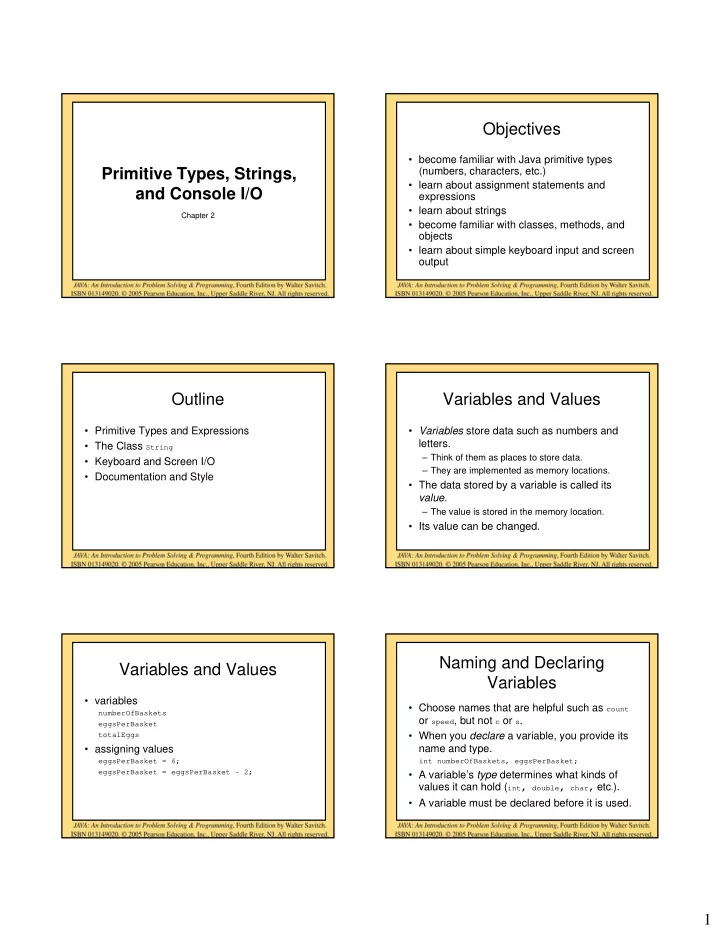
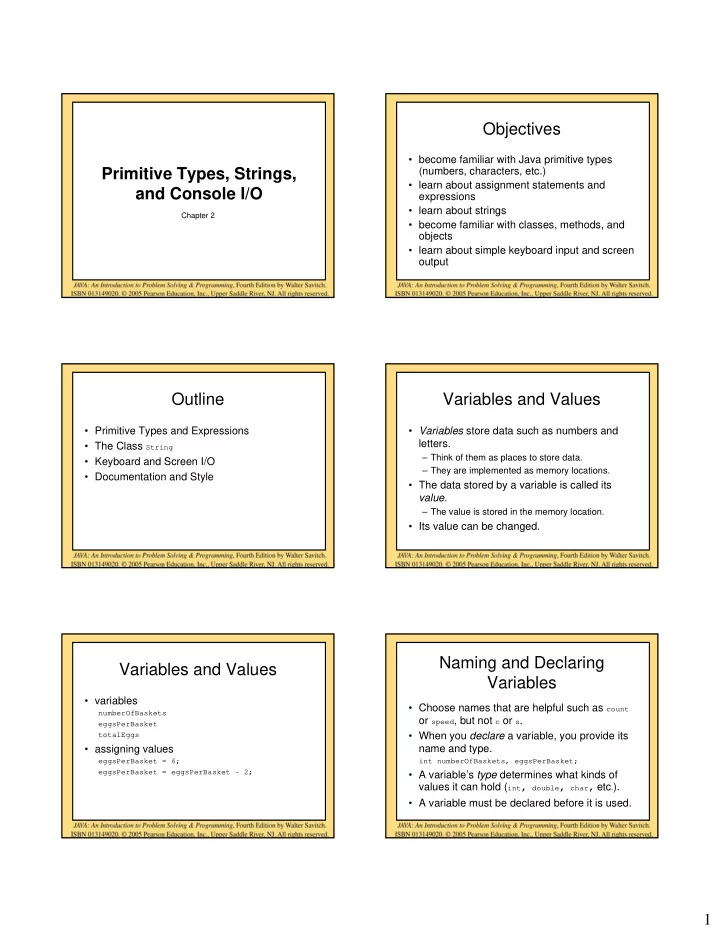
Objectives • become familiar with Java primitive types Primitive Types, Strings, (numbers, characters, etc.) • learn about assignment statements and and Console I/O expressions • learn about strings Chapter 2 • become familiar with classes, methods, and objects • learn about simple keyboard input and screen output Outline Variables and Values • Primitive Types and Expressions • Variables store data such as numbers and letters. • The Class String – Think of them as places to store data. • Keyboard and Screen I/O – They are implemented as memory locations. • Documentation and Style • The data stored by a variable is called its value. – The value is stored in the memory location. • Its value can be changed. Naming and Declaring Variables and Values Variables • variables • Choose names that are helpful such as count numberOfBaskets or speed , but not c or s . eggsPerBasket • When you declare a variable, you provide its totalEggs • assigning values name and type. eggsPerBasket = 6; int numberOfBaskets, eggsPerBasket; eggsPerBasket = eggsPerBasket - 2; • A variable’s type determines what kinds of values it can hold ( int , double , char , etc . ). • A variable must be declared before it is used. 1
Syntax and Examples Types in Java • syntax • A class type type variable_1, variable_2, …; – a class of objects and has both data and methods. – “Think Whirled Peas” is a value of class type String • examples • A primitive type int styleChoice, numberOfChecks; – simple, nondecomposable values such as an double balance, interestRate; individual number or individual character. char jointOrIndividual; – int , double , and char are primitive types. Naming Conventions Where to Declare Variables • Class types • Declare a variable – begin with an uppercase letter (e.g. String ). – just before it is used or – at the beginning of the section of your program • Primitive types that is enclosed in {}. – begin with a lowercase letter (e.g. int ). public static void main(String[] args) • Variables of both class and primitive types { /* declare variables here */ – begin with a lowercase letters (e.g. myName, myBalance ). … – Multiword names are “punctuated” using uppercase letters. } Java Identifiers Java Identifiers, cont. • An identifier • identifiers may not contain any spaces, dots ( . ), asterisks ( * ), or other characters: – a name, such as the name of a variable. util.* (not allowed) • Identifiers may contain only 7-11 netscape.com • Identifiers can be arbitrarily long. – letters – digits (0 through 9) • Since Java is case sensitive , stuff , Stuff , – the underscore character (_) and STUFF are different identifiers. – and the dollar sign symbol ($) which has a special meaning – but the first character cannot be a digit. 2
Keywords or Reserved Words Primitive Types • Words such as if are called keywords or • four integer types ( byte , short , int , and reserved words and have special, predefined long ) meanings. – int is most common • Keywords cannot be used as identifiers. • two floating-point types ( float and double ) – double is more common • See Appendix 1 for a complete list of Java keywords. • one character type ( char ) • other keywords: int , public , class • one boolean type ( boolean ) • Appendix 1 Primitive Types, cont. Examples of Primitive Values • integer types 0 -1 365 12000 • floating-point types 0.99 -22.8 3.14159 5.0 • character type `a` `A` `#` ` ` • boolean type true false Assignment Statements Assignment Statements, cont. • An assignment statement is used to assign a • Syntax value to a variable. variable = expression ; answer = 42; where expression can be • The “equal sign” is called the assignment – another variable, operator. – a literal or constant (such as a number), • We say, “The variable named answer is – or something more complicated which combines variables and literals using operators (such as + assigned a value of 42,” or more simply, and - ) “ answer is assigned 42.” 3
Assignment Examples Assignment Evaluation amount = 3.99; • The expression on the right-hand side of the firstInitial = ‘W’; assignment operator ( = ) is evaluated first. score = numberOfCards + handicap; • The result is used to set the value of the eggsPerBasket = eggsPerBasket - 2; variable on the left-hand side of the (last line looks weird in mathematics, why?) assignment operator. score = numberOfCards + handicap; eggsPerBasket = eggsPerBasket - 2; Specialized Assignment Simple Screen Output Operators System.out.println(“The count is “ + count); • Assignment operators can be combined with arithmetic operators (including - , * , / , and % , • outputs the Sting literal “ The count is “ followed discussed later). by the current value of the variable count . amount = amount + 5; • + means concatenation if one argument is a can be written as string amount += 5; yielding the same results. (an example of which of the three properties of OO languages?) Simple Input Simple Input, cont. • Sometimes the data needed for a • Data can be entered from the keyboard using computation are obtained from the user at run Scanner keyboard = time. new Scanner(System.in); followed, for example, by • Keyboard input requires eggsPerBasket = keyboard.nextInt(); import java.util.* which reads one int value from the keyboard at the beginning of the file. and assigns it to eggsPerBasket . 4
Simple Input, cont. Number Constants • class EggBasket2 • Literal expressions such as 2 , 3.7 , or ’y’ are called constants . • Integer constants can be preceded by a + or - sign, but cannot contain commas. • Floating-point constants can be written – with digits after a decimal point or – using e notation. e Notation Assignment Compatibilities • Java is said to be strongly typed. • e notation is also called scientific notation or – You can’t, for example, assign a floating point floating-point notation. value to a variable declared to store an integer. • examples • Sometimes conversions between numbers – 865000000.0 can be written as 8.65e8 are possible. – 0.000483 can be written as 4.83e-4 doubleVariable = 7; • The number in front of the e does not need to doubleVariable = intVariable ; contain a decimal point, eg. 4e-4 is possible even if doubleVariable is of type double , for example. Assignment Compatibilities, Type Casting cont. • A value of one type can be assigned to a • A type cast creates a value in a new type variable of any type further to the right from the original type. • For example, byte --> short --> int --> long --> float --> double double distance; but not to a variable of any type further to the distance = 9.0; left. int points; points = (int)distance; • You can assign a value of type char to a (illegal without (int) ) variable of type int . 5
Type Casting, cont. Characters as Integers • Characters are actually stored as integers • The value of (int)distance is 9 , but the value according to a special code of distance , both before and after the cast, is – each printable character (letter, number, 9.0 . punctuation mark, space, and tab) is assigned a • The type of distance does NOT change different integer code and remains float . – the codes are different for upper and lower case – for example 97 may be the integer value for ‘a’ • Any nonzero value to the right of the decimal and 65 for ‘A’ point is truncated, rather than rounded. • ASCII and Unicode are common character codes Unicode Character Set ASCII/Unicode • Most programming languages use the ASCII 32 33 34 35 36 37 38 39 40 41 character set. ! “ # $ % & ‘ ( ) • Java uses the Unicode character set which includes the ASCII character set (Appendix 3) 48 … 57 … 65 … 90 … 97 … 122 • The Unicode character set includes characters from many different alphabets 0 9 A Z a z other than English (but you probably won’t use them). Casting a char to an int Initializing Variables • Casting a char value to int produces the • A variable that has been declared, but no yet ASCII/Unicode value given a value is said to be uninitialized. • For example, what would the following • Uninitialized class variables have the value display? null . char answer = ’y’; • Uninitialized primitive variables may have a System.out.println(answer); System.out.println((int)answer); default value. • >y • It’s good practice not to rely on a default >121 value, which could be arbitrary. > 6
Recommend
More recommend