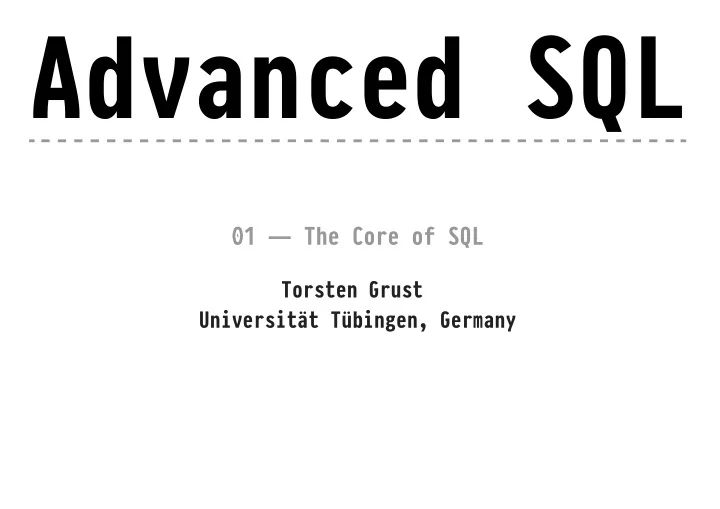
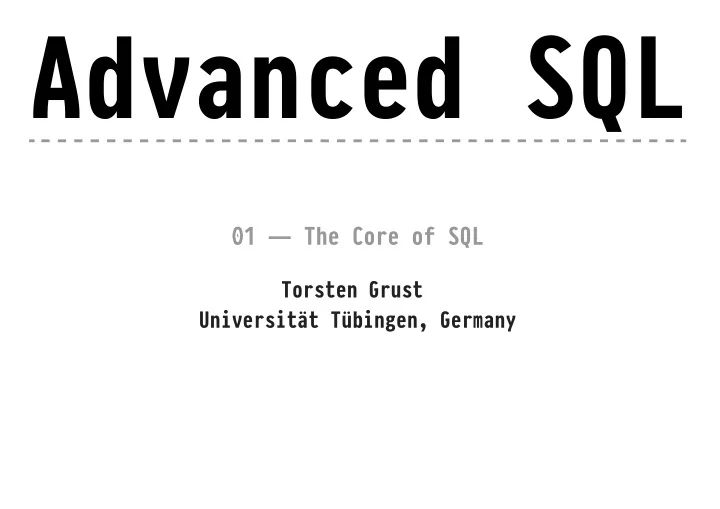
Advanced SQL 01 — The Core of SQL Torsten Grust Universität Tübingen, Germany
1 ┆ The Core of SQL Let us recollect the core constructs of SQL , synchronize notation, and introduce query conventions. If you need to refresh your SQL memory, consider the notes for Datenbanksysteme 1 (Chapters 6, 9, 13) the PostgreSQL 9.6 web (Part II, The SQL Language) We will significantly expand on this base SQL vocabulary during the semester.
Sample Table Table T serves as a common “playground” for the upcoming SQL queries: Table T a b c d 1 'x' true 10 2 'y' true 40 3 'x' false 30 4 'y' false 20 5 'x' true NULL CREATE TABLE T (a int PRIMARY KEY , -- implies NOT NULL b text, -- here: char(1) c boolean, d int);
2 ┆ Row Variables Iterate over all rows of table T (in some order: bag semantics), bind row variable t to current row: SELECT t -- ➋ t is bound to current row FROM T AS t -- ➊ bind/introduce t If you omit AS t in the FROM clause, a row variable T (generally: AS ‹table name› ) will be implicitly introduced. This course: always explicitly introduce/name row variables for disambiguation, clarity, readability.
Row Values SELECT t -- ➋ t is bound to current row FROM T AS t -- ➊ bind/introduce t Row variable t is iteratively bound to row values whose field values and types are determined by the rows of table T : field names : a b c d ↓ ↓ ↓ ↓ t ≡ (5, 'x', true, NULL) ⎫ t ≡ (1, 'x', true, 10) ⎬ row values ⋮ ⋮ t ≡ (2, 'y', true, 40) ⎭ ↑ ↑ ↑ ↑ field types: int text boolean int
Row Types ✎ t :: T with T = (a int, b text, c boolean, d int) . 1 Row type T is defined when CREATE TABLE T (...) is performed. A row type ‹ τ › can also be explicitly defined via CREATE TYPE ‹ τ › AS (a int, b text, c boolean, d int) A table T1 equivalent to T — well, almost ""# — may then be created via CREATE TABLE T1 OF ‹ τ › 1 Read :: as “has type.”
Row Field Access and * Named field access uses dot notation. Assume t :: T and binding t ≡ (5, 'x', true, NULL) then: t.b evaluates to 'x' (of type text ), t.d evaluates to NULL (of type int ). Field names are not first-class in SQL and must be named verbatim (i.e., may not be computed). Notation t.* abbreviates t.a, t.b, t.c, t.d in contexts where this makes sense. 2 2 t.* is most often used in SELECT clauses.
Row Comparisons Row comparisons between rows t ₁ , t ₂ are performed field- by-field and lexicographically (provided that the field types match). Assume t ₁ :: T , t ₂ :: T : t ₁ = t ₂ ⟺ t ₁ .a = t ₂ .a AND ⋯ AND t ₁ .d = t ₂ .d t ₁ < t ₂ ⟺ t ₁ .a < t ₂ .a OR (t ₁ .a = t ₂ .a AND t ₁ .b < t ₂ .b) OR ⋯ A row value is NULL iff all of its field values are NULL . Assume the binding t ≡ (NULL, NULL, NULL, NULL) . Then t IS NULL holds.
3 ┆ The SELECT Clause A SELECT clause evaluates n expressions ‹e ₁ › , ""# , ‹e ₙ › : SELECT ‹e ₁ › AS ‹c ₁ ›, ..., ‹e ₙ › AS ‹c ₙ › Creates n columns named ‹c ₁ › , ""# , ‹c ₙ › . In absence of AS ‹c ᵢ › , PostgreSQL assigns name "?column?" (for all such unnamed columns) ⇒ ambigiuity ! . This course: explicitly use AS to name columns unless a name can be derived from ‹e ᵢ › (e.g., as in ‹e ᵢ › ≡ t.a ). If column or table names are case-sensitive or contain whitespace/symbols/keywords: use "‹c ᵢ ›" instead.
Standalone SELECT If query Q generates n row bindings, SELECT is evaluated n times to emit n rows (but see aggregates below). A standalone SELECT (no FROM clause) is evaluated exactly once and emits a single row: SELECT 1 + 41 AS "The Answer", 'Gla' || 'DOS' AS Portal; The Answer portal 42 GlaDOS
4 ┆ Literal Tables ( VALUES ) ✎ A VALUES clause constructs a transient table from a list of provided row values ‹e ᵢ ›: VALUES ‹e ₁ ›, ..., ‹e ₙ › If n > 1, the ‹e ᵢ › must agree in arity and field types (row value ‹e ₁ › is used to infer and determine types). VALUES automatically assigns column names "column‹i›" . Use column aliasing to assign names (see FROM below). Orthogonality: a VALUES clause (in parentheses) may be used anywhere a SQL query expects a table.
5 ┆ Generating Row Variable Bindings ( FROM ) ✎ A FROM clause expects a set of tables ‹T ᵢ › and successively binds the row variables ‹t ᵢ › to the tables' rows: SELECT ... -- ➊ FROM ‹T ₁ › AS ‹t ₁ ›, ..., ‹T ₙ › AS ‹t ₙ › -- ➋ The ‹T ᵢ › may be table names or SQL queries computing tables (in ( ⋯ ) ). If you need to rename the columns of ‹T ᵢ › (recall the VALUES clause), use column aliasing on all (or only the first k ! ) columns: ‹T ᵢ › AS ‹t ᵢ ›(‹c ᵢ₁ ›, ..., ‹c ᵢₖ ›)
FROM Computes Cartesian Products ✎ SELECT ... FROM ‹T ₁ › AS ‹t ₁ ›, ..., ‹T ₙ › AS ‹t ₙ › This FROM clause generates | ‹T ₁ › | × ⋯ × | ‹T ₙ › | bindings. Semantics: compute the Cartesian product ‹T ₁ › × ⋯ × ‹T ₙ › , draw the bindings for the ‹t ᵢ › from this product. ✎ FROM operates over a set of tables (' , ' is associative and commutative). In particular, row variable ‹t ᵢ › is not in scope in the table subqueries ‹T ᵢ₊₁ › , ""# , ‹T ₙ › .
6 ┆ WHERE Discards Row Bindings ✎ A WHERE clause introduces a predicate ‹p› that is evaluated under all row variable bindings generated by FROM : SELECT ... -- ➌ FROM ‹T ₁ › AS ‹t ₁ ›, ..., ‹T ₙ › AS ‹t ₙ › -- ➊ WHERE ‹p› -- ➋ All row variables ‹t ᵢ › are in scope in ‹p› . Only bindings that yield ‹p› = true are passed on. 3 Absence of a WHERE clause is interpreted as WHERE true . 3 If ‹p› evaluates to NULL ≠ true , the binding is discarded.
7 ┆ Compositionality: Subqueries Instead of Values “ The meaning of a complex expression is determined by the meanings of constituent expressions. ” —Principle of Compositionality With the advent of the SQL-92 and SQL:1999 standards, SQL has gained in compositionality and orthogonality : Whenever a (tabular or scalar) value v is required, a SQL expression in ( ⋯ ) — a subquery — may be used to compute v . Subqueries nest to arbitrary depth.
Scalar Subqueries: Atomic Values A SQL query that computes a single-row, single-column table (column name □ irrelevant) may be used in place of an atomic value v : □ v In a scalar subquery ""# ""# an empty table is interpreted as NULL , ""# a table with > 1 rows or > 1 columns will yield a runtime error .
Scalar Subqueries: Atomic Values ✎ generate single column ↓ SELECT 2 + ( SELECT t.d AS _ FROM T AS t WHERE t.a = 2) AS "The Answer" ╰──┬──╯ equality predicate on key column , will yield ≤ 1 rows Runtime errors : WHERE t.a > 2 , SELECT t.a, t.d Yields NULL : WHERE t.a = 0 AS _ assigns “don't care” column name — this is a case where column naming is obsolete and adds nothing.
� Scalar Subqueries: Row Values A SQL query that computes a single-row table with column names ‹c ᵢ › may be used in place of row value ( v ₁ , ..., v ₙ ) with field names ‹c ᵢ › : ‹c ₁ › ‹c ₙ ₙ › v ₁ ⋯ v ₙ In a scalar subquery ""# ""# an empty table is interpreted as (NULL, ..., NULL) , ""# a table with > 1 rows will yield a runtime error .
Row Variable Scoping Subqueries may refer to any row variable t bound in their enclosing queries (up to the top-level query): 4 enclosing query enclosing query ⋮ FROM T AS t ✔ ⋯ t ⋯ ✗ ⋮ ⋮ ⋯ t ⋯ FROM T AS t ⋮ subquery subquery Row variable scoping in SQL 4 Note: From inside the subquery — i.e., inside the ( ⋯ ) — row variable t is free .
Subqueries, Free Row Variables, Correlation If t is free in subquery q , we may understand the subquery as a function q(t) : you supply a value for t , I will compute the (tabular) value of q : SELECT t1.* evaluated 5 times FROM T AS t1 under t1 bindings: WHERE t1.b <> ( SELECT t2.b ⎫ t1 ≡ (1, ...) FROM T AS t2 ⎬ t1 ≡ (2, ...) WHERE t1.a = t2.a) ⎭ t1 ≡ (3, ...) ↑ t1 ≡ (4, ...) free t1 ≡ (5, ...) Subqueries featuring free variables are also known as correlated .
8 ┆ Row Ordering ( ORDER BY ) SQL tables are unordered bags of rows, but rows may be locally ordered for result display or positional access: SELECT ... -- ➌ FROM ... -- ➊ WHERE ... -- ➋ ORDER BY ‹e ₁ ›, ..., ‹e ₙ › -- ➍ The order of the ‹e ᵢ › matters: sort order is determined lexicographically with ‹e ₁ › being the major criterion. The sort criteria ‹e ᵢ › are expressions that may refer to column names in the SELECT clause.
SELECT t.* FROM T AS t � ✎ ⋯ ORDER BY t.d ASC NULLS FIRST a b c d 5 'x' true NULL 1 'x' true 10 4 'y' false 20 3 'x' false 30 2 'y' true 40 ⋯ ORDER BY t.b DESC, t.c a b c d 4 'y' false 20 2 'y' true 40 3 'x' false 30 'x' ⃰ true ⃰ 1 10 'x' ⃰ true ⃰ 5 NULL Note: ASC (ascending) is default. NULL is larger than any non- NULL value. Ties ⃰ : order is implementation-dependent.
Recommend
More recommend