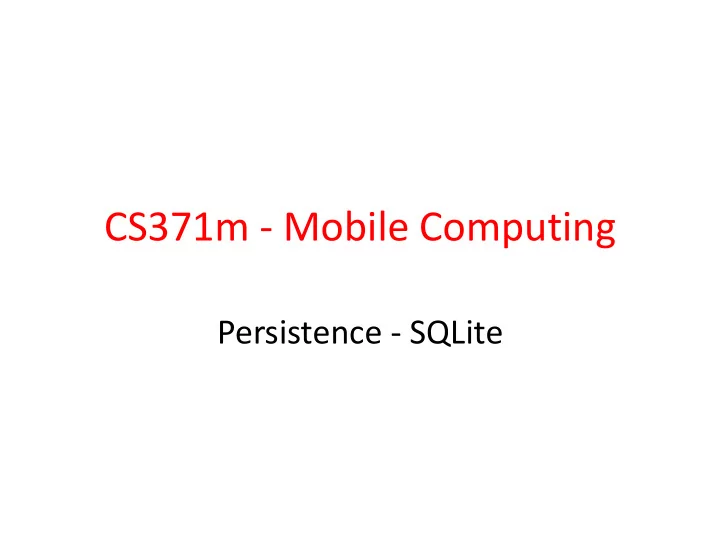
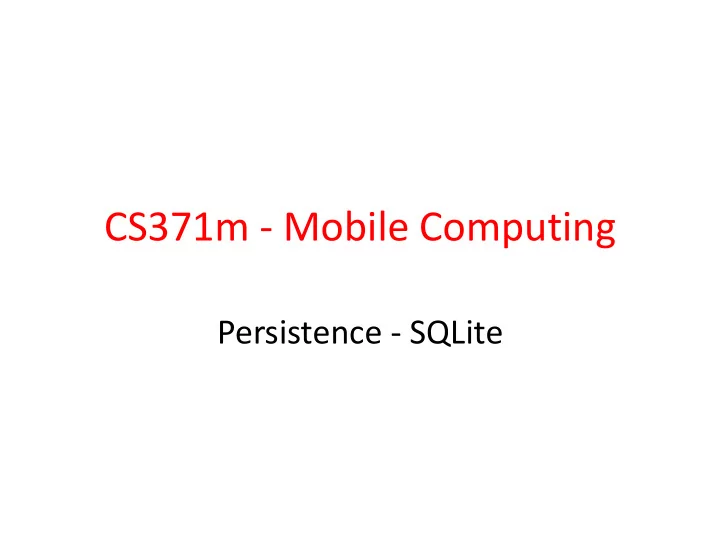
CS371m - Mobile Computing Persistence - SQLite
In case you have not taken 347: Data Management or worked with databases as part of a job, internship, or project: 2
Databases • RDBMS – relational data base management system • Relational databases introduced by E. F. Codd in the 1970s • Did Codd win the Turing Award? A. Yes B. No • Relational Database – data stored in tables – relationships among data stored in tables – data can be accessed and viewed in different ways 3
Example Database • Wines Web Database Applications with PHP and MySQL, 2nd Edition , by Hugh E. Williams, David Lane 4
Relational Data • Data in different tables can be related – hence, relational database 5
Keys • Each table has a key • Column used to uniquely identify each row KEYS 6
SQL and SQLite • Structured Query Language • a programming language to manage data in a RDBMS • SQLite implements most, but not all of SQL – http://www.sqlite.org/ 7
Aside - Database Admins • full time jobs • ERCOT = Electric Reliability Council of Texas 8
Database Admins 9
SQLite and Android • Databases created with applications are accessible by name to all classes in application, but no outside applications • Creating database: – create subclass of SQLiteOpenHelper and override onCreate() method – execute SQLite command to create tables in database – onUpgrade() method for later versions of app and database already present 10
SQL and Databases • SQL is a language used to manipulate and manage information in a relational database management system (RDBMS) • SQL Commands: • CREATE TABLE - creates a new database table • ALTER TABLE - alters a database table • DROP TABLE - deletes a database table • CREATE INDEX - creates an index (search key) • DROP INDEX - deletes an index 11
SQL Commands • SELECT - get data from a database table • UPDATE - change data in a database table • DELETE - remove data from a database table • INSERT INTO - insert new data in a database table 12
ANDROID AND SQLITE 13
Android and SQLite • SQLite "baked into" Android. • Device will have SQLite and apps can create and use databases. • Not necessary to add third party library or jar to your app. • Many developers use a third party library to ease the syntax burden of using SQLite directly in their code. 14
Android and SQLite • SQLiteDatabase class • methods to programmatically interact with SQLite database • SQLiteDatabase has methods to create, delete, execute SQL commands, and perform other common database management tasks. • database restricted to application – unless create content provider http://developer.android.com/reference/android/database/sqlite/SQLiteDatabase.html 15
Android and SQLite • Build database on the fly in application • example (movie ratings) has no built in data to start with • possible to create database ahead of time and include in apk • move from apk to Android database on first use http://stackoverflow.com/questions/5627037/how-can-i-embed-an-sqlite-database-into-an-application 16
Creating Database • Example: Movie Rating App • Stores user ratings • Not a complex example • Database only has one table – overkill in this scenario • Adapted from Deitel Address Book Application 17
Classes MovieRaterActivity Starting Activity Displays List of RatedMovies click on Movie Title menu - Add Rating ViewRating AddEditRating Show Rating Add or Edit Rating and Information menu - Edit Rating menu - Delete Rating DatabaseConnector Interact With Database Remove row from database 18
MovieRaterActivity • ListlView • Queries data base for all names / titles • Clicking on Title brings up that rating in ViewRating 19
Menu for MovieRaterActivity • Only one app bar item • button to Add Rating • Brings up AddEditRating Activity 20
ViewRating • Pulls all data from database for row based on name / title • Use of a RatingBar • ViewRating has its own Action Bar items 21
ViewRating Menu • Edit Rating starts AddEditRating activity and populates fields with these values (place in Extras) • Delete Rating brings up confirmation Dialog Edit Rating Delete Rating 22
AddEditRating • Add Rating – fields are blank • Consider adding a button for date picker instead of typing data • Must enter title / name • other fields can be blank 23
AddEditRating • When title clicked in main Activity, MovieRaterActivity • Make changes and click save 24
DatabaseConnector Class • Start of class 25
DatabaseConnector Class 26
Creating Database • Via an inner class that extends SQLiteOpenHelper • Used to create database first time app run on a device • also used to update database if you update your app and alter the structure of the database 27
Creating Database • The key method in DatabaseOpenHelper 28
Creating Database • The String parameter is a SQLite command • ratings is name of table • table has seven columns – _id, name, genre, dateSeen, tag1, tag2, rating • storage classes for columns: – TEXT, INTEGER, REAL – also NULL and BLOB (Binary Large OBject) • _id is used as primary key for rows 29
Updating Database • Quite likely you change the set up of you database over time – add tables, add columns, remove tables or columns, reorganize – referred to as the schema of the database • onUpgrade method for class that extends SQLiteOpenHelper – for converting database on device (from previous version of your app) to scheme used by newer version of app – not trivial! 30
Aside - Contract Class • If you plan to use the database in multiple activities and components of your app – consider creating a Contract Class • A class with constants that define table names and columns – instead of hard coding in multiple places • Android has built in ContactsContract and CalendarContract classes 31
Databases on Device • can pull database and view • data/data/app package/database • sqlitebrowser is a decent tool 32
sqlite browser • Entire Database: – Recall, we created a single table 33
sqlite browser • ratings table 34
sqlite Manager for Firefox • Alternative to sqlite Viewer 35
Inserting Data • ContentValues: object with key/value pairs that are used when inserting/updating databases • Each ContentValue object corresponds to one row in a table • _id being added and incremented automatically 36
Inserting Data • In AddEditRating • When save button clicked 37
Inserting Data • Key method in DatabaseConnector nullColumnHack, for inserting empty row 38
More on insert • The second parameter • nullColumnHack – that's the parameter identifier • "optional; may be null. SQL doesn't allow inserting a completely empty row without naming at least one column name. If your provided values (second parameter) is empty, no column names are known and an empty row can't be inserted. If not set to null, the nullColumnHack parameter provides the name of nullable column name to explicitly insert a NULL into in the case where your values is empty." http://tinyurl.com/kpl3ow7 39
Updating Data • In AddEditRating • When save button clicked • notice id added 40
Updating Data • In DatabaseConnector 41
Query Data • Getting a single row by _id – in order to populate ViewRating – In DatabaseConnector 42
Query Data • Get all rows – still In DatabaseConnector • To populate the ListView in the MovieRaterActivity • only getting _id and name columns 43
Cursors • When you execute a query on a database in Android … • you get a Cursor back • http://developer.android.com/reference/android/database/Cursor.html • "Cursor provided random [access] read- write access to the result of a query" • Commonly used in other database implementations / models 44
Cursor • find out number of rows in result with getCount() • iterate over rows – moveToFirst(), moveToNext() • determine column names with getColumnNames() • get values for current row 45
Cursor • To use all the data … • wrap the Cursor in a SimpleCursorAdapter • pass the Adapter to a ListView or other view to handle lots of data • NOTE: result must contain an integer column named _ID that is unique for the result set – used as id for row in ListView 46
Database Connection • Recall: 47
MovieRaterActivity • Rating Adapter is a SimpleCursorAdapter – recall ArrayAdapter from CountryList • from onCreate method 48
Populate List in MovieRater • Recall, accessing a database may block the UI thread 49
Obtaining Cursor in MovieRater 50
Clicking on Item in List • _id not displayed but still part of entry in list -> use _id to get back to database row 51
Deleting Data • Menu Option in ViewRating 52
Other Cursor Options • moveToPrevious • getCount • getColumnIndexOrThrow • getColumnName • getColumnNames • moveToPosition • getPosition 53
Recommend
More recommend