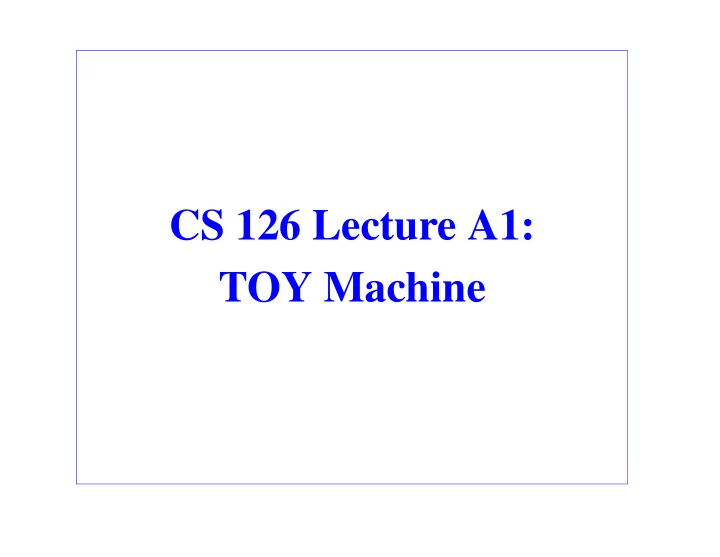
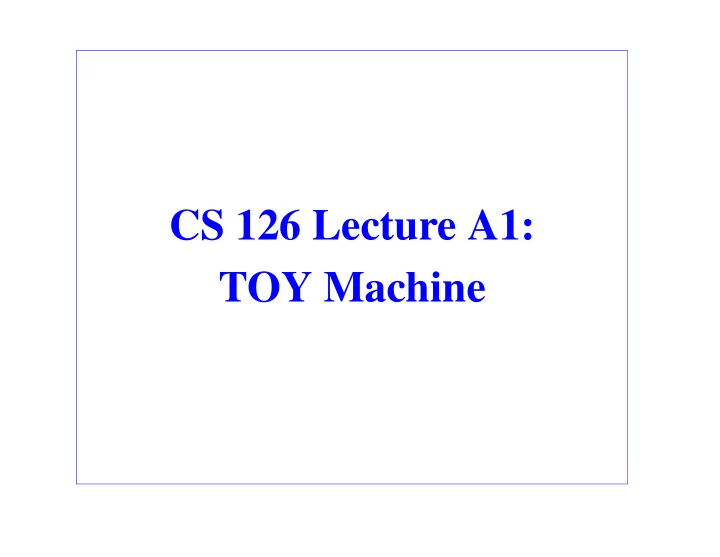
CS 126 Lecture A1: TOY Machine
Outline • Introduction • Toy machine • Machine language instructions • Example machine language programs • Conclusions CS126 9-1 Randy Wang
Brief History Leading to the Dominance of von Neumann Architecture • 1940s, Atanasoff, Iowa State, first special-purpose electronic computer, binary representation of numbers • ~1946, ENIAC, Eckert and Mauchly, UPenn, first general-purpose electronic computer - 100 ft long, 8.5 ft high, several ft wide, 18000 vacuum tubes - conditional jumps, programmable - code: setting switches, data: punch cards - Used to compute artillery firing tables • 1944, von Neumann, visited ENIAC, the “von Neumann Memo” , concept of a “stored-program” computer • 1949, Wilkes, EDSAC, first stored-program computer • 1946, von Neumann, Goldstine, Burks, IAS machine, Princeton, the report pioneered most modern computer architecture concepts CS126 9-2 Randy Wang
Why Study Machine Language Programming Today • Learn how computers really work • There are still (a few) situations where machine language programming is necessary • The first step towards understanding how to build better computers CS126 9-3 Randy Wang
Outline • Introduction • Toy machine • Machine language instructions • Example machine language programs • Conclusions CS126 9-4 Randy Wang
Toy Machine CS126 9-5 Randy Wang
Inside the Box CPU chip Memory chips Registers ALU PC • ALU (arithmetic logic unit) -- executes instructions to manipulate date • 8 registers -- the fastest form of storage, on-chip in modern computers, used as scratch space during computation • PC (program counter) -- a register with special meaning, keeps track of the next instruction to be executed • 256 16-bit words of memory -- stores both code and data CS126 9-6 Randy Wang
Binary Numbers CS126 9-7 Randy Wang
Hexadecimal Numbers CS126 9-8 Randy Wang
Program and Data CS126 9-10 Randy Wang
How to Use the TOY Machine CS126 9-11 Randy Wang
How to Use the TOY Machine CS126 9-12 Randy Wang
Outline • Introduction • Toy machine • Machine language instructions • Example machine language programs • Conclusions CS126 9-13 Randy Wang
TOY Instructions • Encode each of these instructions arithemetic using 16 bits • Need to divide up the 16 bits to denote control flow components of each type of instructions • Instruction formats - memory different ways of dividing up the 16 bits logic CS126 9-14 Randy Wang
Instruction Format 1 CS126 9-15 Randy Wang
Instruction Format 2 CS126 9-16 Randy Wang
Logical Instructions opcode CS126 9-17 Randy Wang
Right-Shift x 1001010110000011 discarded 0-filled 0000000000100101 x >>10 CS126 9-18 Randy Wang
Bit-by-Bit-And a 1001010110000010 0011001010110011 b a&b 0001001010000010 CS126 9-19 Randy Wang
Other Logical Operations CS126 9-20 Randy Wang
Outline • Introduction • Toy machine • Machine language instructions • Example machine language programs • Conclusions CS126 9-21 Randy Wang
TOY Demo CS126 9-23 Randy Wang
N sum
Horner’s Method CS126 9-26 Randy Wang
Sample TOY Program 3: Horner’s Method CS126 9-27 Randy Wang
LFBSR CS126 9-28 Randy Wang
R1 is LFBSR content R2 is a copy of R1 So is R3 Get 3rd bit to the right end Get 10th bit to the right end Only right-most bit of xor Left shift LFBSR Put in the new right-most bi
Outline • Introduction • Toy machine • Machine language instructions • Example machine language programs • Conclusions CS126 9-30 Randy Wang
Basic Characteristics of TOY Machine CS126 9-31 Randy Wang
“Computer Architecture” Compilers Machine language programmers Instruction Set Architecture: instruction set, registers, memory Implementation: “Organization” and “Hardware” “Computer Architecture” • Interface--“instruction set architecture” (ISA) - visible to machine language programmers - boundary between software and hardware • Implementation - “Organization”: interaction of high-level components - “Hardware”: low level specifics such as detailed logic design • Abstractions - Can change hardware without changing organization - Can change implementation without changing ISA CS126 9-32 Randy Wang
Recommend
More recommend