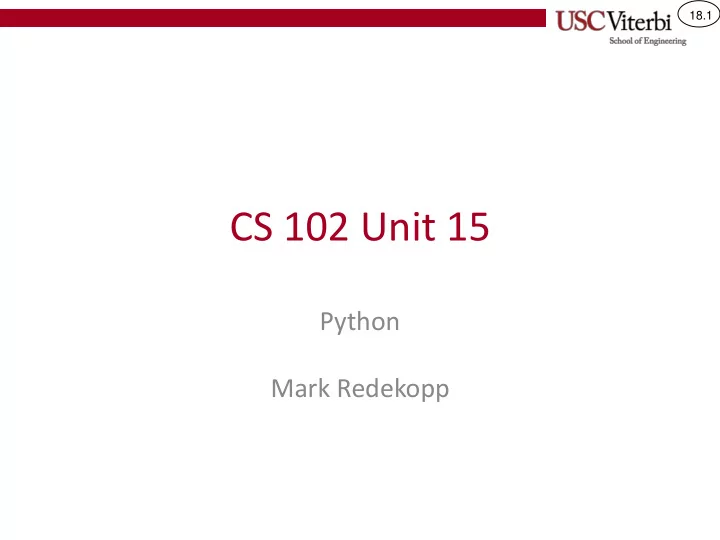
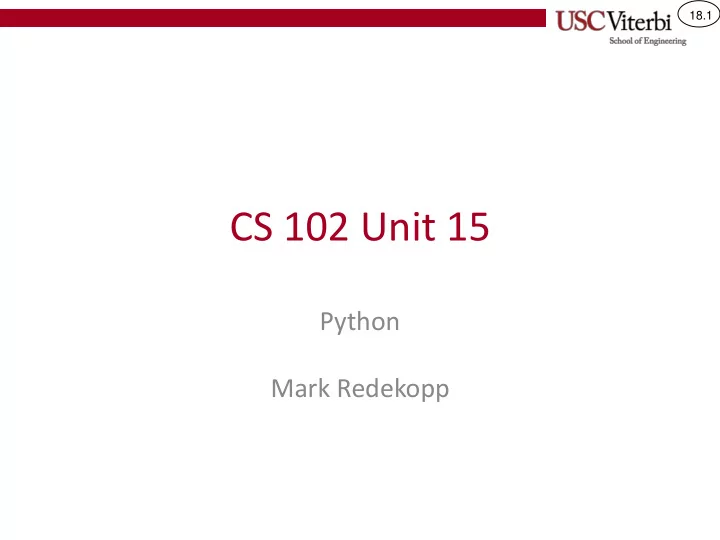
18.1 CS 102 Unit 15 Python Mark Redekopp
18.2 (Optional – Instructor may skip due to time constraints) PROGRAMMING LANGUAGES
18.3 Computer Abstractions • Recall that all computer programs must be High Level converted to 1's and 0's Applications Languages: (aka machine code) Python / Compilers / SW Java / C++ • Similar to translating Interpreters OS Libraries Assembly / from one spoken Machine Code language to another Processor / Memory / I/O • Imagine you need to give Logic Gates a speech in front of a HW Transistors crowd that does not speak your native Voltage / Currents language. How could you do it?
18.4 Compiled vs. Interpreted Languages Compiled (Natively) Interpreted • • Requires code to be converted to Requires an interpreter program on the native machine language of the target system that will interpret the processor in the target the program source code command system before it can be run by command to the native system at run-time • Analogy: Taking a speech and • translating it to a different Analogy: Speaking through an language ahead of time so the interpreter where the speaker waits speaker can just read it while the translator interprets • • Faster Better portability to different systems • Often allows programmer closer • access to the hardware Often abstracts HW functionality with built-in libraries (networking, file I/O, math routines, etc.) https://www.youtube.com/watch?v=qaj7nO1HUqA
18.5 Best of Both Worlds? • Many languages used for web High-Level Language and desktop apps (e.g. Java and Python) will compile their code to an intermediate form (aka Compiler bytecode) – Then an interpreter can be used to ByteCode execute the byte code faster than interpreting the high-level language directly – New interpreters can be provided Interpreter for new devices (platforms) • Other languages like C/C++ Machine Code Machine Code compile their code directly to a for iOS (ARM) for PC (x86) form that can be executed and Phone Laptop run on the device
18.6 A Live Demo • Sort an array of integers from N-1 to 0 – [9,999 9,998 9,997 … 3 2 1] => – [1 2 3 … 9,997 9,998 9,999] • With a Python script (interpreted) • With C++ (compiled natively) • With a "built-in" Python library function that does the same task we just wrote manually (different algorithm) – a = range(N) – a.reverse() – a.sort() // built-in sort implementation (non-interpreted) • Note: Algorithms can make all the difference!
18.7 PYTHON
18.8 Credits • Many of the examples below are taken from the online Python tutorial at: – http://docs.python.org/tutorial/introduction.html
18.9 Python in Context • Two major versions with some language differences – Python 2.x – Python 3.x (we will focus on this version) • Interpreted, not compiled like C++ – Can type in single commands at a time and have them execute in "real time" – Somewhat slower – Better protection (no memory faults)
18.10 Interactive vs. Scripts • Can invoke python and work interactively – % python #python 2.x – % python3 #python 3.x >>> print("Hello World") Ctrl-D (Linux/Mac) [Ctrl-Z Windows] at the prompt will exit. • Can write code into a text file and execute that file as a script – % python3 myscript.py # python2.x >>>print "Hello world" # python3.x >>> print("Hello world") myscript.py
18.11 Types # python 2.x >>> 3 / 2 1 # python2.x • Types 1.5 # python3.x – Bool: True/False (not true/false ) # python 3.x – Integers >>> 3 // 2 1 • Integer division => see examples >>> 1.25 / 0.5 – Floats 2.5 – Complex >>> 2+4j + 3-2j – Strings (5+2j) • Dynamically typed >>> "Hello world" 'Hello world' – No need to "type" a variable >>> 5 == 6 – Python figures it out based on what it is False assigned – Can change when re-assigned >>> x = 3 >>> x = "Hi" >>> x = 5.0 + 2.5
18.12 Strings • Enclosed in either double >>> 'spam eggs' 'spam eggs' or single quotes >>> "doesn't" – The unused quote type "doesn't" can be used within the >>>'"Yes," he said.' '"Yes," he said.' string >>> "Con" + "cat" + "enate" • Can concatenate using 'Concatenate' the ‘+’ operator >>> i = 5 >>> j = 2.75 • Can convert other types >>> "i is " + str(i) + " & j is" + str(j) 'i is 5 & j is 2.75' to string via the str(x) method • Compare with ==, !=, etc.
18.13 Simple Console I/O >>> print("A new line will") • Python3.x >>> print('be printed') A new line will be printed – Output using print() >>> print('A new line will', end='') • Must use parentheses >>> print(' not be printed') • Use end='' argument for ending A new line will be printed options # Getting input – Input using input(prompt) >>> response = input("Enter text: ") Enter text: I am here • Returns a string of all text typed until >>> print(response) the newline I am here • Conversion to numeric types: >>> response = input("Enter a num: ") Enter a num: 6 – int( string_var ) convert to an integer >>> x = int(response) >>> x = float(response) – float(string_var) convert to a float
18.14 Selection Structures • if… elif …else myin = input("Enter a number: ") • Ends with a : on that line x = int(myin) • Blocks of code delineated by if x > 10: print("Number is greater than 10") indentation (via tabs/spaces) elif x < 10: print("Number is less than 10") else: print("Number is equal to 10")
18.15 Iterative Structures • while <cond>: secret = 18 • Again code is delineated attempts = 0 by indentation while attempts < 10: myin = input("Enter a number: ") if int(myin) == secret: print("Correct!") break attempts += 1
18.16 Lists >>> x = ['Hi', 5, 6.5] • Lists are like arrays from C++ >>> print(x[1]) 5 but can have different >>> y = x[2] + 1.25 (heterogenous) types in a single 7.75 list object >>> x[2] = 9.5 • Comma separated values >>> x ['Hi', 5, 9.5] between square brackets >>> x.append(11) • Basic operations/functions: ['Hi', 5, 9.5, 11] – append(value) >>> y = x.pop(1) >>> x – pop(loc) ['Hi', 9.5, 11] – len(list) >>> print(y) 5 >>> len(x) 3
18.17 Iterative Structures • for <item> in <collection>: # Prints 0 through 5 on separate lines x = [0,1,2,3,4,5] # equiv to x = range(6) • collection can be list or some other for i in x: collection print(i) • For a specific range of integers just # Prints 0 through 4 on separate lines use range() function to generate a list x = 5 for i in range(x): – Start is inclusive, stop is exclusive print(i) – range(stop) # Prints 2 through 5 on separate lines • 0 through stop-1 for i in range(2,6): – range(start, stop) print(i) • start through stop-1 x = ["hi", "world", "bye"] – range(start, stop, step) mystring = "" for word in x: • start through stop in increments of mystring += word + " " stepsize
18.18 Exercise 1 • Get integers from the user 7 until they type quit 2 -4 • Output only the sum of 9 quit the 1 st and last integers 16 entered
Recommend
More recommend