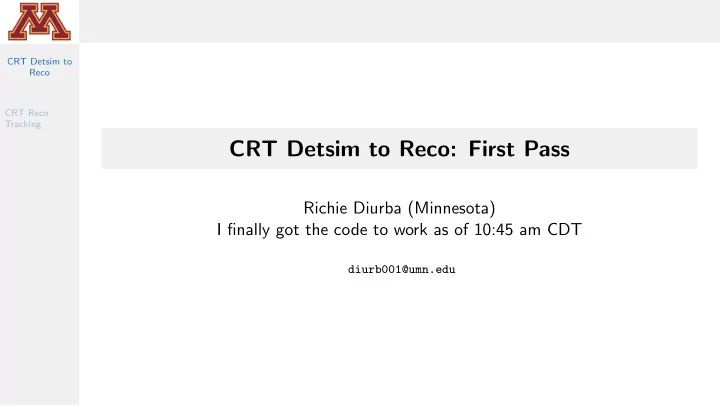
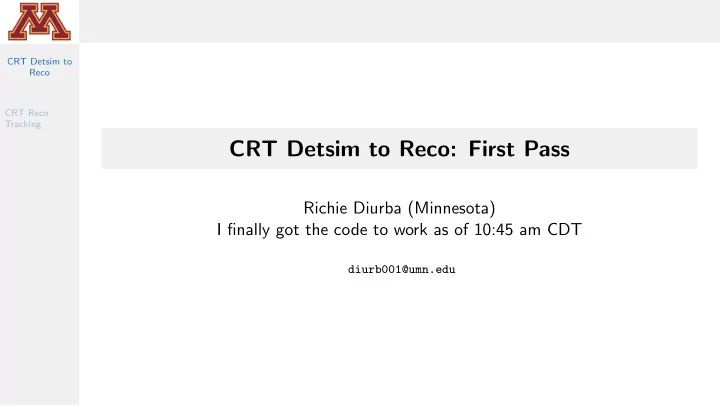
CRT Detsim to Reco CRT Reco Tracking CRT Detsim to Reco: First Pass Richie Diurba (Minnesota) I finally got the code to work as of 10:45 am CDT diurb001@umn.edu
Basics CRT Detsim to Reco CRT Reco Tracking When not doing first year grunt work, I have been: • Connecting ADC hits on the CRT to channel and module locations. • Interpreting those channel locations to real world coordinates and creating a method to stitch a 3D location from two panels in a module. • Create a matching algorithm to make and match CRT tracks to MCC11 data. Thanks to Andrew and Arbin for laying the foundation.
Getting Hits CRT Detsim to Reco CRT Reco Tracking • Use AuxDet to get geometry of a module. • Get geometry of a strip within the module as a channel of the hit. • Get the center of the strip knowing beforehand that one of the XY coordinates gives reco information and the other increases scintillator target.
Basics Find unique world coordinate for each strip and take that to be either X or Y CRT Detsim to Reco depending on the type of strip. CRT Reco Tracking Same for Upstream and Downstream Saleve Jura X CRT Orientation
Matching hits CRT Detsim to Reco CRT Reco Tracking • If two strips light up with the rough the same ADC value (only ADC values above 3000 are kept) then it is considered a hit. • The biggest problem I had in coding this was getting rid of repetitive coordinates. This largely arose from confusion on what is a module, strip, and channel as these terms are interchangeable between the software and hardware in some cases.
Matching tracks CRT Detsim to Reco CRT Reco Use Arbin’s Matching CRT module’s architecture now on CRT hits. Tracking 1 Collect combinatorics of hits. 2 Compare hits to pmtracks in terms of predicted CRT hits from the pmtrack. 3 Measure displacement by looking at track points from the TPC and a slope drawn by the front and back CRTs. 4 Sort based on position of CRT track to TPC track in drift plane (x-axis). The previous Matching CRT module uses MCCheater data to construct the CRT hits so it should be used to do validation.
Issues CRT Detsim to Reco CRT Reco Tracking Where is the hit? 1 Collect hits 2 Take a hit (hit1) and ensure the strip measures X 3 Ensure hit2 measures y and is not a copy of hit1 4 Take hit2 as the y coordinate and average z to create 3D vector.
MCC 11 Validation CRT Detsim to Reco CRT Reco Tracking Average displacement using a toy model
MCC 11 Validation CRT Detsim to Reco CRT Reco Tracking Histogram of average displacement (cm) between CRT and TPC tracks
Moving Forward CRT Detsim to Reco CRT Reco Tracking • Optimize, debug, and cleanup code. • Add tagging reconstruction code for the front CRT • Add documentation
Conclusions for the Collaboration CRT Detsim to Reco CRT Reco Tracking • I need information on how to interpret ADC values given CRT performance. • Need a bigger dataset to make conclusions (ie wait for MCC11) • Integrate the code into Andrew’s folder in Protodune/singlephase
Recommend
More recommend