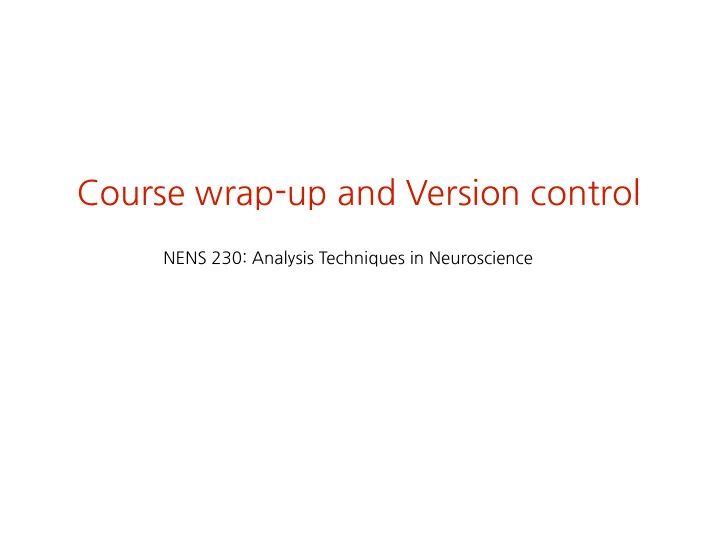
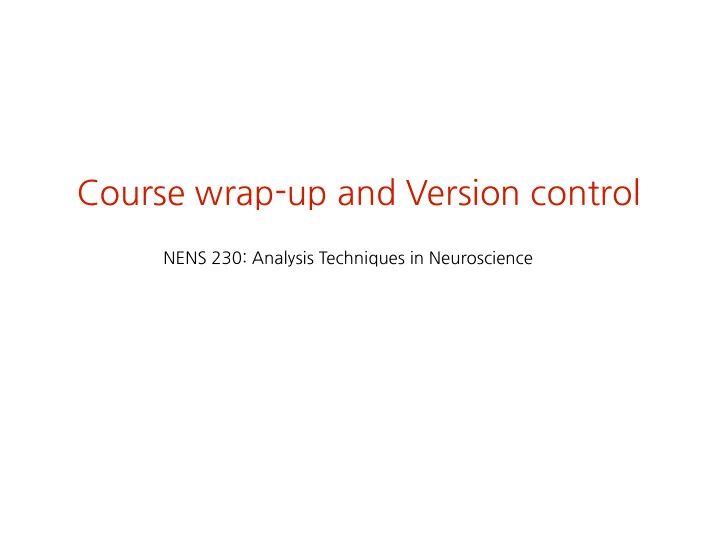
Course�wrap-up�and�Version�control NENS�230:�Analysis�Techniques�in�Neuroscience
Outline 1. When�to�use�Matlab� 2. More�practice� 3. Version�Control�with�Git/Github� 4. Course�recap
Outline 1. When'to'use'Matlab' 2. More�practice� 3. Version�Control�with�Git/Github� 4. Course�recap
When�to�use�Matlab Matlab�strengths:� — Fast�to�develop�code� — Many�built-in�functions� — Relatively�easy�syntax� — Fast�for�matrix�(array)�operations� — powerful�visualization� Matlab�weaknesses:� — Slow�(compared�to�C,C++,�other�compiled�languages)� — Licenses�are�$$$�and�annoying.��Anyone�running�your�code� must�have�Matlab�installed� — Can’t�develop�standalone�applications� — Not�a�general�purpose�language
Reasons�to�Choose�Matlab 1. Your�community/lab�uses�it�by�default� (and�you�want�your�code�to�be�useful�to�others) � • biosciences�(not�bioinformatics)� • mechanical,�electrical,�aerospace�engineering� • psychology� • many�others� 2. You�want�to�prototype�something�quickly� 3. Exploratory�data�analysis�(w/�numerical�data)
Alternatives Scientific'Python'' — iPython,�scipy,�numpy,�matplotlib� — very�popular,�free� R' — Optimized�for�statistics� — Free� — Widely�used�by�bioinformatics/statisticians�� Octave' — Built�to�be�a�free�Matlab�alternative� — Can�run�basic�Matlab�code�(m-files)�without�any�hassle� Julia' — New�project�from�MIT,�free�and�open�source�alternative.�� Fewer�compromises�(fast,�simple,�free,�general�purpose),�but� still�very�new.
Outline 1. When�to�use�Matlab� 2. More'practice' 3. Version�Control�with�Git/Github� 4. Course�recap
Choose�your�own�adventure http://ocw.mit.edu/courses/electrical-engineering-and-computer-science/6-094-introduction-to- matlab-january-iap-2010/assignments/
Choose�your�own�adventure http://ocw.mit.edu/courses/electrical-engineering-and-computer-science/6-094-introduction-to- matlab-january-iap-2010/assignments/
Choose�your�own�adventure http://ocw.mit.edu/courses/electrical-engineering-and-computer-science/6-094-introduction-to- matlab-january-iap-2010/assignments/
Outline 1. When�to�use�Matlab� 2. More�practice� 3. Version'Control'with'Git/Github' 4. Course�recap
Version�Control Sound�familiar?� There�has�to�be�a� better�way! “Piled�Higher�and�Deeper”�by�Jorge�Cham
Version�Control�with — What�is�version�control?� — Method�of�keeping�track�of�different�versions�of�text�files.�� Useful�for:� — iterative�development,�experimental�code� — sharing�code� — What�problems�does�it�solve?�Have�you�ever:� - Made a change to code, realized it was a mistake and wanted to revert back? - Wanted to share your code, or let other people work on your code? - Lost code or had a backup that was too old? - Had to maintain multiple versions of some code? - Wanted to experiment with a new feature without interfering with working code? - Wanted to see the difference between two (or more) versions of your code? - Wanted to prove that a particular change broke or fixed a piece of code? - Wanted to review the history of some code? - Wanted to submit a change to someone else's code? http://stackoverflow.com/questions/1408450/why-should-i-use-version-control
Version�Control�Software Several�options�available� — Git,�SVN,�Mercurial� Git�is�de-facto�standard�and�ubiquitous�� Often�used�with�Github�(online�service�to�host�Git�repositories
Far�more�to�cover�than�we�have�time�for.��This�is� worth�teaching�yourself!� Several�useful�resources:� — Very�simple�intro:�http://try.github.io� — More�detailed:��� http://git-scm.com/book �
git�terminology – Code is stored in a repository (‘repo’) – Working Tree - the directory containing your current code – Commit - When you want to save a snapshot of your project or are finished with some analysis/new feature. – HEAD - The name of the currently checked-out commit
starting�git� — Can�use�the�command�line�or�a�GUI�tool�(eg:�github� app)� — Start�a�git�repository: >>> cd /project/folder >>> git init >>> git add ./*.m (or specific files) >>> git commit
Git�basics http://software-carpentry.org/v5/novice/git/01-backup.html
Git�basics http://software-carpentry.org/v5/novice/git/01-backup.html
Git�basics http://software-carpentry.org/v5/novice/git/01-backup.html
Demo: ¡git
Collaborating�with�git — How�can�you�share�your�local�repository�with�others?� — Two�new�git�commands:�push�and�pull
http://www.slideshare.net/jomikr/quick-introduction-to-git
http://www.slideshare.net/jomikr/quick-introduction-to-git
http://www.slideshare.net/jomikr/quick-introduction-to-git
http://www.slideshare.net/jomikr/quick-introduction-to-git
http://www.slideshare.net/jomikr/quick-introduction-to-git
http://www.slideshare.net/jomikr/quick-introduction-to-git
http://www.slideshare.net/jomikr/quick-introduction-to-git
http://www.slideshare.net/jomikr/quick-introduction-to-git
http://www.slideshare.net/jomikr/quick-introduction-to-git
git�working�model http://www.slideshare.net/jomikr/quick-introduction-to-git
Pushing�changes — after�commit,�push�changes�to�remote�repository >>> git push
Demo: ¡Github
Outline 1. When�to�use�Matlab� 2. More�practice� 3. Version�Control�with�Git/Github� 4. Course'recap
What�we’ve�learned 1. Programming�basics� 2. Loading,�manipulating,�slicing�data� 3. Data�visualization� 4. Control�flow:�for�loops,�if�statements� 5. Writing�good�code:�comments,�spacing,�style� 6. Statistics,�signal�processing,�image�processing� 7. Version�control
Recommend
More recommend