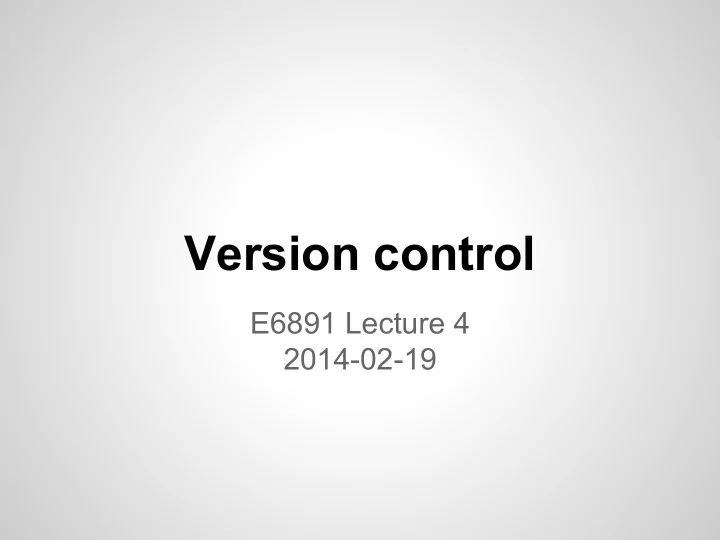
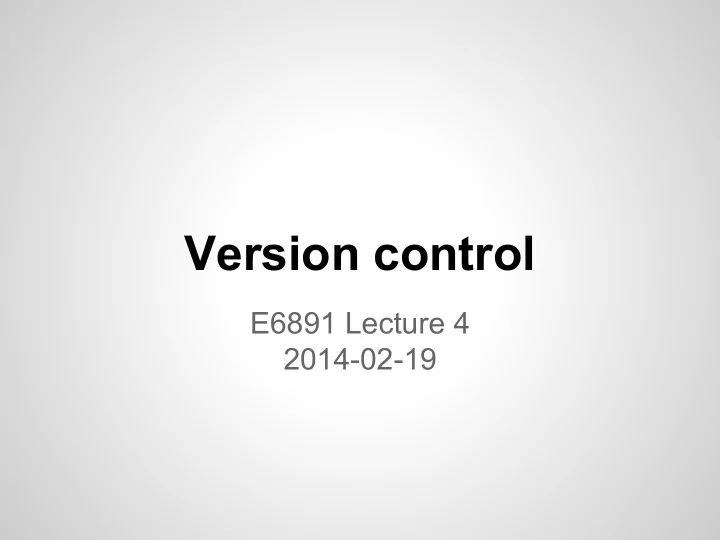
Version control E6891 Lecture 4 2014-02-19
Today’s plan ● History of version control ○ RCS, CVS, SVN, Git & friends ● Distributed version control ● Best practices for research ○ … aka, Brian’s work flow?
What is version control? ● Tracking changes to your project ● Who changed what, when? ● Why do I need this? ○ Systematic journaling ○ Collaboration ○ Release management
Version control for research? ● Document your progress ● Project management ● Backups, and rollback mistakes ● Collaborative development, writing ● Versioning of software ○ and results!
Revision Control System (RCS) [Tichy, 1982] ● Provides version control for a single file ○ changes tracked by unix diff ● Transaction-based: ○ check out/lock file.ext ○ edit file.ext ○ check in file.ext
Drawbacks of RCS ● Each file versioned independently ● No concept of user management ● Manual synchronization ○ via rsync ○ or working in the same directory
Concurrent Versions System (CVS) [1986, 1990] ● Multiple-file versioning ● Transactional architecture ○ check out/lock the repository ○ edit files ○ check in/unlock ● Changes are only allowed to latest version
Drawbacks of CVS ● Changes can only be made against the head ○ In practice, only one person can modify at a time ● Networking is clumsy ● Commits are not atomic ● Poor support for binary files
Subversion (SVN) [2000] ● Similar to CVS, but with many improvements ● Centralized client-server architecture ○ Allows for distributed development ○ … and direct sharing of code via public servers ○ (CVS did via pserver , but it was painful) ● Better support for binary files
Drawbacks of SVN … or centralized VCS in general ● Versioning is done server-side ○ Incremental local development is tricky ○ Possible with branches, but merging is a headache ● Single point of failure ○ Rebuilding a repository from a checkout isn’t fun ● Distributed development from outsiders?
Git [Torvalds, 2005] ● Distributed version control system (DVCS) ● Does not require a centralized server ○ but you can still have one, if you want ● Other DVCSs ○ Mercurial ( hg ) ○ Bazaar ( bzr )
Client-server git usage 1. git clone https://server/repository. git Make a local copy of the repository 2. (edit files) 3. git commit Register your changes locally 4. git push Share changes upstream 5. git pull Get updates from upstream
Advanced usage: tags ● Some revisions are special: ■ initial paper submission ■ camera-ready submission ■ public software releases (1.0, 1.1, …) ● Tagging links semantic versions to revisions ● Example: ○ git tag -a v1.0 ○ git push origin --tags
Advanced usage: branches ● What if you want to develop new features, but retain version control on a stable codebase? ● Work in a branch of the source tree ● Merge back when you’re ready ● Especially useful for collaborations
Branching master ● Example: create a new branch ○ git checkout -b unstable ○ (edits, commits, pushes) unstable ● Switch to master, bug fix, switch back ○ git checkout master ○ (edits, commits, pushes) ○ git checkout unstable ● Merge unstable back into master ○ git checkout master ○ git merge unstable
GitHub [2008] ● Free hosting for open source projects ○ Free organization accounts for academics ● Social network integration ○ Surprisingly useful for research ● Extra usability tools: ○ user management ○ pull requests ○ issue tracking, comments, wiki ○ release management
My usual work flow ● Pull from github ○ Either develop or master , depending... ● Develop locally ○ first in ipython notebook ○ then in versioned source ○ run unit tests ○ commit ○ keep editing, pulling changes from collaborators ● When it’s ready ○ push back to github
Research repositories ● When milestones happen, tag ○ Just after submitting the paper ○ When the final camera-ready goes out ○ Subsequent versions ● What’s in a typical repository? ○ README Description and instructions ○ code/ Source code ○ data/ Sometimes: input data ○ paper/ LaTeX source for the paper ○ results/ Sometimes: output data, models
Some of my repositories ● LibROSA ○ https://github.com/bmcfee/librosa ○ Python module for audio processing research ● MLR ○ https://github.com/bmcfee/mlr ○ Matlab program for metric learning ○ (imported to git after development) ● Gordon ○ https://github.com/bmcfee/gordon ○ migrated from bitbucket to github
Best practices ● Use meaningful commit messages! ● BAD git commit -a -m “foo” ● GOOD git commit -a -m “changed default lambda parameter to 1.0”
Best practices ● Commit often ○ push less often ● Use tags and milestones ● Use issue tracking
Recommend
More recommend