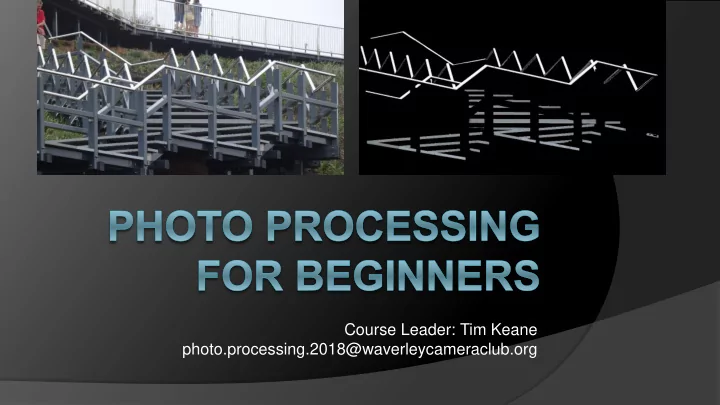
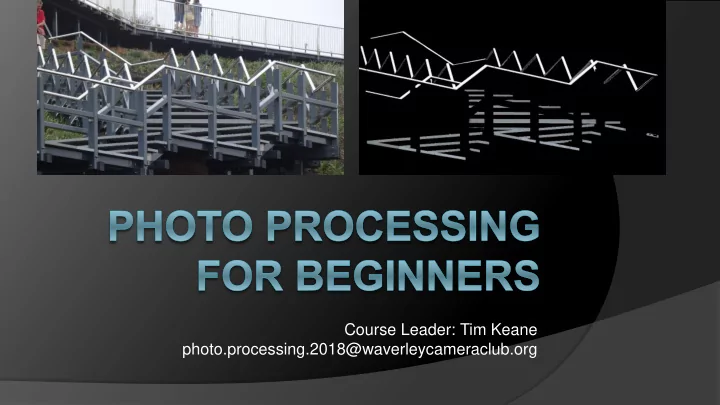
Course Leader: Tim Keane photo.processing.2018@waverleycameraclub.org
Course Overview Aims Sufficient to enter competitions Intro to creative/ compositing Adobe Software – can’t do everything How and Why to adjust Tim’s experience
Crop & rotate
Light: Dodge & Burn
Colour: Convert to B&W
Colour: Correct/ balance
Cloning & Healing
Transforming, cloning
Colour: Selective colour
Layers: Triptych
Removing distractions: Blocking out
Selective Colour
Layers: Drop in
Layers: Drop in Colour: Match/ balance
Work flow overview Importing/ opening Assessing Basic global edits Selective edits Finishing Output
File Management Folder structure Tim’s structure: Dogs Family Holidays WCC ○ Creative ○ Current ○ Outings ○ Submitted
Culling your shoot On SD or on a copy on computer In Lightroom Tag and/ or delete Know your editing skills Private interest or wider interest Be brutal!
Importing Most programs, just open the file Consider Save As now Lightroom – Import process For now, just import a single image or folder ○ More detail later in the course
Assessing What did you see during the shoot What do you see now What are you pointing at Are you trying to say too much Strengths & weaknesses What are the lines & relationships doing What will you (try to) enhance
The Basic edit – in order Auto enhance – accept or undo Exposure Colour correction Contrast & clarity; Shadows & highlights Spot removal Final crop Vignette Save As
The Basic Edit Demonstration in Microsoft Photos
Software Feature Photoshop Lightroom PSE MS Photos Cost AUD 2018 15/month incl. LR 15/month incl. PS 150 Outright Free Or 220 outright For Beginners No Yes Best Easiest Basic edits Yes Yes Yes Yes Selective Basic Yes Yes Yes No Selective advanced Yes No Yes No Layers Yes No Yes No File management No Best Yes No Text Yes No Yes Drawing Many files Limited Best Limited No Support Tutorials Best Very Good Good No
Plugin to get for Ps & PsE Adobe Camera Raw - Free https://helpx.adobe.com/camera-raw/kb/camera- raw-plug-in-installer.html
Glossary Have a read…
Homework Have a GO! Try to simply improve something Then try to make something really crazy
Next Session File Management Lightroom Assessing images Rotating & Cropping Transforming Distractions Spot removal, healing & cloning
Course Leader: Tim Keane photo.processing.2018@waverleycameraclub.org
Software Feature Photoshop Lightroom PSE MS Photos Cost AUD 2018 15/month incl. LR 15/month incl. PS 150 Outright Free Or 220 outright For Beginners No Yes Best Easiest Basic edits Yes Yes Yes Yes Selective Basic Yes Yes Yes No Selective advanced Yes No Yes No Layers Yes No Yes No File management No Best Yes No Text Yes No Yes Drawing Many files Limited Best Limited No Support Tutorials Best Very Good Good No
Plugin to get for Ps & PsE Adobe Camera Raw - Free https://helpx.adobe.com/camera-raw/kb/camera- raw-plug-in-installer.html
Quick tour of Lr, PsE & Ps Modes Menus Panels Main tools Find Auto and Undo
File Management in Lightroom Folder structure Importing Culling … Processing/ Editing Exporting
File Management Folder structure Tim’s structure: Dogs Family Holidays WCC ○ Creative ○ Current ○ Outings ○ Submitted
Assessing What did you see during the shoot What do you see now What are you pointing at Are you trying to say too much Strengths & weaknesses What are the lines & relationships doing What will you (try to) enhance
Entering WCC Competitions Files must be: Named according to the specified format JPEG in sRGB colour space of 2MB or less No more than 1920 pixels wide and 1080 pixels tall (these dimensions can NOT be switched around) Submitted via email (one message per member with all entries for that month) to comp@waverleycameraclub.org
WCC File Naming – Best to write it out ○ (your grade) A or B ○ (your member number) 1, 2 or 3 digit member number ○ (month) FEB, MAR, APR, MAY, JUN, JUL, AUG, SEP, OCT, NOV. Please use 3 capital letters as you see here. ○ (year) two digits for the year ○ (section) PRINT (if the image is for the print section), EDI (open EDI section) or SETSUBJECT (EDI set subject section). Again, please use capital letters. ○ (title) the name of your entry. Please use upper and lower case as you see fit. When you put it all together it should look like: ○ B111-SEP16PRINT-Best Print Ever.jpg
Colour space and size Geoff Shaw of WCC has created this nifty little app which does it all for you. ○ http://austvic.com/wcc/
Step 1 Select and fill for file naming Step 2 Choose file from Your computer Step 3 CLICK to GO! App will return an image in the correct format, Right click and “Save As” or “Save link As” back on your computer.
Don’t forget to email your entry comp@waverleycameraclub.org
Next Week… Rotating & cropping Transforming Healing & Cloning out distractions First glimpse at layers - Triptych
Course Leader: Tim Keane photo.processing.2018@waverleycameraclub.org
Assessing Do you like the image? Why? What visual aspects make you feel this way? How are contrasts and colours working? What are the lines & relationships doing? Strengths & weaknesses What can you learn
Rotating & Cropping Rotating Straightening: Horizon, buildings How does it look upside down/ sideways/ flipped Cropping What are you pointing at? Output needs, aspect ratio Room to move or unimportant space Image within an image Diagonals
Transforming Stretch Perspective Skew Free transform
Cloning out distractions Copying and pasting with a brush Spot removal, healing – program chooses where to copy from Cloning – you choose where to copy from Can build/ fill with stuff which wasn’t there Watch out for creating patterns which draw the eye
Demonstration
First Glimpse at Layers Think of them as Transparencies Select, (right click), copy as layer Add another image (File>Place…) Play with Opacity, Blending mode Triptych
Layers - Triptych
Course Leader: Tim Keane photo.processing.2018@waverleycameraclub.org
Monitor Calibration
Monitor Calibration
Monitor Calibration Get a device - Spyder or Colour Munki Rough – use Windows Windows > Settings > search for calibration
Light – Global Adjustments Exposure Contrast Highlights & Shadows Levels Curves
Light - Selective Dodge & Burn Gradients Vignettes Watch out for Halos
Colour Hue & Saturation Chromatic Aberration Conversion to B&W Selective colour
Colour Space Warmth slider Temperature slider Source Wikipedia: The original uploader was Cpesacreta at English Wikipedia - Transferred from en.wikipedia to Commons by aboalbiss., CC BY 2.5, https://commons.wikimedia.org/w/index.php?curid=8359333
Course Leader: Tim Keane photo.processing.2018@waverleycameraclub.org
Bits & Pieces Calibration Stroke Basic selecting Photoshopping in/ out Text Textures Sharpening
Stroke
Basic Selecting
Photoshopping in & out
Text
Textures
Sharpening - subtle
Recommend
More recommend