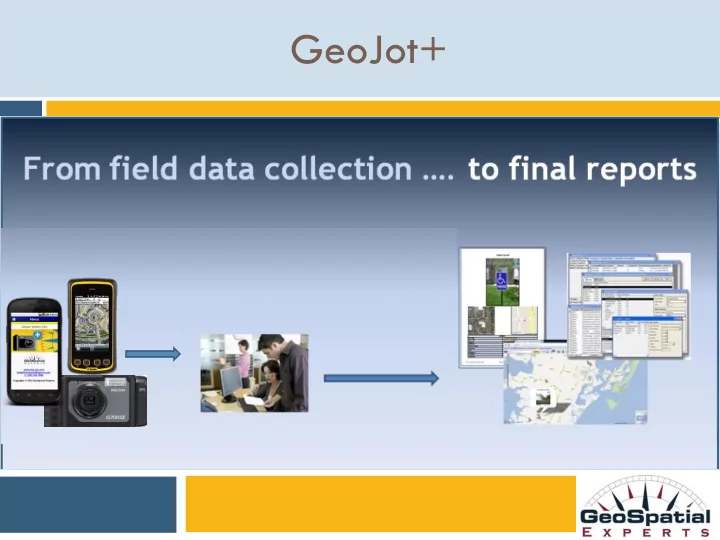
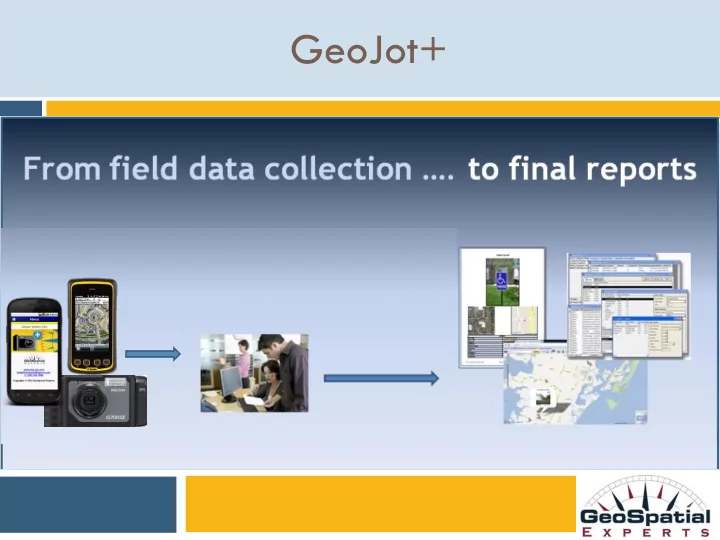
GeoJot+
GeoSpatial Experts, Inc. Founded in 2001 World leader in photo mapping software for business. GPS-Photo Link, introduced in 2001, has provided the most advanced photo mapping, attribute mapping, and photo-based data editing capabilities available. GeoJot, introduced in 2011, pioneered the use of smartphones and tablets for photo-based field data collection & cloud transfer. The GeoJot+ field data collection solution was introduced in November 2012. There have already been over 2500 trial version downloads.
GeoSpatial Experts’ Customers United States Army Corps of Engineers • AECOM • United States Army • Golder Associates • United States Marine Corp • Raytheon • United States Air Force • United States Navy • National Park Service • Georgia Department of Transportation • Texas Departmen t of Transportation • Minnesota Department of Transportation • Florida Department of Transportation • State of Alaska • State of L oui siana • State of Nevada • State of Rhode Island • State of Tennessee • New York State Department of Environmental Conservation Atlant a Regional Commission • Rhode Island Natural History Survey • Big Cypress National Preserve • FEMA • Bureau of Land Management • Smithsonian Institution • American Museum of Natural History • Australia Department of Defense • Canadian Armed Forces • Depa rtment of Defense • Parks Canada • Rocky Mountain National Park • Dinosaur National Monument • The Nature Conservancy • Department o f State • United States Coast Guard • USDA • Federal Highway Administration • Glacier National Park • USGS • United States Fish and Wildlife Service • United States Forest Service • Australia Department of Environment and Heritage • Government of the Northw est Territories • British Embassy • Ontario Ministry of Natural Resources • State of Qatar • Tasmania Department of Tourism • Geo science Australia • County of Orange, CA • Jefferson County, OH • City of Bryan, TX • City of College Station, TX • City of Charlotte , N C • City of Long Beach, CA • City and County of San Francisco, CA • City of Kissimmee, FL • Lake County Stormwater • Collier County, FL • Miami - Dade County, FL • City of Tucson, AZ • Quinault Indian Nation • Florida Fish and Wildlife Conservation Commission • Los Angel es County Fire Department • Manitoba Hydro • Nueces River Authority • Honolulu Board of Water Supply • Missoula County Weed District • Rhode Island Natural History Survey • Office of the Chief Medical Examiner, New York City • Calhoun County Emergency Management Association • Washington DC Department of Health • Appalachian National Scenic Trail • Cape Hatteras National Seashore • Duck s Unlimited • National Marine Fishery Service • Northrop Grumman • AirPhoto USA • Ayres Associates • Bechtel • Brown and Caldwell • Ecological Resource Consultants • EMA, Inc. • EZ Storage • Fisher Associates • FMSM Engineers, Inc. • General Dynamics AIS • HNTB Corporation • Inwood Consulting Engineers • Johnson Engineering • LD Bradley Land Surveyors • Duke Energy • Louis Berger Group • Mesa Associates • NGA • Northstart Geomatics • Osmose Utility Services • Pacific International Engineering • Parsons Brinkerhoff • PBS & J • PixEarth • Reiss Environmental • Smart Map Imaging • Respec • TechTrans • The Titan Corporation • Transpotek Engineers • Vantage Point Photography • Walt Disney Imagineering • XPM Technologies • Carter & Burgess • Golder Associates – Jakarta • Earthquake Engineering Research Institute • Oil Spill Response, Ltd. • Bishop Museum • Pole Maintenance Company • Spokane Appraisal Services, Inc. • Auburn University • Tufts University • University of Louisiana • Community College of Baltimore • University of New Or lea ns • East Carolina University • University of New Mexico • Oregon State University • University of Alaska • College of Southern Idaho • St. Michaels University School • Mount Union College • University of Arkansas • University of New Hampshire • University of Rhode Is land • University of the South • University of Toledo • University of Wisconsin • Wayne State University • University of Montreal • University of Copenhagen • University of Guelph • University of British Columbia • Pontificia Universidad Catolica Del Peru • Massachusetts Institute of Technology ………..
Mapped photos solve business problems Visualize your data Document condition Provide actionable information Provide competitive advantage Meet project deadlines Reduce project expenses Increase revenue & speed cash flow
Mapped photos solve business problems Compliance documentation Site assessments Disaster response Proof of performance Asset inventory, ….
Mapped photos AND data Capture extensive data for each photo Attribute Attribute Value
GeoJot+ From field data collection to final reports 2. Cloud 1. GeoJot+ App 4. GeoJot+ Administrator’s Dashboard 3. GeoJot+ Core 1. Android and Apple smartphones & tablets capture field data with geotagged photos 2. Automatically transfer photos & data to the office via the cloud 3. Process data back in the office: creating reports, maps and database input 4. Manage teams: add, revoke, and transfer app licenses between Apple and Android devices
What is GeoJot+ Team focused…. Simple app interface for minimal training • Create lists in the office • Pick lists ensure accurate and consistent data • Email lists to field teams • Automatically transfer data via the cloud back to the office
What is GeoJot+ A data management tool ... • Enforce consistency and quality standards • Create watermarked photos • Produce customizable reports - Word, .pdf, html • Generate maps • Esri Shapefiles, Geodatabases (including BLOB) • Run inside ArcGIS • Create Google Earth files • Prepare data for input into database - .csv and MS Access files
What is GeoJot+ A GPS tool …. • Increase GPS accuracy on iPhones and iPads • Display GPS location & accuracy on screen • GPS accuracy warning • GPS lock functionality • Integrate laser rangefinders on Androids
GeoJot+ : Output for Every Need Client Reports Watermarked Photos Database input Web Pages Google Earth files ArcGIS Shape Files & Geodatabases
End-User Output: Standard Report Reports Photos Data Maps
End-User Output: Condensed Report
End-User Output: Contact Sheets Reports with photos, data, & maps
End user Output: Database & Systems Integration Database-ready data for: Oracle, SQL Server, IBM DB2, MS Access. Photo-data ready for enterprise systems: SAP , asset management, ESRI Enterprise GeoDatabase, IBM Maximo
GeoJot 360™ Implementation Blueprint Workflow design, list authoring, report & template design, training 6. Field Team 7. Data Manager 1. Account Admin Opens lists and take Imports photos, Creates Account photos using lists for QA/QC data data entry 5. Field team 2. Account Admin 8. Data Manager Downloads app and Creates reports, maps, Shares serial number use serial number to and database input and download links activate 3. Data Manager 4. Data Manager Downloads GeoJot+ Creates dropdown lists Core & uses serial and emails lists to field number to activate teams
Contact Information John Clark Director, Business Development John.Clark@GeoSpatialExperts.com office: 303 255.2908 cell: 720 431.8550
GeoJot+ From field data collection to final reports 2. Cloud 1. GeoJot+ App 4. GeoJot+ Administrator’s Dashboard 3. GeoJot+ Core 1. Android and Apple smartphones & tablets capture field data with geotagged photos 2. Automatically transfer photos & data to the office via the cloud 3. Process data back in the office: creating reports, maps and database input 4. Manage teams: add, revoke, and transfer app licenses between Apple and Android devices
Recommend
More recommend