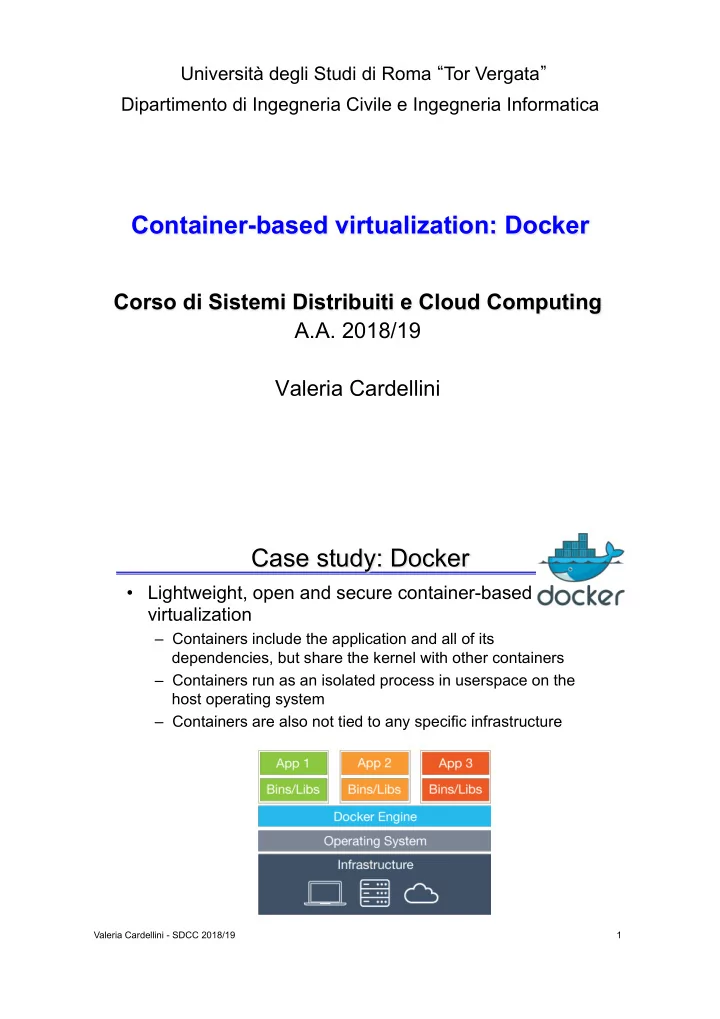
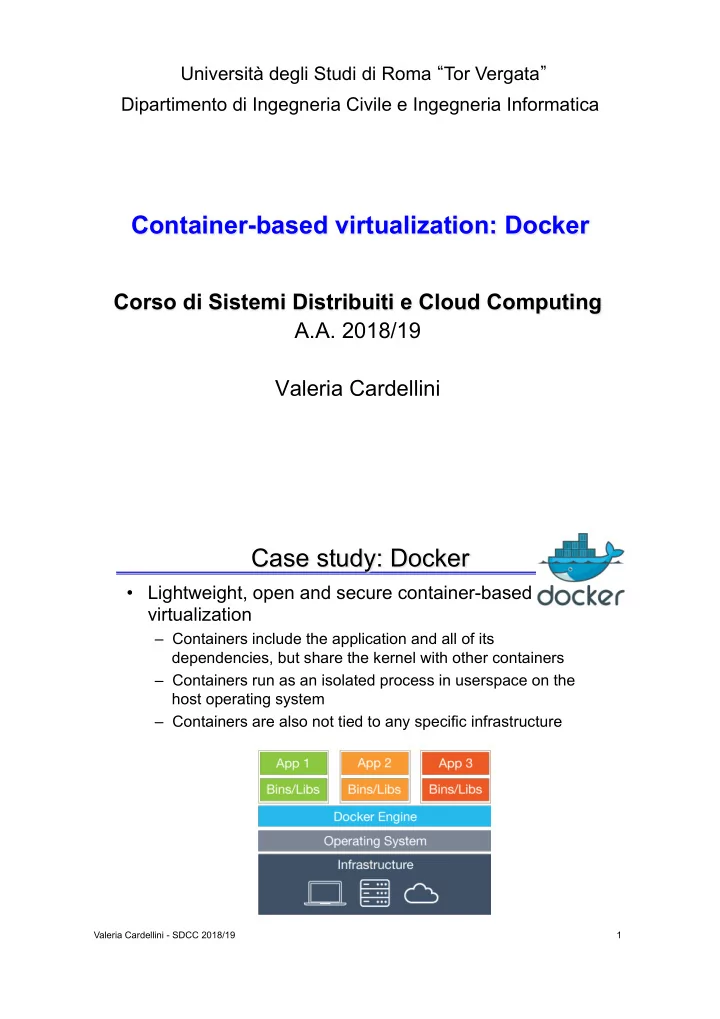
Università degli Studi di Roma “ Tor Vergata ” Dipartimento di Ingegneria Civile e Ingegneria Informatica Container-based virtualization: Docker Corso di Sistemi Distribuiti e Cloud Computing A.A. 2018/19 Valeria Cardellini Case study: Docker • Lightweight, open and secure container-based virtualization – Containers include the application and all of its dependencies, but share the kernel with other containers – Containers run as an isolated process in userspace on the host operating system – Containers are also not tied to any specific infrastructure Valeria Cardellini - SDCC 2018/19 1
Docker internals • Docker is written in Go language • With respect to other OS-level virtualization solutions, Docker is a higher-level platform that exploits Linux kernel mechanisms such as cgroups and namespaces – First versions based on LXC – Then based on its own libcontainer runtime that uses Linux kernel namespaces and cgroups directly – libcontainer (now included in opencontainers/runc ): cross- system abstraction layer aimed to support a wide range of isolation technologies • Dockers adds to LXC – Portable deployment across machines – Versioning, i.e., git-like capabilities – Component reuse – Shared libraries, see Docker Hub hub.docker.com Valeria Cardellini - SDCC 2018/19 2 Docker engine • Docker Engine: client- server application composed by: – A server, called daemon process – A REST API which specifies interfaces that programs can use to control and interact with the daemon – A command line interface (CLI) client See https://docs.docker.com/engine/docker-overview/ Valeria Cardellini - SDCC 2018/19 3
Docker architecture • Docker uses a client-server architecture – The Docker client talks to the Docker daemon , which builds, runs, and distributes Docker containers – Client and daemon communicate via sockets or REST API Valeria Cardellini - SDCC 2018/19 4 Docker image • Read-only template containing instructions for creating a Docker container – Described in text file called Dockerfile , with simple, well-defined syntax – The Build component of Docker – Enables the distribution of applications with their runtime environment • Incorporates all the dependencies and configuration necessary for it to run, eliminating the need to install packages and troubleshoot – Target machine must be Docker-enabled • The Docker Image – Can be pulled and pushed towards a registry – Image names have the form [registry/][user/]name[:tag] – Default for tag is latest Valeria Cardellini - SDCC 2018/19 5
Docker image: Dockerfile • Images can be created from a Dockerfile and a context : – Dockerfile: instructions to assemble the image – Context: set of files (e.g., application, libraries) – Often, an image is based on another image (e.g., ubuntu) • Example of a Dockerfile 6 Valeria Cardellini - SDCC 2018/19 Docker image: build • Build an image from a Dockerfile $ docker run [OPTIONS] PATH | URL | - $ docker build -t hello-world . Valeria Cardellini - SDCC 2018/19 7
Docker image: layers • Layered image – Each image consists of a series of layers – Docker uses union file systems to combine these layers into a single unified view • Layers are stacked on top of each other to form a base for a container’s root file system • Based on the copy-on-write (COW) principle Valeria Cardellini - SDCC 2018/19 8 Docker image: layers • Layering pros - Enable layer sharing and reuse, installing common layers only once and saving bandwidth and storage space - Manage dependencies and separate concerns - Facilitate software specializations - See https://docs.docker.com/storage/storagedriver/ Valeria Cardellini - SDCC 2018/19 9
Docker image: storage • Containers should be stateless. Ideally: – Very little data is written to the container’s writable layer – Data should be written on Docker volumes – Nevertheless: some workloads require to write data to the container’s writable layer • The storage driver controls how images and containers are stored and managed on the Docker host • Multiple choices for the storage driver - Including AuFS and OverlayFS (both operate at file level), Device Mapper, Btrfs and zfs (that operate at block level) - Storage driver’s choice can affect the performance of the containerized applications - See https://dockr.ly/2FstUe6 Valeria Cardellini - SDCC 2018/19 10 Docker container and registry • Docker container : runnable instance of a Docker image – Run, start, stop, move, or delete a container using Docker API or CLI commands – The Run component of Docker - Docker containers are stateless: when a container is deleted, any data written that is not stored in a data volume is deleted along with the container • Docker registry : stateless server-side application that stores and lets you distribute Docker images - Provides an open library of images - The Distribute component of Docker - Docker-hosted registries: Docker Hub, Docker Store (open source and enterprise verified images) 11 Valeria Cardellini - SDCC 2018/19
Docker: run command • When you run a container whose image is not yet installed but is available on Docker Hub Courtesy of “Docker in Action” by J. Nickoloff Valeria Cardellini - SDCC 2018/19 12 State transitions of Docker containers Courtesy of “Docker in Action” by J. Nickoloff Valeria Cardellini - SDCC 2018/19 13
Commands: Docker info • Obtain detailed info on your Docker installation $ docker info E.g., to know the used storage driver (e.g., AuFS) Valeria Cardellini - SDCC 2018/19 14 Commands: image handling • List images on host (i.e., local repository) $ docker images or $ docker image ls - To list every image, including intermediate image layers: or $ docker image ls –a $ docker images –a – Options to list images by name and tag, to list image digests (sha256), to filter images, to format the output, e.g., $ docker images --filter reference=ubuntu • Inspect an image – Display detailed information, including image layers $ docker [image] inspect imageid • Remove an image or $ docker image rm imageid $ docker rmi imageid Can also use imagename instead of imageid Valeria Cardellini - SDCC 2018/19 15
Command: run $ docker run [OPTIONS] IMAGE [COMMAND] [ARGS] • Most common options --name assign a name to the container –d detached mode (in background) –i interactive (keep STDIN open even if not attached) -t allocate a pseudo-tty --expose expose a range of ports inside the container -p publish a container's port or a range of ports to the host –v bind and mount a volume –e set environment variables --link add link to other containers • The “Hello World” container $ docker run alpine /bin/echo 'Hello world' - Alpine: lightweight Linux distro with reduced image size Valeria Cardellini - SDCC 2018/19 16 Commands: containers management • List containers – Only running containers: $ docker ps • Alternatively, $ docker container ls – All containers (even stopped or killed containers): $ docker ps -a Can also use containername • Container lifecycle instead of containerid – Stop running container $ docker stop containerid – Start stopped container $ docker start containerid – Kill running container $ docker kill containerid – Remove container (need to stop the container before attempting removal) $ docker rm containerid 17 Valeria Cardellini - SDCC 2018/19
Commands: containers management • Inspect a container – Most detailed view of the environment in which a container was launched $ docker inspect containerid • Copy files from and to docker container $ docker cp containerid:path localpath $ docker cp localpath containerid:path Valeria Cardellini - SDCC 2018/19 18 Examples of using Docker • Run a nginx Web server inside a container - Also bind the container to a specific port $ docker run –d –p 80:80 --name web nginx • Send HTTP request through Web browser - First retrieve the hostname of the host machine • Send HTTP request through an interactive container using the Docker internal network $ docker run -i -t --link web:web --name web_test busybox / # wget -O - http://web:80/ --link : legacy flag to manually create links between the containers / # exit wget: -O FILE Save to FILE ('-' for stdout) • To not use --link , let us define a bridge network $ docker network create my_net $ docker run -d –p 80:80 --name web --net=my_net nginx $ docker run –i -t --net=my-net --name web_test busybox /# ... Valeria Cardellini - SDCC 2018/19 19
Examples of using Docker • Sending an HTTP request through an Alpine Linux container with curl installed and set as entrypoint $ docker run --rm byrnedo/alpine-curl http:// … • Checking the logs of the container $ docker logs containerid_or_name Valeria Cardellini - SDCC 2018/19 20 Examples of using Docker • Running Apache web server with minimal index page – Define container image with Dockerfile • Define image starting from Ubuntu, install and configure Apache • Incoming port set to 80 using EXPOSE instruction FROM ubuntu # Install dependencies RUN apt-get update RUN apt-get -y install apache2 # Install apache and write hello world message RUN echo 'Hello World!' > /var/www/html/index.html Valeria Cardellini - SDCC 2018/19 # Configure apache RUN echo '. /etc/apache2/envvars' > /root/run_apache.sh RUN echo 'mkdir -p /var/run/apache2' >> /root/run_apache.sh RUN echo 'mkdir -p /var/lock/apache2' >> /root/run_apache.sh RUN echo '/usr/sbin/apache2 -D FOREGROUND' >> /root/run_apache.sh RUN chmod 755 /root/run_apache.sh EXPOSE 80 CMD /root/run_apache.sh 21
Recommend
More recommend