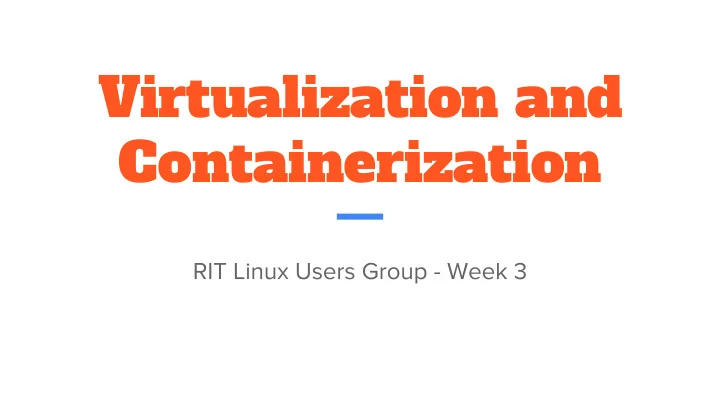
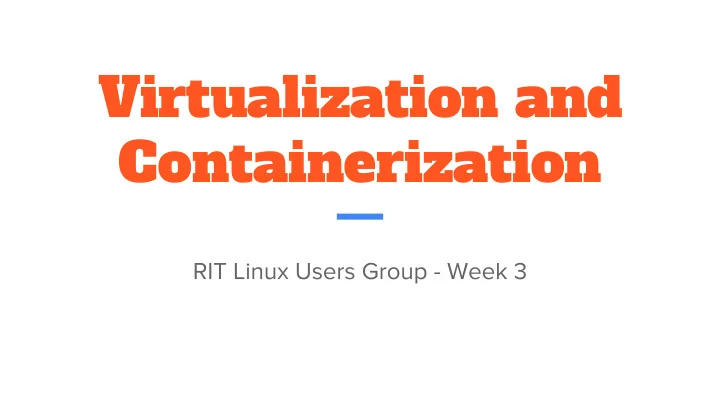
Virtualization and Containerization
What is Virtualization?
What is Containerization?
What does this do for us?
Virtual Machines: Terminology ○ ○ ○ ○ ○ ○
Types of Hypervisors ○ ○ ○ ○ ○
VirtualBox and VMWare
Creating a VirtualBox VM I make virtual machines for you! ○
In a little more detail maybe...
Looking at Docker
Installing Docker
Docker Prerequisites $ uname -r 3.11.0-15-generic
Docker APT Sources $ apt-get update && apt-get install apt-transport-https ca-certificates $ sudo apt-key adv --keyserver hkp://p80.pool.sks-keyservers.net:80 -- recv-keys 58118E89F3A912897C070ADBF76221572C52609D
Docker APT Sources
Install and Run the Docker Service
Other Install Notes
Installing Containers in Docker
What to do next?
systemd-nspawn ○ ○
Requirements
Getting Started ○ mkdir ~/MyContainer ○ # Arch: pacstrap -i -c -d ~/MyContainer base ○ # Debian: debootstrap -arch=amd64 jessie ~/MyContainer
The Quick Way systemd-nspawn -b -D ~/MyContainer -n machinectl login MyContainer
But... ○ ○
Starting at host boot ○ systemctl enable machines.target ○ systemctl enable systemd-nspawn@MyContainer.service ○ cp /usr/lib/systemd/system/systemd-nspawn@.service /usr/lib/systemd/system/MyContainer.service ○ Edit to your heart’s content (we’ll get there in a sec) ○ systemctl enable machines.target ○ systemctl enable MyContainer.service
Customizing your container ○
Real life example ExecStart=/usr/bin/systemd-nspawn --quiet --keep-unit --boot --link-journal=try-guest --directory=/var/lib/container/git --bind=/tank/git-gogs:/srv/gogs --bind=/home/nate --network-bridge=br0
You don’t want to hear it...
File Permissions ○ ○ ○ ○
Collisions ○ ○ ○ ○ ○
machinectl ○ machinectl poweroff MyContainer # power down a container ○ machinectl start MyContainer # power on a container ○ machinectl list # list running containers ○ machinectl show MyContainer # show details about MyContainer ○
Recommend
More recommend