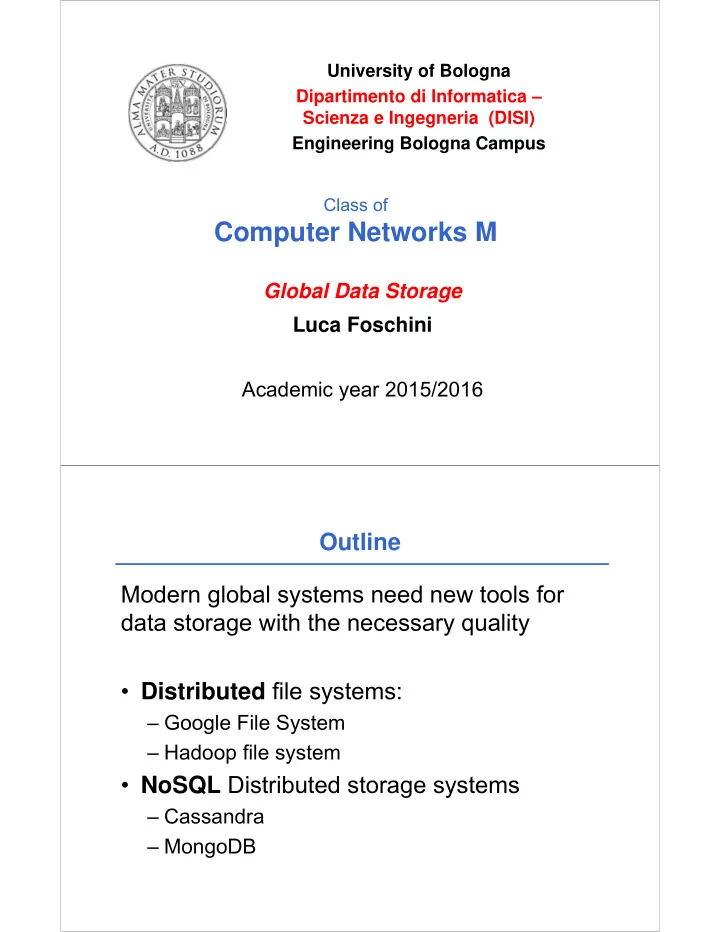
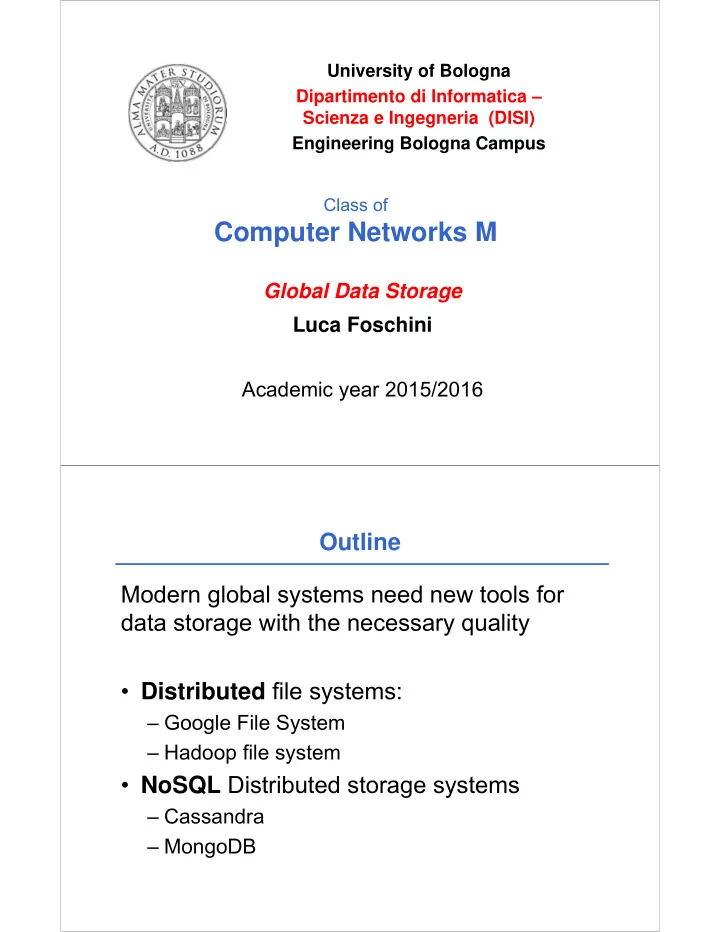
University of Bologna Dipartimento di Informatica – Scienza e Ingegneria (DISI) Engineering Bologna Campus Class of Computer Networks M Global Data Storage Luca Foschini Academic year 2015/2016 Outline Modern global systems need new tools for data storage with the necessary quality • Distributed file systems: – Google File System – Hadoop file system • NoSQL Distributed storage systems – Cassandra – MongoDB
Google File System (GFS) • GFS exploits Google hardware, data, and application properties to improve performance – Large scale : thousands of machines with thousands of disks – Component failures are ‘normal’ events • Hundreds of thousands of machines/disks • MTBF of 3 years/disk 100 disk failures/day • Additionally: network, memory, power failures – Files are huge (multi-GB file sizes are the norm) • Design decision: difficult to manage billions of small files – File access model: read/append • Random writes practically non-existent • Most reads sequential Design criteria • Detect, tolerate, and recover from failures automatically • “ Modest ” number of large files – Just a few millions – Each 100MB – multi-GB – Few small files • Read-mostly workload – Large streaming reads (multi-MB at a time) – Large sequential append operations • Provide atomic consistency to parallel writes with low overhead • High sustained throughput more important than low latency
Design decisions • Files stored as chunks – Stored as local files on Linux file system • Reliability through replication (3+ replicas) • Single master to coordinate access, keep metadata – Simple centralized design (one master per GFS cluster) – Can make better chunk placement and replication decisions using global knowledge • No caching – Large data set/streaming reads render caching useless – Linux buffer cache to keep data in memory – Clients cache meta-data (e.g., chunk location) GFS architecture • One master server (state replicated on backups) • Many chunk servers (100s – 1000s) – Spread across racks for better throughput & fault tolerance – Chunk: 64 MB portion of file, identified by 64-bit, globally unique ID • Many clients accessing files stored on same cluster – Data flow: client <-> chunk server (master involved just in control) Read operation
More on metadata & chunks • Metadata – 3 types : file/chunk namespaces, file-to-chunk mappings, location of any chunk replicas – All in memory (< 64 bytes per chunk) • GFS capacity limitation • Large chunk have many advantages • Fewer client-master interactions and reduced size metadata • Enable persistent TCP connection between clients and chunk servers Mutations, leases, version numbers • Mutation : operation that changes the contents (write, append) or metadata (create, delete) of a chunk • Lease : mechanism used to maintain consistent mutation order across replicas – Master grants a chunk lease to one replica (primary chunk server) – Primary picks a serial order to all mutations to the chunk (many clients can access chunk concurrently) – All replicas follow this order when applying mutations • Chunks have version numbers to distinguish between up- to-date and stale replicas – Stored on disk at master and chunk servers – Each time master grants new lease, increments version & informs all replicas
Mutations step-by-step 1. Identities of primary chunk server holding lease and secondaries holding the other replicas 2. Reply 3. Push data to all replicas for consistency (see next slide for details) 4. Send mutation request to primary, which assigns it a serial number 5. Forward mutation request to all secondaries, which apply it according to its serial number 6. Ack completion 7. Reply (an error in any replica results in an error code & a client retry) Data flow Client can push the data to any replica Data is pushed linearly along a carefully picked chain of chunk servers • Each machine forwards data to “closest” machine in network topology that has not received it • Network topology is simple enough that “distances” can be accurately estimated from IP addresses • Method introduces delay , but offers good bandwidth utilization • Pipelining : servers receive and send data at the same time
Consistency model • File namespace mutations (create/delete) are atomic • State of a file region depends on – Success/failure of mutation (write/append) – Existence of concurrent mutations • Consistency states of replicas and files : – Consistent : all clients see same data regardless of replica – Defined : consistent & client sees the mutation in its entirety • Example of consistent but undefined: initial record = AAAA; concurrent writes: _B_B and CC__; result = CCAB (none of the clients sees the expected result) – Inconsistent : due to a failed mutation • Clients see different data function of replica How to avoid the undefined state? • Traditional random writes require expensive synchronization (e.g., lock manager) • Serializing writes does not help (see previous slide) • Atomic record append : allows multiple clients to append data to the same file concurrently • Serializing append operations at primary solves the problem • The result of successful operations is defined • “At least once” semantics • Data is written at least once at the same offset by all replicas • If one operation fails at any replica, the client retries; as a result, replicas may contain duplicates or fragments • If not enough space in chunk, add padding and return error • Client retries
How can the applications deal with record append semantics? • Applications should include checksums in records they write using record append – Reader can identify padding/record fragments using checksums • If application cannot tolerate duplicated records, should include unique ID in record – Readers can use unique IDs to filter duplicates HDFS (another distributed file system) Inspired by GFS • Master/slave architecture – NameNode is master (meta-data operations, access control) – DataNodes are slaves: one per node in the cluster
Distributed Storage Systems: The Key-value Abstraction • (Business) Key Value • (twitter.com) tweet id information about tweet • (amazon.com) item number information about it • (kayak.com) Flight number information about flight, e.g., availability • (yourbank.com) Account number information about it The Key-value Abstraction (2) • It’s a dictionary data structure organization insert, lookup, and delete by key – E.g., hash table, binary tree • But distributed • Sound familiar? Recall Distributed Hash tables (DHT) in P2P systems • It is not surprising that key-value stores reuse many techniques from DHTs
Isn’t that just a database? • Yes, sort of… • Relational Database Management Systems (RDBMSs) have been around for ages • MySQL is the most popular among them • Data stored in tables • Schema-based, i.e., structured tables • Each row (data item) in a table has a primary key that is unique within that table • Queried using SQL (Structured Query Language) • Supports joins • … Relational Database Example Example SQL queries users table 1. SELECT zipcode user_id name zipcode blog_url blog_id FROM users WHERE name = “ Bob ” 101 Alice 12345 alice.net 1 422 Charlie 45783 charlie.com 3 2. SELECT url FROM blog 555 Bob 99910 bob.blogspot.com 2 WHERE id = 3 Foreign keys Primary keys 3. SELECT users.zipcode, blog.num_posts FROM users JOIN blog blog table ON users.blog_url = id url last_updated num_posts blog.url 1 alice.net 5/2/14 332 2 bob.blogspot.com 4/2/13 10003 3 charlie.com 6/15/14 7
Mismatch with today workloads • Data: Large and unstructured • Lots of random reads and writes • Sometimes write-heavy • Foreign keys rarely needed • Joins rare Needs of Today Workloads • Speed • Avoid Single point of Failure (SPoF) • Low TCO (Total cost of operation) • Fewer system administrators • Incremental Scalability • Scale out, not up – What?
Scale out, not Scale up • Scale up = grow your cluster capacity by replacing with more powerful machines – Traditional approach – Not cost-effective, as you’re buying above the sweet spot on the price curve – And you need to replace machines often • Scale out = incrementally grow your cluster capacity by adding more COTS machines (Components Off the Shelf) – Cheaper – Over a long duration, phase in a few newer (faster) machines as you phase out a few older machines – Used by most companies who run datacenters and clouds today Key-value/NoSQL Data Model • NoSQL = “Not Only SQL” • Necessary API operations : get(key) and put(key, value) – And some extended operations, e.g., “CQL” in Cassandra key-value store • Tables – “Column families” in Cassandra, “Table” in HBase, “Collection” in MongoDB – Like RDBMS tables, but … – May be unstructured: May not have schemas • Some columns may be missing from some rows – Don’t always support joins or have foreign keys – Can have index tables , just like RDBMSs
Recommend
More recommend