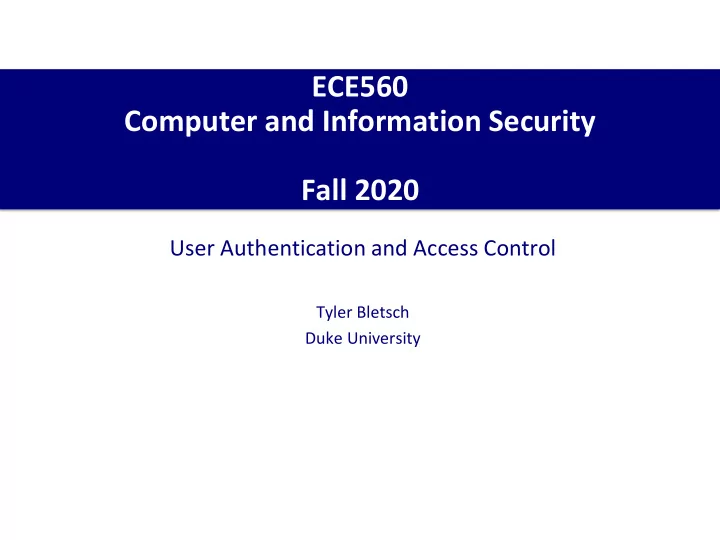
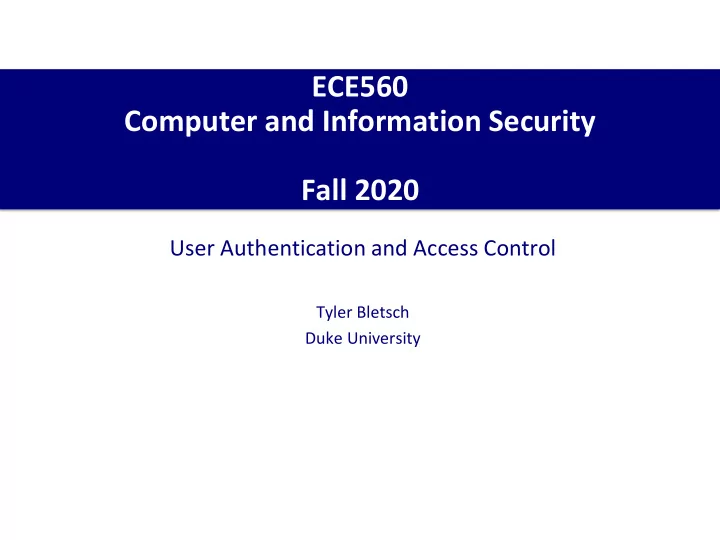
ECE560 Computer and Information Security Fall 2020 User Authentication and Access Control Tyler Bletsch Duke University
User Authentication Determining if a user is who they say they are before giving them access. 2
The four means of authenticating user identity are based on: Something Something Something Something the the the the individual individual individual is individual knows possesses (static does (token) biometrics) (dynamic • Password, PIN, biometrics) answers to • Smartcard, • Fingerprint, prearranged electronic retina, face • Voice pattern, questions keycard, handwriting, physical key typing rhythm
Authentication Authentication logic using logic using f rst factor second factor n n o o i i t t a a c c i l i l o o t t n n c c e e o o h h t t o o t t u u r r A p A p P ass P ass F ail F ail Client Client Figure 3.2 Multifactor Authentication
The four means of authenticating user identity are based on: Something Something Something Something the the the the individual individual individual is individual knows possesses (static does (token) biometrics) (dynamic • Password, PIN, biometrics) answers to • Smartcard, • Fingerprint, prearranged electronic retina, face • Voice pattern, questions keycard, handwriting, physical key typing rhythm
Password-Based Authentication • Widely used line of defense against intruders o User provides name/login and password o System compares password with the one stored for that specified login • The user ID: o Determines that the user is authorized to access the system o Determines the user’s privileges o Is used in discretionary access control
Hash • Threat model: ▪ Database of password hashes is compromised (happens a LOT) ▪ Attacker wants to figure out password • Hashing: ▪ Don’t store the plaintext password, store a hash ▪ Compare hashes • Why? ▪ So the attacker can’t just look at the database and see passwords 7
Salt • Threat model: ▪ Database of password hashes is compromised (happens a LOT) ▪ Attacker wants to figure out password for a given hash • Salting: ▪ Add a bit of random stuff (“salt”) to password before hashing ▪ Random stuff differs per record ▪ Store the salt with the hash so we can use it when verifying given passwords • Why? ▪ If I hash many possible passwords and find that “c00ldude” hashes to a53d677656e7bcb216b9ef6e38bb7ab1, then anyone with that hash must have that password ▪ With a salt, I need to brute-force search per user instead of once-for-everyone 8
Iteration count • Threat model: ▪ Database of password hashes is compromised (happens a LOT) ▪ Attacker wants to figure out password for a given hash ▪ Attacker has lots of fast computers • Iteration count: ▪ Instead of just using H(data), do H(H(H( … H( data ) … ))) ▪ Increase iteration count to make it very hard for attacker while still being feasible for login checks ▪ Makes our hash function “slow” ( configurably so!) • Why? ▪ If default hashing has speed of X, then an iteration count of 1000 gives a speed of X/1000. Login is a tiny amount of time in normal use, but it makes the attacker’s job 1000x harder for very little cost. 9
Password Vulnerabilities • Offline dictionary attack (e.g., cracking a hashed password) ▪ Defense: Make harder by salting, iteration count • Specific account attack (e.g., dictionary attack on account) ▪ Defense: Max attempt counter, password complexity requirements • Popular password attack (try few passwords on many accounts) ▪ Defense: Password complexity requirements • Password guessing against single user (do research then guess) ▪ Defense: User training, password complexity requirements • Workstation hijacking (physically use logged-in workstation) ▪ Defense: Physical security, auto-lock timers • Exploiting user mistakes (Post-Its, sharing, unchanged defaults, ...) ▪ Defense: Training, single-use expiring passwords for new accounts • Exploiting multiple password use ▪ Defense for individual: Password managers with strong crypto ▪ Defense for organization: ????? • Electronic monitoring (sniffing network, keylogger, etc.) ▪ Defense: Encryption, challenge-response schemes, training 10
Password Password File User ID Salt Hash code Salt • slow hash Load • function • (a) Loading a new password Password File User id User ID Salt Hash code Salt Select Password slow hash function Hashed password Compare (b) Verifying a password Figure 3.3 UNIX Password Scheme
Evolution of UNIX scheme • Originally: hash stored in public-readable /etc/passwd file • Now: hash stored in separate root-readable /etc/shadow file • Originally: small hash, few iterations • Later: MD5 hash, more iterations • Now: SHA 512 hash, configurable iterations 12
Password Cracking • Dictionary attacks ▪ Develop a large dictionary of possible passwords and try each against the password file ▪ Each password must be hashed using each salt value and then compared to stored hash values • Rainbow table attacks ▪ Pre-compute tables of hash values for all salts ▪ A mammoth table of hash values ▪ Can be countered by using a sufficiently large salt value and a sufficiently large hash length • Password crackers exploit the fact that people choose easily guessable passwords ▪ Shorter password lengths are also easier to crack 13
Storing passwords correctly Link • Storing password plaintext (or encrypted) Link Link Link • Storing hashed password Link • Storing salted hash of password Link I couldn’t find anyone who • Hash function has iteration count bothered to do this yet didn’t just use one of the functions below Link • Just use PBKDF2, scrypt, bcrypt, etc. Link • Have a user management library handle it 14
Where do stolen hashes go? • Attacker uses directly, sells on black market, or they leak • Often, eventually, they hit the public internet: 15
Importance of password storage illustrated (1) • Plaintext passwords: 100% are “recovered” by attacker (obviously) • Sorted hashes.org by “percent recovered” – all are unsalted! • Scroll to lower percent – almost all are salted. 16
Importance of password storage illustrated (2) • Scroll to very low percentages...most use bcrypt or similar, which has an iteration count • Conclusion: How you store password has HUGE effect on what happens if (when) they are breached! 17
Password Selection Strategies • User education ▪ Users can be told the importance of using hard to guess passwords and can be provided with guidelines for selecting strong passwords • Computer generated passwords ▪ Users have trouble remembering them (good for single-use, bad for long-term) • Reactive password checking ▪ System periodically runs its own password cracker to find guessable passwords • Complex password policy ▪ User is allowed to select their own password, however the system checks to see if the password is allowable, and if not, rejects it ▪ Goal is to eliminate guessable passwords while allowing the user to select a password that is memorable 18
The four means of authenticating user identity are based on: Something Something Something Something the the the the individual individual individual is individual knows possesses (static does (token) biometrics) (dynamic • Password, PIN, biometrics) answers to • Smartcard, • Fingerprint, prearranged electronic retina, face • Voice pattern, questions keycard, handwriting, physical key typing rhythm
Table 3.3 Card Type Defining Feature Example Embossed Raised characters only, on Old credit card front Magnetic stripe Magnetic bar on back, characters on front Bank card Memory Electronic memory inside Prepaid phone card Smart Electronic memory and processor inside Biometric ID card Contact Electrical contacts exposed on surface Contactless Radio antenna embedded inside Types of Cards Used as Tokens
Memory Cards • Can store but do not process data • The most common is the magnetic stripe card • Can include an internal electronic memory • Can be used alone for physical access o Hotel room o ATM • Provides significantly greater security when combined with a password or PIN • Drawbacks of memory cards include: o Requires a special reader o Loss of token o User dissatisfaction
Smart Tokens • Physical characteristics: o Include an embedded microprocessor o A smart token that looks like a bank card o Can look like calculators, keys, small portable objects • User interface: o Manual interfaces include a keypad and display for human/token interaction • Electronic interface o A smart card or other token requires an electronic interface to communicate with a compatible reader/writer o Contact and contactless interfaces • Authentication protocol: o Classified into three categories: • Static • Dynamic password generator • Challenge-response
Recommend
More recommend